玩了好久的Android突然发现让自己认认真真的说一下生命周期自己还有点不那么自信。今天就记录下来。
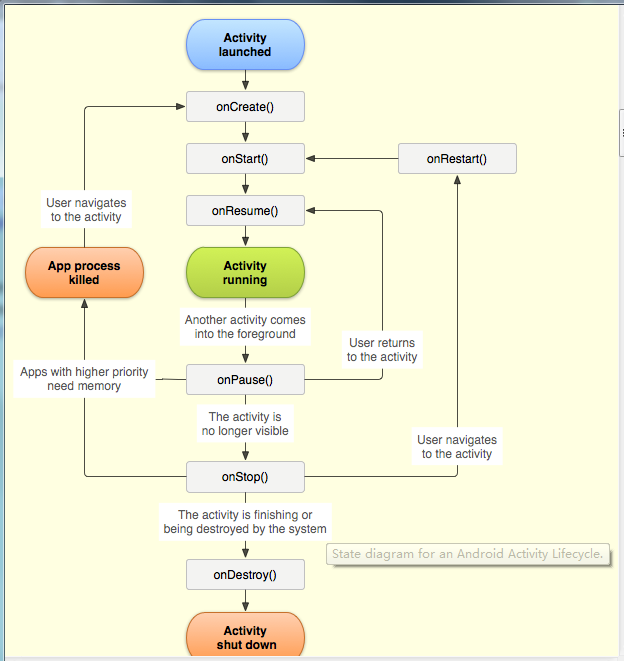
activity_my01.xml文件
<LinearLayout xmlns:android="http://schemas.android.com/apk/res/android"
xmlns:tools="http://schemas.android.com/tools"
android:layout_width="match_parent"
android:layout_height="match_parent"
android:orientation="vertical"
tools:context=".MainActivity" >
<Button
android:layout_width="wrap_content"
android:layout_height="wrap_content"
android:onClick="onClick"
android:text="跳转" />
<Button
android:layout_width="wrap_content"
android:layout_height="wrap_content"
android:onClick="onClick2"
android:text="Dialog" />
<Button
android:layout_width="wrap_content"
android:layout_height="wrap_content"
android:onClick="onClick3"
android:text="pop" />
<Button
android:layout_width="wrap_content"
android:layout_height="wrap_content"
android:onClick="onClick4"
android:text="Dialog2" />
</LinearLayout>MyActivity01.class:
public class MyActivity01 extends Activity {
private final String TAG = "MyActivity01";
@Override
protected void onCreate(Bundle savedInstanceState) {
super.onCreate(savedInstanceState);
setContentView(R.layout.activity_my01);
Log.d(TAG, "onCreate");
}
@Override
protected void onStart() {
super.onStart();
Log.d(TAG, "onStart");
}
@Override
protected void onResume() {
super.onResume();
Log.d(TAG, "onResume");
}
@Override
protected void onRestart() {
super.onRestart();
Log.d(TAG, "onRestart");
}
@Override
protected void onPause() {
super.onPause();
Log.d(TAG, "onPause");
}
@Override
protected void onStop() {
super.onStop();
Log.d(TAG, "onStop");
}
@Override
protected void onDestroy() {
super.onDestroy();
Log.d(TAG, "onDestroy");
}
public void onClick(View view) {
Intent intent = new Intent(this, MyActivity02.class);
startActivity(intent);
}
public void onClick2(View view) {
// 弹出对话框
AlertDialog.Builder builder = new Builder(this);
builder.setMessage("确认退出吗?");
builder.setTitle("提示");
builder.setPositiveButton("确定", new OnClickListener() {
@Override
public void onClick(DialogInterface dialog, int which) {
dialog.dismiss();
}
});
builder.setNegativeButton("取消", new OnClickListener() {
@Override
public void onClick(DialogInterface dialog, int which) {
dialog.dismiss();
}
});
builder.create().show();
}
public void onClick3(View view) {
// 展示popWindow
View popView = LayoutInflater.from(this).inflate(R.layout.activity_pop,
null);
PopupWindow popupWindow = new PopupWindow(popView,
LayoutParams.WRAP_CONTENT, LayoutParams.WRAP_CONTENT);
popupWindow.setFocusable(true);
popupWindow.setBackgroundDrawable(new ColorDrawable(
android.R.color.transparent));
popupWindow.setOutsideTouchable(true);
int[] location = new int[2];
view.getLocationOnScreen(location);
// 该方法要发到最后,否者上面的set将无效
popupWindow.showAtLocation(view, Gravity.TOP, location[0] + 70,
location[1] + 100);
}
public void onClick4(View view) {
Intent intent = new Intent(this, DialogActivity.class);
startActivity(intent);
}
}
activity_dialog.xml
<LinearLayout xmlns:android="http://schemas.android.com/apk/res/android"
xmlns:tools="http://schemas.android.com/tools"
android:layout_width="match_parent"
android:layout_height="match_parent"
android:orientation="vertical"
tools:context=".MainActivity" >
<TextView
android:layout_width="wrap_content"
android:layout_height="wrap_content"
android:text="i am dialog" />
</LinearLayout>DialogActivity.class
public class DialogActivity extends Activity {
@Override
protected void onCreate(Bundle savedInstanceState) {
super.onCreate(savedInstanceState);
setContentView(R.layout.activity_dialog);
}
}另一类为随便写。
清单文件:
<activity
android:name=".demo1.MyActivity01"
android:label="@string/app_name"
android:launchMode="singleTask" >
<intent-filter>
<action android:name="android.intent.action.MAIN" />
<category android:name="android.intent.category.LAUNCHER" />
</intent-filter>
</activity>
<activity
android:name=".demo1.MyActivity02"
android:launchMode="singleTask" />
<activity
android:name=".demo1.DialogActivity"
android:launchMode="singleTask"
android:theme="@android:style/Theme.Dialog" />
</application>其中DialogActivity的主题设置为对话框主题。
当启动MyActivity01时:
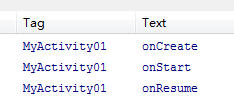
当跳转到MyActivity02,MyActivity01的生命周期:
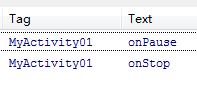
其中MyActivity02的生命周期为onCreate,onStart,onResume,然后是MyActivity01的onStop。
然后点击back键回到MyActivity01:
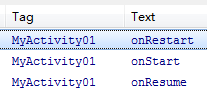
当点击home键或者锁屏时:
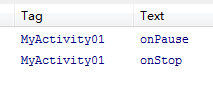
当跳转到DialogActivity 时
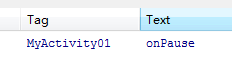
由于DialogActivity并没有完全盖住MyActivity01,所以没走onStop();
当在Activity上弹出dialog或者popupwindow时生命周期没有任何反应。
以上七个方法中除了 onRestart()方法,其他都是两两相对的,从而又可以将活动分为三
种生存期。
1. 完整生存期
活动在 onCreate()方法和 onDestroy()方法之间所经历的,就是完整生存期。一般情
况下,一个活动会在 onCreate()方法中完成各种初始化操作,而在 onDestroy()方法中完
成释放内存的操作。
2. 可见生存期
活动在 onStart()方法和 onStop()方法之间所经历的,就是可见生存期。在可见生存
期内,活动对于用户总是可见的,即便有可能无法和用户进行交互。我们可以通过这两
个方法,合理地管理那些对用户可见的资源。比如在 onStart()方法中对资源进行加载,
而在onStop()方法中对资源进行释放, 从而保证处于停止状态的活动不会占用过多内存。
3. 前台生存期
活动在 onResume()方法和 onPause()方法之间所经历的,就是前台生存期。在前台
生存期内,活动总是处于运行状态的,此时的活动是可以和用户进行相互的,我们平时
看到和接触最多的也这个状态下的活动。






















 3011
3011











 被折叠的 条评论
为什么被折叠?
被折叠的 条评论
为什么被折叠?








