本例将实现通过WebView控件的addJavascriptInterface()方法调用JavaScript脚本实现与UI控件的交互。源码如下:
1.MainActivity.java
public class MainActivity extends Activity {
private Button mButtonMovement;
private WebView mWebView;
private String mStartRandomMoveJavaScript;
private String mStopRandomMoveJavaScript;
private Handler handler = new Handler(){
@Override
public void handleMessage(Message msg) {
super.handleMessage(msg);
int x = msg.arg1;
int y = msg.arg2;
mButtonMovement.layout(x, y,mButtonMovement.getMeasuredWidth() + x, mButtonMovement.getMeasuredHeight() + y);
}
};
/**
* 映射对象
* 里面的方法必须使用@JavascriptInterface注解
*/
class MyObject{
@JavascriptInterface
public void move(int x, int y){
Message msg = new Message();
msg.arg1 = x;
msg.arg2 = y;
handler.sendMessage(msg);
}
}
@Override
protected void onCreate(Bundle savedInstanceState) {
super.onCreate(savedInstanceState);
setContentView(R.layout.activity_main);
mButtonMovement = findViewById(R.id.button3);
mWebView = new WebView(this);
WebSettings mWebSetting = mWebView.getSettings();
mWebSetting.setJavaScriptEnabled(true);
//第一个参数:要映射的对象 第二哥参数:映射对象的名字
mWebView.addJavascriptInterface(new MyObject(),"demo");
try {
InputStream is = getResources().openRawResource(R.raw.start_radom_move);
byte[] buffer = new byte[1024];
int count = is.read(buffer);
mStartRandomMoveJavaScript = new String(buffer, 0, count, "utf-8");
is.close();
} catch (IOException e) {
e.printStackTrace();
}
try {
//得到资源中的Raw数据流
InputStream is = getResources().openRawResource(R.raw.stop_radom_move);
//得到数据的大小
int length = is.available();
byte[] buffer = new byte[length];
//读取数据
is.read(buffer);
mStopRandomMoveJavaScript = new String(buffer, 0, length, "utf-8");
//关闭流
is.close();
} catch (IOException e) {
e.printStackTrace();
}
}
public void onClick_Start(View view){
mWebView.loadDataWithBaseURL(null,mStartRandomMoveJavaScript, "text/html", "utf-8", null);
}
public void onClick_Stop(View view){
mWebView.loadDataWithBaseURL(null,mStopRandomMoveJavaScript, "text/html", "utf-8", null);
}
}<?xml version="1.0" encoding="utf-8"?>
<RelativeLayout xmlns:android="http://schemas.android.com/apk/res/android"
xmlns:app="http://schemas.android.com/apk/res-auto"
xmlns:tools="http://schemas.android.com/tools"
android:layout_width="match_parent"
android:layout_height="match_parent"
tools:context="com.lonly.example.javascripedemo.MainActivity">
<Button
android:id="@+id/button"
android:layout_width="wrap_content"
android:layout_height="wrap_content"
android:layout_marginEnd="16dp"
android:layout_marginTop="27dp"
android:layout_toStartOf="@+id/button2"
android:onClick="onClick_Start"
android:text="开始移动" />
<Button
android:id="@+id/button2"
android:layout_width="wrap_content"
android:layout_height="wrap_content"
android:layout_alignBaseline="@+id/button"
android:layout_alignBottom="@+id/button"
android:layout_centerHorizontal="true"
android:onClick="onClick_Stop"
android:text="停止移动" />
<Button
android:id="@+id/button3"
android:layout_width="wrap_content"
android:layout_height="wrap_content"
android:layout_alignStart="@+id/button2"
android:layout_centerVertical="true"
android:text="移动的按钮" />
</RelativeLayout>
3.start_radom_move.js脚本文件
<script language="javascript">
var timer;
function startTimer()
{
//设置定时器,定时执行randomMoveButton()函数
timer = setInterval("randomMoveButton()",1000);
}
function randomMoveButton(){
var x = Math.round(Math.random() * 300);
var y = Math.round(100 + Math.random() * 400);
//调用接口中的方法
window.demo.move(x,y);
}
startTimer();
</script>4.stop_radom_move.js脚本文件
<script language="javascript">
clearInterval(timer);//清除定时器
</script>运行结果:








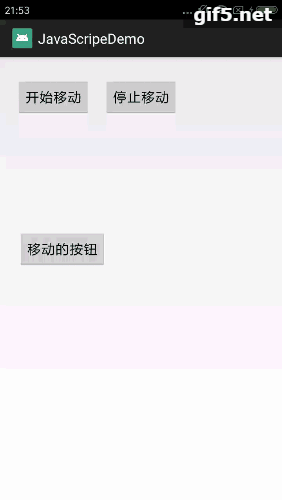














 482
482

 被折叠的 条评论
为什么被折叠?
被折叠的 条评论
为什么被折叠?








