简介
有时候在安装cocoapods时会产生如下错误
<code class="hljs http has-numbering"><span class="hljs-attribute" style="color: rgb(163, 21, 21);">ERROR: <span class="hljs-string"> Error installing cocoapods: activesupport requires Ruby version >= 2.2.2.</span></span></code>
- 1
这就说明,你的Ruby环境需要升级更新, 我以mac OS 10.11 下更新ruby方法为例, 说一说更新Ruby环境的详细步骤.
原因和方案
在安装cocoapods过程中提示需要Ruby的版本在2.2.2以上,而目前使用的Ruby版本是Mac系统自带的1.8.7。所以需要对Ruby进行升级。以下是安装Ruby的三种方法:
1.下载ruby源代码,编译,安装
2.使用发行版自带的安装包,安装
3.使用 rvm安装
通过rvm安装Ruby详细步骤
这里还是推荐大家通过rvm对Ruby进行升级的.
1>安装 ram
RVM:Ruby Version Manager,Ruby版本管理器,包括Ruby的版本管理和Gem库管理(gemset)
<code class="hljs avrasm has-numbering">$ curl -L get<span class="hljs-preprocessor">.rvm<span class="hljs-preprocessor">.io | bash -s stable</span></span></code>








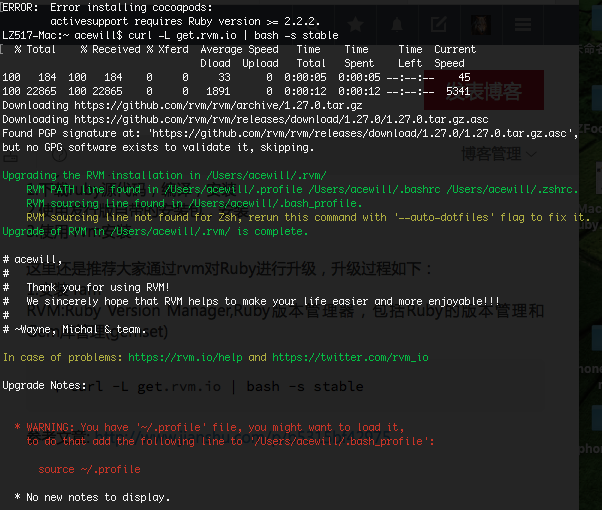
 最低0.47元/天 解锁文章
最低0.47元/天 解锁文章















 8702
8702











 被折叠的 条评论
为什么被折叠?
被折叠的 条评论
为什么被折叠?








