说明
AlertDialog优点想类似web的对话框/弹框。
设置主要是体现在java中。
需要通构建Dialog的各种参数 AlertDialog.Builder builder = new AlertDialog, Builder(context);
打开分类三类
1、普通提示框 – 类似web中的alert/confirm
2、列表提示框
3、单选提示框
4、多选提示框
普通提示框(通用属性)
- builder.setlcon(int iconld); 添加图标Icon
- builder.setTitle(CharSequence title); 添加标题
- builder.setMessage(CharSequence message);添加提示框主体消息
- builder.setCancelable(boolean cancelable); 点击提示框以外区域,提示框是否消失,默认true
- builder.setPositiveButton(CharSequence text, OnClickListener listener); 确定按钮的描述(右)、以及监听事件
- builder.setNegatfveButton(CharSequence text, OnClickListener listener); 确定按钮的描述(左)、以及监听事件
- builder.setNeutraluttn(CharSequence text, OnClickListener listener); 确定按钮的描述(其他位置)、以及监听事件
- builder.create();创建Dialog
- builder.show);显示对话框 create必须先于show
- alertDialog.setOnShowListener(OnShowListener listener); 监听对话框弹出。 位于create 之后,show之前(alertDialog=builder.create() ;alertDialog.create() ;)
- alertDialog.setOnCancelListener(OnCancelListener listener); 监听对话框关闭。位于create 之后,show之前(alertDialog=builder.create() ;alertDialog.create() ;)
代码见示例中的com.pha.first/AlertDialogActivity.java 中的NormalAlertDialog方法
列表提示框
其他属性同普通提示框
- setItems(CharSequence[] items, OnClickListener listener) ;对提示框列表赋值,以及监听点击事件
代码见示例中的com.pha.first/AlertDialogActivity.java 中的ListAlertDialog方法
单选提示框
其他属性同普通提示框
- setSingleChoiceItems(CharSequence[] items, int checkedItem, OnClickListener listener) ;对提示框单选列表赋值,以及监听点击事件
代码见示例中的com.pha.first/AlertDialogActivity.java 中的ListAlertDialog方法
多选提示框
其他属性同普通提示框
- setMultiChoiceItems(CharSequence[] items, boolean[] checkedItems, OnMultiChoiceClickListener listener) ;对提示框多选列表赋值,以及监听点击事件
代码见示例中的com.pha.first/AlertDialogActivity.java 中的CheckAlertDialog方法
示例
1、res/layout/activity_alert_dialog.xml
<?xml version="1.0" encoding="utf-8"?>
<LinearLayout xmlns:android="http://schemas.android.com/apk/res/android"
xmlns:tools="http://schemas.android.com/tools"
android:layout_width="match_parent"
android:layout_height="match_parent"
android:orientation="vertical"
tools:context=".AlertDialogActivity">
<Button
android:id="@+id/btn_ad_one"
android:text="Normal--AlertDialog"
android:background="@color/yellow"
android:layout_width="200dp"
android:layout_height="100px"
android:layout_margin="10dp"
/>
<Button
android:id="@+id/btn_ad_two"
android:text="List--AlertDialog"
android:background="@color/yellow"
android:layout_width="200dp"
android:layout_height="100px"
android:layout_margin="10dp"
/>
<Button
android:id="@+id/btn_ad_three"
android:text="single--select--AlertDialog"
android:background="@color/yellow"
android:layout_width="200dp"
android:layout_height="100px"
android:layout_margin="10dp"
/>
<Button
android:id="@+id/btn_ad_four"
android:text="chck--select--AlertDialog"
android:background="@color/yellow"
android:layout_width="200dp"
android:layout_height="100px"
android:layout_margin="10dp"
/>
</LinearLayout>
2、com.pha.first/AlertDialogActivity.java
package com.pha.first;
import androidx.appcompat.app.AppCompatActivity;
import android.app.AlertDialog;
import android.content.DialogInterface;
import android.os.Bundle;
import android.util.Log;
import android.view.View;
import java.util.ArrayList;
import java.util.List;
public class AlertDialogActivity extends AppCompatActivity implements View.OnClickListener {
private static final String TAG = "AlertDialog";
private int checkItm = 0;
@Override
protected void onCreate(Bundle savedInstanceState) {
super.onCreate(savedInstanceState);
setContentView(R.layout.activity_alert_dialog);
findViewById(R.id.btn_ad_one).setOnClickListener(this);
findViewById(R.id.btn_ad_two).setOnClickListener(this);
findViewById(R.id.btn_ad_three).setOnClickListener(this);
findViewById(R.id.btn_ad_four).setOnClickListener(this);
}
@Override
public void onClick(View view) {
switch (view.getId()){
case R.id.btn_ad_one:
NormalAlertDialog();
break;
case R.id.btn_ad_two:
ListAlertDialog();
break;
case R.id.btn_ad_three:
SingleAlertDialog();
break;
case R.id.btn_ad_four:
CheckAlertDialog();
break;
default:
break;
}
}
// 多选alertDialog
private void CheckAlertDialog(){
List<String> chkItms =new ArrayList<>();
String like[] = {"战士","刺客","法师","辅助","射手"};
AlertDialog.Builder builder = new AlertDialog.Builder(this);
builder.setIcon(R.drawable.ic_baseline_5g_24).setTitle("ListAlertDialog:你喜欢的角色:");
builder.setMultiChoiceItems(like, null, new DialogInterface.OnMultiChoiceClickListener() {
@Override
public void onClick(DialogInterface dialogInterface, int i, boolean b) {
if (b){
Log.e(TAG, "onClick(选择): Check - AlertDialog - setNegativeButton"+like[i]);
chkItms.add(like[i]);
}else{
Log.e(TAG, "onClick(不选择): Check - AlertDialog - setNegativeButton"+like[i]);
chkItms.remove(like[i]);
}
}
});
//其他同普通提示框
builder.setNegativeButton("否", new DialogInterface.OnClickListener() {
@Override
public void onClick(DialogInterface dialogInterface, int i) {
Log.e(TAG, "onClick(取消): Check - AlertDialog - setNegativeButton");
dialogInterface.dismiss();
}
})
.setPositiveButton("是", new DialogInterface.OnClickListener() {
@Override
public void onClick(DialogInterface dialogInterface, int i) {
Log.e(TAG, "onClick(确定): + Check - AlertDialog - setPositiveButton" );
dialogInterface.dismiss();
}
})
.create().show();
}
private void SingleAlertDialog() {
String sex[] = {"男","女","保密"};
AlertDialog.Builder builder = new AlertDialog.Builder(this);
builder.setIcon(R.drawable.ic_baseline_5g_24).setTitle("ListAlertDialog:你的性别是:");
builder.setSingleChoiceItems(sex, checkItm, new DialogInterface.OnClickListener() {
@Override
public void onClick(DialogInterface dialogInterface, int i) {
checkItm = i;
Log.e(TAG, "onClick(取消): Single - AlertDialog - setNegativeButton:"+sex[i]);
dialogInterface.dismiss();
}
});
//其他同普通提示框
builder.create().show();
}
private void ListAlertDialog() {
String level[] = {"青铜","铂金","黄金","星耀","王者"};
AlertDialog.Builder builder = new AlertDialog.Builder(this);
builder.setIcon(R.drawable.ic_baseline_5g_24).setTitle("ListAlertDialog:你当前Level:");
builder.setItems(level, new DialogInterface.OnClickListener() {
@Override
public void onClick(DialogInterface dialogInterface, int i) {
Log.e(TAG, "ListAlertDialog: "+level[i] );
dialogInterface.dismiss();
}
});
//其他同普通提示框
builder.create().show();
}
// 普通提示框
public void NormalAlertDialog() {
AlertDialog.Builder builder = new AlertDialog.Builder(this);
builder.setIcon(R.drawable.ic_baseline_5g_24)
.setTitle("信息提醒:")
.setMessage("请问您是否需要保存界面数据?")
.setCancelable(false)
.setNegativeButton("否", new DialogInterface.OnClickListener() {
@Override
public void onClick(DialogInterface dialogInterface, int i) {
Log.e(TAG, "onClick(取消): Normal - AlertDialog - setNegativeButton");
dialogInterface.dismiss();
}
})
.setPositiveButton("是", new DialogInterface.OnClickListener() {
@Override
public void onClick(DialogInterface dialogInterface, int i) {
Log.e(TAG, "onClick(确定): + Normal - AlertDialog - setPositiveButton" );
dialogInterface.dismiss();
}
})
.setNeutralButton("帮助", new DialogInterface.OnClickListener() {
@Override
public void onClick(DialogInterface dialogInterface, int i) {
Log.e(TAG, "onClick(中间): + Normal - AlertDialog - setNeutralButton" );
dialogInterface.dismiss();
}
});
AlertDialog alertDialog = builder.create();
alertDialog.setOnShowListener(new DialogInterface.OnShowListener() {
@Override
public void onShow(DialogInterface dialogInterface) {
Log.e(TAG, "显示AlertDialog监听: + Normal - AlertDialog - setOnShowListener" );
}
});
alertDialog.setOnCancelListener(new DialogInterface.OnCancelListener() {
@Override
public void onCancel(DialogInterface dialogInterface) {
Log.e(TAG, "消失AlertDialog监听: + Normal - AlertDialog - setOnShowListener" );
}
}) ;
alertDialog.show();
}
}
效果图
1、界面
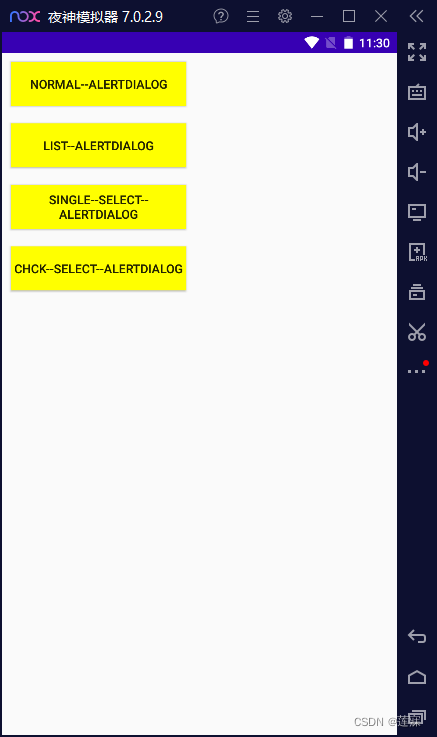
2、普通提示框
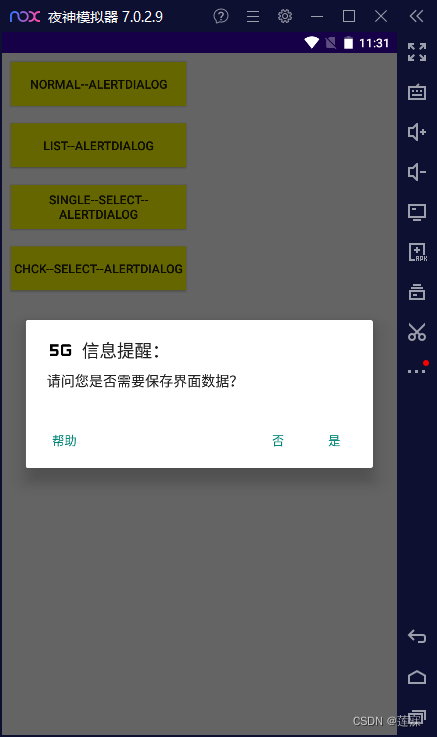
3、列表对话框
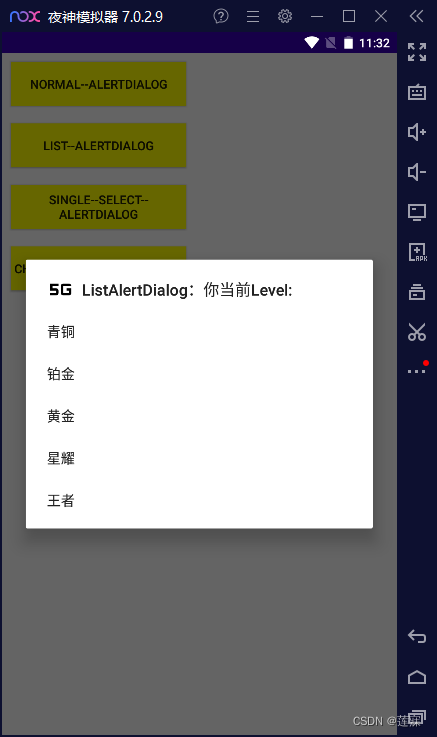
4、单选提示框
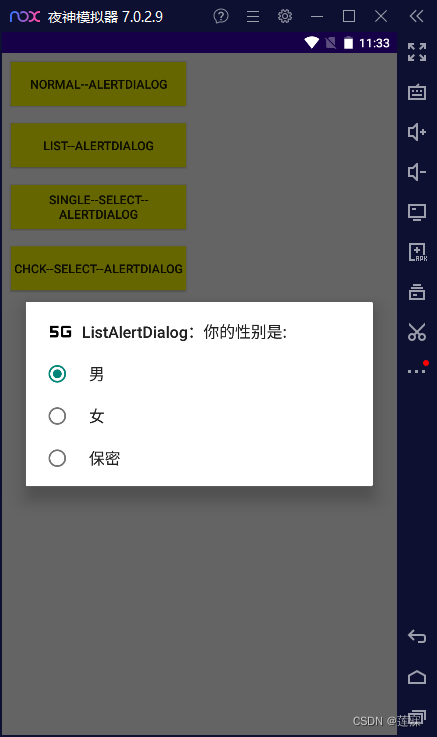
5、多选提示框
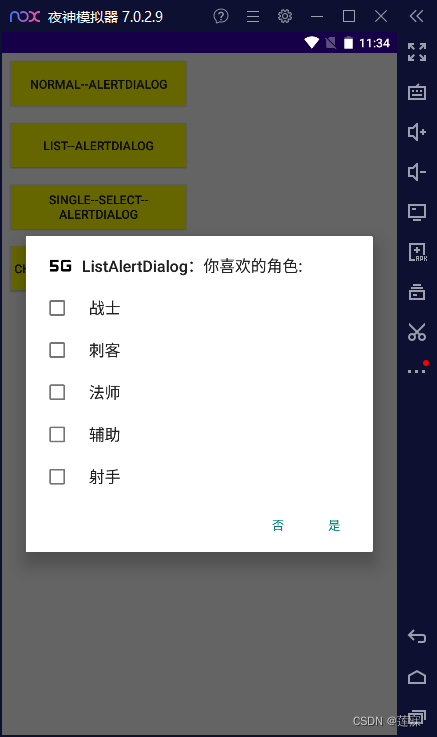
6、输出记录日志
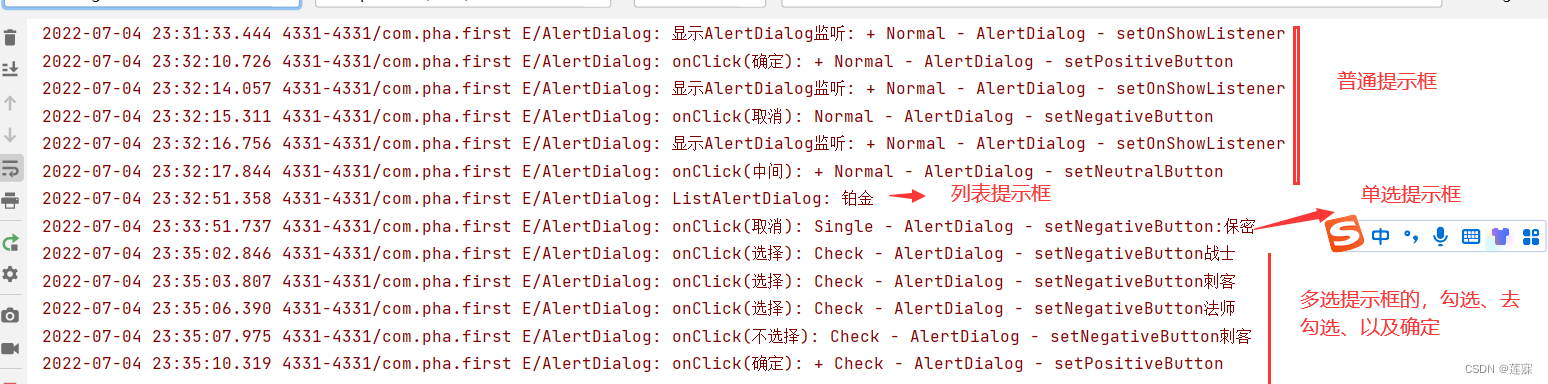
记忆知识点
提示框的各种属性,在此不单独重复了。






















 4261
4261











 被折叠的 条评论
为什么被折叠?
被折叠的 条评论
为什么被折叠?








