最近做开发需要用到一个自定义的dialog,在网上浏览了很多这方面的问题,基本都写的比较复杂难懂(对菜鸟来说),需要extends Dialog或者修改style之类的,最后自己写了一个dialog(不算是真正意义上的dialog),很好的解决了我所遇到的问题。下面,将我的做法分享给大家。
我是使用Android Studio 1.4,基于android5.1写的一个demo。
MainActivity布局文件activity_main.xml :
<?xml version="1.0" encoding="utf-8"?>
<RelativeLayout
xmlns:android="http://schemas.android.com/apk/res/android"
xmlns:tools="http://schemas.android.com/tools"
android:layout_width="match_parent"
android:layout_height="match_parent"
tools:context=".MainActivity">
<Button
android:layout_centerInParent="true"
android:id="@+id/btn"
android:layout_width="200dp"
android:layout_height="80dp"
android:background="@drawable/bg_btn"
android:text="点击显示自定义dialog"
android:textColor="#ffffffff"
android:textSize="23sp"/>
</RelativeLayout>
自定义dialog的布局文件layout_customdialog.xml :
<?xml version="1.0" encoding="utf-8"?>
<RelativeLayout
xmlns:android="http://schemas.android.com/apk/res/android"
android:layout_width="fill_parent"
android:layout_height="wrap_content"
android:background="@android:color/transparent"
android:layout_marginLeft="50dp"
android:layout_marginRight="50dp"
android:layout_marginTop="200dp"
>
<RelativeLayout
android:id="@+id/rl_dialog_content"
android:layout_width="fill_parent"
android:layout_height="200dp"
android:background="@drawable/bg_dialog">
<View
android:paddingTop="20dp"
android:layout_marginTop="30dp"
android:layout_width="fill_parent"
android:layout_height="2dp"
android:background="#1586f6"/>
<TextView
android:id="@+id/dialog_text"
android:layout_width="fill_parent"
android:layout_height="wrap_content"
android:layout_marginTop="50dp"
android:layout_marginLeft="30dp"
android:layout_marginRight="30dp"
android:maxLines="5"
android:gravity="center"
/>
<LinearLayout
android:layout_width="fill_parent"
android:layout_height="wrap_content"
android:orientation="horizontal"
android:layout_alignParentBottom="true"
android:layout_margin="30dp">
<Button
android:id="@+id/dialog_cancel"
android:text="取消"
android:background="@drawable/bg_btn"
android:layout_height="30dp"
android:layout_width="5dp"
android:layout_weight="1"
android:textColor="#FFFFFFFF"
/>
<Button
android:id="@+id/dialog_ok"
android:text="确定"
android:textColor="#FFFFFFFF"
android:layout_height="30dp"
android:layout_width="5dp"
android:background="@drawable/bg_btn"
android:layout_weight="1"
android:layout_marginLeft="40dp"/>
</LinearLayout>
</RelativeLayout>
</RelativeLayout>主界面Java代码MainActivity.java :
package com.weizhi.mycustomdialog;
import android.app.AlertDialog;
import android.app.Dialog;
import android.content.Context;
import android.support.v7.app.AppCompatActivity;
import android.os.Bundle;
import android.view.LayoutInflater;
import android.view.View;
import android.widget.Button;
import android.widget.RelativeLayout;
import android.widget.TextView;
public class MainActivity extends AppCompatActivity {
public Context context ;
@Override
protected void onCreate(Bundle savedInstanceState) {
super.onCreate(savedInstanceState);
setContentView(R.layout.activity_main);
context = this ;
Button button = (Button) findViewById(R.id.btn);
button.setOnClickListener(new View.OnClickListener() {
@Override
public void onClick(View view) {
btnDoSomething();
}
});
}
public void btnDoSomething(){
LayoutInflater inflater = LayoutInflater.from(context);
RelativeLayout relativeLayout = (RelativeLayout)inflater.inflate(R.layout.layout_customdialog, null );
//对话框
final Dialog dialog = new AlertDialog.Builder(context).create();
dialog.show();
dialog.getWindow().setContentView(relativeLayout);
TextView dialogText = (TextView) relativeLayout.findViewById(R.id.dialog_text);
dialogText.setText("是否返回主界面?");
//取消按钮
Button btnCancel = (Button) relativeLayout.findViewById(R.id.dialog_cancel);
btnCancel.setOnClickListener(new View.OnClickListener() {
@Override
public void onClick(View v) {
//添加点击事件
dialog.dismiss();
}
});
//确定按钮
Button btnOK = (Button) relativeLayout.findViewById(R.id.dialog_ok);
btnOK.setOnClickListener(new View.OnClickListener() {
@Override
public void onClick(View v) {
//添加点击事件
dialog.dismiss();
}
});
}
}效果图如下所示:

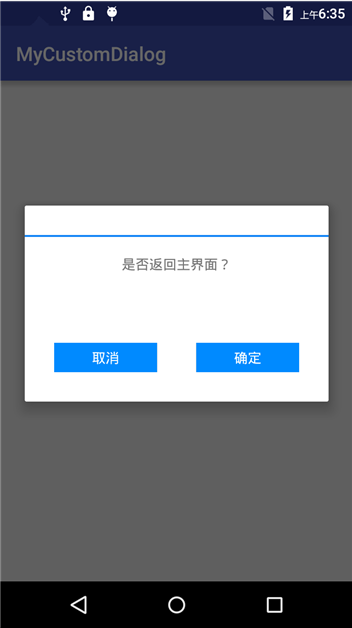
就这样,很简单的。谢谢阅读。






















 2143
2143

 被折叠的 条评论
为什么被折叠?
被折叠的 条评论
为什么被折叠?








