具体代码到官方下载demo:
https://github.com/PhilJay/MPAndroidChart
效果图:
具体实现:
设置布局:
<?xml version="1.0" encoding="utf-8"?>
<RelativeLayout xmlns:android="http://schemas.android.com/apk/res/android"
android:layout_width="match_parent"
android:layout_height="match_parent" >
<com.github.mikephil.charting.charts.BarChart
android:id="@+id/chart1"
android:layout_width="match_parent"
android:layout_height="match_parent"
/>
</RelativeLayout>
BarActivity.java
package com.james.mpandroidchart.ui.activity;
import android.annotation.SuppressLint;
import android.graphics.RectF;
import android.graphics.Typeface;
import android.os.Bundle;
import android.support.v7.app.AppCompatActivity;
import android.util.Log;
import com.github.mikephil.charting.charts.BarChart;
import com.github.mikephil.charting.components.Legend;
import com.github.mikephil.charting.components.Legend.LegendForm;
import com.github.mikephil.charting.components.XAxis;
import com.github.mikephil.charting.components.XAxis.XAxisPosition;
import com.github.mikephil.charting.components.YAxis;
import com.github.mikephil.charting.components.YAxis.AxisDependency;
import com.github.mikephil.charting.components.YAxis.YAxisLabelPosition;
import com.github.mikephil.charting.data.BarData;
import com.github.mikephil.charting.data.BarDataSet;
import com.github.mikephil.charting.data.BarEntry;
import com.github.mikephil.charting.data.Entry;
import com.github.mikephil.charting.formatter.IAxisValueFormatter;
import com.github.mikephil.charting.highlight.Highlight;
import com.github.mikephil.charting.interfaces.datasets.IBarDataSet;
import com.github.mikephil.charting.listener.OnChartValueSelectedListener;
import com.github.mikephil.charting.utils.ColorTemplate;
import com.github.mikephil.charting.utils.MPPointF;
import com.james.mpandroidchart.DayAxisValueFormatter;
import com.james.mpandroidchart.MyAxisValueFormatter;
import com.james.mpandroidchart.R;
import com.james.mpandroidchart.XYMarkerView;
import java.util.ArrayList;
/**
* 注意:marker2.png要放在drawable-nodpi目录下,要不然会出现对不齐问题
*/
public class BarActivity extends AppCompatActivity implements
OnChartValueSelectedListener {
protected BarChart mChart;
protected Typeface mTfRegular;
protected Typeface mTfLight;
@Override
protected void onCreate(Bundle savedInstanceState) {
super.onCreate(savedInstanceState);
mTfRegular = Typeface.createFromAsset(getAssets(), "OpenSans-Regular.ttf");
mTfLight = Typeface.createFromAsset(getAssets(), "OpenSans-Light.ttf");
setContentView(R.layout.activity_barchart);
mChart = (BarChart) findViewById(R.id.chart1);
mChart.setOnChartValueSelectedListener(this);
mChart.setDrawBarShadow(false);//true绘画的Bar有阴影。
mChart.setDrawValueAboveBar(true);//true文字绘画在bar上
mChart.getDescription().setEnabled(false);
// if more than 60 entries are displayed in the chart, no values will be
// drawn
mChart.setMaxVisibleValueCount(60);
// scaling can now only be done on x- and y-axis separately
mChart.setPinchZoom(false);//false只能单轴缩放
mChart.setDrawGridBackground(false);
// mChart.setDrawYLabels(false);
IAxisValueFormatter xAxisFormatter = new DayAxisValueFormatter(mChart);
XAxis xAxis = mChart.getXAxis();
xAxis.setPosition(XAxisPosition.BOTTOM);
xAxis.setTypeface(mTfLight);
xAxis.setDrawGridLines(false);
xAxis.setGranularity(1f); // only intervals of 1 day
xAxis.setLabelCount(7);
xAxis.setValueFormatter(xAxisFormatter);
IAxisValueFormatter custom = new MyAxisValueFormatter();
YAxis leftAxis = mChart.getAxisLeft();
leftAxis.setTypeface(mTfLight);
leftAxis.setLabelCount(8, false);
leftAxis.setValueFormatter(custom);
leftAxis.setPosition(YAxisLabelPosition.OUTSIDE_CHART);
leftAxis.setSpaceTop(15f);
leftAxis.setAxisMinimum(0f); // this replaces setStartAtZero(true)
YAxis rightAxis = mChart.getAxisRight();
rightAxis.setDrawGridLines(false);
rightAxis.setTypeface(mTfLight);
rightAxis.setLabelCount(8, false);
rightAxis.setValueFormatter(custom);
rightAxis.setSpaceTop(15f);
rightAxis.setAxisMinimum(0f); // this replaces setStartAtZero(true)
Legend l = mChart.getLegend();
l.setVerticalAlignment(Legend.LegendVerticalAlignment.BOTTOM);
l.setHorizontalAlignment(Legend.LegendHorizontalAlignment.LEFT);
l.setOrientation(Legend.LegendOrientation.HORIZONTAL);
l.setDrawInside(false);
l.setForm(LegendForm.SQUARE);
l.setFormSize(9f);
l.setTextSize(11f);
l.setXEntrySpace(4f);
// l.setExtra(ColorTemplate.VORDIPLOM_COLORS, new String[] { "abc",
// "def", "ghj", "ikl", "mno" });
// l.setCustom(ColorTemplate.VORDIPLOM_COLORS, new String[] { "abc",
// "def", "ghj", "ikl", "mno" });
XYMarkerView mv = new XYMarkerView(this, xAxisFormatter);
mv.setChartView(mChart); // For bounds control
mChart.setMarker(mv); // Set the marker to the chart
setData(12, 50);
// setting data
// mChart.setDrawLegend(false);
}
private void setData(int count, float range) {
float start = 1f;
ArrayList<BarEntry> yVals1 = new ArrayList<BarEntry>();
for (int i = (int) start; i < start + count + 1; i++) {
float mult = (range + 1);
float val = (float) (Math.random() * mult);
if (Math.random() * 100 < 25) {
yVals1.add(new BarEntry(i, val, getResources().getDrawable(R.drawable.star)));
} else {
yVals1.add(new BarEntry(i, val));
}
}
BarDataSet set1;
if (mChart.getData() != null &&
mChart.getData().getDataSetCount() > 0) {
set1 = (BarDataSet) mChart.getData().getDataSetByIndex(0);
set1.setValues(yVals1);
mChart.getData().notifyDataChanged();
mChart.notifyDataSetChanged();
} else {
set1 = new BarDataSet(yVals1, "The year 2017");
set1.setDrawIcons(false);
set1.setColors(ColorTemplate.MATERIAL_COLORS);
ArrayList<IBarDataSet> dataSets = new ArrayList<IBarDataSet>();
dataSets.add(set1);
BarData data = new BarData(dataSets);
data.setValueTextSize(10f);
data.setValueTypeface(mTfLight);
data.setBarWidth(0.9f);
mChart.setData(data);
}
}
protected RectF mOnValueSelectedRectF = new RectF();
@SuppressLint("NewApi")
@Override
public void onValueSelected(Entry e, Highlight h) {
if (e == null)
return;
RectF bounds = mOnValueSelectedRectF;
mChart.getBarBounds((BarEntry) e, bounds);
MPPointF position = mChart.getPosition(e, AxisDependency.LEFT);
Log.i("bounds", bounds.toString());
Log.i("position", position.toString());
Log.i("x-index",
"low: " + mChart.getLowestVisibleX() + ", high: "
+ mChart.getHighestVisibleX());
MPPointF.recycleInstance(position);
}
@Override
public void onNothingSelected() { }
}
XYMarkerView.java
package com.james.mpandroidchart;
import android.content.Context;
import android.widget.TextView;
import com.github.mikephil.charting.components.MarkerView;
import com.github.mikephil.charting.data.Entry;
import com.github.mikephil.charting.formatter.IAxisValueFormatter;
import com.github.mikephil.charting.highlight.Highlight;
import com.github.mikephil.charting.utils.MPPointF;
import java.text.DecimalFormat;
/**
* Custom implementation of the MarkerView.
*
* @author Philipp Jahoda
*/
public class XYMarkerView extends MarkerView {
private TextView tvContent;
private IAxisValueFormatter xAxisValueFormatter;
private DecimalFormat format;
public XYMarkerView(Context context, IAxisValueFormatter xAxisValueFormatter) {
super(context, R.layout.custom_marker_view);
this.xAxisValueFormatter = xAxisValueFormatter;
tvContent = (TextView) findViewById(R.id.tvContent);
format = new DecimalFormat("###.0");
}
// callbacks everytime the MarkerView is redrawn, can be used to update the
// content (user-interface)
@Override
public void refreshContent(Entry e, Highlight highlight) {
tvContent.setText("x: " + xAxisValueFormatter.getFormattedValue(e.getX(), null) + ", y: " + format.format(e.getY()));
super.refreshContent(e, highlight);
}
@Override
public MPPointF getOffset() {
return new MPPointF(-(getWidth() / 2), -getHeight());
}
}
定义布局:custom_marker_view.xml
<?xml version="1.0" encoding="utf-8"?>
<RelativeLayout xmlns:android="http://schemas.android.com/apk/res/android"
android:layout_width="wrap_content"
android:layout_height="40dp"
android:background="@drawable/marker2" >
<TextView
android:id="@+id/tvContent"
android:layout_width="wrap_content"
android:layout_height="wrap_content"
android:layout_centerHorizontal="true"
android:layout_marginTop="7dp"
android:layout_marginLeft="5dp"
android:layout_marginRight="5dp"
android:text=""
android:textSize="12dp"
android:textColor="@android:color/white"
android:ellipsize="end"
android:singleLine="true"
android:textAppearance="?android:attr/textAppearanceSmall" />
</RelativeLayout>
package com.james.mpandroidchart;
import com.github.mikephil.charting.components.AxisBase;
import com.github.mikephil.charting.formatter.IAxisValueFormatter;
import java.text.DecimalFormat;
public class MyAxisValueFormatter implements IAxisValueFormatter
{
private DecimalFormat mFormat;
public MyAxisValueFormatter() {
mFormat = new DecimalFormat("###,###,###,##0.0");
}
@Override
public String getFormattedValue(float value, AxisBase axis) {
return mFormat.format(value) + " $";
}
}
package com.james.mpandroidchart;
import com.github.mikephil.charting.charts.BarLineChartBase;
import com.github.mikephil.charting.components.AxisBase;
import com.github.mikephil.charting.formatter.IAxisValueFormatter;
/**
* Created by philipp on 02/06/16.
*/
public class DayAxisValueFormatter implements IAxisValueFormatter
{
protected String[] mMonths = new String[]{
"Jan", "Feb", "Mar", "Apr", "May", "Jun", "Jul", "Aug", "Sep", "Oct", "Nov", "Dec"
};
private BarLineChartBase<?> chart;
public DayAxisValueFormatter(BarLineChartBase<?> chart) {
this.chart = chart;
}
@Override
public String getFormattedValue(float value, AxisBase axis) {
int days = (int) value;
int year = determineYear(days);
int month = determineMonth(days);
String monthName = mMonths[month % mMonths.length];
String yearName = String.valueOf(year);
if (chart.getVisibleXRange() > 30 * 6) {
return monthName + " " + yearName;
} else {
int dayOfMonth = determineDayOfMonth(days, month + 12 * (year - 2016));
String appendix = "th";
switch (dayOfMonth) {
case 1:
appendix = "st";
break;
case 2:
appendix = "nd";
break;
case 3:
appendix = "rd";
break;
case 21:
appendix = "st";
break;
case 22:
appendix = "nd";
break;
case 23:
appendix = "rd";
break;
case 31:
appendix = "st";
break;
}
return dayOfMonth == 0 ? "" : dayOfMonth + appendix + " " + monthName;
}
}
private int getDaysForMonth(int month, int year) {
// month is 0-based
if (month == 1) {
boolean is29Feb = false;
if (year < 1582)
is29Feb = (year < 1 ? year + 1 : year) % 4 == 0;
else if (year > 1582)
is29Feb = year % 4 == 0 && (year % 100 != 0 || year % 400 == 0);
return is29Feb ? 29 : 28;
}
if (month == 3 || month == 5 || month == 8 || month == 10)
return 30;
else
return 31;
}
private int determineMonth(int dayOfYear) {
int month = -1;
int days = 0;
while (days < dayOfYear) {
month = month + 1;
if (month >= 12)
month = 0;
int year = determineYear(days);
days += getDaysForMonth(month, year);
}
return Math.max(month, 0);
}
private int determineDayOfMonth(int days, int month) {
int count = 0;
int daysForMonths = 0;
while (count < month) {
int year = determineYear(daysForMonths);
daysForMonths += getDaysForMonth(count % 12, year);
count++;
}
return days - daysForMonths;
}
private int determineYear(int days) {
if (days <= 366)
return 2016;
else if (days <= 730)
return 2017;
else if (days <= 1094)
return 2018;
else if (days <= 1458)
return 2019;
else
return 2020;
}
}
mChart.setDrawBarShadow(true);//true绘画的Bar有阴影。mChart.setDrawBarShadow(false);mChart.setDrawValueAboveBar(false);//true文字绘画在bar上 mChart.setDrawGridBackground(true);







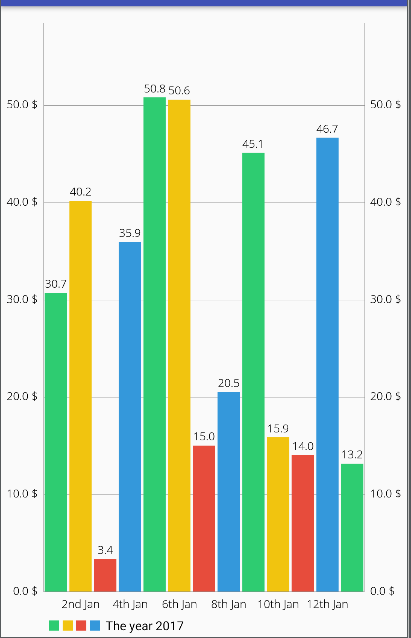
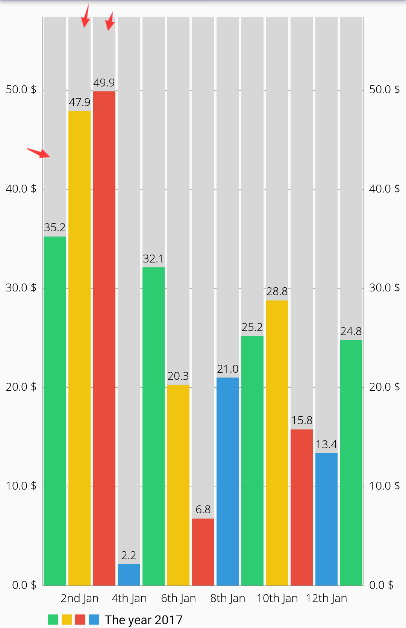
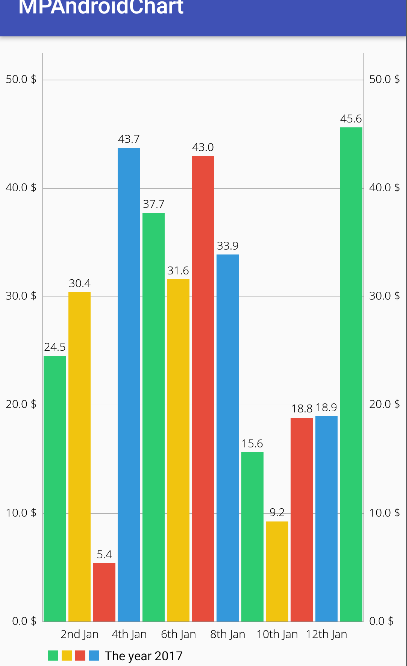
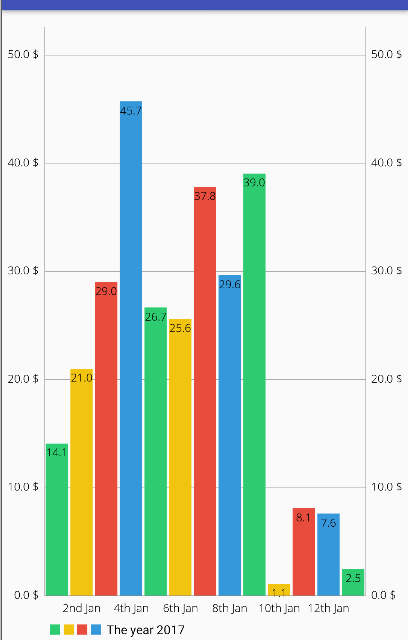














 561
561











 被折叠的 条评论
为什么被折叠?
被折叠的 条评论
为什么被折叠?








