主要步骤:Steps:
- Request permission to notify the user.
- Create a notification object.
- Execute the notification.
- Prepare your app to receive the notification.
- when it’s not running.
- when it’s in any other lifecycle state
- Wire up the user interface
Code for step 1: Request Permission
在ViewController中添加如下方法的定义和实现
- (void) requestPermissionToNotify{
//create types for wanted notifications
UIUserNotificationType types = UIUserNotificationTypeBadge | UIUserNotificationTypeSound | UIUserNotificationTypeAlert;
//create settings for wanted types
UIUserNotificationSettings *settings = [UIUserNotificationSettings settingsForTypes:types categories:nil];
//ask for permissions
[[UIApplication sharedApplication] registerUserNotificationSettings:settings];
}Code for step 2&3
- (void) createANotification:(int)seconds_in_future{
//create local notificaiton object
UILocalNotification *localNotif = [[UILocalNotification alloc] init];
//set the fire time of this notification
localNotif.fireDate = [[NSDate date] dateByAddingTimeInterval:seconds_in_future];
//if you want the notification fire date to stick to one specific time zone
localNotif.timeZone = nil;
//set notification title
localNotif.alertTitle = @"Alert Title ";
//set notification body
localNotif.alertBody = @"Alert Body";
//provide an action to close notification
localNotif.alertAction = @"confirm";
//set the sound
localNotif.soundName = UILocalNotificationDefaultSoundName;
//set badge number, using 1018 for fun
localNotif.applicationIconBadgeNumber = 1018;
//schedule the notification into application
[[UIApplication sharedApplication] scheduleLocalNotification:localNotif];
}Code for step 4: Prepare your app to receive the notification
在AppDelegate.m中,重写两个方法,用于在不同情况下接收notification并响应
- (BOOL)application:(UIApplication *)application didFinishLaunchingWithOptions:(NSDictionary *)launchOptions {
//clear badge
application.applicationIconBadgeNumber = 0;
//request notification object to associate with a predefined key. If not launched by notification, it would be nil
UILocalNotification *localNotif = launchOptions[UIApplicationLaunchOptionsLocalNotificationKey];
if(localNotif){
UIAlertController *ac = [UIAlertController alertControllerWithTitle:@"Received on launch" message:localNotif.alertBody preferredStyle:UIAlertControllerStyleAlert ];
UIAlertAction *aa = [UIAlertAction actionWithTitle:@"Okay" style:UIAlertActionStyleDefault handler:nil];
[ac addAction:aa];
dispatch_async(dispatch_get_main_queue(), ^{
[application .keyWindow.rootViewController presentViewController:ac animated:YES completion:nil];
});
}
return YES;
}
- (void)application:(UIApplication *)application didReceiveLocalNotification:(nonnull UILocalNotification *)notification{
//clear badge
application.applicationIconBadgeNumber = 0;
//received a notification, display an alert controller
UIAlertController *ac = [UIAlertController alertControllerWithTitle:@"Receive while running" message:notification.alertBody preferredStyle:UIAlertControllerStyleAlert ];
UIAlertAction *aa = [UIAlertAction actionWithTitle:@"Okay" style:UIAlertActionStyleDefault handler:nil];
[ac addAction:aa];
dispatch_async(dispatch_get_main_queue(), ^{
[application .keyWindow.rootViewController presentViewController:ac animated:YES completion:nil];
});
}Code for step 5: Wire up the user interface
添加一个按钮,添加如下触发函数
- (IBAction)scheduleTapped:(id)sender {
[self requestPermissionToNotify];
[self createANotification:5]; //the number 5 here means 5 seconds
}执行效果:
关闭后接收通知:










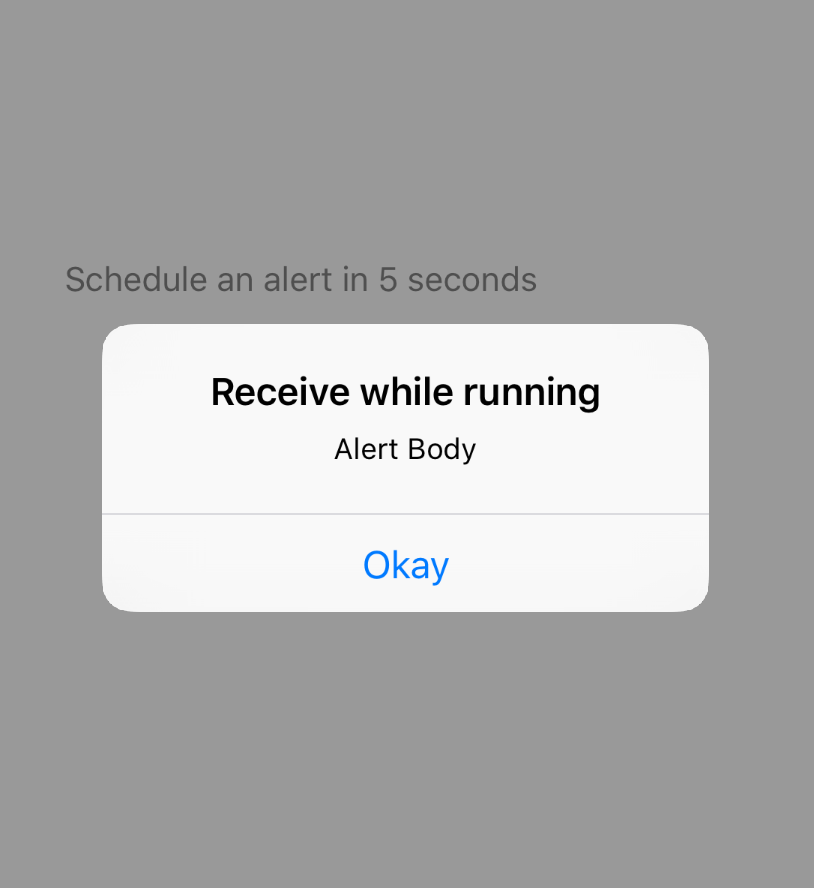
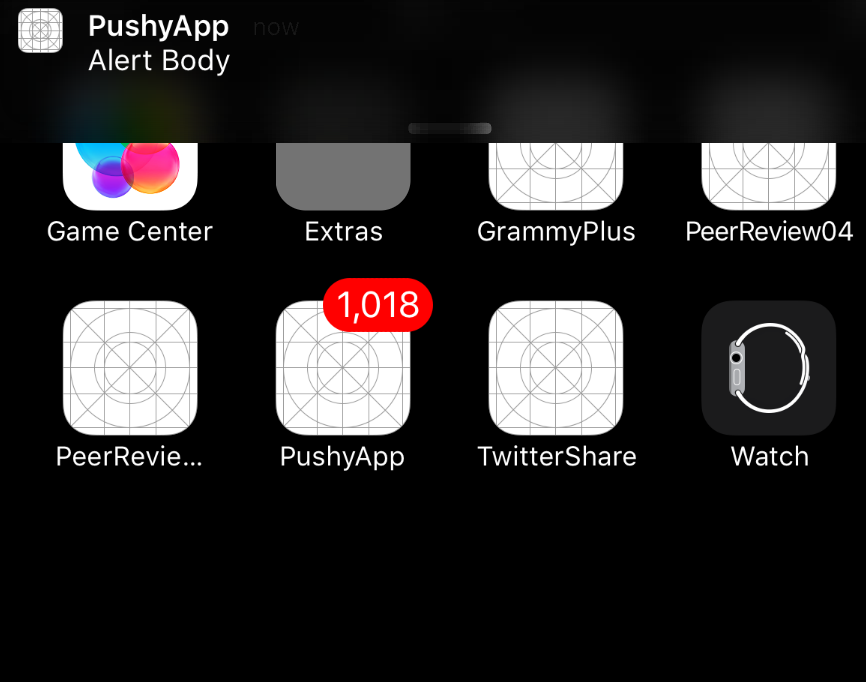
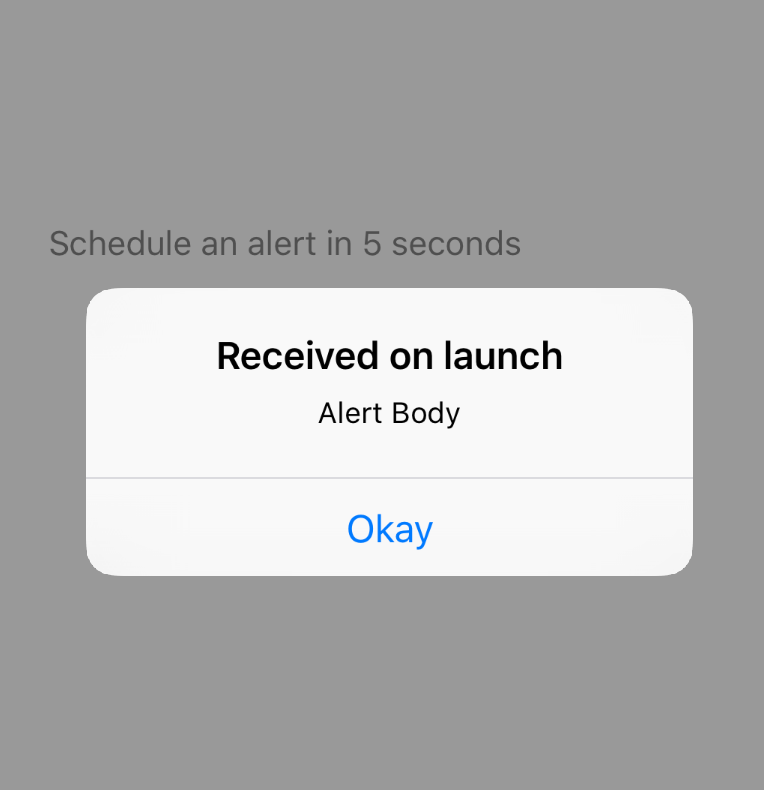














 2222
2222

 被折叠的 条评论
为什么被折叠?
被折叠的 条评论
为什么被折叠?








