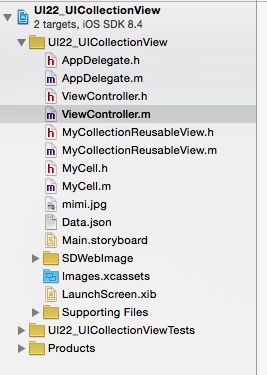
引用三方SDWebImage, 改-fobjc-arc
ViewController.h
#import <UIKit/UIKit.h>
@interface ViewController : UIViewController
@endViewController.m
#import "ViewController.h"
#import "MyCell.h"
#import "UIImageView+WebCache.h"
#import "MyCollectionReusableView.h"
@interface ViewController ()<UICollectionViewDataSource, UICollectionViewDelegate>
@property(nonatomic, retain)NSMutableArray *arr;
@end
@implementation ViewController
- (void)dealloc
{
[_arr release];
[super dealloc];
}
- (void)viewDidLoad {
[super viewDidLoad];
// Do any additional setup after loading the view, typically from a nib.
self.view.backgroundColor= [UIColor whiteColor];
// 1. 要创建collectionView, 得先创建一个flowLayout, 创建完之后才能创建collectionView
// 它是苹果推荐使用的一个标准的瀑布流
UICollectionViewFlowLayout *flowLayout = [[UICollectionViewFlowLayout alloc] init];
// 设置item的大小, item就是tableView的Cell 的row
flowLayout.itemSize = CGSizeMake(80, 100);
// 设置滑动的方向
// flowLayout.scrollDirection = UICollectionViewScrollDirectionHorizontal;
// 最小的行间距
flowLayout.minimumLineSpacing = 30;
// 最小列间距
// flowLayout.minimumInteritemSpacing = 5;
// 给item设置边框
flowLayout.sectionInset = UIEdgeInsetsMake(20, 20, 20, 40);
// 设置头部的区域范围
flowLayout.headerReferenceSize = CGSizeMake(200, 100);
// 设置底部的区域范围
// flowLayout.footerReferenceSize = CGSizeMake(200, 100);
// 创建collectionView
UICollectionView *collectionView = [[UICollectionView alloc] initWithFrame:CGRectMake(0, 0, self.view.frame.size.width, self.view.frame.size.height) collectionViewLayout:flowLayout];
[self.view addSubview:collectionView];
[collectionView release];
// 默认背景是黑色
collectionView.backgroundColor = [UIColor orangeColor];
collectionView.dataSource = self;
collectionView.delegate = self;
// collectionView想要创建Cell的话只能使用注册的方式
[collectionView registerClass:[MyCell class] forCellWithReuseIdentifier:@"reuse"];
// 注册头部区域
// 参数1: 注册对象的类型
// 参数2: 需要执行注册的区域是头部还是底部
// 参数3: 重用标志
[collectionView registerClass:[MyCollectionReusableView class] forSupplementaryViewOfKind:UICollectionElementKindSectionHeader withReuseIdentifier:@"headerView"];
// 它本身带重用的特性, 所以只能注册去使用, 而且注册的方法跟Cell的方法不一样
[self createData];
}
- (UICollectionReusableView *)collectionView:(UICollectionView *)collectionView viewForSupplementaryElementOfKind:(NSString *)kind atIndexPath:(NSIndexPath *)indexPath {
if (kind == UICollectionElementKindSectionHeader) {
MyCollectionReusableView *reusableView = [collectionView dequeueReusableSupplementaryViewOfKind:kind withReuseIdentifier:@"headerView" forIndexPath:indexPath];
reusableView.backgroundColor = [UIColor cyanColor];
reusableView.label.text = @"末日之辉";
return reusableView;
}
return nil;
}
- (void)createData {
NSString *path = [[NSBundle mainBundle] pathForResource:@"Data" ofType:@"json"];
NSData *data = [NSData dataWithContentsOfFile:path];
self.arr = [NSJSONSerialization JSONObjectWithData:data options:0 error:nil];
// NSLog(@"%@", self.arr);
}
- (UICollectionViewCell *)collectionView:(UICollectionView *)collectionView cellForItemAtIndexPath:(NSIndexPath *)indexPath {
MyCell *cell = [collectionView dequeueReusableCellWithReuseIdentifier:@"reuse" forIndexPath:indexPath];
cell.myLable.text = [NSString stringWithFormat:@"%ld", indexPath.row];
[cell.myImageView sd_setImageWithURL:[NSURL URLWithString:self.arr[indexPath.row][@"thumbURL"]]];
return cell;
}
- (NSInteger)collectionView:(UICollectionView *)collectionView numberOfItemsInSection:(NSInteger)section {
return self.arr.count;
}
MyCollectionReusableView.h
#import <UIKit/UIKit.h>
@interface MyCollectionReusableView : UICollectionReusableView
@property(nonatomic, retain)UILabel *label;
@endMyCollectionReusableView.m
#import "MyCollectionReusableView.h"
@implementation MyCollectionReusableView
- (instancetype)initWithFrame:(CGRect)frame
{
self = [super initWithFrame:frame];
if (self) {
self.label = [[UILabel alloc] init];
[self addSubview:self.label];
[_label release];
}
return self;
}
- (void)layoutSubviews {
[super layoutSubviews];
self.label.frame = CGRectMake(0, 50, 100, 30);
}
@endMyCell.h
#import <UIKit/UIKit.h>
@interface MyCell : UICollectionViewCell
@property(nonatomic, retain)UILabel *myLable;
@property(nonatomic, retain)UIImageView *myImageView;
@endMyCell.m
#import "MyCell.h"
@implementation MyCell
- (void)dealloc
{
[_myLable release];
[_myImageView release];
[super dealloc];
}
- (instancetype)initWithFrame:(CGRect)frame {
self = [super initWithFrame:frame];
if (self) {
self.myImageView = [[UIImageView alloc] initWithFrame:CGRectMake(0, 0, 100, 100)];
[self.contentView addSubview:self.myImageView];
[_myImageView release];
self.myImageView.backgroundColor = [UIColor lightGrayColor];
self.myLable = [[UILabel alloc] initWithFrame:CGRectMake(0, 100, 100, 20)];
[self.contentView addSubview:self.myLable];
[_myLable release];
self.myLable.backgroundColor = [UIColor whiteColor];
}
return self;
}
@endData.json
[
{
"thumbURL": "http://amuse.nen.com.cn/imagelist/11/21/9as70n3ir61b.jpg",
"width": 482,
"height": 480
},
{
"thumbURL": "http://www.nbsheji.cn/uploadfiles/2010113143922418.jpg",
"width": 270,
"height": 250
},
{
"thumbURL": "http://image.tianjimedia.com/uploadImages/2014/113/40/PMCZD10TC4UM_680x500.jpg",
"width": 450,
"height": 300
},
{
"thumbURL": "http://www.sgxw.cn/uploadfile/2011/1022/20111022094539323.png",
"width": 476,
"height": 516
},
{
"thumbURL": "http://e.hiphotos.baidu.com/image/pic/item/fc1f4134970a304e3120354dd3c8a786c9175c02.jpg",
"width": 300,
"height": 600
},
{
"thumbURL": "http://a.bbs.meishi.qq.com/forum/201110/15/203740pp4qiij6p5db4hfp.jpg",
"width": 229,
"height": 259
},
{
"thumbURL": "http://www.qqpk.cn/Article/UploadFiles/201111/2011112212074796.jpg",
"width": 543,
"height": 398
},
{
"thumbURL": "http://cdn4.haibao.cn/store/wm/bigfiles/200924/887EDBB8ECC69AB68AF2D5C74FAB89.jpg",
"width": 600,
"height": 450
},
{
"thumbURL": "http://cdn6.haibao.cn/store/wm/bigfiles/200924/887edbb8ecc69ab583f1d5c54ca881.jpg",
"width": 400,
"height": 600
},
{
"thumbURL": "http://wenwen.soso.com/p/20100819/20100819182853-960804550.jpg",
"width": 500,
"height": 315
},
{
"thumbURL": "http://imgk.zol.com.cn/samsung/4600/a4599073_s.jpg",
"width": 720,
"height": 320
},
{
"thumbURL": "http://www.qqpk.cn/Article/UploadFiles/201111/2011112212072571.jpg",
"width": 543,
"height": 364
},
{
"thumbURL": "http://lady.southcn.com/6/images/attachement/jpg/site4/20090629/0016ec7d751a0bb2dfbd3a.jpg",
"width": 395,
"height": 396
},
{
"thumbURL": "http://wenwen.soso.com/p/20100828/20100828102336-1140302797.jpg",
"width": 371,
"height": 321
}
]























 3400
3400

 被折叠的 条评论
为什么被折叠?
被折叠的 条评论
为什么被折叠?








