zxing的github:https://github.com/zxing/zxing/releases
1.扫描二维码
这个上不了图了,源码是直接拉了夏神的代码,这里附上链接(http://blog.csdn.net/xiaanming/article/details/10163203)
demo下载地址:http://www.oschina.net/code/snippet_2702417_58116(下载导入后要clean下)
这里介绍下怎么修改一些基础的东西
1)扫描界面生成结果之后操作:
2)修改扫描框:
其他的话好像没有啥了,对了,昨天提交svn发现res 下的raw文件提交不了,报错提示需要升级svn版本号,(这里强烈建议,不到最后关头还是不要升级的好, )我当时是打开raw文件把里面的文件都删掉(尤其是那个.svn文件夹),然后再把raw之前要提交的文档放进去,再次提交就可以了,具体原因也不知道问啥
2生成二维码
工具类:
public class GetQRCodeUtil {
/**
* 生成二维码Bitmap
*
* @param content 内容
* @param widthPix 图片宽度
* @param heightPix 图片高度
* @param logoBm 二维码中心的Logo图标(可以为null)
* @param filePath 用于存储二维码图片的文件路径
* @return 生成二维码及保存文件是否成功
*/
public static boolean createQRImage(String content, int widthPix, int heightPix, Bitmap logoBm, String filePath) {
try {
if (content == null || "".equals(content)) {
return false;
}
//配置参数
Hashtable<EncodeHintType ,Object> hints = new Hashtable<>();
hints.put(EncodeHintType.CHARACTER_SET, "utf-8");
//容错级别
hints.put(EncodeHintType.ERROR_CORRECTION, ErrorCorrectionLevel.H);
//设置空白边距的宽度
// hints.put(EncodeHintType.MARGIN, 2); //default is 4
// 图像数据转换,使用了矩阵转换
BitMatrix bitMatrix = new QRCodeWriter().encode(content, BarcodeFormat.QR_CODE, widthPix, heightPix, hints);
int[] pixels = new int[widthPix * heightPix];
// 下面这里按照二维码的算法,逐个生成二维码的图片,
// 两个for循环是图片横列扫描的结果
for (int y = 0; y < heightPix; y++) {
for (int x = 0; x < widthPix; x++) {
if (bitMatrix.get(x, y)) {
pixels[y * widthPix + x] = 0xff000000;
} else {
pixels[y * widthPix + x] = 0xffffffff;
}
}
}
// 生成二维码图片的格式,使用ARGB_8888
Bitmap bitmap = Bitmap.createBitmap(widthPix, heightPix, Bitmap.Config.ARGB_8888);
bitmap.setPixels(pixels, 0, widthPix, 0, 0, widthPix, heightPix);
if (logoBm != null) {
bitmap = addLogo(bitmap, logoBm);
}
//必须使用compress方法将bitmap保存到文件中再进行读取。直接返回的bitmap是没有任何压缩的,内存消耗巨大!
return bitmap != null && bitmap.compress(Bitmap.CompressFormat.JPEG, 100, new FileOutputStream(filePath));
} catch (WriterException | IOException e) {
e.printStackTrace();
}
return false;
}
/**
* 在二维码中间添加Logo图案
*/
private static Bitmap addLogo(Bitmap src, Bitmap logo) {
if (src == null) {
return null;
}
if (logo == null) {
return src;
}
//获取图片的宽高
int srcWidth = src.getWidth();
int srcHeight = src.getHeight();
int logoWidth = logo.getWidth();
int logoHeight = logo.getHeight();
if (srcWidth == 0 || srcHeight == 0) {
return null;
}
if (logoWidth == 0 || logoHeight == 0) {
return src;
}
//logo大小为二维码整体大小的1/5
float scaleFactor = srcWidth * 1.0f / 5 / logoWidth;
Bitmap bitmap = Bitmap.createBitmap(srcWidth, srcHeight, Bitmap.Config.ARGB_8888);
try {
Canvas canvas = new Canvas(bitmap);
canvas.drawBitmap(src, 0, 0, null);
canvas.scale(scaleFactor, scaleFactor, srcWidth / 2, srcHeight / 2);
canvas.drawBitmap(logo, (srcWidth - logoWidth) / 2, (srcHeight - logoHeight) / 2, null);
canvas.save(Canvas.ALL_SAVE_FLAG);
canvas.restore();
} catch (Exception e) {
bitmap = null;
e.getStackTrace();
}
return bitmap;
}
}代码注释还是很清晰的,然后是activity:
public class GetActivity extends Activity {
protected void onCreate(android.os.Bundle savedInstanceState) {
super.onCreate(savedInstanceState);
setContentView(R.layout.actiivty_get);
final EditText contentET = (EditText) findViewById(R.id.ed);
// 显示二维码图片
final ImageView imageView = (ImageView) findViewById(R.id.imageView);
// 是否添加Logo
final CheckBox addLogoCB = (CheckBox) findViewById(R.id.checkBox1);
Button createQrBtn = (Button) findViewById(R.id.button1);
createQrBtn.setOnClickListener(new View.OnClickListener() {
@Override
public void onClick(View v) {
final String filePath = getFileRoot(GetActivity.this)
+ File.separator + "qr_" + System.currentTimeMillis()
+ ".jpg";
// 二维码图片较大时,生成图片、保存文件的时间可能较长,因此放在新线程中
new Thread(new Runnable() {
@Override
public void run() {
boolean success = GetQRCodeUtil.createQRImage(
contentET.getText().toString().trim(),
800,
800,
addLogoCB.isChecked() ? BitmapFactory
.decodeResource(getResources(),
R.drawable.ic_launcher) : null,
filePath);
if (success) {
runOnUiThread(new Runnable() {
@Override
public void run() {
imageView.setImageBitmap(BitmapFactory
.decodeFile(filePath));
}
});
}
}
}).start();
}
});
}
// 文件存储根目录
private String getFileRoot(Context context) {
if (Environment.getExternalStorageState().equals(
Environment.MEDIA_MOUNTED)) {
File external = context.getExternalFilesDir(null);
if (external != null) {
return external.getAbsolutePath();
}
}
return context.getFilesDir().getAbsolutePath();
}
}图片:

看到一篇相关的文章:http://www.cnblogs.com/lbangel/p/4335882.html








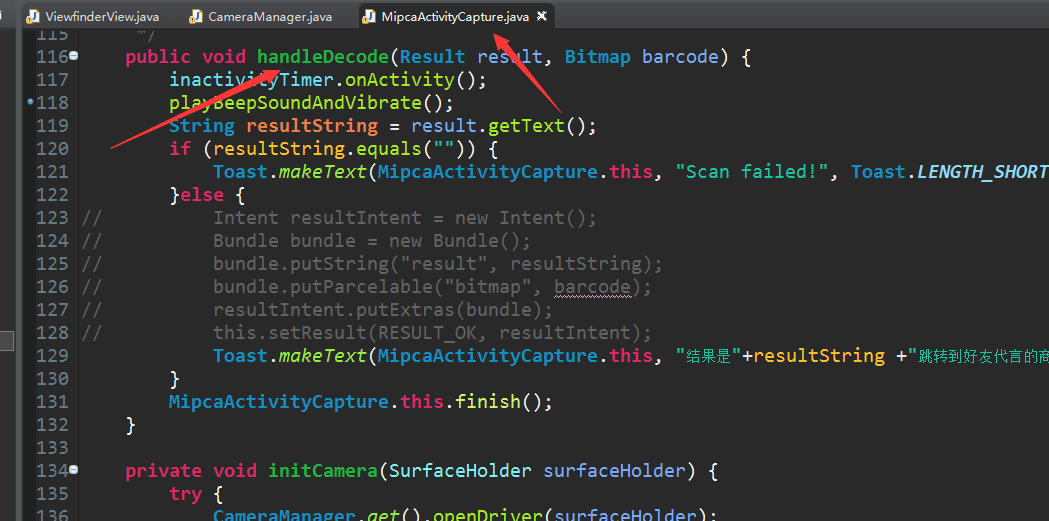
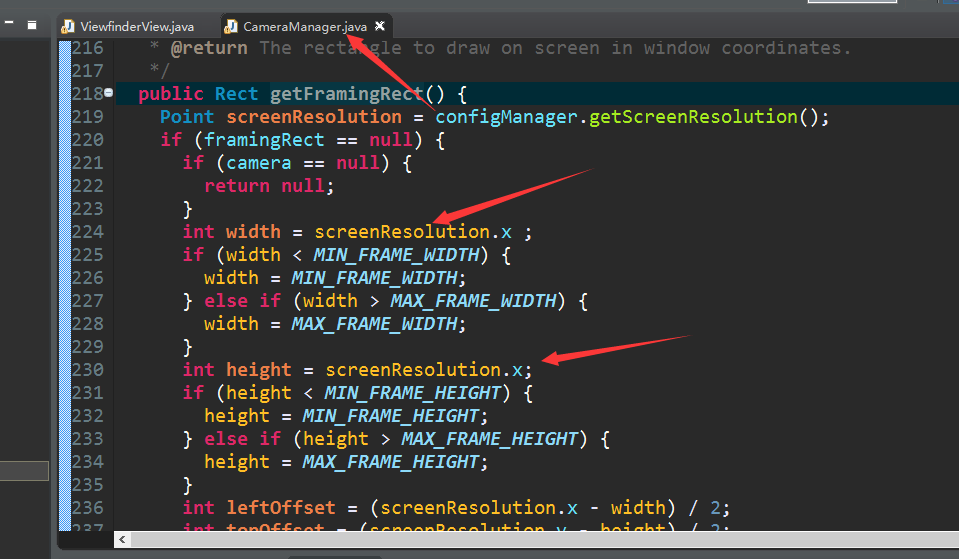














 494
494











 被折叠的 条评论
为什么被折叠?
被折叠的 条评论
为什么被折叠?








