仿iOS时间选择器和地区选择
时间的效果
地区的效果
代码块
代码块语法遵循标准markdown代码,例如:
“` python
/**
* 蛋疼的时间选择器,算起来好麻烦。。。。。。。
*
* @author liu time 2015.9.7
*/
public class TimeActivity extends Activity implements OnClickListener,
OnWheelChangedListener {
private WheelView mViewProvince;
private WheelView mViewCity;
private WheelView mViewDistrict;
private Button mBtnConfirm;
/**
* 年
*/
protected List<String> year = new ArrayList<String>();
/**
* 月
*/
protected String[] moth = new String[] { "1月", "2月", "3月", "4月", "5月",
"6月", "7月", "8月", "9月", "10月", "11月", "12月" };
/**
* 日
*/
protected List<String> day;
String year_a;// 每次更新时存储到这个里面
String moth_a;
String day_a;
String year_b;// 这个只记录第一次获取的时间
String moth_b;
String day_b;
@Override
protected void onCreate(Bundle savedInstanceState) {
// TODO Auto-generated method stub
super.onCreate(savedInstanceState);
setContentView(R.layout.cityactivity_main);
Calendar calendar = Calendar.getInstance();
year_a = year_b = calendar.get(Calendar.YEAR) + "";// 获取当前年
moth_a = moth_b = calendar.get(Calendar.MONTH) + 1 + "";// 获取当前月
day_a = day_b = calendar.get(Calendar.DAY_OF_MONTH) + "";// 获取当前日期
getyear();// 获取年份列表,上一百年到下一百年
setUpViews();// 实例化控件
setUpListener();// 为控件添加监听
setUpData();// 设置
setTime();
}
/**
* 将当前的时间添加进时间选择框
*/
private void setTime() {
int yy = 0;
int mm = 0;
int dd = 0;
for (int i = 0; i < year.size(); i++) {
if (year.get(i).equals(year_b+"年")) {
yy = i;
System.out.println("yy "+yy);
}
}
for (int i = 0; i < moth.length; i++) {
if (moth[i].equals(moth_b+"月")) {
mm = i;
System.out.println("mm "+mm);
}
}
for (int i = 0; i < day.size(); i++) {
if (day.get(i).equals(day_b+"日")) {
dd = i;
System.out.println("dd "+dd);
}
}
mViewProvince.setCurrentItem(yy);
mViewCity.setCurrentItem(mm);
mViewDistrict.setCurrentItem(dd);
}
private void setUpViews() {
mViewProvince = (WheelView) findViewById(R.id.id_province);
mViewCity = (WheelView) findViewById(R.id.id_city);
mViewDistrict = (WheelView) findViewById(R.id.id_district);
mBtnConfirm = (Button) findViewById(R.id.btn_confirm);
mViewProvince.setCyclic(true);// 设置循环
mViewCity.setCyclic(true);
mViewDistrict.setCyclic(true);
}
private void setUpListener() {
// 添加change事件,年
mViewProvince.addChangingListener(this);
// 添加change事件,月
mViewCity.addChangingListener(this);
// 添加change事件,日
mViewDistrict.addChangingListener(this);
// 添加onclick事件
mBtnConfirm.setOnClickListener(this);
}
private void setUpData() {
// 设置可见条目数量
mViewProvince.setVisibleItems(7);
mViewCity.setVisibleItems(7);
mViewDistrict.setVisibleItems(7);
upyear();
upmoth();
}
@Override
public void onChanged(WheelView wheel, int oldValue, int newValue) {
// TODO Auto-generated method stub
if (wheel == mViewProvince) {// 滑动年滚轮的事件
upyear();
} else if (wheel == mViewCity) {// 滑动月滚轮的事件
upmoth();
} else if (wheel == mViewDistrict) {// 滑动日滚轮的事件
upday();
}
}
private void upyear() {// 将年份的数据添加进滚轮中
mViewProvince.setViewAdapter(new ListWheelAdapter<String>(
TimeActivity.this, year));
try {
int pCurrent = mViewProvince.getCurrentItem();
// 将当前的年赋值给全局
year_a = year.get(pCurrent);
// 因为在第一次进入的时候是还没有月份的数据的,所以需要排除掉
if (moth_a != null) {
getday(Integer.parseInt(year_a.replace("年", "")),
Integer.parseInt(moth_a.replace("月", "")));
}
} catch (NumberFormatException e) {
// TODO Auto-generated catch block
e.printStackTrace();
} catch (Exception e) {
// TODO Auto-generated catch block
e.printStackTrace();
}
}
private void upmoth() {
mViewCity.setViewAdapter(new ArrayWheelAdapter<String>(
TimeActivity.this, moth));
try {
int pCurrent = mViewCity.getCurrentItem();
// 将当前的月赋值给全局
moth_a = moth[pCurrent];
getday(Integer.parseInt(year_a.replace("年", "")),
Integer.parseInt(moth_a.replace("月", "")));
} catch (NumberFormatException e) {
// TODO Auto-generated catch block
e.printStackTrace();
} catch (Exception e) {
// TODO Auto-generated catch block
e.printStackTrace();
}
}
private void upday() {
try {
int pCurrent = mViewDistrict.getCurrentItem();
day_a = day.get(pCurrent);
} catch (Exception e) {
mViewDistrict.setCurrentItem(day.size() - 1);
day_a = day.get(day.size() - 1);
}
}
@Override
public void onClick(View v) {
switch (v.getId()) {
case R.id.btn_confirm:
showSelectedResult();
break;
default:
break;
}
}
private void showSelectedResult() {
Toast.makeText(TimeActivity.this, "当前选中:" + year_a + moth_a + day_a,
Toast.LENGTH_SHORT).show();
}
/**
* 获取上下两百年的年份信息
*/
private void getyear() {
int aa = Integer.parseInt(year_a) - 100;
for (int i = 0; i < 100; i++) {
year.add((aa + i) + "" + "年");
}
for (int i = 0; i < 100; i++) {
year.add((Integer.parseInt(year_a) + i) + "" + "年");
}
}
/**
* 根据当前的年月来获取日的信息
*
* @param year
* @param month
*/
private void getday(int year, int month) {
day = new ArrayList<String>();
Calendar a = Calendar.getInstance();
a.set(Calendar.YEAR, year);
a.set(Calendar.MONTH, month);
a.set(Calendar.DATE, 1);
a.set(Calendar.DATE, -1);
int maxdate = a.get(Calendar.DATE);
for (int i = 1; i <= maxdate + 1; i++) {
day.add(i + "日");
}
mViewDistrict.setViewAdapter(new ListWheelAdapter<String>(
TimeActivity.this, day));
upday();
}
}
/**
* 仿照iOS的滚动地区选择器
*
*/
public class CityActivity extends BaseActivity implements OnClickListener,
OnWheelChangedListener {
private WheelView mViewProvince;
private WheelView mViewCity;
private WheelView mViewDistrict;
private Button mBtnConfirm;
private TextView nn;
@Override
protected void onCreate(Bundle savedInstanceState) {
super.onCreate(savedInstanceState);
setContentView(R.layout.cityactivity_main);
setUpViews();
setUpListener();
setUpData();
nn = (TextView)this.findViewById(R.id.nn);
nn.setOnClickListener(new OnClickListener() {
@Override
public void onClick(View arg0) {
// TODO Auto-generated method stub
Intent intent = new Intent();
intent.setClass(CityActivity.this, TimeActivity.class);
startActivity(intent);
}
});
}
private void setUpViews() {
mViewProvince = (WheelView) findViewById(R.id.id_province);
mViewCity = (WheelView) findViewById(R.id.id_city);
mViewDistrict = (WheelView) findViewById(R.id.id_district);
mBtnConfirm = (Button) findViewById(R.id.btn_confirm);
}
private void setUpListener() {
// 添加change事件,省
mViewProvince.addChangingListener(this);
// 添加change事件,市
mViewCity.addChangingListener(this);
// 添加change事件,区
mViewDistrict.addChangingListener(this);
// 添加onclick事件
mBtnConfirm.setOnClickListener(this);
}
private void setUpData() {
initProvinceDatas();
mViewProvince.setViewAdapter(new ArrayWheelAdapter<String>(
CityActivity.this, mProvinceDatas));
// 设置可见条目数量
mViewProvince.setVisibleItems(7);
mViewCity.setVisibleItems(7);
mViewDistrict.setVisibleItems(7);
updateCities();
updateAreas();
}
@Override
public void onChanged(WheelView wheel, int oldValue, int newValue) {
// TODO Auto-generated method stub
if (wheel == mViewProvince) {
updateCities();
} else if (wheel == mViewCity) {
updateAreas();
} else if (wheel == mViewDistrict) {
updateZipCode();
}
}
/**
* 根据当前的省,更新市WheelView的信息
*/
private void updateCities() {
try {
int pCurrent = mViewProvince.getCurrentItem();
// 将当前的省赋值给全局
mCurrentProviceName = mProvinceDatas[pCurrent];
String[] cities = mCitisDatasMap.get(mCurrentProviceName);
if (cities == null) {
cities = new String[] { "" };
}
mViewCity.setViewAdapter(new ArrayWheelAdapter<String>(this, cities));
mViewCity.setCurrentItem(0);
updateAreas();
} catch (Exception e) {
// TODO Auto-generated catch block
e.printStackTrace();
}
}
/**
* 根据当前的市,更新区WheelView的信息
*/
private void updateAreas() {
try {
int pCurrent = mViewCity.getCurrentItem();
// 将当前的市赋值给全局
mCurrentCityName = mCitisDatasMap.get(mCurrentProviceName)[pCurrent];
String[] areas = mDistrictDatasMap.get(mCurrentCityName);
if (areas == null) {
areas = new String[] { "" };
}
mViewDistrict
.setViewAdapter(new ArrayWheelAdapter<String>(this, areas));
mViewDistrict.setCurrentItem(0);
updateZipCode();
} catch (Exception e) {
// TODO Auto-generated catch block
e.printStackTrace();
}
}
/**
* 将变化的区和邮政编码更新到全局
*
* @param v
*/
private void updateZipCode() {
try {
int pCurrent = mViewDistrict.getCurrentItem();
mCurrentDistrictName = mDistrictDatasMap.get(mCurrentCityName)[pCurrent];
mCurrentZipCode = mZipcodeDatasMap.get(mCurrentDistrictName);
} catch (Exception e) {
// TODO Auto-generated catch block
e.printStackTrace();
}
}
@Override
public void onClick(View v) {
switch (v.getId()) {
case R.id.btn_confirm:
showSelectedResult();
break;
default:
break;
}
}
private void showSelectedResult() {
Toast.makeText(
CityActivity.this,
"当前选中:" + mCurrentProviceName + "," + mCurrentCityName + ","
+ mCurrentDistrictName + "," + mCurrentZipCode,
Toast.LENGTH_SHORT).show();
}
}
这是根据一位前辈写的代码修改而来的,原来的博客链接我找不到了,如果前辈看见的话联系我 我会将您的连接添加上去。我是新手如果哪里写的不尽人意,尽管提出意见,谢谢








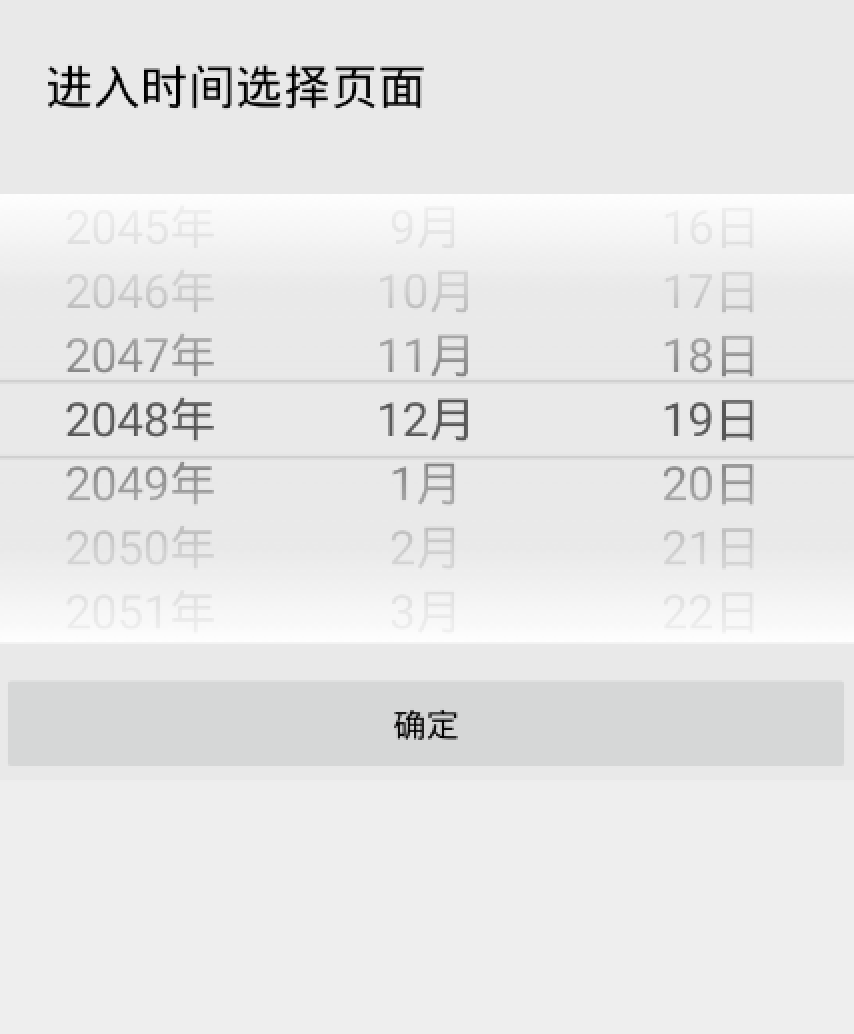
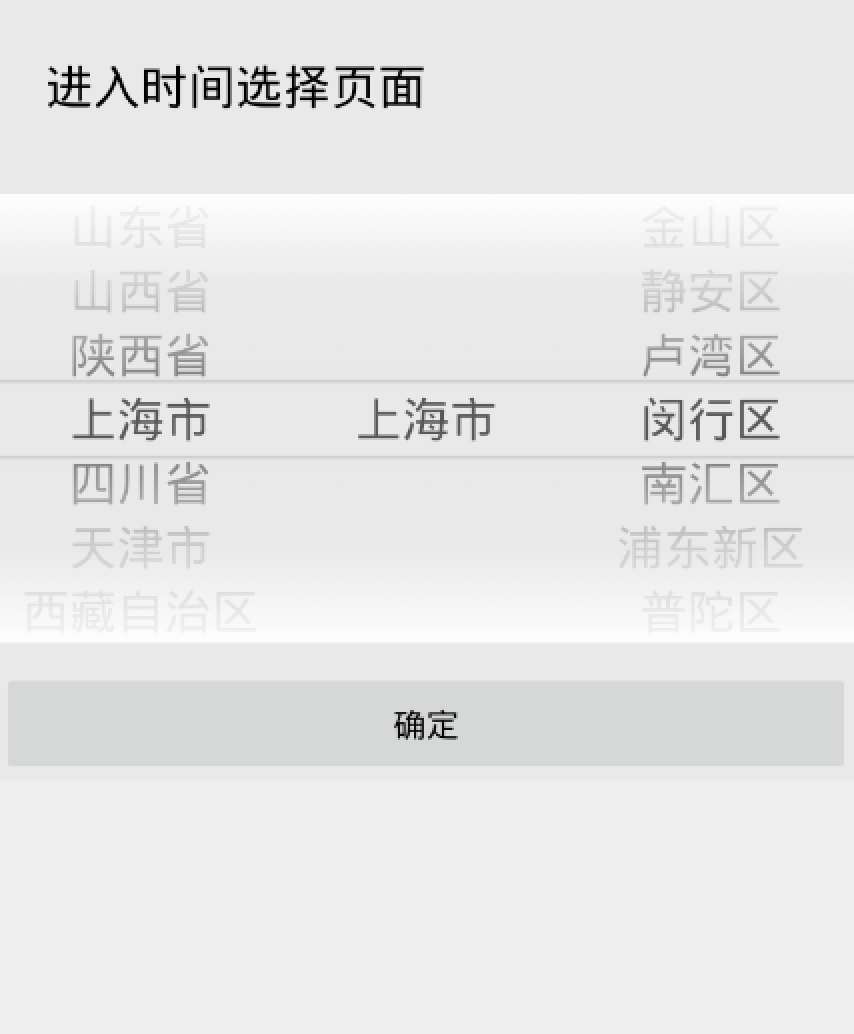














 816
816

 被折叠的 条评论
为什么被折叠?
被折叠的 条评论
为什么被折叠?








