object-c 在ios9.0之后有了新的弹出框。旧的弹出框UIAlertView被废弃。新的弹出框preferredStyle可以选择从中间弹出还是底部弹出。
NS_CLASS_DEPRECATED_IOS(2_0, 9_0, “UIAlertView is deprecated. Use
UIAlertController with a preferredStyle of UIAlertControllerStyleAlert
instead”)
一、旧的弹出框。它有两个类分别是从中间弹出的类UIAlertView和从底部弹出的类 UIActionSheet
1、UIAlertView
初始化方法:
- (IBAction)buttonClick:(UIButton *)sender {
UIAlertView *alertView = [[UIAlertView alloc]initWithTitle:@"提示" message:@"明天刮台风" delegate:self cancelButtonTitle:@"取消" otherButtonTitles:@"确定", nil];
[alertView show];//出现用show
}
2、 UIActionSheet
- (IBAction)button:(UIButton *)sender {
UIActionSheet *sheet = [[UIActionSheet alloc]initWithTitle:@"温馨提示" delegate:self cancelButtonTitle:@"取消" destructiveButtonTitle:@"删除" otherButtonTitles:@"确定", nil];
[sheet showInView:self.view];//出现调用的方法是 showInView
}
二、新弹出框 创建按钮需要一个UIAlertAction 类
- (IBAction)buttonClick:(UIButton *)sender {
UIAlertController *alertController = [UIAlertController alertControllerWithTitle:@"温馨提示��" message:@"权利的游戏第六季要开播啦O(∩_∩)O~~?" preferredStyle: UIAlertControllerStyleAlert];//中间弹出 还有一种从底部弹出UIAlertControllerStyleActionSheet
[self presentViewController:alertController animated:YES completion:nil]; //以模态弹出的方式让弹出框出现
/*----------------创建按钮UIAlertAction 类------------*/
UIAlertAction *commitBut = [UIAlertAction actionWithTitle:@"确定" style:UIAlertActionStyleDefault handler:^(UIAlertAction * _Nonnull action) {
NSLog(@"YHER");
}];
[alertController addAction:commitBut];//添加按钮
//
UIAlertAction *cancleBut = [UIAlertAction actionWithTitle:@"取消" style:UIAlertActionStyleCancel handler:^(UIAlertAction * _Nonnull action) {
NSLog(@"YHER");
}];
[alertController addAction:cancleBut];
//
UIAlertAction *deleteBut = [UIAlertAction actionWithTitle:@"删除" style:UIAlertActionStyleDestructive handler:^(UIAlertAction * _Nonnull action) {
NSLog(@"YHER");
}];
[alertController addAction:deleteBut];
}








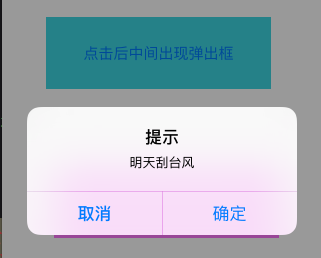
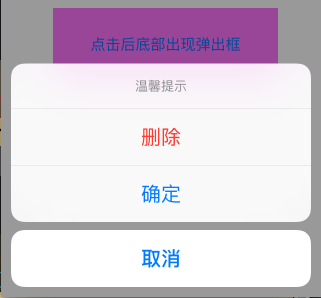
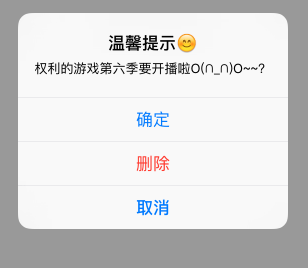














 1万+
1万+

 被折叠的 条评论
为什么被折叠?
被折叠的 条评论
为什么被折叠?








