NV21像素取样
NV21是YUV的一种子格式
它对每个像素的Y分量都取值,而UV分量则是每相邻的四个像素共享一组
因为相邻像素的UV分量值一般区别都是不大的,这样就压缩了像素存储时占用的字节大小
NV21像素排列和旋转翻转
注意,这里的行列只是为了方便人理解,对内存进行了换行显示,实际在内存中,像素是以数组形式存储的,而不是表格
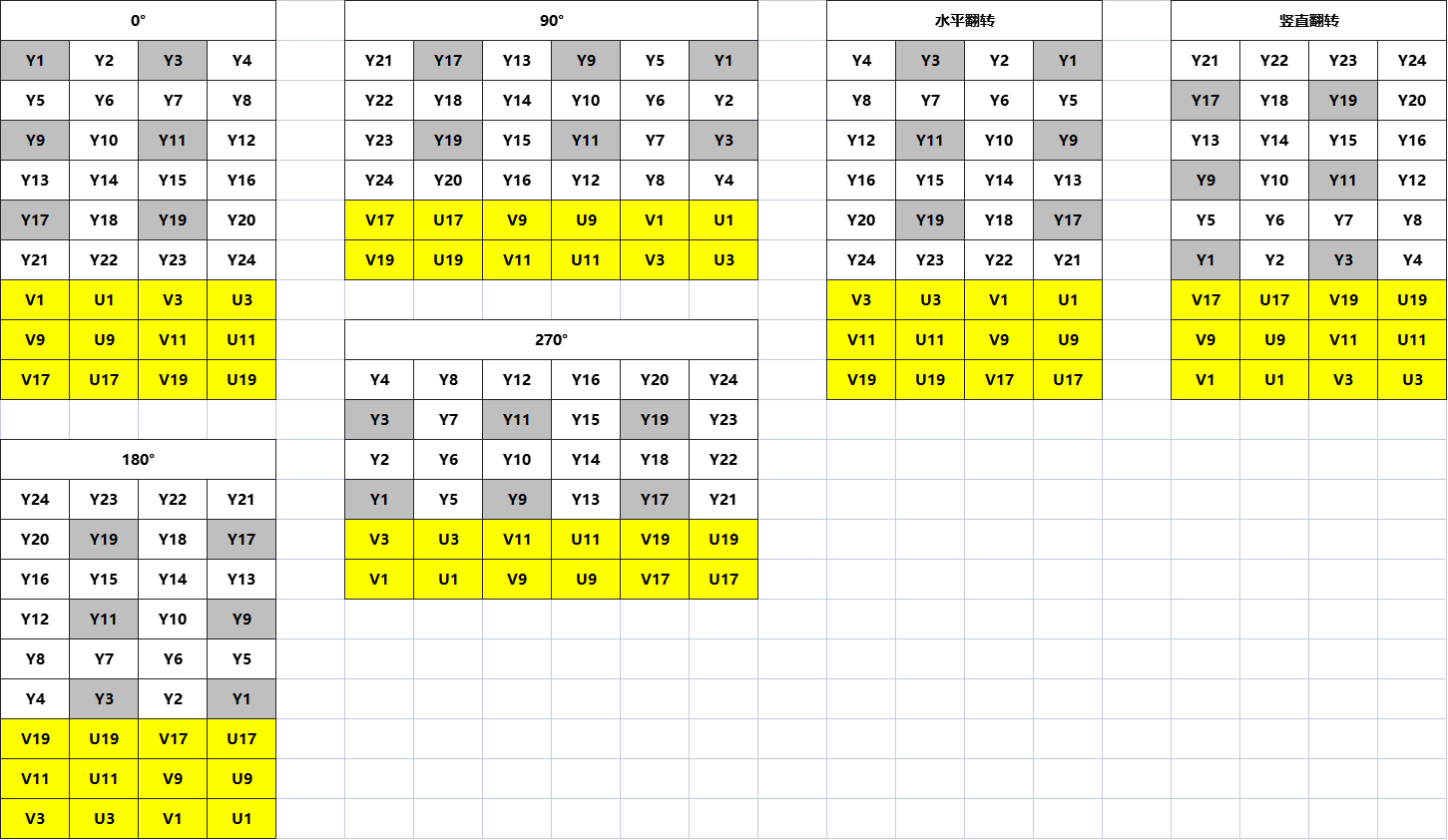
旋转和翻转代码
有了示意图以后,参照示意图编写旋转翻转代码就容易多了
大家在写这种代码时,一定不要靠脑袋凭空想象,大多人是不具备这种空间想象力的
每个像素的转换规则都是一样的,我们对照示意图,找出单个像素的变换规则
再遍历所有像素,就可以得到整张变换后的图像了,非常简单
其实变换规则无非就是,行列互换,左右互换,上下互换这几种规则相互组合而已
//旋转摄像头采集的NV21画面,得到推流画面,顺时针为正方向
public static void rotateNV21(int face, byte[] src, byte[] reversedBytes, byte[] rotatedBytes, int width, int height, int rotation) {
if (rotation == 90)
rotateNV21_90(src, rotatedBytes, width, height);
else if (rotation == 180)
rotateNV21_180(src, rotatedBytes, width, height);
else if (rotation == 270)
rotateNV21_270(src, rotatedBytes, width, height);
else
rotateNV21_0(src, rotatedBytes, width, height);
}
//将NV21画面原样保留
public static void rotateNV21_0(byte[] src, byte[] dst, int width, int height) {
System.arraycopy(src, 0, dst, 0, src.length);
}
//将NV21画面顺时针旋转90角度
public static void rotateNV21_90(byte[] src, byte[] dst, int width, int height) {
//旋转90度后的像素排列:
//新的行数=原来的列数
//新的列数=原来的高度-1-原来的行数
//每相邻的四个Y分量,共享一组VU分量
//旋转前VU分量在左上角,旋转后VU分量在右上角
int index = 0;
//旋转Y分量,放入dst数组
for (int y = 0; y < width; y++)
for (int x = 0; x < height; x++) {
int oldY = (height - 1) - x;
int oldX = y;
int oldIndex = oldY * width + oldX;
dst[index++] = src[oldIndex];
}
//每四个点采集一组VU分量,共享右上角像素的VU分量
//根据Y分量,找到对应的VU分量,放入dst数组
for (int y = 0; y < width; y += 2)
for (int x = 0; x < height; x += 2) {
int oldY = (height - 1) - (x + 1);
int oldX = y;
int vuY = height + oldY / 2; //根据Y分量计算VU分量所在行
int vuX = oldX;
int vuIndex = vuY * width + vuX;
dst[index++] = src[vuIndex];
dst[index++] = src[vuIndex + 1];
}
}
//将NV21画面顺时针旋转180角度
public static void rotateNV21_180(byte[] src, byte[] dst, int width, int height) {
//旋转180度后的像素排列:
//新的行数=原来的高度-1-原来的行数
//新的列数=原来的宽度-1-原来的列数
//每相邻的四个Y分量,共享一组VU分量
//旋转前VU分量在左上角,旋转后VU分量在右下角
int index = 0;
//旋转Y分量,放入dst数组
for (int y = 0; y < height; y++)
for (int x = 0; x < width; x++) {
int oldY = (height - 1) - y;
int oldX = (width - 1) - x;
int oldIndex = oldY * width + oldX;
dst[index++] = src[oldIndex];
}
//每四个点采集一组VU分量,共享右下角像素的VU分量
//根据Y分量,找到对应的VU分量,放入dst数组
for (int y = 0; y < height; y += 2)
for (int x = 0; x < width; x += 2) {
int oldY = (height - 1) - (y + 1);
int oldX = (width - 1) - (x + 1);
int vuY = height + oldY / 2; //根据Y分量计算VU分量所在行
int vuX = oldX;
int vuIndex = vuY * width + vuX;
dst[index++] = src[vuIndex];
dst[index++] = src[vuIndex + 1];
}
}
//将NV21画面顺时针旋转270角度
public static void rotateNV21_270(byte[] src, byte[] dst, int width, int height) {
//旋转270度后的像素排列:
//新的行数=原来的宽度-1-原来的列数
//新的列数=原来的行数
//每相邻的四个Y分量,共享一组VU分量
//旋转前VU分量在左上角,旋转后VU分量在左下角
int index = 0;
//旋转Y分量,放入dst数组
for (int y = 0; y < width; y++)
for (int x = 0; x < height; x++) {
int oldY = x;
int oldX = width - 1 - y;
int oldIndex = oldY * width + oldX;
dst[index++] = src[oldIndex];
}
//每四个点采集一组VU分量,共享左下角像素的VU分量
//根据Y分量,找到对应的VU分量,放入dst数组
for (int y = 0; y < width; y += 2)
for (int x = 0; x < height; x += 2) {
int oldY = x;
int oldX = width - 1 - (y + 1);
int vuY = height + oldY / 2; //根据Y分量计算VU分量所在行
int vuX = oldX;
int vuIndex = vuY * width + vuX;
dst[index++] = src[vuIndex];
dst[index++] = src[vuIndex + 1];
}
}
//将NV21画面水平翻转
public static void reverseNV21_H(byte[] src, byte[] dst, int width, int height) {
//水平翻转的像素排列:
//新的行数=原来的行数
//新的列数=原来的宽度-1-原来的列数
//每相邻的四个Y分量,共享一组VU分量
//翻转前VU分量在左上角,旋转后VU分量在右上角
int index = 0;
//旋转Y分量,放入dst数组
for (int y = 0; y < height; y++)
for (int x = 0; x < width; x++) {
int oldY = y;
int oldX = width - 1 - x;
int oldIndex = oldY * width + oldX;
dst[index++] = src[oldIndex];
}
//每四个点采集一组VU分量,共享右上角像素的VU分量
//根据Y分量,找到对应的VU分量,放入dst数组
for (int y = 0; y < height; y += 2)
for (int x = 0; x < width; x += 2) {
int oldY = y;
int oldX = width - 1 - (x + 1);
int vuY = height + oldY / 2; //根据Y分量计算VU分量所在行
int vuX = oldX;
int vuIndex = vuY * width + vuX;
dst[index++] = src[vuIndex];
dst[index++] = src[vuIndex + 1];
}
}
//将NV21画面竖直翻转
public static void reverseNV21_V(byte[] src, byte[] dst, int width, int height) {
//竖直翻转的像素排列:
//新的行数=原来的高度-1-原来的行数
//新的列数=原来的列数
//每相邻的四个Y分量,共享一组VU分量
//翻转前VU分量在左上角,旋转后VU分量在左下角
int index = 0;
//旋转Y分量,放入dst数组
for (int y = 0; y < height; y++)
for (int x = 0; x < width; x++) {
int oldY = height - 1 - y;
int oldX = x;
int oldIndex = oldY * width + oldX;
dst[index++] = src[oldIndex];
}
//每四个点采集一组VU分量,共享左下角像素的VU分量
//根据Y分量,找到对应的VU分量,放入dst数组
for (int y = 0; y < height; y += 2)
for (int x = 0; x < width; x += 2) {
int oldY = height - 1 - (y + 1);
int oldX = x;
int vuY = height + oldY / 2; //根据Y分量计算VU分量所在行
int vuX = oldX;
int vuIndex = vuY * width + vuX;
dst[index++] = src[vuIndex];
dst[index++] = src[vuIndex + 1];
}
}
//向文件写入图像字节
@SneakyThrows
public static void writeImageBytesToFile(byte[] bytes, String path) {
File file = new File(path);
if (file.exists())
file.delete();
FileOutputStream fos = new FileOutputStream(file);
fos.write(bytes);
fos.flush();
fos.close();
}
NV21格式示意图下载
上面图片的Excel版本,需要的可以自己下载





















 1299
1299











 被折叠的 条评论
为什么被折叠?
被折叠的 条评论
为什么被折叠?








