基于.gitlab-ci.yml发布前端工程
Date : 2021.06.11
Author: jwensh
关键词: gitlab ci/cd
文章目录
1.需求
- 使用
gitlab来管理工程代码,并使用gitlab-ci来发布工程代码到测试或开发环境 - 触发条件可以根据
push的commit或branch或tag来触发发布操作 - 从
0到1完成上诉操作
2.实践
1.为工程添加 .gitlab-ci.yml 文件
注意:
.gitlab-ci.yml是一个YAML文件,所以你必须特别注意缩进。始终使用空格,而不是制表符。
- 这里需要注意的点就是,你想怎么构建你的
pipeline? 里面都有哪些步骤和操作 - 对于我记录的这个:我希望执行
- 1.下载
master的代码,安装依赖 - 2.进行打包,生成可部署的文件
- 3.将代码部署到指定地方
- 4.执行成功后,删除打包完的文件
- 1.下载
- 上述执行其实可以使用
shell脚本来实现 - 想要了解具体的
.gitlab-ci.yml内容细节,可以查看 官方文档,或自己使用的gitlab help(http://your.site.com/help/ci/yaml/README.md)帮助文档
特别提醒:gitlab 内置变量会因为不同版本有不同变化,请查看具体的 gitlab help 文档
stages:
- install
- build
- deploy
- cleanup
install:
stage: install
script:
- echo $CI_BUILD_REF
- git log -1 --format=%s
- echo $CI_PROJECT_DIR
- cnpm install
only:
- /^v[0-9]/
environment:
name: test-192
tags:
- onetest
package:
stage: build
script:
- cnpm run build:prod
only:
- /^v[0-9]/
tags:
- onetest
environment:
name: test-192
deploy:
stage: deploy
script:
- sh ./build/deploy-192.sh $CI_PROJECT_DIR // 这一块是可以完成四部的操作
only:
- master
- /^v[0-9]/
tags:
- onetest
environment:
name: test-192
cleanup:
stage: cleanup
script:
- rm -rf ./dist
only:
- /^v[0-9]/
tags:
- onetest
when: on_success
environment:
name: test-192
- 通俗的解读下我对 gitlab-ci.yml 文档的理解,其作用就是定义一场活动,这次活动的流程由
stages控制, 然后有各个环节的主持人(即:install、package、deploy、cleanup四位) , 为了让这个活动圆满完成,出现很多人报名参加贡献节目(jobs),那活动就规定节目的内容形式,什么时候上和上哪些人(only或except与when)?表演什么(script)?跟那个主持人对接(stage)?在哪个会场表演(tags他是下面创建的runner中的一个标识)?
2.为工程添加一个 gitlab runner
-
什么是 gitlab runner ?可以看下 官方文档 深入理解下其原理, 如果用过 jenkins 就不难理解他的作用
-
看下图
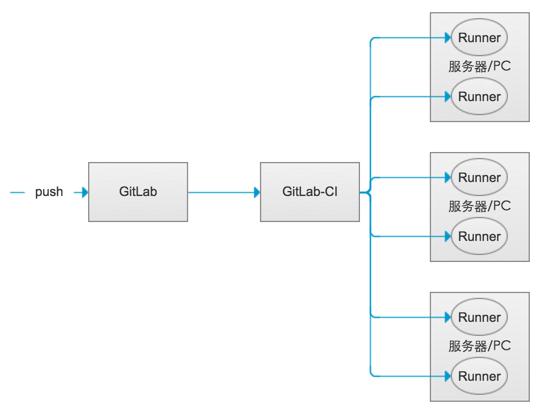
-
要为您的系统下载适当的软件包:
- 在 gitlab-runner 找到最新的文件名和选项 。
- 选择一个版本并下载二进制文件,如下载任何其他标记版本的文档中所述,用于最新的 GitLab Runner 版本。
-
例如,对于 Debian 或 Ubuntu:
# Replace ${arch} with any of the supported architectures, e.g. amd64, arm, arm64 # A full list of architectures can be found here https://gitlab-runner-downloads.s3.amazonaws.com/latest/index.html curl -LJO "https://gitlab-runner-downloads.s3.amazonaws.com/latest/deb/gitlab-runner_${arch}.deb" -
例如,对于 CentOS 或 Red Hat Enterprise Linux:
# Replace ${arch} with any of the supported architectures, e.g. amd64, arm, arm64 # A full list of architectures can be found here https://gitlab-runner-downloads.s3.amazonaws.com/latest/index.html curl -LJO "https://gitlab-runner-downloads.s3.amazonaws.com/latest/rpm/gitlab-runner_${arch}.rpm" -
可以使用
lsb_release -a来查看当前机器的信息 -
安装
-
为您的系统安装软件包,如下所示。
例如,对于 Debian 或 Ubuntu:
dpkg -i gitlab-runner_<arch>.deb例如,对于 CentOS 或 Red Hat Enterprise Linux:
rpm -i gitlab-runner_<arch>.rpm -
在 Linux 下注册跑步者: 运行以下命令: sudo gitlab-runner register 输入您的 GitLab 实例 URL(也称为gitlab-ci coordinator URL)。 输入您获得的令牌以注册跑步者。 输入跑步者的描述。您可以稍后在 GitLab 用户界面中更改此值。 输入与 runner 关联的标签,用逗号分隔。您可以稍后在 GitLab 用户界面中更改此值。 提供runner executor。对于大多数用例,请输入 docker。 如果您docker作为执行人输入,系统会要求您提供用于未在.gitlab-ci.yml.需要注意的是
runner executor会决定了执行整个ci脚本的环境,区别参考官网文档, 因为会存在版本差异,请你谨慎选择,我安装的时候选择了docker,最后修改了的配置文件为shell[@gd_63 tools]# curl -LJO "https://gitlab-runner-downloads.s3.amazonaws.com/latest/rpm/gitlab-runner_amd64.rpm" total 138356 -rw-r--r-- 1 root root 141657052 Jun 8 14:18 gitlab-runner_amd64.rpm (base) [@gd_63_192 tools]# sudo gitlab-runner register Runtime platform arch=amd64 os=linux pid=4036 revision=7a6612da version=13.12.0 Running in system-mode. Enter the GitLab instance URL (for example, https://gitlab.com/): https://git.***.com/ Enter the registration token: novx3wu2atuU3NxRAi** Enter a description for the runner: [gd_63_192]: TM_onetest_frontend Enter tags for the runner (comma-separated): onetest Registering runner... succeeded runner=novx3wu2 Enter an executor: virtualbox, kubernetes, custom, docker, shell, ssh, docker+machine, docker-ssh+machine, docker-ssh, parallels: docker Enter the default Docker image (for example, ruby:2.6): Enter the default Docker image (for example, ruby:2.6): ruby:2.6 Runner registered successfully. Feel free to start it, but if it's running already the config should be automatically reloaded!默认安装 gitlab-runner 目录: /home/gitlab-runner 配置文件: /etc/gitlab-runner/config.toml 配置参考: https://docs.gitlab.com/runner/executors/README.html 可以使用 gitlab-runner 命令来操作这个 agent
- 执行完上面,可以在 gitlab 项目工程下
settings/ci cd页面看到对应的runner
3.为 runner 所在机器上配置打包和部署相关依赖 (略)
-
安装 node.js 、cnpm (注意版本)
npm install cnpm -g --registry=https://registry.npm.taobao.org -
安装 nginx (配置nginx.conf)
4.测试
- 本地代码通过
branch或tag提交,符合正则条件的,都会触发ci
3.遇到的问题
-
不知道脚本预设公共变量都有哪些:https://docs.gitlab.com/ee/ci/variables/predefined_variables.html
-
内置环境变量都有哪些: https://docs.gitlab.com/ee/ci/variables/README.html#syntax-of-environment-variables-in-job-scripts
-
gitlab-ci出现fatal: reference is not a tree问题的原因可能有:
- 当前执行的分支或tag被删除
- 当前执行的分支和tag有同名的情况
- yml文件中 only 和 expert 配置冲突了
-
git push 后发现不能build成功,是否的nodejs版本问题.需要从新下载安装安装
Running with gitlab-runner 13.12.0 (7a6612da) on TM 8080f1e4 Preparing the "shell" executor Using Shell executor... Preparing environment Running on gd_63... Getting source from Git repository Fetching changes... rm: cannot remove ‘/home/gitlab-runner/builds/8080f1e4/0/test_mm/TM/.git/hooks/post-checkout’: Permission denied Cleaning up file based variables ERROR: Job failed: exit status 1 -
没有目录权限:是因为
runner使用的是gitlab-runner用户,如果整个ci设计到操作其他权限的文件目录就会报错,所以需要chmod下对应的文件或目录























 542
542











 被折叠的 条评论
为什么被折叠?
被折叠的 条评论
为什么被折叠?








