1.将XML转换为Map集合(下面的代码中request返回的就是xml)
public static Map<String, String> xmlToMap(HttpServletRequest request) throws IOException, DocumentException {
Map<String, String> map = new HashMap<String, String>();
SAXReader reader = new SAXReader();
InputStream input = request.getInputStream();
Document doc = reader.read(input);
Element root = doc.getRootElement();
List<Element> list = root.elements();
for (Element e : list) {
map.put(e.getName(), e.getText());
}
input.close();
return map;
}以上代码使用到的jar包有:
2.将pojo类转换为XML格式的数据
student类:(pojo类)
package com.huihui.test3;
public class Student {
private String name;
private int age;
private String sex;
private String birth;
public String getName() {
return name;
}
public void setName(String name) {
this.name = name;
}
public int getAge() {
return age;
}
public void setAge(int age) {
this.age = age;
}
public String getSex() {
return sex;
}
public void setSex(String sex) {
this.sex = sex;
}
public String getBirth() {
return birth;
}
public void setBirth(String birth) {
this.birth = birth;
}
}
School类:(pojo类)
package com.huihui.test3;
public class School {
private String schoolName;
private Student student;
public String getSchoolName() {
return schoolName;
}
public void setSchoolName(String schoolName) {
this.schoolName = schoolName;
}
public Student getStudent() {
return student;
}
public void setStudent(Student student) {
this.student = student;
}
}
测试类:
package com.huihui.test3;
import com.thoughtworks.xstream.XStream;
public class Test {
public static void main(String[] args) {
Student student = new Student();
student.setName("张耀晖");
student.setAge(24);
student.setSex("男");
student.setBirth("1992-11-03");
School school = new School();
school.setSchoolName("南华大学");
school.setStudent(student);
XStream xstream = new XStream();
xstream.alias("xml", school.getClass());
String xmlstr = xstream.toXML(school);
System.out.println(xmlstr);
}
}
以上代码所用到的jar包:
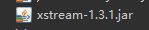
运行结果截图:
3.使用Get或者Post请求的方式请求一个URL(请求url后会返回json数据才可以)
Get请求方式:
public static JSONObject doGetStr(String url) {
DefaultHttpClient httpClient = new DefaultHttpClient();
HttpGet httpGet = new HttpGet(url);
JSONObject jsonObject = null;
try {
HttpResponse response = httpClient.execute(httpGet);// 接收请求后的返回的结果
HttpEntity entity = response.getEntity();
if (entity != null) {
String result = EntityUtils.toString(entity, "UTF-8");
jsonObject = JSONObject.fromObject(result);
}
} catch (ClientProtocolException e) {
e.printStackTrace();
} catch (IOException e) {
e.printStackTrace();
}
return jsonObject;
}Post请求方式:
public static JSONObject doPostStr(String url, String outStr) {
DefaultHttpClient httpClient = new DefaultHttpClient();
HttpPost httpPost = new HttpPost(url);
JSONObject jsonObject = null;
try {
httpPost.setEntity(new StringEntity(outStr, "UTF-8"));
HttpResponse response = httpClient.execute(httpPost);
String result = EntityUtils.toString(response.getEntity(), "UTF-8");
jsonObject = JSONObject.fromObject(result);
} catch (UnsupportedEncodingException e) {
e.printStackTrace();
} catch (ClientProtocolException e) {
e.printStackTrace();
} catch (IOException e) {
e.printStackTrace();
}
return jsonObject;
}以上代码使用的jar包:
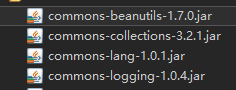
4.文件上传
public static String upload(String filePath, String accessToken, String type)
throws IOException, NoSuchAlgorithmException, NoSuchProviderException, KeyManagementException {
File file = new File(filePath);
if (!file.exists() || !file.isFile()) {
throw new IOException("文件不存在");
}
String url = UPLOAD_URL.replace("ACCESS_TOKEN", accessToken).replace("TYPE", type);
URL urlObj = new URL(url);
// 连接
HttpURLConnection con = (HttpURLConnection) urlObj.openConnection();
con.setRequestMethod("POST");
con.setDoInput(true);
con.setDoOutput(true);
con.setUseCaches(false);
// 设置请求头信息
con.setRequestProperty("Connection", "Keep-Alive");
con.setRequestProperty("Charset", "UTF-8");
// 设置边界
String BOUNDARY = "----------" + System.currentTimeMillis();
con.setRequestProperty("Content-Type", "multipart/form-data; boundary=" + BOUNDARY);
StringBuilder sb = new StringBuilder();
sb.append("--");
sb.append(BOUNDARY);
sb.append("\r\n");
sb.append("Content-Disposition: form-data;name=\"file\";filename=\"" + file.getName() + "\"\r\n");
sb.append("Content-Type:application/octet-stream\r\n\r\n");
byte[] head = sb.toString().getBytes("utf-8");
// 获得输出流
OutputStream out = new DataOutputStream(con.getOutputStream());
// 输出表头
out.write(head);
// 文件正文部分
// 把文件已流文件的方式 推入到url中
DataInputStream in = new DataInputStream(new FileInputStream(file));
int bytes = 0;
byte[] bufferOut = new byte[1024];
while ((bytes = in.read(bufferOut)) != -1) {
out.write(bufferOut, 0, bytes);
}
in.close();
// 结尾部分
byte[] foot = ("\r\n--" + BOUNDARY + "--\r\n").getBytes("utf-8");// 定义最后数据分隔线
out.write(foot);
out.flush();
out.close();
StringBuffer buffer = new StringBuffer();
BufferedReader reader = null;
String result = null;
try {
// 定义BufferedReader输入流来读取URL的响应
reader = new BufferedReader(new InputStreamReader(con.getInputStream()));
String line = null;
while ((line = reader.readLine()) != null) {
buffer.append(line);
}
if (result == null) {
result = buffer.toString();
}
} catch (IOException e) {
e.printStackTrace();
} finally {
if (reader != null) {
reader.close();
}
}
JSONObject jsonObj = JSONObject.fromObject(result);
System.out.println(jsonObj);
String typeName = "media_id";
if ("thumb".equals(type)) {
typeName = type + "_media_id";
}
String mediaId = jsonObj.getString(typeName);
return mediaId;
}5.SHA1加密
//sha1加密
public static String getSha1(String str){
if(str==null||str.length()==0){
return null;
}
char hexDigits[] = {'0','1','2','3','4','5','6','7','8','9','a','b','c','d','e','f'};
try {
MessageDigest mdTemp = MessageDigest.getInstance("SHA1");
mdTemp.update(str.getBytes("UTF-8"));
byte[] md = mdTemp.digest();
int j = md.length;
char buf[] = new char[j*2];
int k = 0;
for (int i = 0; i < j; i++) {
byte byte0 = md[i];
buf[k++] = hexDigits[byte0 >>> 4 & 0xf];
buf[k++] = hexDigits[byte0 & 0xf];
}
return new String(buf);
} catch (Exception e) {
return null;
}
}6.MD5加密工具类:
package com.huihui.util;
import java.security.MessageDigest;
/**
* MD5加密工具类
* @author Administrator
*
*/
public class Md5Util {
public final static String MD5(String s){
char hexDigits[] = {'0','1','2','3','4','5','6','7','8','9','a','b','c','d','e','f'};
try {
byte[] strTemp = s.getBytes();
MessageDigest mdTemp = MessageDigest.getInstance("MD5");
mdTemp.update(strTemp);
byte[] md = mdTemp.digest();
int j = md.length;
char str[] = new char[j*2];
int k = 0;
for (int i = 0; i < j; i++) {
byte byte0 = md[i];
str[k++] = hexDigits[byte0>>>4&0xf];
str[k++] = hexDigits[byte0 & 0xf];
}
return new String(str);
} catch (Exception e) {
return null;
}
}
public static void main(String[] args) {
System.out.println(Md5Util.MD5("b"));
}
}
7.SQL工具类:
package com.huihui.util;
import java.io.FileInputStream;
import java.io.IOException;
import java.sql.Connection;
import java.sql.DriverManager;
import java.sql.PreparedStatement;
import java.sql.ResultSet;
import java.sql.ResultSetMetaData;
import java.sql.SQLException;
import java.util.ArrayList;
import java.util.Properties;
/**
* 这是一个操作数据库的工具类
*
* @author Administrator
*
*/
public class SqlHelper {
private static String DBDRIVER;
private static String DBURL;
private static String DBUSER;
private static String DBPASS;
// 定义需要的变量
private static Connection conn = null;
private static PreparedStatement pstmt = null;
private static ResultSet rs = null;
public static Connection getConn() {
return conn;
}
public static PreparedStatement getPstmt() {
return pstmt;
}
public static ResultSet getRs() {
return rs;
}
// 加载驱动,只需要加载一次
static {
FileInputStream fis = null;
try {
// 从dbinfo.properties文件中读取配置信息
Properties pp = new Properties();
fis = new FileInputStream(
"E:\\myeclipse10code\\UserLoginUp\\dbinfo.properties");
pp.load(fis);
DBDRIVER = pp.getProperty("driver");
DBURL = pp.getProperty("url");
DBUSER = pp.getProperty("user");
DBPASS = pp.getProperty("pass");
Class.forName(DBDRIVER);
} catch (Exception e) {
e.printStackTrace();
} finally {
try {
fis.close();
} catch (IOException e) {
e.printStackTrace();
}
fis = null;
}
}
// 得到连接
public static Connection getConnection() {
try {
conn = DriverManager.getConnection(DBURL, DBUSER, DBPASS);
} catch (SQLException e) {
e.printStackTrace();
}
return conn;
}
// 关闭资源
public static void close(ResultSet rs, PreparedStatement pstmt,
Connection conn) {
if (rs != null) {
try {
rs.close();
} catch (Exception e) {
e.printStackTrace();
} finally {
rs = null;
}
}
if (pstmt != null) {
try {
pstmt.close();
} catch (Exception e) {
e.printStackTrace();
} finally {
pstmt = null;
}
}
if (conn != null) {
try {
conn.close();
} catch (Exception e) {
e.printStackTrace();
} finally {
conn = null;
}
}
}
// 先写一个update/delete/insert
// sql格式: update 表名 set 字段名=? where 字段=?
public static void executeUpdate1(String sql, String[] parameters) {
try {
conn = getConnection();
pstmt = conn.prepareStatement(sql);
// 给?赋值
if (parameters != null) {
for (int i = 0; i < parameters.length; i++) {
pstmt.setString(i + 1, parameters[i]);
}
}
// 执行
pstmt.executeUpdate();
} catch (Exception e) {
e.printStackTrace();
throw new RuntimeException(e.getMessage());
} finally {
close(rs, pstmt, conn);
}
}
// 如果有多个update/delete/insert语句【需要考虑事务】
public static void executeUpdate2(String[] sqls, String[][] parameters) {
try {
conn = getConnection();
// 因为这时用户传入的可能是多个sql语句
conn.setAutoCommit(false);
if (sqls != null) {
for (int i = 0; i < parameters.length; i++) {
pstmt = conn.prepareStatement(sqls[i]);
if (parameters[i] != null) {
for (int j = 0; j < parameters[i].length; j++) {
pstmt.setString(j + 1, parameters[i][j]);
}
}
pstmt.executeUpdate();
}
}
conn.commit();
} catch (Exception e) {
// 回滚
try {
conn.rollback();
} catch (SQLException e1) {
e1.printStackTrace();
}
e.printStackTrace();
throw new RuntimeException(e.getMessage());
} finally {
close(rs, pstmt, conn);
}
}
// 统一的select
public static ResultSet executeQuery(String sql, String[] parameters) {
try {
conn = getConnection();
pstmt = conn.prepareStatement(sql);
if (parameters != null) {
for (int i = 0; i < parameters.length; i++) {
pstmt.setString(i + 1, parameters[i]);
}
}
System.out.println(pstmt);
rs = pstmt.executeQuery();
} catch (Exception e) {
e.printStackTrace();
throw new RuntimeException(e.getMessage());
} finally {
// 如果这里关闭了资源,就没法使用ResultSet了,也就没法return了
// close(rs, pstmt, conn);
}
return rs;
}
//修改后的统一的select (ResultSet-->ArrayList)
public static ArrayList executeQuery1(String sql,String[] parameters){
ArrayList list = new ArrayList();
try {
conn = getConnection();
pstmt = conn.prepareStatement(sql);
if(parameters!=null){
for (int i = 0; i < parameters.length; i++) {
pstmt.setString(i+1, parameters[i]);
}
}
System.out.println(pstmt);
rs = pstmt.executeQuery();
ResultSetMetaData rsmd = rs.getMetaData();
int column = rsmd.getColumnCount();//这里可以得到你查询语句返回的总的列数
while (rs.next()) {
Object[] ob = new Object[column];//对象数组,表示一行数据
for (int i = 0; i < column; i++) {
ob[i] = rs.getObject(i+1);
}
list.add(ob);
}
return list;
} catch (Exception e) {
e.printStackTrace();
throw new RuntimeException(e.getMessage());
} finally{
//关闭资源
close(rs, pstmt, conn);
}
}
}
8.Hibernate工具类
package com.huihui.util;
import java.util.List;
import org.hibernate.Query;
import org.hibernate.Session;
import org.hibernate.SessionFactory;
import org.hibernate.Transaction;
import org.hibernate.cfg.Configuration;
final public class HibernateUtil {
private static SessionFactory sessionFactory = null;
// 使用线程局部模式
private static ThreadLocal<Session> threadLocal = new ThreadLocal<Session>();
private HibernateUtil() {
}
static {
sessionFactory = new Configuration().configure().buildSessionFactory();
}
// 获取一个全新的Session
public static Session openSession() {
return sessionFactory.openSession();
}
// 获取和线程关联的Session
public static Session getCurrentSession() {
Session session = threadLocal.get();
// 判断是否得到了
if (session == null) {
session = sessionFactory.openSession();
// 把session对象设置到threadLocal中去,相当于该Session已经和线程绑定
threadLocal.set(session);
}
return session;
}
//统一的修改和删除
public static void executeUpdate(String hql,String[] parameters){
Session session = null;
Transaction transaction = null;
try {
session = openSession();
transaction = session.beginTransaction();
Query query = session.createQuery(hql);
if(parameters!=null&¶meters.length>0){
for (int i = 0; i < parameters.length; i++) {
query.setString(i, parameters[i]);
}
}
query.executeUpdate();
transaction.commit();
} catch (Exception e) {
if(transaction!=null){
transaction.rollback();
}
e.printStackTrace();
throw new RuntimeException(e.getMessage());
} finally{
if(session!=null&&session.isOpen()){
session.close();
}
}
}
//统一的添加方法
public static void save(Object obj){
Session session = null;
Transaction transaction = null;
try {
session = openSession();
transaction = session.beginTransaction();
session.save(obj);
transaction.commit();
} catch (Exception e) {
if(transaction!=null){
transaction.rollback();
}
e.printStackTrace();
throw new RuntimeException(e.getMessage());
} finally{
if(session!=null&&session.isOpen()){
session.close();
}
}
}
//提供返回只有一个结果的查询(一个结果)
public static Object executeQueryForOne(String hql,String[] parameters){
Object o = null;
Session session = null;
try {
session = openSession();
Query query = session.createQuery(hql);
if(parameters!=null&¶meters.length>0){
for (int i = 0; i < parameters.length; i++) {
query.setString(i, parameters[i]);
}
}
o = query.uniqueResult();
} catch (Exception e) {
e.printStackTrace();
throw new RuntimeException(e.getMessage());
} finally{
if(session!=null&&session.isOpen()){
session.close();
}
}
return o;
}
// 提供一个统一的查询方法(带分页)
public static List executeQueryByPage(String hql, String[] parameters,
int pageSize, int pageNow) {
List list = null;
Session session = null;
try {
session = openSession();
Query query = session.createQuery(hql);
if(parameters!=null&¶meters.length>0){
for (int i = 0; i < parameters.length; i++) {
query.setString(i, parameters[i]);
}
}
query.setFirstResult((pageNow-1)*pageSize).setMaxResults(pageSize);
list = query.list();
} catch (Exception e) {
e.printStackTrace();
throw new RuntimeException(e.getMessage());
} finally{
if(session!=null&&session.isOpen()){
session.close();
}
}
return list;
}
// 提供统一的查询方法.hql形式:from 类 where 条件=?...(多个结果)
public static List executeQuery(String hql, String[] parameters) {
Session session = null;
Transaction transaction = null;
List list = null;
try {
session = getCurrentSession();
transaction = session.beginTransaction();
Query query = session.createQuery(hql);
if (parameters != null && parameters.length > 0) {
for (int i = 0; i < parameters.length; i++) {
query.setString(i, parameters[i]);
}
}
list = query.list();
transaction.commit();
} catch (Exception e) {
if (transaction != null) {
transaction.rollback();
}
e.printStackTrace();
throw new RuntimeException(e.getMessage());
} finally {
if (session != null && session.isOpen()) {
session.close();
}
session = null;
}
return list;
}
}
9.图片验证码生成器
基础的验证码包括了数字、字母、甚至可能有汉字。下面我给出一个简单的工具类
package com.huihui.test5;
import java.awt.Color;
import java.awt.Font;
import java.awt.Graphics2D;
import java.awt.image.BufferedImage;
import java.io.File;
import java.io.FileOutputStream;
import java.io.IOException;
import java.io.OutputStream;
import java.util.Date;
import java.util.Random;
import javax.imageio.ImageIO;
/**
* 验证码生成器
*/
public class ValidateCode {
// 图片的宽度。
private int width = 160;
// 图片的高度。
private int height = 40;
// 验证码字符个数
private int codeCount = 5;
// 验证码干扰线数
private int lineCount = 150;
// 验证码
private static String code = null;
// 验证码图片Buffer
private BufferedImage buffImg = null;
private char[] codeSequence = { 'A', 'B', 'C', 'D', 'E', 'F', 'G', 'H', 'J', 'K', 'L', 'M', 'N', 'P', 'Q', 'R',
'S', 'T', 'U', 'V', 'W', 'X', 'Y', 'Z', '2', '3', '4', '5', '6', '7', '8', '9' };
public ValidateCode() {
this.createCode();
}
/**
*
* @param width
* 图片宽
* @param height
* 图片高
*/
public ValidateCode(int width, int height) {
this.width = width;
this.height = height;
this.createCode();
}
/**
*
* @param width
* 图片宽
* @param height
* 图片高
* @param codeCount
* 字符个数
* @param lineCount
* 干扰线条数
*/
public ValidateCode(int width, int height, int codeCount, int lineCount) {
this.width = width;
this.height = height;
this.codeCount = codeCount;
this.lineCount = lineCount;
this.createCode();
}
public void createCode() {
int x = 0, fontHeight = 0, codeY = 0;
int red = 0, green = 0, blue = 0;
x = width / (codeCount + 1);// 每个字符的宽度
fontHeight = height - 2;// 字体的高度
codeY = height - 3;
// 图像buffer
buffImg = new BufferedImage(width, height, BufferedImage.TYPE_INT_RGB);
Graphics2D g = buffImg.createGraphics();
// 生成随机数
Random random = new Random();
// 将图像填充为白色
g.setColor(Color.WHITE);
g.fillRect(0, 0, width, height);
// 创建字体
ImgFontByte imgFont = new ImgFontByte();
Font font = imgFont.getFont(fontHeight);
g.setFont(font);
for (int i = 0; i < lineCount; i++) {
int xs = random.nextInt(width);
int ys = random.nextInt(height);
int xe = xs + random.nextInt(width / 8);
int ye = ys + random.nextInt(height / 8);
red = random.nextInt(255);
green = random.nextInt(255);
blue = random.nextInt(255);
g.setColor(new Color(red, green, blue));
g.drawLine(xs, ys, xe, ye);
}
// randomCode记录随机产生的验证码
StringBuffer randomCode = new StringBuffer();
// 随机产生codeCount个字符的验证码。
for (int i = 0; i < codeCount; i++) {
String strRand = String.valueOf(codeSequence[random.nextInt(codeSequence.length)]);
// 产生随机的颜色值,让输出的每个字符的颜色值都将不同。
red = random.nextInt(255);
green = random.nextInt(255);
blue = random.nextInt(255);
g.setColor(new Color(red, green, blue));
g.drawString(strRand, (i + 1) * x, codeY);
// 将产生的四个随机数组合在一起。
randomCode.append(strRand);
}
// 将四位数字的验证码保存到Session中。
code = randomCode.toString();
}
public void write(String path,String fileName) throws IOException {
File folder = new File(path);
if(!folder.exists()){
folder.mkdirs();
}
OutputStream sos = new FileOutputStream(path+fileName);
this.write(sos);
}
public void write(OutputStream sos) throws IOException {
ImageIO.write(buffImg, "png", sos);
sos.close();
}
public BufferedImage getBuffImg() {
return buffImg;
}
public String getCode() {
return code;
}
public static void main(String[] args) {
ValidateCode vCode = new ValidateCode(120,40,5,50);
try {
String path="C:\\Users\\Administrator\\Desktop\\";
System.out.println(vCode.getCode()+" >"+path);
vCode.write(path,new Date().getTime()+".png");
} catch (IOException e) {
e.printStackTrace();
}
}
}下面这个类主要是用作字体的设置:
package com.huihui.test5;
import java.awt.Font;
import java.io.ByteArrayInputStream;
public class ImgFontByte {
public Font getFont(int fontHeight){
try {
Font baseFont = Font.createFont(Font.ITALIC, new ByteArrayInputStream(hex2byte(getFontByteStr())));
return baseFont.deriveFont(Font.PLAIN, fontHeight);
} catch (Exception e) {
return new Font("Consola",Font.PLAIN, fontHeight);
}
}
private byte[] hex2byte(String str) {
if (str == null)
return null;
str = str.trim();
int len = str.length();
if (len == 0 || len % 2 == 1)
return null;
byte[] b = new byte[len / 2];
try {
for (int i = 0; i < str.length(); i += 2) {
b[i/2] = (byte) Integer.decode("0x" + str.substring(i, i + 2)).intValue();
}
return b;
} catch (Exception e) {
return null;
}
}
/**
* ttf字体文件的十六进制字符串
* @return
*/
private String getFontByteStr(){
return null;
}
}








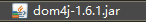
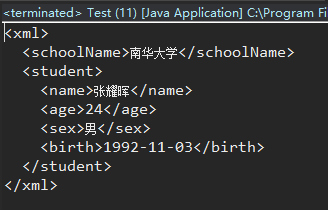
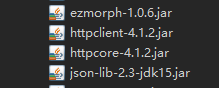














 938
938

 被折叠的 条评论
为什么被折叠?
被折叠的 条评论
为什么被折叠?








