需求中经常会用到excel导出,看了下hutool对poi的封装,感觉还不错。在此基础之上,封装一个excel导出注解。
先上用法,如图在controller层方法加上@CustomRespExcel注解即可。
@GetMapping("/export/{id}")
@CustomRespExcel(name = "示例信息",templatePath = "template/template01.xlsx",startRow = 2)
public List<DemoExcelVO> export(@PathVariable("id") Long id) {
return demoService.export(id);
}
name表示导出的excel名称,templatePath表示依赖的excel模板(不填此参数会切换为非模板导出模式,表头由VO类注解信息解析而来),startRow表示在模板模式下,从第几行开始写入数据。
@CustomRespExcel注解会把export方法返回的List当作数据源写入excel然后导出。
上具体的代码,一共6个类

注解类
import java.lang.annotation.*;
@Documented
@Target({ElementType.METHOD})
@Retention(RetentionPolicy.RUNTIME)
public @interface CustomRespExcel {
String name() default "";
String templatePath() default "";
int startRow() default 2;
}
注解值切面
import cn.hutool.core.lang.UUID;
import org.aspectj.lang.annotation.Aspect;
import org.aspectj.lang.annotation.Before;
import org.springframework.util.StringUtils;
import org.springframework.web.context.request.RequestAttributes;
import org.springframework.web.context.request.RequestContextHolder;
@Aspect
public class ExportParamAspect {
@Before("@annotation(customRespExcel)")
public void around(CustomRespExcel customRespExcel){
String excelName = StringUtils.hasLength(customRespExcel.name()) ? customRespExcel.name() : UUID.fastUUID().toString();
RequestAttributes requestAttributes = RequestContextHolder.getRequestAttributes();
requestAttributes.setAttribute("__EXCEL_NAME_KEY__",excelName,0);
requestAttributes.setAttribute("__EXCEL_TEMPPATH_KEY__", customRespExcel.templatePath(),0);
requestAttributes.setAttribute("__EXCEL_STARTROW_KEY__", customRespExcel.startRow(),0);
}
}
方法返回值处理器
import cn.hutool.core.collection.CollectionUtil;
import org.springframework.beans.factory.annotation.Autowired;
import org.springframework.core.MethodParameter;
import org.springframework.web.context.request.NativeWebRequest;
import org.springframework.web.method.support.HandlerMethodReturnValueHandler;
import org.springframework.web.method.support.ModelAndViewContainer;
import javax.servlet.http.HttpServletResponse;
import java.util.List;
public class RespExcelReturnValueHandler implements HandlerMethodReturnValueHandler {
@Autowired
private ExcelWriteHandler excelWriteHandler;
@Override
public boolean supportsReturnType(MethodParameter parameter) {
return parameter.getMethodAnnotation(CustomRespExcel.class) != null;
}
@Override
public void handleReturnValue(Object returnValue, MethodParameter returnType, ModelAndViewContainer mavContainer, NativeWebRequest webRequest) throws Exception {
if(returnValue == null || !(returnValue instanceof List)
|| CollectionUtil.isEmpty(List.class.cast(returnValue)))
throw new RuntimeException("@CustomRespExcel 返回值需要为List");
HttpServletResponse response = webRequest.getNativeResponse(HttpServletResponse.class);
mavContainer.setRequestHandled(true);
excelWriteHandler.export(returnValue,response);
}
}
excel处理类
import cn.hutool.core.date.DateUtil;
import cn.hutool.poi.excel.ExcelUtil;
import cn.hutool.poi.excel.ExcelWriter;
import io.swagger.annotations.ApiModelProperty;
import org.springframework.core.io.ClassPathResource;
import org.springframework.util.StringUtils;
import org.springframework.web.context.request.RequestAttributes;
import org.springframework.web.context.request.RequestContextHolder;
import javax.servlet.http.HttpServletResponse;
import java.io.IOException;
import java.lang.reflect.Field;
import java.net.URLEncoder;
import java.util.List;
public class ExcelWriteHandler {
public void export(Object o, HttpServletResponse response) {
RequestAttributes requestAttributes = RequestContextHolder.getRequestAttributes();
String name = String.class.cast(requestAttributes.getAttribute("__EXCEL_NAME_KEY__", 0));
String templatePath = String.class.cast(requestAttributes.getAttribute("__EXCEL_TEMPPATH_KEY__", 0));
int startRow = Integer.class.cast(requestAttributes.getAttribute("__EXCEL_STARTROW_KEY__", 0));
List Datas = List.class.cast(o);
this.export(Datas,Datas.get(0).getClass(),response,name,templatePath,startRow);
}
private <T> void export(List<T> tList, Class<T> tClass,HttpServletResponse response,
String excelName,String templatePath,Integer startRow){
ExcelWriter excelWriter;
try {
excelWriter = StringUtils.hasLength(templatePath) ? ExcelUtil.getReader(new ClassPathResource(templatePath).getInputStream()).getWriter():ExcelUtil.getWriter(true);
} catch (IOException e) {
throw new RuntimeException(e);
}
if(StringUtils.hasLength(templatePath)){
excelWriter.passRows(startRow-1).write(tList);
}else{
for(Field field : tClass.getDeclaredFields()){
excelWriter.addHeaderAlias(field.getName(), field.getDeclaredAnnotation(ApiModelProperty.class).value());
}
excelWriter.setOnlyAlias(true).write(tList, true);
}
excelWriter.autoSizeColumnAll();
try{
response.setContentType("application/vnd.ms-excel;charset=utf-8");
response.setHeader("Content-disposition", "attachment; filename=" + URLEncoder.encode(excelName+"-"+ DateUtil.today()+".xlsx", "utf-8"));
excelWriter.flush(response.getOutputStream(), true);
}catch (Exception e){
throw new RuntimeException(e);
}finally {
excelWriter.close();
}
}
}
2个springboot配置类
import org.springframework.context.annotation.Bean;
import org.springframework.context.annotation.Configuration;
@Configuration
public class RespExcelConfig {
@Bean
public ExportParamAspect excelParamAspect(){
return new ExportParamAspect();
}
@Bean
public RespExcelReturnValueHandler respExcelReturnValueHandler(){
return new RespExcelReturnValueHandler();
}
@Bean
public ExcelWriteHandler excelWriteHandler(){
return new ExcelWriteHandler();
}
}
import lombok.RequiredArgsConstructor;
import org.springframework.context.annotation.Configuration;
import org.springframework.context.annotation.Import;
import org.springframework.web.method.support.HandlerMethodReturnValueHandler;
import org.springframework.web.servlet.mvc.method.annotation.RequestMappingHandlerAdapter;
import javax.annotation.PostConstruct;
import java.util.ArrayList;
import java.util.List;
@Import({RespExcelConfig.class})
@Configuration(
proxyBeanMethods = false
)
@RequiredArgsConstructor
public class RespExcelAutoConfig {
private final RequestMappingHandlerAdapter requestMappingHandlerAdapter;
private final RespExcelReturnValueHandler respExcelReturnValueHandler;
@PostConstruct
public void setReturnValueHandlers() {
List<HandlerMethodReturnValueHandler> returnValueHandlers = this.requestMappingHandlerAdapter.getReturnValueHandlers();
List<HandlerMethodReturnValueHandler> newHandlers = new ArrayList();
newHandlers.add(this.respExcelReturnValueHandler);
newHandlers.addAll(returnValueHandlers);
this.requestMappingHandlerAdapter.setReturnValueHandlers(newHandlers);
}
}
模板存放位置

返回值VO类
import io.swagger.annotations.ApiModelProperty;
import lombok.Data;
@Data
public class DemoExcelVO {
@ApiModelProperty(value="id")
private String id;
@ApiModelProperty(value="parentId")
private String parentId;
/**
* 用户名
*/
@ApiModelProperty(value="用户名")
private String username;
/**
* 密码
*/
@ApiModelProperty(value="密码")
private String password;
}
模板示例

运行示例图


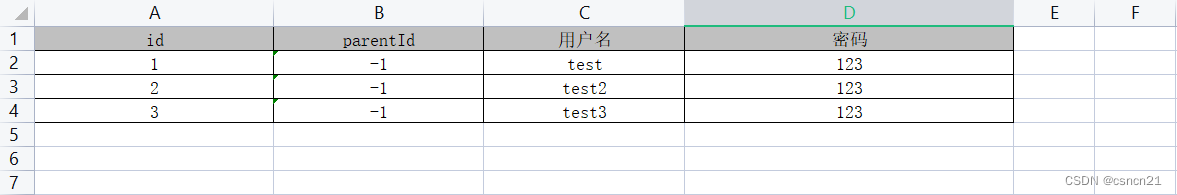
非模板导出(表头字段由解析VO类注解值而来)
@GetMapping("/export/{id}")
@CustomRespExcel(name = "示例信息")
public List<DemoExcelVO> export(@PathVariable("id") Long id) {
return demoService.export(id);
}
需要注意的点
1.模板导出的时候,读取模板文件要采用输入流的形式,如果以文件或者路径的形式,写入数据的时候会污染模板文件。
2.比较长的Long字段数据,输出到excel会被折叠为科学计数法表示,可以在VO类中把数据类型改为String。





















 8855
8855











 被折叠的 条评论
为什么被折叠?
被折叠的 条评论
为什么被折叠?








