关于adjustViewBounds属性,网上的资料并不太多,而且都有些问题,通过查看源码并实验之后,我稍微弄清楚了这个属性,不过可能还有一些问题,如果大家发现了可以告诉我。
首先说三点结论:
(1) adjustViewBounds是会改变ImageView的宽高的,而ScaleType只是调整图片绘制的位置和缩放比例的。
(2) adjustViewBounds并不一定要和maxWidth和maxHeight一起用,只要父ViewGroup对ImageView的宽高造成了限制,adjustViewBounds也是有效的。
(3) adjustViewBounds为true,且ImageView最终的宽高比与图片的宽高比一致且宽高小于或等于图片的宽高时,ScaleType中只有CENTER这个属性会对最后绘制的图片产生影响,其他的Type没有作用。
那么接下来详细说明一下。
首先看一下ImageView的onMeasure方法的源码:
protected void onMeasure(int widthMeasureSpec, int heightMeasureSpec) {
resolveUri();
int w;
int h;
// Desired aspect ratio of the view's contents (not including padding)
float desiredAspect = 0.0f;
// We are allowed to change the view's width
boolean resizeWidth = false;
// We are allowed to change the view's height
boolean resizeHeight = false;
final int widthSpecMode = MeasureSpec.getMode(widthMeasureSpec);
final int heightSpecMode = MeasureSpec.getMode(heightMeasureSpec);
if (mDrawable == null) {
// If no drawable, its intrinsic size is 0.
mDrawableWidth = -1;
mDrawableHeight = -1;
w = h = 0;
} else {
w = mDrawableWidth;
h = mDrawableHeight;
if (w <= 0) w = 1;
if (h <= 0) h = 1;
// We are supposed to adjust view bounds to match the aspect
// ratio of our drawable. See if that is possible.
if (mAdjustViewBounds) {
resizeWidth = widthSpecMode != MeasureSpec.EXACTLY;
resizeHeight = heightSpecMode != MeasureSpec.EXACTLY;
desiredAspect = (float) w / (float) h;
}
}
int pleft = mPaddingLeft;
int pright = mPaddingRight;
int ptop = mPaddingTop;
int pbottom = mPaddingBottom;
int widthSize;
int heightSize;
if (resizeWidth || resizeHeight) {
/* If we get here, it means we want to resize to match the
drawables aspect ratio, and we have the freedom to change at
least one dimension.
*/
// Get the max possible width given our constraints
widthSize = resolveAdjustedSize(w + pleft + pright, mMaxWidth, widthMeasureSpec);
// Get the max possible height given our constraints
heightSize = resolveAdjustedSize(h + ptop + pbottom, mMaxHeight, heightMeasureSpec);
if (desiredAspect != 0.0f) {
// See what our actual aspect ratio is
float actualAspect = (float)(widthSize - pleft - pright) /
(heightSize - ptop - pbottom);
if (Math.abs(actualAspect - desiredAspect) > 0.0000001) {
boolean done = false;
// Try adjusting width to be proportional to height
if (resizeWidth) {
int newWidth = (int)(desiredAspect * (heightSize - ptop - pbottom)) +
pleft + pright;
// Allow the width to outgrow its original estimate if height is fixed.
if (!resizeHeight && !mAdjustViewBoundsCompat) {
widthSize = resolveAdjustedSize(newWidth, mMaxWidth, widthMeasureSpec);
}
if (newWidth <= widthSize) {
widthSize = newWidth;
done = true;
}
}
// Try adjusting height to be proportional to width
if (!done && resizeHeight) {
int newHeight = (int)((widthSize - pleft - pright) / desiredAspect) +
ptop + pbottom;
// Allow the height to outgrow its original estimate if width is fixed.
if (!resizeWidth && !mAdjustViewBoundsCompat) {
heightSize = resolveAdjustedSize(newHeight, mMaxHeight,
heightMeasureSpec);
}
if (newHeight <= heightSize) {
heightSize = newHeight;
}
}
}
}
} else {
/* We are either don't want to preserve the drawables aspect ratio,
or we are not allowed to change view dimensions. Just measure in
the normal way.
*/
w += pleft + pright;
h += ptop + pbottom;
w = Math.max(w, getSuggestedMinimumWidth());
h = Math.max(h, getSuggestedMinimumHeight());
widthSize = resolveSizeAndState(w, widthMeasureSpec, 0);
heightSize = resolveSizeAndState(h, heightMeasureSpec, 0);
}
setMeasuredDimension(widthSize, heightSize);
}通过源码可以看到,如果想要resize的话,需要resizeWidth == true||resizeHeight == true,而它们为true的条件为:
resizeWidth = widthSpecMode != MeasureSpec.EXACTLY;
resizeHeight = heightSpecMode != MeasureSpec.EXACTLY;
结合onMeasure的知识我们知道,有两种情况可以出现上面这行代码的情况:
(1)ImageView为wrap_content时。
(2)ImageView为match_parent且父ViewGroup的MeasuredMode为AT_MOST时。
总而言之,就是ImageView的宽高并不能确定时,就可以进入resize的逻辑了。进入resize之后逻辑也很简单:
w和h是图片的宽高,pLeft和pRight等等都是ImageView的padding。而resolveAdjustedSize的源码是这样的:
private int resolveAdjustedSize(int desiredSize, int maxSize, int measureSpec) {
int result = desiredSize;
int specMode = MeasureSpec.getMode(measureSpec);
int specSize = MeasureSpec.getSize(measureSpec);
switch (specMode) {
case MeasureSpec.UNSPECIFIED:
/* Parent says we can be as big as we want. Just don't be larger
than max size imposed on ourselves.
*/
result = Math.min(desiredSize, maxSize);
break;
case MeasureSpec.AT_MOST:
// Parent says we can be as big as we want, up to specSize.
// Don't be larger than specSize, and don't be larger than
// the max size imposed on ourselves.
result = Math.min(Math.min(desiredSize, specSize), maxSize);
break;
case MeasureSpec.EXACTLY:
// No choice. Do what we are told.
result = specSize;
break;
}
return result;
}显然进入这段代码时ImageView肯定是AT_MOST了,因此最终的返回值也就是图片的宽,maxWidth以及measuredSpec中指定的width这三者的最小值了。maxWidth和maxHeight如果不在XML中指定的话,默认为int最大值,measuredSpec中的width和height一般是父ViewGroup中剩余的宽和高。这也解释了上述第2点,只要父ViewGroup对ImageView对宽高造成了限制,效果同maxWidth和maxHeight。
接下来就是调整图片尺寸的代码了。不准备细说了,大概就是先计算好图片本来的比例,然后用这个比例调整宽高。但是显然如果有一条边的长度是有限制的话,可能最终会造成ImageView的比例并不等于图片的比例的问题。
接下来我们请doge来演示一下。
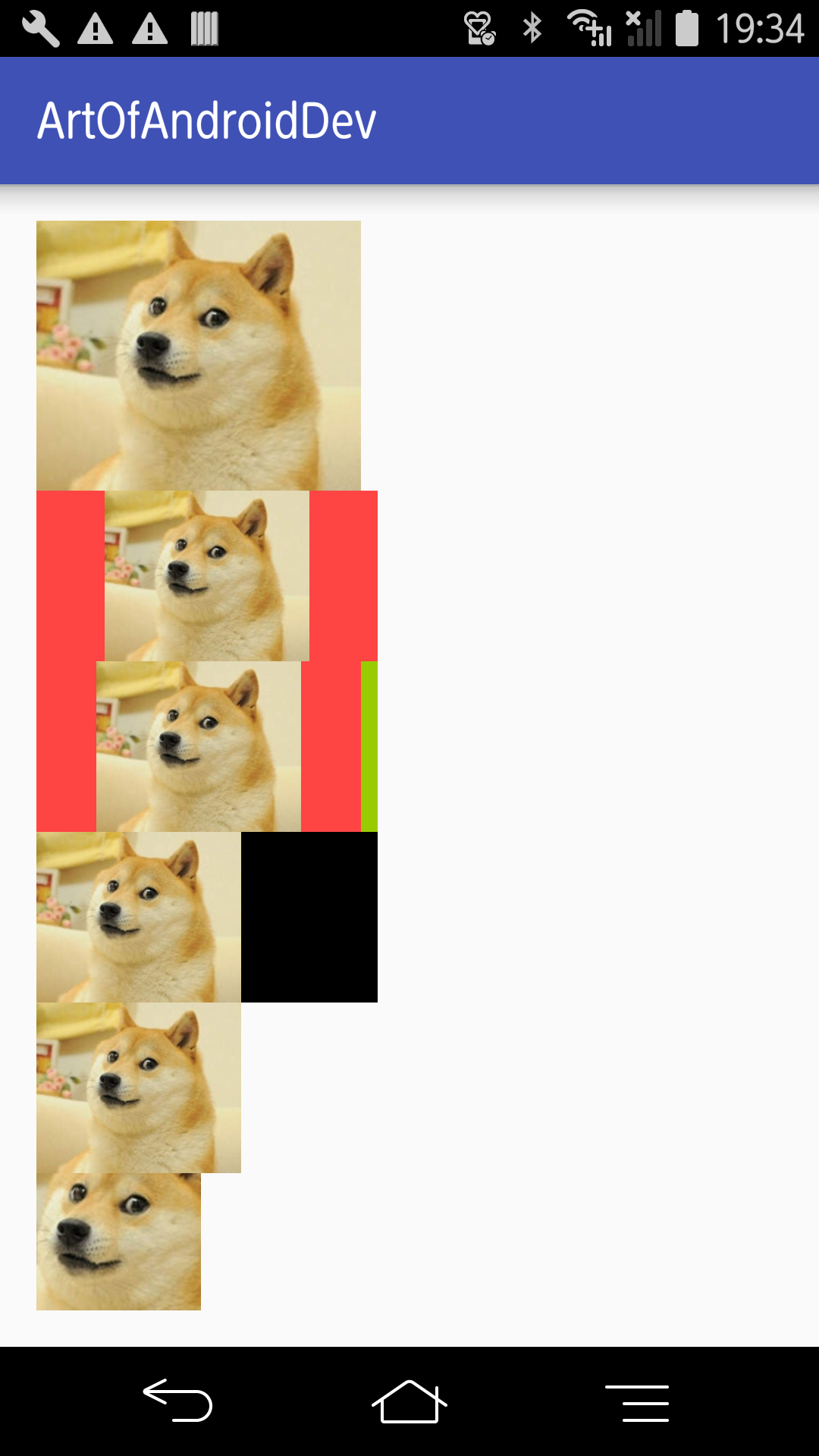
6张图片从上倒下对应的代码分别为:
<ImageView
android:layout_width="wrap_content"
android:layout_height="wrap_content"
android:background="@android:color/holo_red_light"
android:scaleType="center"
android:src="@drawable/doge" />
<ImageView
android:layout_width="150dp"
android:layout_height="75dp"
android:background="@android:color/holo_red_light"
android:src="@drawable/doge"></ImageView>
<FrameLayout
android:layout_width="150dp"
android:layout_height="75dp"
android:background="@android:color/holo_green_light">
<ImageView
android:layout_width="wrap_content"
android:layout_height="wrap_content"
android:background="@android:color/holo_red_light"
android:src="@drawable/doge" />
</FrameLayout>
<FrameLayout
android:layout_width="150dp"
android:layout_height="75dp"
android:background="@android:color/black">
<FrameLayout
android:layout_width="wrap_content"
android:layout_height="wrap_content"
android:background="@android:color/holo_green_light">
<ImageView
android:layout_width="match_parent"
android:layout_height="match_parent"
android:adjustViewBounds="true"
android:background="@android:color/holo_red_light"
android:scaleType="fitCenter"
android:src="@drawable/doge" />
</FrameLayout>
</FrameLayout>
<ImageView
android:layout_width="wrap_content"
android:layout_height="wrap_content"
android:adjustViewBounds="true"
android:background="@android:color/holo_red_light"
android:maxHeight="75dp"
android:maxWidth="150dp"
android:src="@drawable/doge" />
<ImageView
android:layout_width="wrap_content"
android:layout_height="wrap_content"
android:adjustViewBounds="true"
android:background="@android:color/holo_red_light"
android:scaleType="center"
android:src="@drawable/doge" />我给doge设了背景色,可以看到adjustViewBounds的和wrap_content的ImageView都没有显示背景色,而没有adjustViewBounds的ImageView则显示了背景色,说明adjustViewBounds确实调整了ImageView的size。
其中最后一张图片是由于parent空间不足,所以虽然表面上没有maxHeight和maxWidth的限制,但其实是被parent限制了。并且这张图片的scaleType我也特意设成了center,可以看见是截取原尺寸的图片显示的,参看源码可以知道,众多scaleType中只有center这个属性是不会对图片进行缩放的,其他的选项都会进行缩放,但是对于wrap_content和经过adjustViewBounds调整的ImageView来说缩放其实并没有效果,所以最终只有center会产生一些影响。
最后,关于最开始的第三条再解释一下,为什么要加上”且ImageView最终的宽高比与图片的宽高比一致且宽高小于或等于图片的宽高时”这么啰嗦的条件。我来给你们看一下宽高比一致但是宽高大于图片时会怎么样:
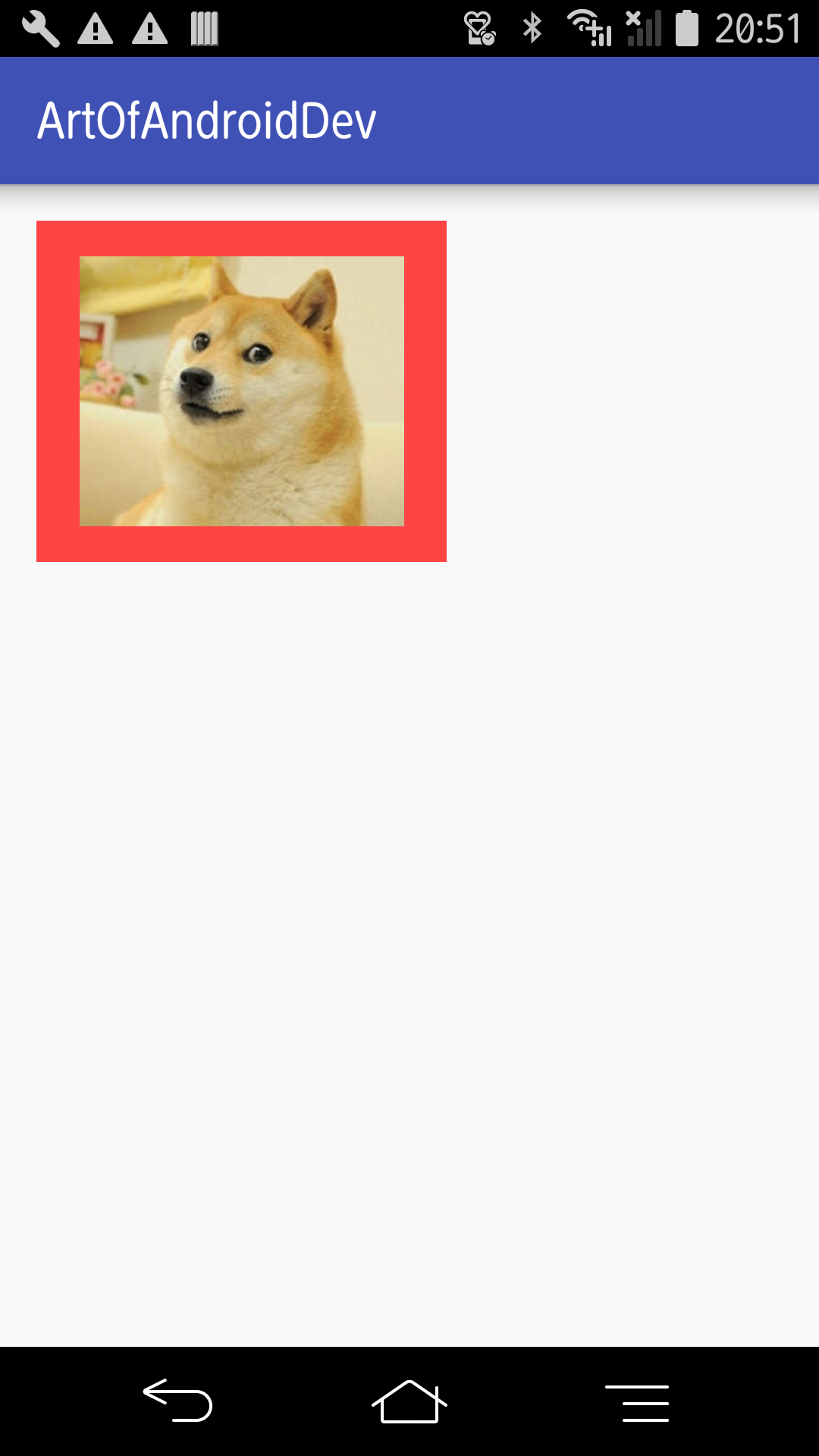
代码是这样的
<ImageView
android:layout_width="wrap_content"
android:layout_height="150dp"
android:adjustViewBounds="true"
android:background="@android:color/holo_red_light"
android:scaleType="center"
android:src="@drawable/doge" />其实当两条边都可以resize时是没有这种问题的,但如果其中一条边长度写死了并且还写的比图片的size大的话最终就有可能会这样,在这种情况下,所有的scaleType显然都会有影响。
好了,本篇文章到此结束,如果有什么问题可以告诉我,3Q~~
可能有人会问宽高比与图片不一致的情况还没讲呢,很简单,将上面的ImageView加一行设成下面这样就行。不过你知道doge会变成什么样吗?改变scaleType还会有效果吗?就不截图了,大家猜猜看啊。
<ImageView
android:layout_width="wrap_content"
android:layout_height="150dp"
android:adjustViewBounds="true"
android:background="@android:color/holo_red_light"
android:maxWidth="100dp"
android:scaleType="center"
android:src="@drawable/doge" />





















 4603
4603

 被折叠的 条评论
为什么被折叠?
被折叠的 条评论
为什么被折叠?








