本文是学习陆老师的《python全栈工程师 - web开发前端基础》课程的笔记,欢迎学习交流。同时感谢陆老师的精彩传授!
一、课程目标
- window对象
- location对象
- navigation对象
- history对象
二、详情解读
2.0.0.面向对象编程练习
练习1:
定义一个车的构造函数,然后再定义汽车,自行车的构造函数,汽车与自行车主要是动力不同,
轮子数量不 一样
function Vehicle(){
}
Vehicle.prototype.move = function(){
console.log("move speed:", this.speed)
}
function Car(power) {
Car.prototype.constructor.call(this)
this.wheel = 4
this.speed = 100
}
Car.prototype = new Vehicle()
function Bike(power){
Car.prototype.constructor.call(this)
this.wheel = 2
this.speed = 20
}
Bike.prototype = new Vehicle()
var car = new Car()
var bicycle = new Bike()

2.0.1.BOM - 浏览器对象模型
BOM - browser object model
包含window、location、navigator等对象
2.1.window对象
1.iframe在一个页面创建多个窗口
2.利用window.open创建子窗口
3.窗口对话框
4.url与location
测试窗口:
<!DOCTYPE html>
<html>
<head>
<meta charset="utf-8">
<title></title>
</head>
<body>
<script type="text/javascript">
a = 10
b = 11
// 打开当前窗口的窗口
function hello(){
console.log("hello world")
}
// document.write(window.top.name)
// window.opener.console.log("opener:",window.opener)
if (window.opener!=null){
window.document.write("您是我的父窗口")
}
</script>
</body>
</html>
2.1.1.iframe
1.通过窗口名称可以调用同域名下的其他窗口变量
2.通过window.子窗口名称.属性可以访问iframe窗口的属性
3.在iframe窗口内通过window.top访问主窗口
<!DOCTYPE html>
<html>
<head>
<meta charset="utf-8">
<title></title>
</head>
<body>
<!--
<iframe name="no1"
src="http://www.sina.com.cn" width="100%" height=200
></iframe>
<iframe name="no2"
src="http://www.baidu.com" width="100%" height=200
></iframe>
-->
<!-- <a href="http://www.baidu.com" target="no2">打开百度</a> -->
<iframe name="no2"
src="06.1.0测试窗口.html" width="100%" height=500
></iframe>
<script type="text/javascript">
// iframe 是窗口框架元素,可以通过iframe在一个主窗口内嵌多个子窗口
//可以通过窗口名称调用同域名下的其他窗口变量
// no2.a
// no2.b
/*
可以通过window.子窗口名称.属性访问iframe窗口的属性
比如通过location指定窗口打开页面
window.no2.location = url
*/
// window.no2.location = "http://www.baidu.com"
// 在iframe窗口内通过window.top访问主窗口
window.name = "luxp"
</script>
</body>
</html>
2.1.2.window.open
window.open(url, name, args):在指定名为name的窗口中打开url网址
args是一个字符串,设置新窗口的属性,多个属性以逗号隔开:
| 属性 | 说明 | 可选值 |
|---|---|---|
| height、width | 窗口宽高 | 不能小于100 |
| top、left | 窗口位置 | |
| location | 是否显示地址栏 | yes 、no |
| menubar | 是否显示菜单栏 | yes 、no |
| resizable | 是否允许拖动浏览器窗口改变大小 | yes 、no |
| scrollbars | 是否允许滚动显示 | yes 、no |
| status | 是否允许显示状态栏 | yes 、no |
| toolbar | 是否允许显示工具栏 | yes 、no |
window方法:
| 方法名 | 说明 |
|---|---|
| window.moveTo(x,y) | 将窗口移动到x,y位置 |
| window.moveBy(offsetX, offsetY) | 将窗口相对原来的位置移动offsetX, offsetY距离 |
| window.resizeTo(w,h) | 调整窗口大小到w, h |
| window.resizeBy(deltaW, deltaH) | 在原来大小基础上调整窗口deltaX, deltaY |
| window.close() | 关闭窗口 |
在A窗口中打开B窗口,A窗口可以通过window.open的返回值,比如下面示例代码中的sub_window来访问B窗口的变量属性
B窗口则通过window.opener来获取A窗口的变量属性,比如上文中测试窗口中的示例代码
示例代码:
<!DOCTYPE html>
<html>
<head>
<meta charset="utf-8">
<title></title>
</head>
<body>
<a href="http://www.baidu.com" target="newwin">打开百度</a>
<script type="text/javascript">
// 通过sub_window访问子窗口变量属性
// 使用该方法打开窗口时,需要注意浏览器是否禁止打开子窗口
sub_window = window.open("06.1.0测试窗口.html", "newwin", "height=300, width=300, top=0, left=0")
sub_window.document.write("hello world")
</script>
</body>
</html>
2.1.3.location属性
| 方法名 | 说明 |
|---|---|
| location.replace(url) | 改变位置但是不会留下历史记录,用户不能返回到前一个页面 |
| location.reload() | 从浏览器内存中重载当前页面 |
| location.reload(true) | 从服务器上重新加载当前url |
window.location的组成:
| 组成 | 说明 | 举例 |
|---|---|---|
| host/hostname | 服务器名,可以使用ip, 域名,主机名。host不包含端口号,hostname包含端口号 | 127.0.0.1/127.0.0.1:8848 |
| href | 表示 url 全部内容链接 | http://127.0.0.1:8848/javascipt/06_BOM/01_location.html?q=1&p=2&l=3#name1 |
| pathname | 表示 端口号后面的内容 | /javascipt基础/06_BOM对象模型/06.1.3.location属性.html |
| port | 端口号 | 比如下文中的 8848,如果是80端口可以省略 |
| protocol | 请求协议 | http/https |
| origin | 相当于 protocol + hostname | http://127.0.0.1:8848 |
| search | url中?后面的键值对部分 | 比如下文中的?q=1&p=2&l=3 |
| hash | url中的锚点值 | 比如下面的#name1 |
<!DOCTYPE html>
<html>
<head>
<meta charset="utf-8">
<title></title>
<style type="text/css">
.container{
height: 1000px;
border: 1px solid #f00;
}
</style>
</head>
<a href="#name1">name1</a>
<div class="container">
</div>
<!-- 站内锚点 -->
<a name="name1" />
<p>想访问这里</p>
<body>
<script type="text/javascript">
// http://127.0.0.1:8848/javascipt基础/06_BOM对象模型/06.1.3.location属性.html
// http://127.0.0.1:8848/javascipt基础/06_BOM对象模型/06.1.3.location属性.html?q=1&p=2&l=3#name1
url = window.location
for (i in url){
console.log(i,"=>", url[i])
}
</script>
</body>
</html>
2.1.4.窗口对话框
| 方法名 | 说明 |
|---|---|
| alert(message) | 警告对话框,显示message,如果message是字符串以外类型,先转换为sring类型 |
| confirm(question) | 询问对话框,显示question,同时提供OK与Cancel按钮,用户点击OK,返回true,点击Cancle返回false |
| prompt(question, default) | 提示框, 显示question,与一个文本框,可以提供一个default输入,用户点击OK,返回输入值,否则返回null |
示例代码:
<!DOCTYPE html>
<html>
<head>
<meta charset="utf-8">
<title></title>
</head>
<body>
<a href="" onclick='javascript:
if (confirm("您确定要删除吗?")){
alert("删除")
}'>删除</a>
<a href="" onclick="javascript:
if (prompt('请输入您的年龄', 17)<18){
alert('18岁以下需要家长陪同观看')
return false
} else {
alert('您是成年人了,自己把控')
}
">18岁以下禁止观看</a>
<script type="text/javascript">
// alert([1,2,3,45,6])
function test(){
a=0
while (a<10){
alert("您真的要走么")
a++
}
}
// 用户点击cancel, 返回false, 确定返回true
if (confirm("您确定要关闭吗?")){
alert("关闭")
}
function test(){
a = 0
if (confirm("您确定要关闭吗?")&& a<5){
test()
a++
}
}
age = prompt("您多大啦", 18)
console.log(age)
</script>
</body>
</html>
2.2.定时器
setTimeout(func, delay):
延迟delay毫秒后执行func,func可以是字符串也可以是函数该方法会返回一个ID,代表该定时器对象
延迟delay后,不代表立即执行func,需要等待队列中其他任务完成(浏览器是单线程运行javascript)
clearTimeout(ID):取消该定时器
function out(){
console.log("hello world")
}
//第一个参数是超时后执行的函数,第二个参数是延迟多少毫秒
setTimeout(out, 5000)
//setTimeout可以返回的定时器id,该id可以用于取消定时器
timeId = setTimeout(out, 10000)
// clearTimeout 取消超时定时器
setTimeout(function(){
clearTimeout(timeId)
}, 4000)
超时间隔定时器时间等待函数执行完所有代码后再执行定时器
setInterval指定间隔时间执行,而不会等待函数执行状态
// 间隔定时器是从上一个
function out(){
console.log("ok")
}
setInterval(out, 1000)
timeId = setInterval(out, 1000)
// 利用setTimeout也可以实现间隔定时器
//clearInterval取消间隔定时器
setTimeout(function(){clearInterval(timeId)}, 5000)
function out(){
console.log("hello world");
setTimeout(out, 1000);
}
setTimeout(out, 1000);
2.3.navigator对象
通过navigator对象可以识别浏览器客户端相关信息
通过搜集navigator信息可以获知网站用户的上网信息,比如浏览器版本,系统平台,使用语言,浏览器插件等等
navigator对象提供了用户浏览器的代理信息,包含了用户的系统信息,浏览器信息。
通常用来判定客户端类型,比如pc还是移动,window还是mac
其中的userAgent通常都是爬虫需要设置的头信息
for (i in navigator){
console.log(i,"=>", navigator[i])
}
function isPc() {
var userAgentInfo = navigator.userAgent;
var Agents = ["Android", "iPhone",
"SymbianOS", "Windows Phone",
"iPad", "iPod"];
var flag = true;
for (var v = 0; v < Agents.length; v++) {
if (userAgentInfo.indexOf(Agents[v]) > 0) {
flag = false;
break;
}
}
return flag;
}
2.4.history对象
history对象记录着用户的历史访问记录,但是开发人员无法获得具体的历史记录信息
可以实现前进与后退控制:
| 方法 | 说明 |
|---|---|
| history.go(n) | 当n为正,历史记录向前n的记录,为负,历史记录向后n的记录 |
| history.go(-1) | 后退一页 |
| history.go(1) | 前进一页 |
| history.go(url) | 跳到最近的包含url的历史记录 |
| history.back() | 后退 |
| history.forward() | 前进 |
三、课程小结
- window对象
- location对象
- navigation对象
- history对象







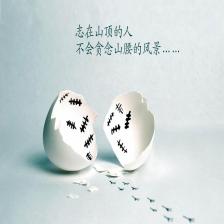














 2441
2441

 被折叠的 条评论
为什么被折叠?
被折叠的 条评论
为什么被折叠?








