前言:本文是学习网易微专业的《python全栈工程师 - Django快速建站》课程的笔记,欢迎学习交流。同时感谢老师们的精彩传授!
一、课程目标
- 增加课程列表功能
- 初步了解
Mixin
二、详情解读
2.1.增加课程列表
2.1.1.需求和实现
- 用户发布的课程列表
- 实现:
– 创建课程模型
– 迁移数据
– 类视图:继承通过视图:ListView
– 模板
– URL
实操一:
Step1: 创建课程模型。编辑文件myproject/course/models.py
from django.db import models
from django.contrib.auth.models import User
class Course(models.Model):
user = models.ForeignKey(User, on_delete=models.CASCADE, related_name='course_user')
title = models.TextField()
created = models.DateTimeField(auto_now_add=True)
overview = models.TextField()
class Meta:
"""
内部类设置排序字段,以创建时间的倒序排序
"""
ordering = ('-created',)
def __str__(self):
return self.title
Step2:迁移数据
# 记得是在激活的虚拟环境下运行这些命令:
python3 manage.py makemigrations course
python3 manage.py migrate
查看数据库,会发现多了数据表course_course

Step3:新增类视图,继承通过视图:ListView
编辑文件myproject/course/views.py
from django.shortcuts import render
from django.views.generic import TemplateView, ListView # new
from .models import Course # new
class CourseHome(TemplateView):
template_name = 'course/home.html'
# new
class CourseListView(ListView):
model = Course # 等价于这句 Course.objects.all()
context_object_name = 'courses'
template_name = 'course/course_list.html'
说明:
1).引入ListView和Course模型。
2).类视图必须继承通用视图ListView。
Step4:新建模板文件myproject/templates/course/course_list.html
{% extends 'base.html' %}
{% block title %}Course List{% endblock %}
{% block content %}
<div class="container">
<table class="table table-hover">
<tr>
<td>序号</td>
<td>标题</td>
<td>讲师</td>
<td>日期</td>
</tr>
{% for course in courses %}
<tr id={{ forloop.counter }}>
<td>{{ forloop.counter }}</td>
<td>{{ course.title }}</td>
<td>{{ course.user.username }}</td>
<td>{{ course.created }}</td>
</tr>
{% endfor %}
</table>
</div>
{% endblock %}
说明:
1).{{ forloop.counter }}获取循环的顺序索引
step5:配置URL,修改文件myproject/course/urls.py
# -*- coding=utf-8 -*-
from django.urls import path
# from django.views.generic import TemplateView
from .views import CourseHome, CourseListView #new
app_name = 'course'
urlpatterns = [
# path('', TemplateView.as_view(template_name='course/home.html')),
path('', CourseHome.as_view()),
path('course-list/', CourseListView.as_view(), name='course_list'), #new
]
访问地址http://127.0.0.1:8000/course/course-list/,运行结果:(以下数据是手动在数据库直接添加的,“创建课程”的内容下节课会学习到)

2.2.Mixin
- 不是“迷信”
Mix-in:原指一种冰激凌和另外一种风味的甜食混合而成的事件。mix来自mixture。
实操二: 只显示登录用户发布的课程
Step1:修改文件myproject/course/views.py
from django.shortcuts import render
from django.views.generic import TemplateView, ListView
from .models import Course
class CourseHome(TemplateView):
template_name = 'course/home.html'
# new
class UserMixin:
def get_queryset(self):
qs = super(UserMixin, self).get_queryset()
return qs.filter(user=self.request.user)
# new
class UserCourseMixin(UserMixin):
model = Course
class CourseListView(UserCourseMixin, ListView):
# model = Course
context_object_name = 'courses'
template_name = 'course/course_list.html'
说明:
0).重写通用视图中的get_queryset()方法,返回当前登录用户的数据。
1).新增类UserMixin和UserCourseMixin。此处它们不是类视图,所以类名后缀用Mixin标记。
2).get_queryset()作用是筛选用户。
3).类UserCourseMixin继承了类UserMixin。
4).CourseListView继承了UserCourseMixin,因此它原先的model = Course可以注释掉。
5).注意:此处CourseListView中是多重继承。通常情况下Mixin相关的继承放左边,其他的放右边。
6).《与基于类的视图一起使用 mixins》请参考官网文档
三、课程小结
- 01 类视图
ListView - 02
Mixin







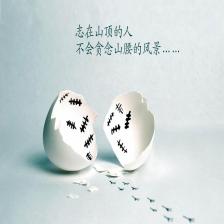














 3574
3574

 被折叠的 条评论
为什么被折叠?
被折叠的 条评论
为什么被折叠?








