AndResGuard介绍:
微信资源压缩打包,主要为了混淆资源ID长度(例如将res/drawable/welcome.png混淆为r/s/a.png),同时利用7z深度压缩,大大减少了安装包体积,同时也增加了逼格,提升了反破解难度。
详情参考:https://github.com/shwenzhang/AndResGuard
原理介绍:
http://mp.weixin.qq.com/s?__biz=MzAwNDY1ODY2OQ==&mid=208135658&idx=1&sn=ac9bd6b4927e9e82f9fa14e396183a8f#rd
使用说明:
方法一:
使用命令行,在github上有详细介绍使用
eg:
java -jar AndResGuard-cli-1.1.0.jar input.apk -config config.xml -out outapk -zipalign D:/android/android-sdks/build-tools/23.0.2/zipalign可参考:github的例子,其中.bat为win下批处理命令,双击运行。
.sh为linux或mac下执行的脚本,通过
./buildApk.sh方法二:
使用插件,同样的在github上也有说明,配置好之后在project目录下使用
>gradlew generate方法三:
配置task任务
在project下目录的build.gradle中
/**
*gradlew compressReleaseApp
* 对包进行微信资源压缩
*/
task compressReleaseApp {
// 在现有release的版本上生成到compressed目录下
def guardJarFile = file('/AndResGuard/AndResGuard-cli-1.1.0.jar') //AndResGuard jar包
def guardConfigFile = file('config.xml') //config.xml配置文件
def originApkFile = file("xxx.apk") //需要压缩的apk
def outputDir = file("/build/AndResGuard/") //输出的位置
// 开始执行压缩命令
def proc = "java -jar ${guardJarFile} ${originApkFile} -config ${guardConfigFile} -out ${outputDir} -zipalign D:/android/android-sdks/build-tools/23.0.2/zipalign".execute();
proc.waitFor();
println "return code: ${ proc.exitValue()}" + ", stderr: ${proc.err.text}" + " stdout: ${proc.in.text}"
}在cmd中执行:gradlew compressReleaseApp
Demo地址,采用的是方法三的改进版,https://github.com/zouyuanfeng/AndResGuardDemo
结果

注:在win下7Z的安装后如果没有7za.exe的话,可以把7z.exe复制一份改成7za.exe,并配置环境变量








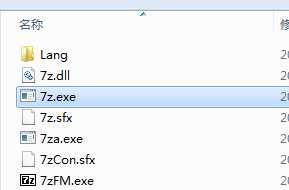













 5949
5949











 被折叠的 条评论
为什么被折叠?
被折叠的 条评论
为什么被折叠?








