结果
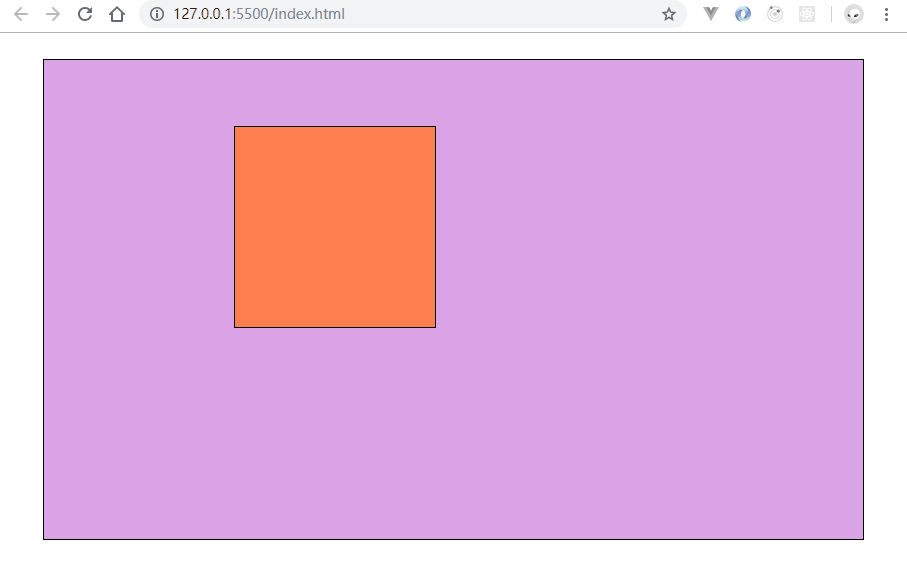
过程
鼠标点下事件的event为鼠标相对于浏览器窗口的位置信息
子元素要在父元素范围内拖动,那就有一个允许拖动的范围,子元素本身有宽高,这也是拖动范围计算要考虑的
首先获取mousedown的点相对于子元素边界的距离
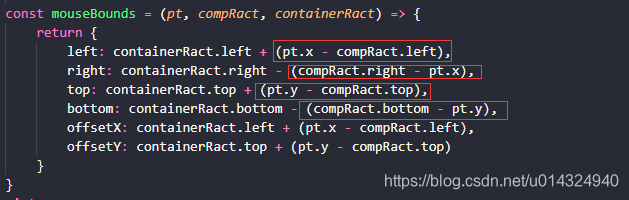
上面计算得到的距离也作为子元素边界到容器边界的距离极值
mouseBounds得到的结果为鼠标相对于浏览器可以移动的范围
因父元素相对于浏览器窗口还有一个相对的距离,为上面的offsetX、offsetY
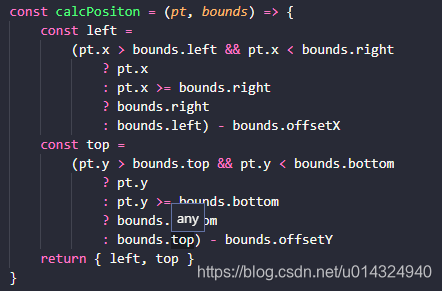
上面的计算内容当按下点在前面计算得到范围内的判断,如果在超出范围则赋予对应的极值,最后结果还要减去父元素相对于浏览器的偏移值
代码
<!DOCTYPE html>
<html lang="en">
<head>
<meta charset="UTF-8" />
<meta name="viewport" content="width=device-width, initial-scale=1.0" />
<meta http-equiv="X-UA-Compatible" content="ie=edge" />
<title>Document</title>
<style>
html,body,.father {margin: 0;height: 100%;width: 100%;}
body{display: flex;justify-content: center; align-items: center;}
.contain{ position: relative; height: 90%;width: 90%;border: black 1px solid;background-color: rgba(205, 135, 222, 0.767);}
.child {position: absolute;height: 200px;width: 200px;border: black 1px solid;background-color: coral;}
</style>
</head>
<body>
<div class="contain">
<div id="father" class="father">
<div
id="child"
class="child"
onmousedown="mouseDown(event)"
></div>
</div>
</div>
<script>
let child = document.querySelector('#child')
const mouseDown = evt => {
let mBounds = mouseBounds(
evt,
child.getClientRects()[0],
document.querySelector('#father').getClientRects()[0]
)
document.onmousemove = function(ev) {
let pt = calcPositon(ev, mBounds)
child.style.left = pt.left + 'px'
child.style.top = pt.top + 'px'
child.style.opacity = 0.9
child.style.cursor = 'move'
}
document.onmouseup = function() {
document.onmousemove = null
document.onmouseup = null
child.style.opacity = 1
child.style.cursor = 'default'
}
}
const calcPositon = (pt, bounds) => {
const left =
(pt.x > bounds.left && pt.x < bounds.right
? pt.x
: pt.x >= bounds.right
? bounds.right
: bounds.left) - bounds.offsetX
const top =
(pt.y > bounds.top && pt.y < bounds.bottom
? pt.y
: pt.y >= bounds.bottom
? bounds.bottom
: bounds.top) - bounds.offsetY
return { left, top }
}
/**
* 鼠标可以移动的范围
* pt:鼠标按下的点
* compRact:要移动组件的矩形对象
* containerRact:容器的矩形对象
* return 的范围为浏览器窗口中的范围
*/
const mouseBounds = (pt, compRact, containerRact) => {
return {
left: containerRact.left + (pt.x - compRact.left),
right: containerRact.right - (compRact.right - pt.x),
top: containerRact.top + (pt.y - compRact.top),
bottom: containerRact.bottom - (compRact.bottom - pt.y),
offsetX: containerRact.left + (pt.x - compRact.left),
offsetY: containerRact.top + (pt.y - compRact.top)
}
}
</script>
</body>
</html>





















 1066
1066











 被折叠的 条评论
为什么被折叠?
被折叠的 条评论
为什么被折叠?








