什么是 Xamarin Forms ?
Xamarin Forms 是一个高效创建跨平台用户界面的库 。通过Xamarin Forms 可以一次编码生成基于主流移动平台(iOS, Android, Windows Phone)的应用界面。和HTML 5 不同, 它是一套原生的界面解决方案,这意味着通过Xamarin Forms 渲染的界面是与底层API 紧密相连, 那你可以结合诸如iOS 中的Core Motion , PassKit 还有StoreKit 这些API 使用 ,也可以使用诸如NFC / Google Play Service 的Android API ,当然少不了Windows Phone 的Tiles 。
Xamarin Forms 的优势
通过一次编码,生成多平台界面。假若你做的工作涉及到三个平台,那你会对重重复复的界面逻辑工作厌烦,Xamarin Forms 真的是一个不错的解决方案。
使用 Xamarin Forms
你可以通过C#硬编码方式去架构你的界面,还有你可以通过XAML方式去构建。
Xamarin Forms 能适配的界面
Pages (页面)
Layout(布局)
Controls(控件)
好来看看一个简单的例子,由于这篇文章只是初探,我只会把部分精彩的节录下来,大家可以下载代码细看。如果要探究就继续关注我的blog , 接下来会陆续有关于Xamarin Forms 的更深入文章。
1. 创建Xamarin.Forms 项目
这里需要说明一点,Xamarin Forms项目有两种模版一种是基于Share Project ,一种是基于PCL ,这里要看各自项目的需要,我默认选取PCL(关于两个模版的使用,我会在之后文章和大家说说)
2. 创建成功后,会生成包含CnBetaDemo.Shared,CnBetaDemo.iOS, CnBetaDemo.Android 三个项目(如果你用Visual Studio 创建你就会有CnBetaDemo.Windows Phone 的项目) 。 CnBetaDemo.Shared就是我们需要处理的共享逻辑层和Xamarin.Forms。其余两个就是我们所需要对应的平台。
3.依据MVVM 方式架构我们的CnBetaDemo.Shared , 这里不得不提到Xamarin 的原理 。Xamarin 是一个基于共享逻辑层的跨平台原生应用方案。
为何用MVVM 在我之前文章有所提及。(博客决定放到csdn,我会迁移后贴上地址)。之前一年的做法是把逻辑共享,现在可以把页面通过Xamarin.Forms进行构造即可,所以CnBetaDemo.Shared就成为了我们跨平台架构项目的核心代码层。
4. 简单看看ViewModel层 ,这里我以读取CnBeta RSS 为例 ,FeedViewModel 的一些主要代码:
主要通过async和await 的方式加载数据
private async Task ExecuteLoadItemsCommand()
{
if (isBusy)
return;
IsBusy = true;
try{
var httpClient = new HttpClient();
var feed="http://cnbeta.feedsportal.com/c/34306/f/624776/index.rss";
var responseString = await httpClient.GetStringAsync(feed);
FeedItems.Clear();
var items= await ParseFeed(responseString);
foreach(var item in items)
{
//Console.WriteLine(item.Title);
FeedItems.Add(item);
}
}
catch(Exception ex){
var page = new ContentPage ();
var result = page.DisplayAlert ("出错 ", "加载失败.", "确认", null);
}
IsBusy = false;
}
private async Task<List<FeedItem>> ParseFeed(string rss)
{
return await Task.Run (() => {
var xdoc=XDocument.Parse(rss);
var id=0;
return ( from item in xdoc.Descendants("item")
select new FeedItem
{
Title = (string)item.Element("title"),
Description=(string)item.Element("description"),
PublishDate=(string)item.Element("pubDate"),
Id= id++
}).ToList();
});
}5. 通过Xamarin Forms 构造View
这里需要创建一个简单的表单ListView, 和自定义Cell, 当然Xamarin Forms会依旧平台进行相应渲染生成原生的表单支持
public class FeedView : ContentPage
{
private FeedViewModel ViewModel{
get { return BindingContext as FeedViewModel; }
}
public FeedView ()
{
BindingContext = new FeedViewModel ();
var stack = new StackLayout {
Orientation= StackOrientation.Vertical,
Padding = new Thickness(0,8,0,8)
};
var listView = new ListView ();
listView.ItemsSource = ViewModel.FeedItems;
var cell = new DataTemplate (typeof(ListTextCell));
cell.SetBinding (TextCell.TextProperty, "Title");
cell.SetBinding (TextCell.DetailProperty, "PublishDate");
listView.ItemTemplate = cell;
stack.Children.Add (listView);
Content = stack;
}
protected override void OnAppearing()
{
base.OnAppearing ();
if (ViewModel == null || !ViewModel.CanLoadMore || ViewModel.IsBusy || ViewModel.FeedItems.Count > 0)
return;
ViewModel.LoadItemsCommand.Execute (null);
}
}6. 运行看看
很Cool吧 !!哈哈!! 欢迎大家下载我的代码看看 点击下载
对于Xamarin 本人一直很推崇,有了Xamarin Forms更如虎添翼。这里需要排除价格,当然如果是在企业真的可以节省不少。或者你是一个Objective-C 的支持者, 或者是一个Java开发Android的深度码农,但是无可否认Xamarin 可以解决得更多。
很开心在CSDN和大家分享,接下来博客在这里安家,也希望大家多和我交流,谢谢!








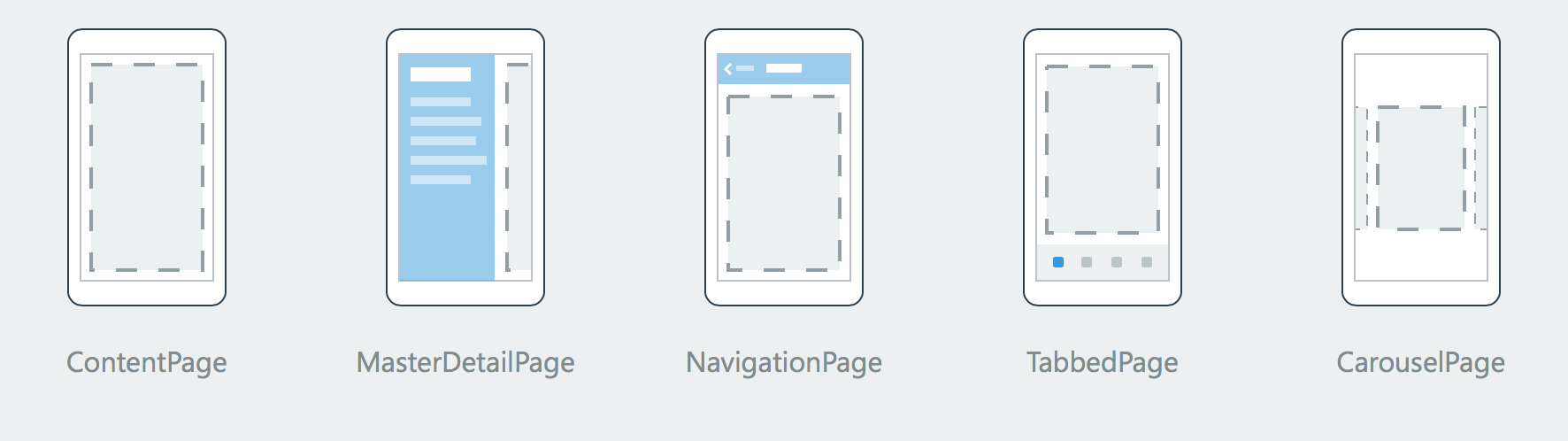
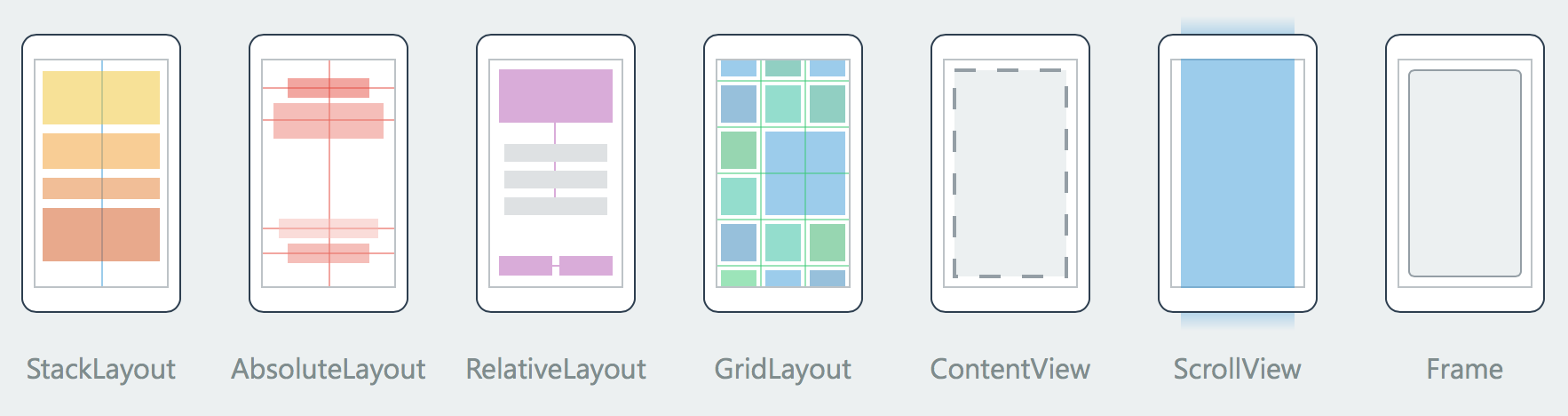
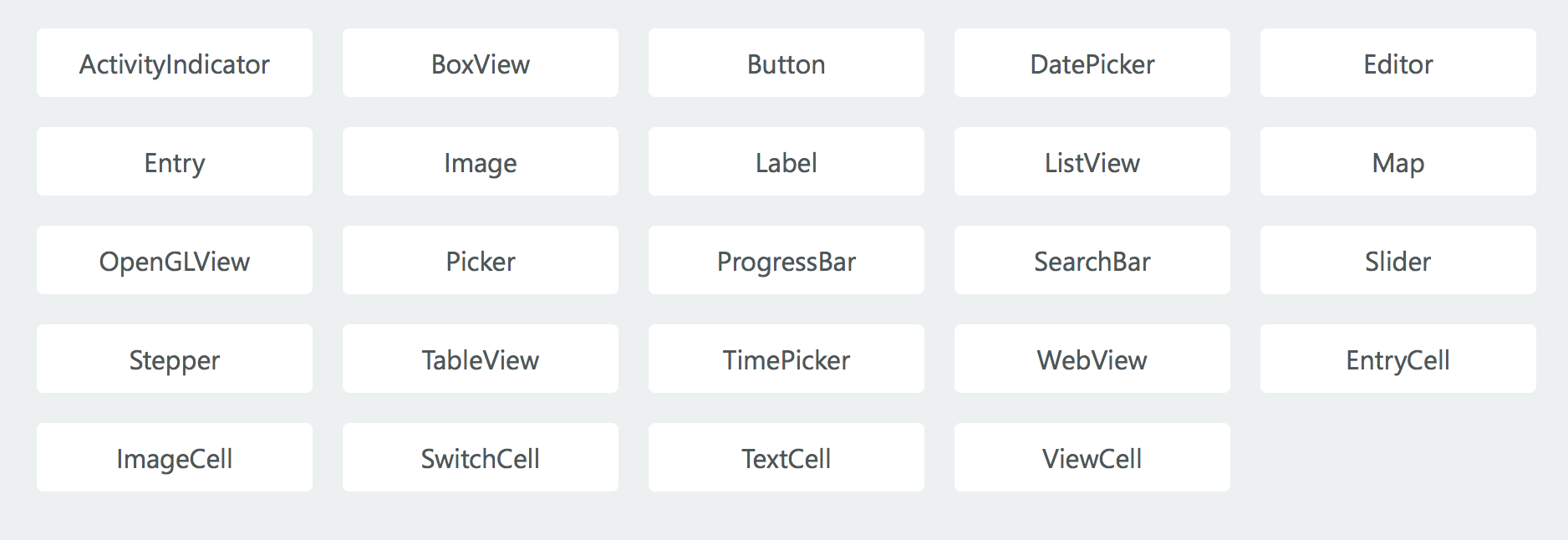

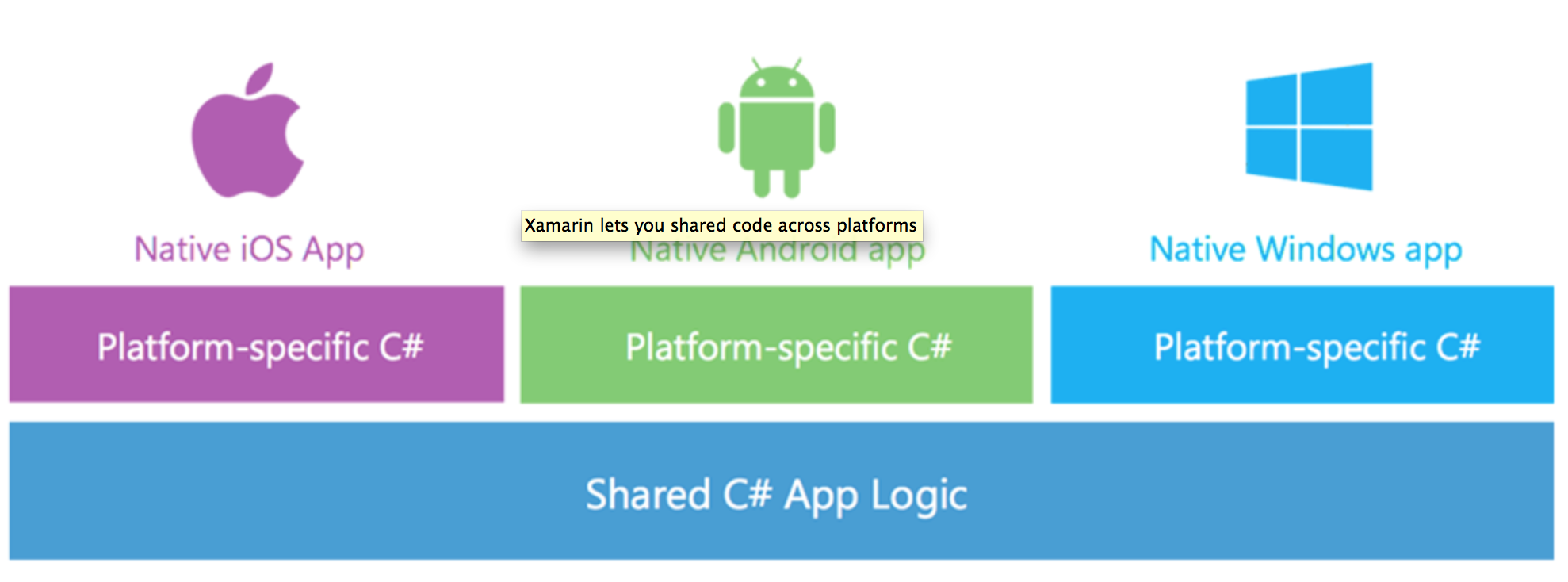















 4756
4756











 被折叠的 条评论
为什么被折叠?
被折叠的 条评论
为什么被折叠?








