个人支付功能实现
- 效果
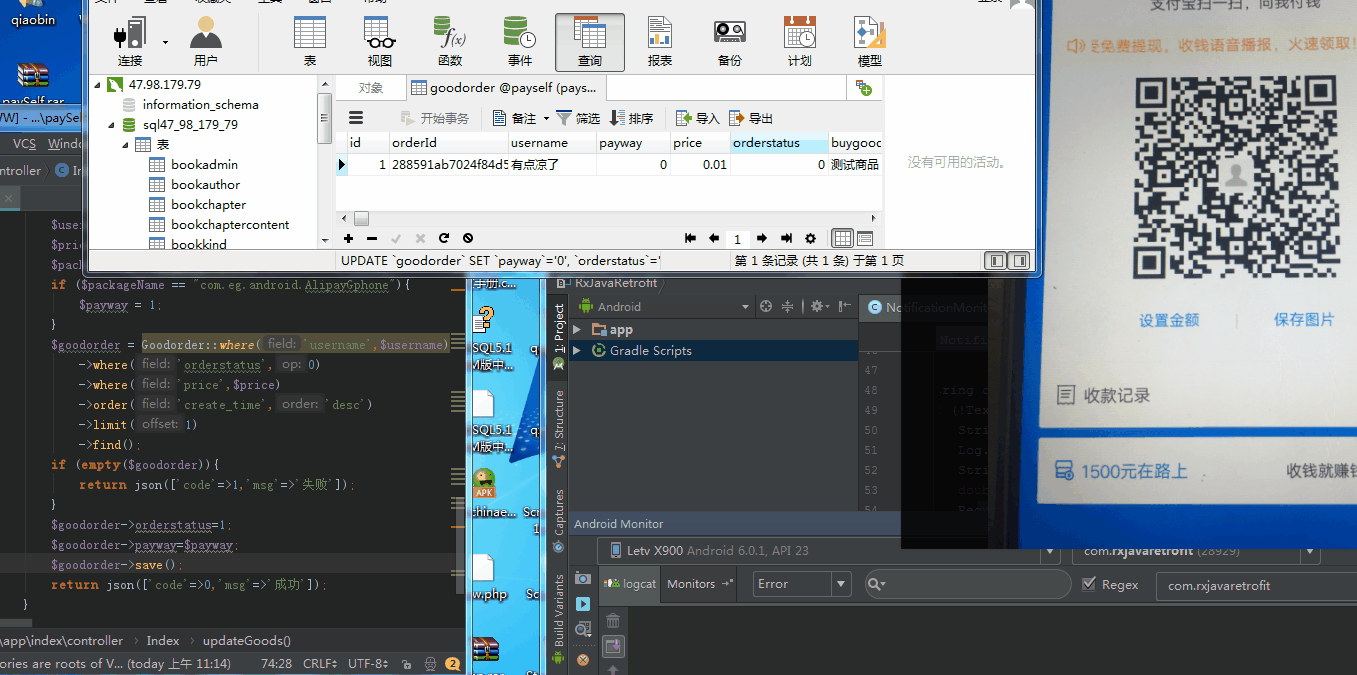
- 前置条件
- android手机一部
- 安装payself(备注允许后台运行,该APP获取所有推送相关特权—注意部分手机可能设置比较蛋疼,或者干脆不支持,悉知。。。)
- 支付宝、微信(备注如上)
- 服务器一台
开发
android端 安装APP:payself
核心代码
/**
* 作者@有点凉了
* 欢迎加Q群讨论:950066277 群已删除
*/
public class NotificationMonitor extends NotificationListenerService {
public ApiInterface request_interface = null;
public HttpLoggingInterceptor loggingInterceptor = null;
@Override
public void onNotificationPosted(StatusBarNotification sbn) {
super.onNotificationPosted(sbn);
Bundle bundle = sbn.getNotification().extras;
if (sbn.getPackageName().equals("com.eg.android.AlipayGphone")){//当前仅实现支付宝功能、微信功能同理
if (request_interface==null){
request_interface = ServerUrl.getApiInterface();
loggingInterceptor = new HttpLoggingInterceptor(new HttpLoggingInterceptor.Logger() {
@Override
public void log(String message) {
//打印retrofit日志
Log.e("RetrofitLog", "retrofitBack = " + message);
}
});
loggingInterceptor.setLevel(HttpLoggingInterceptor.Level.BODY);
}
String content = bundle.getString("android.text");
if (!TextUtils.isEmpty(content)){
String [] contents = content.split("通过扫码向你付款");
Log.e("==--> " ,contents[0]+"支付成功了"+contents[1]);
String priceStr = contents[1].replace("元","");
double price = Double.parseDouble(priceStr);
Request(contents[0],price,sbn.getPackageName());
}
}
// for (String key: bundle.keySet())
// {
// Log.e("Bundle Content", "Key=" + key + ", content=" +bundle.getString(key));
// }
}
private void Request(String username,double price,String packageName) {
//POST
Call<PayResult> postCallPay = request_interface.postCallPay(username,price,packageName);
postCallPay.enqueue(new Callback<PayResult>() {
@Override
public void onResponse(Call<PayResult> call, Response<PayResult> response) {
try {
Log.e("==-->支付成功刷新结果:",response.body().getMsg());
} catch (Exception e) {
e.printStackTrace();
}
call.cancel();
}
@Override
public void onFailure(Call<PayResult> call, Throwable t) {
Log.e("==-->失败",t.getMessage());
}
});
}
服务端(备注,环境需提前备好,数据库创建完毕)
创建订单状态表
CREATE TABLE `goodorder` (
`id` int(10) NOT NULL AUTO_INCREMENT,
`orderId` varchar(40) NOT NULL COMMENT '订单id:sha1(username+buygoods+price+buygoods+当前时间戳)',
`username` varchar(100) NOT NULL COMMENT '联系人',
`payway` int(1) NOT NULL COMMENT '支付方式:目前先弄支付宝 1、支付宝 ;2 、微信',
`price` decimal(10,2) NOT NULL COMMENT '支付金额',
`orderstatus` int(1) NOT NULL COMMENT '0:未支付 ; 1 已支付',
`buygoods` varchar(100) NOT NULL COMMENT '所购买商品',
`create_time` int(10) NOT NULL,
`update_time` int(10) NOT NULL,
`delete_time` int(10) NOT NULL,
`goodsId` int(5) NOT NULL COMMENT '商品id',
PRIMARY KEY (`id`)
) ENGINE=MyISAM AUTO_INCREMENT=3 DEFAULT CHARSET=utf8 ROW_FORMAT=DYNAMIC;
/**
* 刷新订单状态
* @return \think\response\Json
* @throws \think\db\exception\DataNotFoundException
* @throws \think\db\exception\ModelNotFoundException
* @throws \think\exception\DbException
*/
public function updateGoods(){
$username = Request::param("username");
$price = Request::param("price");
$packageName = Request::param("packageName");
if ($packageName == "com.eg.android.AlipayGphone"){
$payway = 1;
}
$goodorder = Goodorder::where('username',$username)
->where('orderstatus',0)
->where('price',$price)
->order('create_time','desc')
->limit(1)
->find();
if (empty($goodorder)){
return json(['code'=>1,'msg'=>'失败']);
}
$goodorder->orderstatus=1;
$goodorder->payway=$payway;
$goodorder->save();
return json(['code'=>0,'msg'=>'成功']);
}
具体可加群共同讨论。

























 3万+
3万+











 被折叠的 条评论
为什么被折叠?
被折叠的 条评论
为什么被折叠?










