1. Clone the code
Refer to http://blog.csdn.net/Xmo_jiao/article/details/77897109
2. Make the dataset
Refer to https://blog.csdn.net/u014451076/article/details/79700653
Note: When we convert the ground truth from RGB to Gray, the original train and val label of VOC should keep the white boundary which will influence the result(i.e higher mIoU).
3. In the process of compiling the caffe-deeplab-v2
We need to compile caffe-deeplab-v2.
Because the cudnn version used by the auther of deeplab v2 is 4.0, Usually the version we used is >=5.0 and we need to modify this code.
Refer to http://blog.csdn.net/tianrolin/article/details/71246472
4. Train
Refer to http://blog.csdn.net/Xmo_jiao/article/details/77897109
The basic procedure is:
- modify some paths in run_pascal.sh
- modify train_aug.txt and val.txt in direcotary list
- run run_pascal.sh to train
- run run_pascal.sh to test, the result is .mat
- run deeplabv2/matlab/EvalSegResult.m to evaluate
5. Evaluate(deeplab-vgg16-MS-LargeFOV)
Modify deeplab-public-ver2/matlab/my_script/EvalSegResults.m to test. One example is below:
SetupEnv;
%%%%%%%%%%%%%%%%%%%%%%%%%%%%%%%%%%%%%%%%%
% You do not need to chage values below
%%%%%%%%%%%%%%%%%%%%%%%%%%%%%%%%%%%%%%%%%
if is_server
if strcmp(dataset, 'voc12')
VOC_root_folder = '/path/todata/pascal';
elseif strcmp(dataset, 'coco')
VOC_root_folder = '/rmt/data/coco';
else
error('Wrong dataset');
end
else
if strcmp(dataset, 'voc12')
VOC_root_folder = '~/dataset/PASCAL/VOCdevkit';
elseif strcmp(dataset, 'coco')
VOC_root_folder = '~/dataset/coco';
else
error('Wrong dataset');
end
end
if has_postprocess
if learn_crf
post_folder = sprintf('post_densecrf_W%d_XStd%d_RStd%d_PosW%d_PosXStd%d_ModelType%d_Epoch%d', bi_w, bi_x_std, bi_r_std, pos_w, pos_x_std, model_type, epoch);
else
post_folder = sprintf('post_densecrf_W%d_XStd%d_RStd%d_PosW%d_PosXStd%d', bi_w, bi_x_std, bi_r_std, pos_w, pos_x_std);
end
else
post_folder = 'post_none';
end
%output_mat_folder = fullfile('/path/to/deeplab_v2/voc2012', feature_name, model_name, testset, feature_type);
output_mat_folder = '/path/to/deeplab_v2/voc2012/features/deeplab_largeFOV/val/fc8';
save_root_folder = fullfile('/path/to/deeplab_v2/voc2012', 'res', feature_name, model_name, testset, feature_type, post_folder);
fprintf(1, 'Saving to %s\n', save_root_folder);
if strcmp(dataset, 'voc12')
seg_res_dir = [save_root_folder '/results/VOC2012/'];
seg_root = fullfile(VOC_root_folder, 'VOC2012');
gt_dir = fullfile(VOC_root_folder, 'VOC2012', 'SegmentationClass');
elseif strcmp(dataset, 'coco')
seg_res_dir = [save_root_folder '/results/COCO2014/'];
seg_root = fullfile(VOC_root_folder, '');
gt_dir = fullfile(VOC_root_folder, '', 'SegmentationClass');
end
save_result_folder = fullfile(seg_res_dir, 'Segmentation', [id '_' testset '_cls']);
if ~exist(save_result_folder, 'dir')
mkdir(save_result_folder);
end
if strcmp(dataset, 'voc12')
VOCopts = GetVOCopts(seg_root, seg_res_dir, trainset, testset, 'VOC2012');
elseif strcmp(dataset, 'coco')
VOCopts = GetVOCopts(seg_root, seg_res_dir, trainset, testset, '');
end
if is_mat
% crop the results
load('pascal_seg_colormap.mat');
output_dir = dir(fullfile(output_mat_folder, '*.mat'));
for i = 1 : numel(output_dir)
if mod(i, 100) == 0
fprintf(1, 'processing %d (%d)...\n', i, numel(output_dir));
end
data = load(fullfile(output_mat_folder, output_dir(i).name));
% load .mat
raw_result = data.data;
raw_result = permute(raw_result, [2 1 3]);
img_fn = output_dir(i).name(1:end-4);
img_fn = strrep(img_fn, '_blob_0', '');
if strcmp(dataset, 'voc12')
img = imread(fullfile(VOC_root_folder, 'VOC2012', 'JPEGImages', [img_fn, '.jpg']));
elseif strcmp(dataset, 'coco')
img = imread(fullfile(VOC_root_folder, 'JPEGImages', [img_fn, '.jpg']));
end
% get the original size from the original image so as to clip
img_row = size(img, 1);
img_col = size(img, 2);
% clip
result = raw_result(1:img_row, 1:img_col, :);
if ~is_argmax
[~, result] = max(result, [], 3);
result = uint8(result) - 1;
else
result = uint8(result);
end
if debug
gt = imread(fullfile(gt_dir, [img_fn, '.png']));
figure(1),
subplot(221),imshow(img), title('img');
subplot(222),imshow(gt, colormap), title('gt');
subplot(224), imshow(result,colormap), title('predict');
end
imwrite(result, colormap, fullfile(save_result_folder, [img_fn, '.png']));
end
end
% get iou score
if strcmp(testset, 'val')
[accuracies, avacc, conf, rawcounts] = MyVOCevalseg(VOCopts, id);
else
fprintf(1, 'This is test set. No evaluation. Just saved as png\n');
end result is below(with out CRF).
processing 100 (1449)...
processing 200 (1449)...
processing 300 (1449)...
processing 400 (1449)...
processing 500 (1449)...
processing 600 (1449)...
processing 700 (1449)...
processing 800 (1449)...
processing 900 (1449)...
processing 1000 (1449)...
processing 1100 (1449)...
processing 1200 (1449)...
processing 1300 (1449)...
processing 1400 (1449)...
test confusion: 112/1449
test confusion: 237/1449
test confusion: 341/1449
test confusion: 458/1449
test confusion: 576/1449
test confusion: 700/1449
test confusion: 806/1449
test confusion: 912/1449
test confusion: 1022/1449
test confusion: 1127/1449
test confusion: 1236/1449
test confusion: 1348/1449
Percentage of pixels correctly labelled overall: 92.531%
Accuracy for each class (pixel accuracy)
background: 96.219%
aeroplane: 93.273%
bicycle: 81.932%
bird: 88.940%
boat: 83.684%
bottle: 81.487%
bus: 90.519%
car: 89.931%
cat: 93.166%
chair: 49.704%
cow: 79.759%
diningtable: 57.427%
dog: 86.444%
horse: 85.098%
motorbike: 86.893%
person: 87.983%
pottedplant: 63.491%
sheep: 82.238%
sofa: 52.055%
train: 85.916%
tvmonitor: 78.807%
-------------------------
Mean Class Accuracy: 80.713%
Accuracy for each class (intersection/union measure)
background: 92.067%
aeroplane: 82.498%
bicycle: 36.758%
bird: 79.323%
boat: 63.057%
bottle: 69.035%
bus: 86.545%
car: 80.722%
cat: 82.480%
chair: 34.429%
cow: 71.885%
diningtable: 51.089%
dog: 76.410%
horse: 71.342%
motorbike: 74.273%
person: 79.867%
pottedplant: 49.074%
sheep: 75.517%
sofa: 43.021%
train: 79.163%
tvmonitor: 64.390%
-------------------------
Average accuracy: 68.712%6. Run_densecrf.py
- firstly, make deeplab_v2/densecrf
Maybe, we will happen to this error
collect2: error: ld returned 1 exit status
make[1]: *** [prog_refine_pascal_v4] Error 1
make[1]: Leaving directory `/path/to/deeplab_v2/deeplab-public-ver2/densecrf'
make: *** [all] Error 2To solve this problem, we modify the Makefile by line 31,
$(CC) refine_pascal_v4/dense_inference.cpp -o prog_refine_pascal_v4 $(CFLAGS) -L. -lDenseCRF -lmatio -lhdf5 -I./util/Then, make successful
- Use deeplab_v2/densecrf/my_script/SaveJpgToPPM.m to transfer JPEGImages to PPMImages
- run deeplab_v2/voc2012/run_densecrf.py to get the result of post-processing, but the format is bin. One example of run_densecrf.py is below.
#!/bin/bash
###########################################
# You can either use this script to generate the DenseCRF post-processed results
# or use the densecrf_layer (wrapper) in Caffe
###########################################
DATASET=voc12
LOAD_MAT_FILE=1
MODEL_NAME=deeplab_largeFOV
TEST_SET=val #val, test
# the features folder save the features computed via the model trained with the train set
# the features2 folder save the features computed via the model trained with the trainval set
FEATURE_NAME=features #features, features2
FEATURE_TYPE=fc8
# specify the parameters
MAX_ITER=10
Bi_W=4
Bi_X_STD=49
Bi_Y_STD=49
Bi_R_STD=5
Bi_G_STD=5
Bi_B_STD=5
POS_W=3
POS_X_STD=3
POS_Y_STD=3
#######################################
# MODIFY THE PATY FOR YOUR SETTING
#######################################
SAVE_DIR=/path/to/deeplab_v2/voc2012/res/${FEATURE_NAME}/${MODEL_NAME}/${TEST_SET}/${FEATURE_TYPE}/post_densecrf_W${Bi_W}_XStd${Bi_X_STD}_RStd${Bi_R_STD}_PosW${POS_W}_PosXStd${POS_X_STD}
echo "SAVE TO ${SAVE_DIR}"
CRF_DIR=/path/to/deeplab_v2/deeplab-public-ver2/densecrf
if [ ${DATASET} == "voc12" ]
then
IMG_DIR_NAME=pascal/VOC2012
elif [ ${DATASET} == "coco" ]
then
IMG_DIR_NAME=coco
elif [ ${DATASET} == "voc10_part" ]
then
IMG_DIR_NAME=pascal/VOCdevkit/VOC2012
fi
# NOTE THAT the densecrf code only loads ppm images
IMG_DIR=/path/to/data/${IMG_DIR_NAME}/PPMImages
if [ ${LOAD_MAT_FILE} == 1 ]
then
# the features are saved in .mat format
CRF_BIN=${CRF_DIR}/prog_refine_pascal_v4
FEATURE_DIR=/path/to/deeplab_v2/voc2012/${FEATURE_NAME}/${MODEL_NAME}/${TEST_SET}/${FEATURE_TYPE}
else
# the features are saved in .bin format (has called SaveMatAsBin.m in the densecrf/my_script)
CRF_BIN=${CRF_DIR}/prog_refine_pascal
FEATURE_DIR=/rmt/work/deeplab/exper/${DATASET}/${FEATURE_NAME}/${MODEL_NAME}/${TEST_SET}/${FEATURE_TYPE}/bin
fi
mkdir -p ${SAVE_DIR}
#echo ${CRF_BIN} -id ${IMG_DIR} -fd ${FEATURE_DIR} -sd ${SAVE_DIR} -i ${MAX_ITER} -px ${POS_X_STD} -py ${POS_Y_STD} - pw ${POS_W} -bx ${Bi_X_STD} -by ${Bi_Y_STD} -br ${Bi_R_STD} -bg ${Bi_G_STD} -bb ${Bi_B_STD} -bw ${Bi_W}
# run the program
${CRF_BIN} -id ${IMG_DIR} -fd ${FEATURE_DIR} -sd ${SAVE_DIR} -i ${MAX_ITER} -px ${POS_X_STD} -py ${POS_Y_STD} -pw ${POS_W} -bx ${Bi_X_STD} -by ${Bi_Y_STD} -br ${Bi_R_STD} -bg ${Bi_G_STD} -bb ${Bi_B_STD} -bw ${Bi_W}- Evaluate the result after CRF(deeplab-vgg16-MS-LargeFOV)
pixel accuracy: 0.933649579242
mean accuracy: 0.811556028833
mIoU: 0.712235214969
fw IU: 0.880878180695






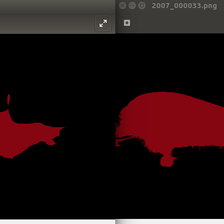
















 8万+
8万+

 被折叠的 条评论
为什么被折叠?
被折叠的 条评论
为什么被折叠?








