Better-Link-Movement-Method
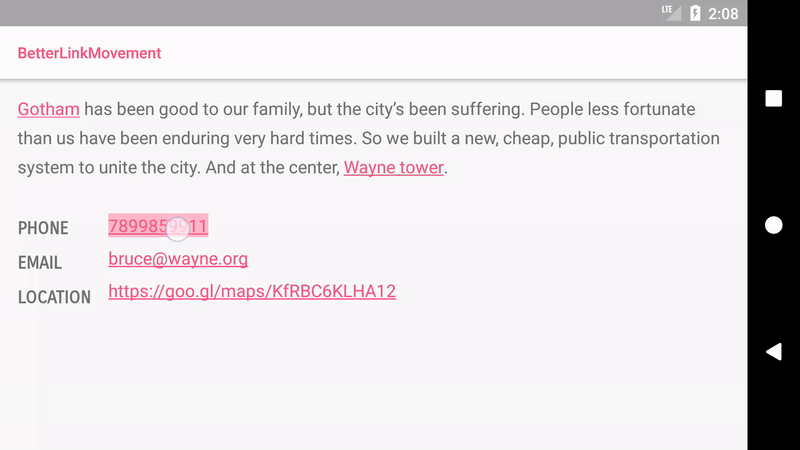
When android:autoLink="all" or Linkify.addLinks(textView, Linkify.ALL) is used to add links to web URLs, phone-numbers, map addresses or email addresses in a TextView, Android uses a class known asLinkMovementMethod that handles highlighting links when they're focused and dispatching an Intent when they're clicked.
BetterLinkMovementMethod improves over LinkMovementMethod, by fixing its flaws:
- No support for custom URL click listeners. For eg., phone numbers always show up in the dialer when clicked and there's no way to manually handle the click.
- Incorrect calculation of touch areas for links, resulting in ghost touch areas (Example video)
- Unreliable highlighting of links (Example video)
A detailed explanation of why (and when) you should use BetterLinkMovementMethod can be read on my blog:http://saket.me/better-url-handler-textview-android/
Feel free to give a shoutout on Twitter @Saketme if you're using this in your app.
Download
Add this to your module's build.gradle:
repositories {
jcenter()
}
dependencies {
compile 'me.saket:better-link-movement-method:1.0'
}
Usage
BetterLinkMovementMethod can be used in the same way as you’d use a normal LinkMovementMethod.
TextView textView = (TextView) findViewById(R.id.text1);
textView.setMovementMethod(BetterLinkMovementMethod.newInstance());
Linkify.addLinks(textView, Linkify.PHONE_NUMBERS);
However, the easiest way to get started is by using one of its linkify() methods:
BetterLinkMovementMethod.linkify(int linkifyMask, Activity);
BetterLinkMovementMethod.linkify(int linkifyMask, ViewGroup);
BetterLinkMovementMethod.linkify(int linkifyMask, TextView...);
// Where linkifyMask can be one of Linkify.ALL, Linkify.PHONE_NUMBERS,
// Linkify.MAP_ADDRESSES, Linkify.WEB_URLS and Linkify.EMAIL_ADDRESSES.
Examples
Registering a BetterLinkMovementMethod on a TextView:
BetterLinkMovementMethod.linkify(Linkify.ALL, textView);
or on infinite TextViews:
BetterLinkMovementMethod.linkify(Linkify.ALL, textView1, textView2, textView3, ...);
Adding a click listener:
BetterLinkMovementMethod method = BetterLinkMovementMethod.linkify(Linkify.ALL, this);
method.setOnLinkClickListener((textView, url) -> {
// Do something with the URL and return true to indicate that this URL was handled.
// Otherwise, return false to let the framework handle the URL.
return true;
});
// Or the less verbose way
BetterLinkMovementMethod
.linkify(Linkify.ALL, this)
.setOnLinkClickListener((textView, url) -> {
// Do something.
return true;
});
You can also choose to go the shorter route of registering BetterLinkMovementMethod on all TextViews in your Activity’s layout in one go:
@Override
protected void onCreate(Bundle savedInstanceState) {
super.onCreate(savedInstanceState);
setContentView(R.layout.activity_main);
BetterLinkMovementMethod.linkify(Linkify.ALL, this);
}
When using in a non-Activity context (e.g., Fragments), you can also pass a ViewGroup as the 2nd param:
@Nullable
@Override
public View onCreateView(LayoutInflater inflater, ViewGroup container, Bundle savedInstanceState) {
View view = inflater.inflate(R.layout.your_fragment, container, false);
BetterLinkMovementMethod.linkify(Linkify.ALL, ((ViewGroup) view));
return view;
}






















 2650
2650

 被折叠的 条评论
为什么被折叠?
被折叠的 条评论
为什么被折叠?








