- 最顶端是`BootClassLoader`
BootClassLoader源码如下:
/**
* Provides an explicit representation of the boot class loader. It sits at the
* head of the class loader chain and delegates requests to the VM's internal
* class loading mechanism.
*/
class BootClassLoader extends ClassLoader {
private static BootClassLoader instance;
@FindBugsSuppressWarnings("DP_CREATE_CLASSLOADER_INSIDE_DO_PRIVILEGED")
public static synchronized BootClassLoader getInstance() {
if (instance == null) {
instance = new BootClassLoader();
}
return instance;
}
public BootClassLoader() {
super(null, true);
}
@Override
protected Class<?> findClass(String name) throws ClassNotFoundException {
return Class.classForName(name, false, null);
}
@Override
protected URL findResource(String name) {
return VMClassLoader.getResource(name);
}
@SuppressWarnings("unused")
@Override
protected Enumeration<URL> findResources(String resName) throws IOException {
return Collections.enumeration(VMClassLoader.getResources(resName));
}
@Override
protected Package getPackage(String name) {
if (name != null && !name.isEmpty()) {
synchronized (this) {
Package pack = super.getPackage(name);
if (pack == null) {
pack = definePackage(name, "Unknown", "0.0", "Unknown", "Unknown", "0.0",
"Unknown", null);
}
return pack;
}
}
return null;
}
@Override
public URL getResource(String resName) {
return findResource(resName);
}
@Override
protected Class<?> loadClass(String className, boolean resolve)
throws ClassNotFoundException {
Class<?> clazz = findLoadedClass(className);
if (clazz == null) {
clazz = findClass(className);
}
return clazz;
}
@Override
public Enumeration<URL> getResources(String resName) throws IOException {
return findResources(resName);
}
}
public abstract class ClassLoader {
static private class SystemClassLoader {
public static ClassLoader loader = ClassLoader.createSystemClassLoader();
}
private ClassLoader parent;
private Map<String, Package> packages = new HashMap<String, Package>();
public final Map<List<Class<?>>, Class<?>> proxyCache =
new HashMap<List<Class<?>>, Class<?>>();
private static ClassLoader createSystemClassLoader() {
String classPath = System.getProperty("java.class.path", ".");
return new PathClassLoader(classPath, BootClassLoader.getInstance());
}
public static ClassLoader getSystemClassLoader() {
return SystemClassLoader.loader;
}
public static URL getSystemResource(String resName) {
return SystemClassLoader.loader.getResource(resName);
}
public static Enumeration<URL> getSystemResources(String resName) throws IOException {
return SystemClassLoader.loader.getResources(resName);
}
public static InputStream getSystemResourceAsStream(String resName) {
return SystemClassLoader.loader.getResourceAsStream(resName);
}
protected ClassLoader() {
this(getSystemClassLoader(), false);
}
protected ClassLoader(ClassLoader parentLoader) {
this(parentLoader, false);
}
ClassLoader(ClassLoader parentLoader, boolean nullAllowed) {
if (parentLoader == null && !nullAllowed) {
throw new NullPointerException("parentLoader == null && !nullAllowed");
}
parent = parentLoader;
}
@Deprecated
protected final Class<?> defineClass(byte[] classRep, int offset, int length)
throws ClassFormatError {
throw new UnsupportedOperationException("can't load this type of class file");
}
protected final Class<?> defineClass(String className, byte[] classRep, int offset, int length)
throws ClassFormatError {
throw new UnsupportedOperationException("can't load this type of class file");
}
protected final Class<?> defineClass(String className, byte[] classRep, int offset, int length,
ProtectionDomain protectionDomain) throws java.lang.ClassFormatError {
throw new UnsupportedOperationException("can't load this type of class file");
}
protected final Class<?> defineClass(String name, ByteBuffer b,
ProtectionDomain protectionDomain) throws ClassFormatError {
byte[] temp = new byte[b.remaining()];
b.get(temp);
return defineClass(name, temp, 0, temp.length, protectionDomain);
}
protected Class<?> findClass(String className) throws ClassNotFoundException {
throw new ClassNotFoundException(className);
}
protected final Class<?> findLoadedClass(String className) {
ClassLoader loader;
if (this == BootClassLoader.getInstance())
loader = null;
else
loader = this;
return VMClassLoader.findLoadedClass(loader, className);
}
protected final Class<?> findSystemClass(String className) throws ClassNotFoundException {
return Class.forName(className, false, getSystemClassLoader());
}
public final ClassLoader getParent() {
return parent;
}
public URL getResource(String resName) {
URL resource = parent.getResource(resName);
if (resource == null) {
resource = findResource(resName);
}
return resource;
}
@SuppressWarnings("unchecked")
public Enumeration<URL> getResources(String resName) throws IOException {
Enumeration<URL> first = parent.getResources(resName);
Enumeration<URL> second = findResources(resName);
return new TwoEnumerationsInOne(first, second);
}
public InputStream getResourceAsStream(String resName) {
try {
URL url = getResource(resName);
if (url != null) {
return url.openStream();
}
} catch (IOException ex) {
// Don't want to see the exception.
}
return null;
}
public Class<?> loadClass(String className) throws ClassNotFoundException {
return loadClass(className, false);
}
protected Class<?> loadClass(String className, boolean resolve) throws ClassNotFoundException {
Class<?> clazz = findLoadedClass(className);
if (clazz == null) {
ClassNotFoundException suppressed = null;
try {
clazz = parent.loadClass(className, false);
} catch (ClassNotFoundException e) {
suppressed = e;
}
if (clazz == null) {
try {
clazz = findClass(className);
} catch (ClassNotFoundException e) {
e.addSuppressed(suppressed);
throw e;
}
}
}
return clazz;
}
protected final void resolveClass(Class<?> clazz) {
// no-op, doesn't make sense on android.
}
protected URL findResource(String resName) {
return null;
}
@SuppressWarnings( {
"unchecked", "unused"
})
protected Enumeration<URL> findResources(String resName) throws IOException {
return Collections.emptyEnumeration();
}
protected String findLibrary(String libName) {
return null;
}
protected Package getPackage(String name) {
synchronized (packages) {
return packages.get(name);
}
}
protected Package[] getPackages() {
synchronized (packages) {
Collection<Package> col = packages.values();
Package[] result = new Package[col.size()];
col.toArray(result);
return result;
}
}
protected Package definePackage(String name, String specTitle, String specVersion,
String specVendor, String implTitle, String implVersion, String implVendor, URL sealBase)
throws IllegalArgumentException {
synchronized (packages) {
if (packages.containsKey(name)) {
throw new IllegalArgumentException("Package " + name + " already defined");
}
Package newPackage = new Package(this, name, specTitle, specVersion, specVendor,
implTitle, implVersion, implVendor, sealBase);
packages.put(name, newPackage);
return newPackage;
}
}
protected final void setSigners(Class<?> c, Object[] signers) {
}
public void setClassAssertionStatus(String cname, boolean enable) {
}
public void setPackageAssertionStatus(String pname, boolean enable) {
}
public void setDefaultAssertionStatus(boolean enable) {
}
public void clearAssertionStatus() {
}
}
static private class SystemClassLoader {
public static ClassLoader loader = ClassLoader.createSystemClassLoader();
}
private ClassLoader parent;
private static ClassLoader createSystemClassLoader() {
String classPath = System.getProperty("java.class.path", ".");
return new PathClassLoader(classPath, BootClassLoader.getInstance());
}
public static ClassLoader getSystemClassLoader() {
return SystemClassLoader.loader;
}外部调用的方法是:getSystemClassLoader(),
内部复杂创造的方法是:return new PathClassLoader(classPath, BootClassLoader.getInstance());
BootClassLoader在源码里面的注解是这样的:他是在类加载器链的头部,他将类加载请求 委派给虚拟机内部的类加载机制
ClassLoader里面有这样一个方法:
/**
* Returns a stream for the resource with the specified name. See
* {@link #getResource(String)} for a description of the lookup algorithm
* used to find the resource.
*
* @return a stream for the resource or {@code null} if the resource can not be found
* @param resName
* the name of the resource to find.
* @see Class#getResourceAsStream
*/
public InputStream getResourceAsStream(String resName) {
try {
URL url = getResource(resName);
if (url != null) {
return url.openStream();
}
} catch (IOException ex) {
// Don't want to see the exception.
}
return null;
}然后再把这个字节码 调用defineClass就可以完成一个类的加载了
@Deprecated
protected final Class<?> defineClass(byte[] classRep, int offset, int length)
throws ClassFormatError {
throw new UnsupportedOperationException("can't load this type of class file");
} /**
* Overridden by subclasses, throws a {@code ClassNotFoundException} by
* default. This method is called by {@code loadClass} after the parent
* {@code ClassLoader} has failed to find a loaded class of the same name.
*
* @param className
* the name of the class to look for.
* @return the {@code Class} object that is found.
* @throws ClassNotFoundException
* if the class cannot be found.
*/
protected Class<?> findClass(String className) throws ClassNotFoundException {
throw new ClassNotFoundException(className);
}这个方法一般就是父类加载器为空,或者失败,就让其他的去找,返回参数跟defineClass一样,都是被需要加载的类
PathClassLoader源码如下:
package dalvik.system;
import dalvik.system.BaseDexClassLoader;
import java.io.File;
public class PathClassLoader extends BaseDexClassLoader {
public PathClassLoader(String dexPath, ClassLoader parent) {
super((String)null, (File)null, (String)null, (ClassLoader)null);
throw new RuntimeException("Stub!");
}
public PathClassLoader(String dexPath, String libraryPath, ClassLoader parent) {
super((String)null, (File)null, (String)null, (ClassLoader)null);
throw new RuntimeException("Stub!");
}
}BaseDexClassLoader源码如下:
package dalvik.system;
import java.io.File;
import java.net.URL;
import java.util.Enumeration;
public class BaseDexClassLoader extends ClassLoader {
public BaseDexClassLoader(String dexPath, File optimizedDirectory, String libraryPath, ClassLoader parent) {
throw new RuntimeException("Stub!");
}
protected Class<?> findClass(String name) throws ClassNotFoundException {
throw new RuntimeException("Stub!");
}
protected URL findResource(String name) {
throw new RuntimeException("Stub!");
}
protected Enumeration<URL> findResources(String name) {
throw new RuntimeException("Stub!");
}
public String findLibrary(String name) {
throw new RuntimeException("Stub!");
}
protected synchronized Package getPackage(String name) {
throw new RuntimeException("Stub!");
}
public String toString() {
throw new RuntimeException("Stub!");
}
}多dex实现方案:http://android-developers.blogspot.sg/2011/07/custom-class-loading-in-dalvik.html
------------------------下面是他的原文:
The Dalvik VM provides facilities for developers to perform custom class loading. Instead of loading Dalvik executable (“dex”) files from the default location, an application can load them from alternative locations such as internal storage or over the network.
This technique is not for every application; In fact, most do just fine without it. However, there are situations where custom class loading can come in handy. Here are a couple of scenarios:
-
Big apps can contain more than 64K method references, which is the maximum number of supported in a dex file. To get around this limitation, developers can partition part of the program into multiple secondary dex files, and load them at runtime.
-
Frameworks can be designed to make their execution logic extensible by dynamic code loading at runtime.
We have created a sample app to demonstrate the partitioning of dex files and runtime class loading. (Note that for reasons discussed below, the app cannot be built with the ADT Eclipse plug-in. Instead, use the included Ant build script. See Readme.txt for detail.)
The app has a simple Activity that invokes a library component to display a Toast. The Activity and its resources are kept in the default dex, whereas the library code is stored in a secondary dex bundled in the APK. This requires a modified build process, which is shown below in detail.
Before the library method can be invoked, the app has to first explicitly load the secondary dex file. Let’s take a look at the relevant moving parts.
Code Organization
The application consists of 3 classes.
-
com.example.dex.MainActivity: UI component from which the library is invoked -
com.example.dex.LibraryInterface: Interface definition for the library -
com.example.dex.lib.LibraryProvider: Implementation of the library
The library is packaged in a secondary dex, while the rest of the classes are included in the default (primary) dex file. The “Build process” section below illustrates how to accomplish this. Of course, the packaging decision is dependent on the particular scenario a developer is dealing with.
Class loading and method invocation
The secondary dex file, containing LibraryProvider, is stored as an application asset. First, it has to be copied to a storage location whose path can be supplied to the class loader. The sample app uses the app’s private internal storage area for this purpose. (Technically, external storage would also work, but one has to consider the security implications of keeping application binaries there.)
Below is a snippet from MainActivity where standard file I/O is used to accomplish the copying.
// Before the secondary dex file can be processed by the DexClassLoader,
// it has to be first copied from asset resource to a storage location.
File dexInternalStoragePath = new File(getDir("dex", Context.MODE_PRIVATE),
SECONDARY_DEX_NAME);
...
BufferedInputStream bis = null;
OutputStream dexWriter = null;
static final int BUF_SIZE = 8 * 1024;
try {
bis = new BufferedInputStream(getAssets().open(SECONDARY_DEX_NAME));
dexWriter = new BufferedOutputStream(
new FileOutputStream(dexInternalStoragePath));
byte[] buf = new byte[BUF_SIZE];
int len;
while((len = bis.read(buf, 0, BUF_SIZE)) > 0) {
dexWriter.write(buf, 0, len);
}
dexWriter.close();
bis.close();
} catch (. . .) {...}Next, a DexClassLoader is instantiated to load the library from the extracted secondary dex file. There are a couple of ways to invoke methods on classes loaded in this manner. In this sample, the class instance is cast to an interface through which the method is called directly.
Another approach is to invoke methods using the reflection API. The advantage of using reflection is that it doesn’t require the secondary dex file to implement any particular interfaces. However, one should be aware that reflection is verbose and slow.
// Internal storage where the DexClassLoader writes the optimized dex file to
final File optimizedDexOutputPath = getDir("outdex", Context.MODE_PRIVATE);
DexClassLoader cl = new DexClassLoader(dexInternalStoragePath.getAbsolutePath(),
optimizedDexOutputPath.getAbsolutePath(),
null,
getClassLoader());
Class libProviderClazz = null;
try {
// Load the library.
libProviderClazz =
cl.loadClass("com.example.dex.lib.LibraryProvider");
// Cast the return object to the library interface so that the
// caller can directly invoke methods in the interface.
// Alternatively, the caller can invoke methods through reflection,
// which is more verbose.
LibraryInterface lib = (LibraryInterface) libProviderClazz.newInstance();
lib.showAwesomeToast(this, "hello");
} catch (Exception e) { ... }Build Process
In order to churn out two separate dex files, we need to tweak the standard build process. To do the trick, we simply modify the “-dex” target in the project’s Ant build.xml.
The modified “-dex” target performs the following operations:
-
Create two staging directories to store .class files to be converted to the default dex and the secondary dex.
-
Selectively copy .class files from PROJECT_ROOT/bin/classes to the two staging directories.
<!-- Primary dex to include everything but the concrete library implementation. --> <copy todir="${out.classes.absolute.dir}.1" > <fileset dir="${out.classes.absolute.dir}" > <exclude name="com/example/dex/lib/**" /> </fileset> </copy> <!-- Secondary dex to include the concrete library implementation. --> <copy todir="${out.classes.absolute.dir}.2" > <fileset dir="${out.classes.absolute.dir}" > <include name="com/example/dex/lib/**" /> </fileset> </copy> -
Convert .class files from the two staging directories into two separate dex files.
-
Add the secondary dex file to a jar file, which is the expected input format for the
DexClassLoader. Lastly, store the jar file in the “assets” directory of the project.<!-- Package the output in the assets directory of the apk. --> <jar destfile="${asset.absolute.dir}/secondary_dex.jar" basedir="${out.absolute.dir}/secondary_dex_dir" includes="classes.dex" />
To kick-off the build, you execute ant debug (or release) from the project root directory.
That’s it! In the right situations, dynamic class loading can be quite useful.








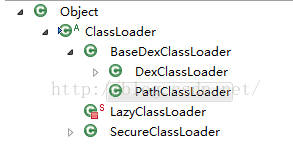














 8411
8411

 被折叠的 条评论
为什么被折叠?
被折叠的 条评论
为什么被折叠?








