场景:解除上端对细节的依赖,把细节包一层,在另一层中处理
抽象类
using System;
using System.Collections.Generic;
using System.Linq;
using System.Text;
using System.Threading.Tasks;
namespace DesignMode.Interface
{
public abstract class BasePhone
{
public abstract void Call();
public abstract void Text();
}
}
苹果手机
using DesignMode.Interface;
using System;
using System.Collections.Generic;
using System.Linq;
using System.Text;
using System.Threading.Tasks;
namespace SimpleFactory
{
public class iPhone : BasePhone
{
public override void Call()
{
Console.WriteLine("use {0} call", this.GetType().Name);
}
public override void Text()
{
Console.WriteLine("use {0} text", this.GetType().Name);
}
}
}
华为手机
using DesignMode.Interface;
using System;
using System.Collections.Generic;
using System.Linq;
using System.Text;
using System.Threading.Tasks;
namespace SimpleFactory
{
public class Honor : BasePhone
{
public override void Call()
{
Console.WriteLine("use {0} call", this.GetType().Name);
}
public override void Text()
{
Console.WriteLine("use {0} text", this.GetType().Name);
}
}
}
三星手机
using DesignMode.Interface;
using System;
using System.Collections.Generic;
using System.Linq;
using System.Text;
using System.Threading.Tasks;
namespace SimpleFactory
{
public class Galaxy : BasePhone
{
public override void Call()
{
Console.WriteLine("use {0} call", this.GetType().Name);
}
public override void Text()
{
Console.WriteLine("use {0} text", this.GetType().Name);
}
}
}
工厂类
using Interface;
using System;
using System.Collections.Generic;
using System.Linq;
using System.Text;
using System.Threading.Tasks;
namespace Model
{
/// <summary>
/// 解除上端对细节的依赖,把细节放到工厂中去
/// </summary>
public class ObjectFactory
{
/// <summary>
/// 创建对象
/// </summary>
/// <param name="type"></param>
/// <returns></returns>
public static BasePhone CreateBasePhone(PhoneType type)
{
switch (type)
{
case PhoneType.Galaxy:
return new Galaxy();
case PhoneType.iPhone:
return new iPhone();
case PhoneType.Honor:
return new Honor();
default:
throw new Exception("wrong PhoneType");
}
}
/// <summary>
/// 枚举
/// </summary>
public enum PhoneType
{
Galaxy,
iPhone,
Honor
}
}
}上端调用
using Interface;
using Model;
using System;
using System.Collections.Generic;
using System.Linq;
using System.Text;
using System.Threading.Tasks;
namespace ConsoleApplication1
{
class Program
{
static void Main(string[] args)
{
BasePhone galaxy = ObjectFactory.CreateBasePhone(ObjectFactory.PhoneType.Galaxy);
BasePhone iphone = ObjectFactory.CreateBasePhone(ObjectFactory.PhoneType.iPhone);
Console.ReadKey();
}
}
}
到这 实现简单工厂基础版
上面的上端调用 可能看起来还是有点不爽,因为貌似还有点细节
BasePhone galaxy = ObjectFactory.CreateBasePhone(ObjectFactory.PhoneType.Galaxy);
ObjectFactory.PhoneType.Galaxy
我就是不想让上端写明传什么枚举类型
接着改造 我的工厂类 这回我用了配置文件
using Interface;
using System;
using System.Collections.Generic;
using System.Configuration;
using System.Linq;
using System.Text;
using System.Threading.Tasks;
namespace Model
{
/// <summary>
/// 解除上端对象细节的依赖,把细节放到工厂中去
/// </summary>
public class ObjectFactory2
{
/// <summary>
/// 枚举
/// </summary>
public enum PhoneType
{
Galaxy,
iPhone,
Honor
}
/// <summary>
///
/// </summary>
/// <returns></returns>
public static BasePhone CreateBasePhoneConfig()
{
//把字符串转换成枚举类型
PhoneType type = (PhoneType)Enum.Parse(typeof(PhoneType), ConfigurationManager.AppSettings["PhoneType"]);
switch (type)
{
case PhoneType.Galaxy:
return new Galaxy();
case PhoneType.iPhone:
return new iPhone();
default:
throw new Exception("wrong PhoneType");
}
}
}
}配置文件
<?xml version="1.0" encoding="utf-8" ?>
<configuration>
<startup>
<supportedRuntime version="v4.0" sku=".NETFramework,Version=v4.5" />
</startup>
<appSettings>
<!--<add key="PhoneType" value="iPhone"/>-->
<add key="PhoneType" value="Galaxy"/>
</appSettings>
</configuration>上端调用
using Interface;
using Model;
using System;
using System.Collections.Generic;
using System.Linq;
using System.Text;
using System.Threading.Tasks;
namespace ConsoleApplication1
{
class Program
{
static void Main(string[] args)
{
BasePhone galaxy = ObjectFactory2.CreateBasePhoneConfig();
Console.ReadKey();
}
}
}
既然可以读取配置文件来搞,那么干脆用反射玩
改造下简单工厂类
using Interface;
using System;
using System.Collections.Generic;
using System.Configuration;
using System.Linq;
using System.Text;
using System.Threading.Tasks;
namespace Model
{
/// <summary>
/// 解除上端对象细节的依赖,把细节放到工厂中去
/// </summary>
public class ObjectFactory3
{
public static BasePhone CreateBasePhoneConfigReflection()
{
//通过配置文件获取程 序集名称 [命名空间]
string dllName = ConfigurationManager.AppSettings["dllName"];
//通过配置文件获取类 型全名称 [命名空间+类名]
string className = ConfigurationManager.AppSettings["className"];
//反射创建对象
return (BasePhone)Activator.CreateInstance(dllName,className).Unwrap();
}
}
}
配置文件
<?xml version="1.0" encoding="utf-8" ?>
<configuration>
<startup>
<supportedRuntime version="v4.0" sku=".NETFramework,Version=v4.5" />
</startup>
<appSettings>
<!--程序集名称 [命名空间]-->
<add key="dllName" value="Model"/>
<!--类型全名称 [命名空间+类名]-->
<add key="className" value="Model.Galaxy"/>
</appSettings>
</configuration>上端调用
using Interface;
using Model;
using System;
using System.Collections.Generic;
using System.Linq;
using System.Text;
using System.Threading.Tasks;
namespace ConsoleApplication1
{
class Program
{
static void Main(string[] args)
{
BasePhone galaxy = ObjectFactory3.CreateBasePhoneConfigReflection();
Console.ReadKey();
}
}
}最后交代一下,用反射的方式玩工厂是最灵活的,从代码上来说 枚举都可以去掉了 !
比方说要加个“小米”手机,那么我们搞个“小米”类,继承一下”手机父类”, 编译一下,就可以跑起来,当然配置文件要改动
从程序设计原则上讲,简单工厂是违背了 “单一职责”
程序设计没有银弹








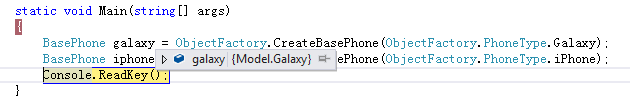
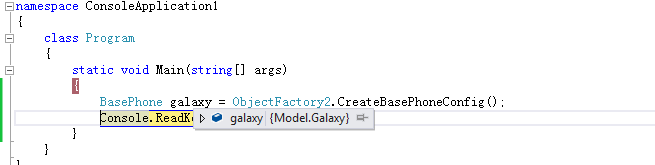
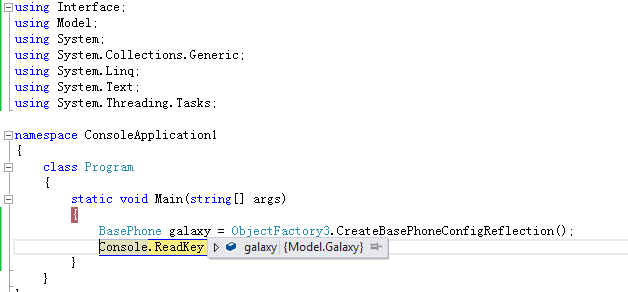














 442
442

 被折叠的 条评论
为什么被折叠?
被折叠的 条评论
为什么被折叠?








