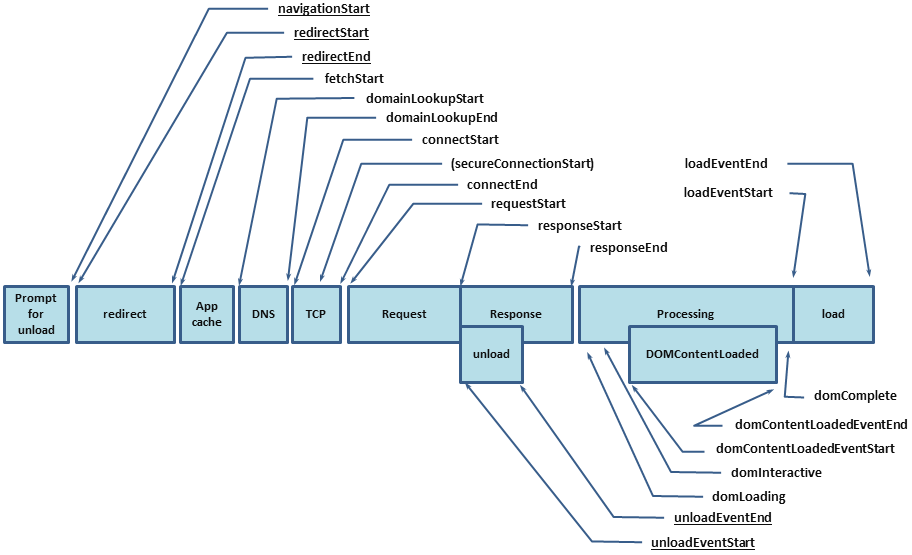
here's the forward:
(from google interpret https://support.google.com/analytics/answer/2383341?hl=en&ref_topic=1282106)
Behavior > Site Speed >Page Timings report > Explorer & Map Overlay tabs > Site Usage subtab
Avg Page Load Time:
The average amount of time (in seconds) it takes that page to load, from initiation of the pageview (e.g., click on a page link) to load completion in the browser.
Avg. Page Load Time consists of two components: 1) network and server time, and 2) browser time. The Technical section of the Explorer tab provides details about the network and server metrics. The remaining time is the browser overhead for parsing and executing the JavaScript and rendering the page.
Pageviews: The number of times the page was viewed during the selected date range.
Page Load Sample: The number of pageviews that were sampled to calculate the average page-load time.
Bounce Rate: The percentage of views of a page where that page was the only one viewed in a session.
% Exit: The percentage of views of a page where that page was the last page in a session.
Page Timings report > Explorer & Map Overlay tabs > Technical subtab
Pageviews: The number of times the page was viewed during the selected date range.
=======================================================================
Avg Page Load Time:
The average amount of time (in seconds) it takes that page to load, from initiation of the pageview (e.g., click on a page link) to load completion in the browser.
the process of PAGE LOAD is domain lookup > server connection > redirection > server response > page download > document content loaded > document interactive
this is the GA item,in another word , unload > redirect > DNS > connect >request > response > DOM complete > load





















 5万+
5万+

 被折叠的 条评论
为什么被折叠?
被折叠的 条评论
为什么被折叠?








