test ENV
- os.name: ‘Windows 10’
- os.arch: ‘amd64’
- java.version: ‘1.8.0_45’
- Explorer version: IE11
- Driver info: org.openqa.selenium.ie.InternetExplorerDriver
测试代码1
@Test
public void TestDriver(){
driver.get("http://10.202.113.22:8081/cashier");
driver.findElement(By.xpath("//input[@name='policyNo']")).sendKeys("3766");
driver.findElement(By.name("query")).click();
}
测试代码2
@Test
public void TestDriver(){
driver.get("http://10.202.113.22:8081/cashier");
waitPageLoad();
driver.findElement(By.xpath("//input[@name='policyNo']")).sendKeys("3766");
driver.findElement(By.name("query")).click();
}
public void waitPageLoad(){
new WebDriverWait(driver, 30).until(new ExpectedCondition<Boolean>() {
public Boolean apply(WebDriver driver) {
JavascriptExecutor js = (JavascriptExecutor) driver;
return (Boolean) js.executeScript("return document.readyState;").equals("complete");
}
});
}driver初始化代码
static WebDriver driver;
@Before
public void setup() {
System.setProperty("webdriver.ie.driver", "src/main/resources/IEDriverServer.exe");
DesiredCapabilities ieCapabilities = DesiredCapabilities.internetExplorer();
ieCapabilities.setCapability(InternetExplorerDriver.INTRODUCE_FLAKINESS_BY_IGNORING_SECURITY_DOMAINS,true);
driver = new InternetExplorerDriver(ieCapabilities);
driver.manage().timeouts().implicitlyWait(30, TimeUnit.SECONDS);
driver.manage().window().maximize();
}
@After
public void testAfter() {
driver.close();
}实际上这两个代码在使用localhost的时候
既用 driver.get(“http://localhost:8081/cashier“);
的时候,已经通过测试,但是在部署到服务器上时,上面两段代码分别报了以下错误
org.openqa.selenium.NoSuchElementException: Unable to find element with xpath == //input[@name='policyNo'] (WARNING: The server did not provide any stacktrace information)
Command duration or timeout: 30.50 secondsorg.openqa.selenium.NoSuchWindowException: Unable to find element on closed window (WARNING: The server did not provide any stacktrace information)
Command duration or timeout: 264 milliseconds解决办法
Internet Options –> Security –> “Enable Protected Mode” on ALL zones should either be checked or ALL unchecked.
暂不知道导致该问题的具体原因.








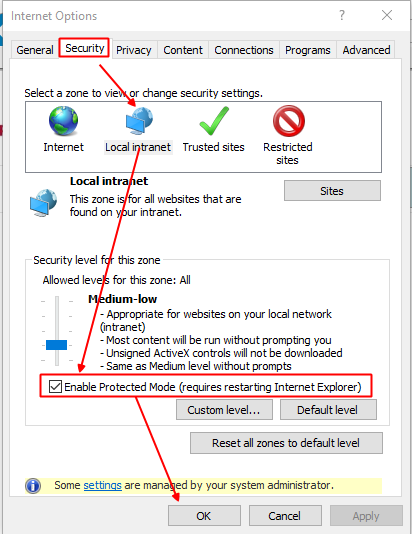














 1万+
1万+

 被折叠的 条评论
为什么被折叠?
被折叠的 条评论
为什么被折叠?








