As appears debootstrap RPM developed for Fedora 9 works fine at Xen 3.3.1 CentOS 5.2 Dom0 and provide an option to create Intrepid Server PV Guest via debootstrapped Ubuntu’s image in RH’s Xen Dom0 environment. Install F9’s rpm then debootstrap would understand non Ubuntu Environment:-
# rpm -ivh debootstrap-1.0.8-1.fc9.noarch.rpm
Prepare LVMs for install:-
# lvcreate -n ubuntu -L12G /dev/vgxen
# lvcreate -n ubuntu-swap -L4G /dev/vgxen
# mke2fs -j /dev/vgxen/ubuntu
# mkswap /dev/vgxen/ubuntu-swap
# mkdir -p /mnt/xen
# mount /dev/vgxen/ubuntu /mnt/xen
Create missing symlink:-
# ln -s /usr/share/debootstrap/scripts/gutsy \
/usr/share/debootstrap/scripts/intrepid
**************************
Update on 01/09/2008
**************************
Fedora 10’s debootstrap-1.0.10-1.fc10.noarch.rpm has this symlink already created. Moreover debootstrap-1.0.10-1.fc10.noarch.rpm been installed on Xen 3.3.1 openSUSE 11.1 Dom0 provide comletely functional debootstrap utility to create Intrepid Server, Hardy Heron PV DomUs at openSUSE 11.1 Dom0 in the same way as described bellow.
Deboostrap new Intrepid Guest:-
# debootstrap --arch=amd64 \
--include=linux-image-server,grub \
--components=main,universe,multiverse intrepid \
/mnt/xen http://us.archive.ubuntu.com/ubuntu/

Once that has finished chroot into the new debootstrapped tree :-
# chroot /mnt/xen
# export LANG=C
Create /etc/fstab:
# cat /etc/fstab
/dev/xvda1 / ext3 defaults 0 1
/dev/xvdb1 none swap defaults 0 0
proc /proc proc defaults 0 0
Create a folder for GRUB menu and update the config
# mkdir -p /boot/grub
# update-grub
Edit /boot/grub/menu.lst
- add “console=hvc0″ to both kernel lines (normal and recovery mode)
Setup a getty on the Xen console (hvc0):
# cd /etc/event.d
# cp tty1 hvc0
# sed -i -e "s/tty1/xvc0/g" hvc0
Remove references to the hardware clock; these will cause the DomU to hang:
# update-rc.d -f hwclockfirst remove
# update-rc.d -f hwclock remove
# rm /etc/udev/rules.d/85-hwclock.rules
Configure network interfaces (/etc/network/interfaces):-
# cat /etc/network/interfaces
# Used by ifup(8) and ifdown(8). See the interfaces(5) manpage or
# /usr/share/doc/ifupdown/examples for more information.
auto lo
iface lo inet loopback
auto eth0
iface eth0 inet dhcp
Create /etc/hosts file
# cat /etc/hosts
127.0.0.1 localhost
127.0.1.1 IntrepidPVH
Create /etc/hostname file
# cat /etc/hostname
IntrepidPVH
Exit chroot and unmount the filesystem.
# exit
# umount /mnt/xen
Start DomU via profile:-
bootloader = '/usr/bin/pygrub'
memory = 2048
name = "ubuntuPV"
vif = [ 'bridge=eth0' ]
disk = [ 'phy:/dev/vgxen/ubuntu,xvda1,w', 'phy:/dev/vgxen/ubuntu-swap,xvdb1,w' ]
At this point i had to bring /etc/apt/sources.list from remote Intrepid Server installed on bare metal.
# apt-get update
Run tasksel at DomU to install Basic Ubuntu Server and OpenSSHserver. Rebooted DomU:-
# apt-get upgrade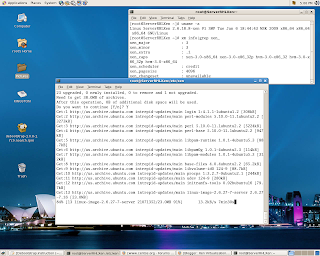

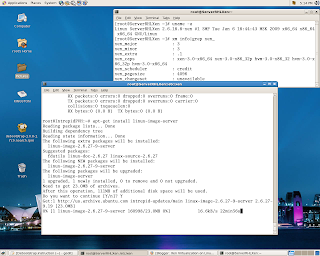
January 7, 2009





















 450
450











 被折叠的 条评论
为什么被折叠?
被折叠的 条评论
为什么被折叠?








