CoordinatorLayout是android.support.design.widget包中定义的用于实现滚动屏幕时,自动伸缩顶部ToolBar的控件,该控件继承于ViewGroup,故可以作为容器控件存放若干子控件,很多商业应用使用了CoordinatorLayout:
下面是豌豆荚APP滑动前、滑动中和滑动后的效果,可见当滑动过程中,搜索框随着下面的可滚动控件一起向上滑动,最终隐藏。

滑动前

正在滑动

滑动完毕
下面是chrome浏览器滑动前、滑动中和滑动后的效果,可见当滑动过程中,地址栏随着下面的页面一起向上滑动,最终隐藏。

滑动前

正在滑动

滑动完毕
下面是本文将要介绍的demo的实现效果,CoordinatorLayout是其中的重点。
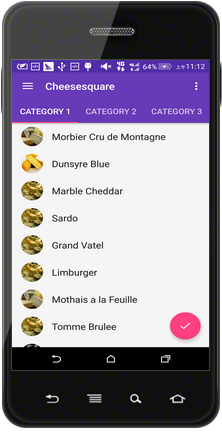
滑动前
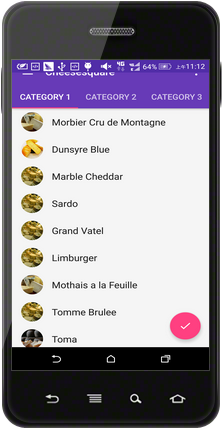
正在滑动
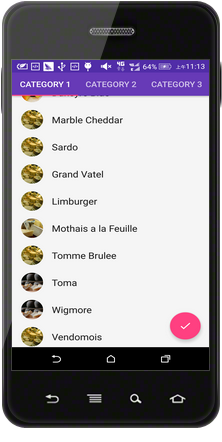
滑动完毕
主界面的XML布局要点
界面布局如下
<android.support.design.widget.CoordinatorLayout xmlns:android="http://schemas.android.com/apk/res/android"
xmlns:app="http://schemas.android.com/apk/res-auto"
android:id="@+id/main_content"
android:layout_width="match_parent"
android:layout_height="match_parent">
<android.support.design.widget.AppBarLayout
android:id="@+id/appbar"
android:layout_width="match_parent"
android:layout_height="wrap_content"
android:theme="@style/ThemeOverlay.AppCompat.Dark.ActionBar">
<android.support.v7.widget.Toolbar
android:id="@+id/toolbar"
android:layout_width="match_parent"
android:layout_height="?attr/actionBarSize"
android:background="?attr/colorPrimary"
app:layout_scrollFlags="scroll|enterAlways|snap"
app:popupTheme="@style/ThemeOverlay.AppCompat.Light" />
<android.support.design.widget.TabLayout
android:id="@+id/tabs"
android:layout_width="match_parent"
android:layout_height="wrap_content" />
</android.support.design.widget.AppBarLayout>
<android.support.v4.view.ViewPager
android:id="@+id/viewpager"
android:layout_width="match_parent"
android:layout_height="match_parent"
app:layout_behavior="@string/appbar_scrolling_view_behavior" />
<android.support.design.widget.FloatingActionButton
android:id="@+id/fab"
android:layout_width="wrap_content"
android:layout_height="wrap_content"
android:layout_gravity="end|bottom"
android:layout_margin="@dimen/fab_margin"
android:src="@drawable/ic_done" />
</android.support.design.widget.CoordinatorLayout>CoordinatorLayout使用要点:
- 使用CoordinatorLayout前,需在build.gradle的dependencies中加入依赖
compile 'com.android.support:design:23.+';
- AppBarLayout是也是在
android.support.design.widget中定义的控件,该该控件继承于LinearLayout,需要和CoordinatorLayout配合使用,它是整个界面顶部的部分,如下所示:
- 需要在CoordinatorLayout中定义一个可以滚动的控件,本demo用的是ViewPager,而且需要“告诉”CoordinatorLayout,ViewPager是可以滚动的,即需要在ViewPager中添加入如下属性
app:layout_behavior="@string/appbar_scrolling_view_behavior";
- 要使CoordinatorLayout响应滚动事件,重点是需要CoordinatorLayout的属性
app:layout_scrollFlags="scroll|enterAlways|snap"写在滚动时隐藏的控件Toolbar中,用值”scoll”声明,若不加该值就会ToolBar就会像TabLayout一样固定在顶端;属性”enterAlways”表示无论滑到什么地方只要向上滚动,ToolBar就会显示出来,而不是滚动到顶部才显示出来;属性”snap”起到依附作用,当ToolBar有一般在屏幕外时,ToolBar会整个移出或移入屏幕。
每个item的XML布局要点
代码如下:
<?xml version="1.0" encoding="utf-8"?>
<android.support.design.widget.CoordinatorLayout xmlns:android="http://schemas.android.com/apk/res/android"
xmlns:app="http://schemas.android.com/apk/res-auto"
android:id="@+id/main_content"
android:layout_width="match_parent"
android:layout_height="match_parent"
android:fitsSystemWindows="true">
<android.support.design.widget.AppBarLayout
android:id="@+id/appbar"
android:layout_width="match_parent"
android:layout_height="@dimen/detail_backdrop_height"
android:fitsSystemWindows="true"
android:theme="@style/ThemeOverlay.AppCompat.Dark.ActionBar">
<android.support.design.widget.CollapsingToolbarLayout
android:id="@+id/collapsing_toolbar"
android:layout_width="match_parent"
android:layout_height="@dimen/detail_backdrop_height"
android:fitsSystemWindows="true"
app:contentScrim="?attr/colorPrimary"
app:expandedTitleMarginEnd="64dp"
app:expandedTitleMarginStart="48dp"
app:layout_scrollFlags="scroll|exitUntilCollapsed">
<ImageView
android:id="@+id/backdrop"
android:layout_width="match_parent"
android:layout_height="match_parent"
android:fitsSystemWindows="true"
android:scaleType="centerCrop"
app:layout_collapseMode="parallax"
app:layout_collapseParallaxMultiplier="1" />
<android.support.v7.widget.Toolbar
android:id="@+id/toolbar"
android:layout_width="match_parent"
android:layout_height="?attr/actionBarSize"
app:layout_collapseMode="pin"
app:popupTheme="@style/ThemeOverlay.AppCompat.Light" />
</android.support.design.widget.CollapsingToolbarLayout>
</android.support.design.widget.AppBarLayout>
<android.support.v4.widget.NestedScrollView
android:layout_width="match_parent"
android:layout_height="match_parent"
app:layout_behavior="@string/appbar_scrolling_view_behavior">
<LinearLayout
android:layout_width="match_parent"
android:layout_height="match_parent"
android:orientation="vertical"
android:paddingTop="24dp">
<android.support.v7.widget.CardView
android:layout_width="match_parent"
android:layout_height="wrap_content"
android:layout_margin="@dimen/card_margin">
<LinearLayout
style="@style/Widget.CardContent"
android:layout_width="match_parent"
android:layout_height="wrap_content">
<TextView
android:layout_width="match_parent"
android:layout_height="wrap_content"
android:text="Info"
android:textAppearance="@style/TextAppearance.AppCompat.Title" />
<TextView
android:layout_width="match_parent"
android:layout_height="wrap_content"
android:text="@string/cheese_ipsum" />
</LinearLayout>
</android.support.v7.widget.CardView>
<android.support.v7.widget.CardView
android:layout_width="match_parent"
android:layout_height="wrap_content"
android:layout_marginBottom="@dimen/card_margin"
android:layout_marginLeft="@dimen/card_margin"
android:layout_marginRight="@dimen/card_margin">
<LinearLayout
style="@style/Widget.CardContent"
android:layout_width="match_parent"
android:layout_height="wrap_content">
<TextView
android:layout_width="match_parent"
android:layout_height="wrap_content"
android:text="Friends"
android:textAppearance="@style/TextAppearance.AppCompat.Title" />
<TextView
android:layout_width="match_parent"
android:layout_height="wrap_content"
android:text="@string/cheese_ipsum" />
</LinearLayout>
</android.support.v7.widget.CardView>
<android.support.v7.widget.CardView
android:layout_width="match_parent"
android:layout_height="wrap_content"
android:layout_marginBottom="@dimen/card_margin"
android:layout_marginLeft="@dimen/card_margin"
android:layout_marginRight="@dimen/card_margin">
<LinearLayout
style="@style/Widget.CardContent"
android:layout_width="match_parent"
android:layout_height="wrap_content">
<TextView
android:layout_width="match_parent"
android:layout_height="wrap_content"
android:text="Related"
android:textAppearance="@style/TextAppearance.AppCompat.Title" />
<TextView
android:layout_width="match_parent"
android:layout_height="wrap_content"
android:text="@string/cheese_ipsum" />
</LinearLayout>
</android.support.v7.widget.CardView>
<android.support.v7.widget.CardView
android:layout_width="match_parent"
android:layout_height="wrap_content"
android:layout_margin="@dimen/card_margin">
<LinearLayout
style="@style/Widget.CardContent"
android:layout_width="match_parent"
android:layout_height="wrap_content">
<TextView
android:layout_width="match_parent"
android:layout_height="wrap_content"
android:text="Info"
android:textAppearance="@style/TextAppearance.AppCompat.Title" />
<TextView
android:layout_width="match_parent"
android:layout_height="wrap_content"
android:text="@string/cheese_ipsum" />
</LinearLayout>
</android.support.v7.widget.CardView>
<android.support.v7.widget.CardView
android:layout_width="match_parent"
android:layout_height="wrap_content"
android:layout_marginBottom="@dimen/card_margin"
android:layout_marginLeft="@dimen/card_margin"
android:layout_marginRight="@dimen/card_margin">
<LinearLayout
style="@style/Widget.CardContent"
android:layout_width="match_parent"
android:layout_height="wrap_content">
<TextView
android:layout_width="match_parent"
android:layout_height="wrap_content"
android:text="Friends"
android:textAppearance="@style/TextAppearance.AppCompat.Title" />
<TextView
android:layout_width="match_parent"
android:layout_height="wrap_content"
android:text="@string/cheese_ipsum" />
</LinearLayout>
</android.support.v7.widget.CardView>
<android.support.v7.widget.CardView
android:layout_width="match_parent"
android:layout_height="wrap_content"
android:layout_marginBottom="@dimen/card_margin"
android:layout_marginLeft="@dimen/card_margin"
android:layout_marginRight="@dimen/card_margin">
<LinearLayout
style="@style/Widget.CardContent"
android:layout_width="match_parent"
android:layout_height="wrap_content">
<TextView
android:layout_width="match_parent"
android:layout_height="wrap_content"
android:text="Related"
android:textAppearance="@style/TextAppearance.AppCompat.Title" />
<TextView
android:layout_width="match_parent"
android:layout_height="wrap_content"
android:text="@string/cheese_ipsum" />
</LinearLayout>
</android.support.v7.widget.CardView>
</LinearLayout>
</android.support.v4.widget.NestedScrollView>
<android.support.design.widget.FloatingActionButton
android:layout_width="wrap_content"
android:layout_height="wrap_content"
android:layout_margin="@dimen/fab_margin"
android:clickable="true"
android:src="@drawable/ic_discuss"
app:layout_anchor="@id/appbar"
app:layout_anchorGravity="bottom|right|end" />
</android.support.design.widget.CoordinatorLayout>
同理,根节点依然是CoordinatorLayout,它包含3个子控件,如下所示:
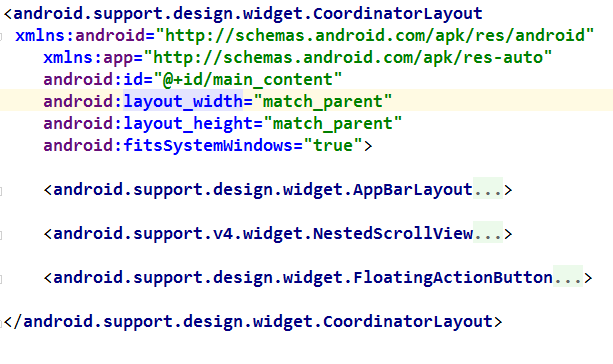
AppBarLayout,NestedScrollView,FloatingActionBar
要点:
- 同样地,NestedScrollView是可以滚动的控件,需要用CoordinatorLayout的属性
app:layout_behavior="@string/appbar_scrolling_view_behavior"声明;
- 重点是控件CollapsingToolbarLayout,该控件对ToolBarLayout进行扩展,使其可以滚动,其中属性
app:layout_scrollFlags="scroll|exitUntilCollapsed"的”scroll”属性表示它可以随NestedScrollView一起滑动,并可以隐藏和出现,属性”exitUntilCollapsed”表示ToolBar收缩到其最小高度为止;属性app:contentScrim="?attr/colorPrimary"表示ToolBar收缩到最小高度时的颜色,一般可设置为ToolBar的颜色或图片的颜色;属性
app:expandedTitleMarginEnd="64dp"表示ToolBar伸展开以后标题与屏幕边缘的距离;属性app:layout_collapseMode=”parallax”
app:expandedTitleMarginStart="48dp"
与app:layout_collapseParallaxMultiplier=”1”配合使用,表示ToolBar随滚动内容伸展和收缩时的位移差,当属性app:layout _collapseParallaxMultiplier的值为0时,表示ToolBar中的图片与滚动的内容没有位移差,它们是一起滚动的,当值为1时,ToolBar中的图片不滚动,就定格在屏幕上;
演示效果
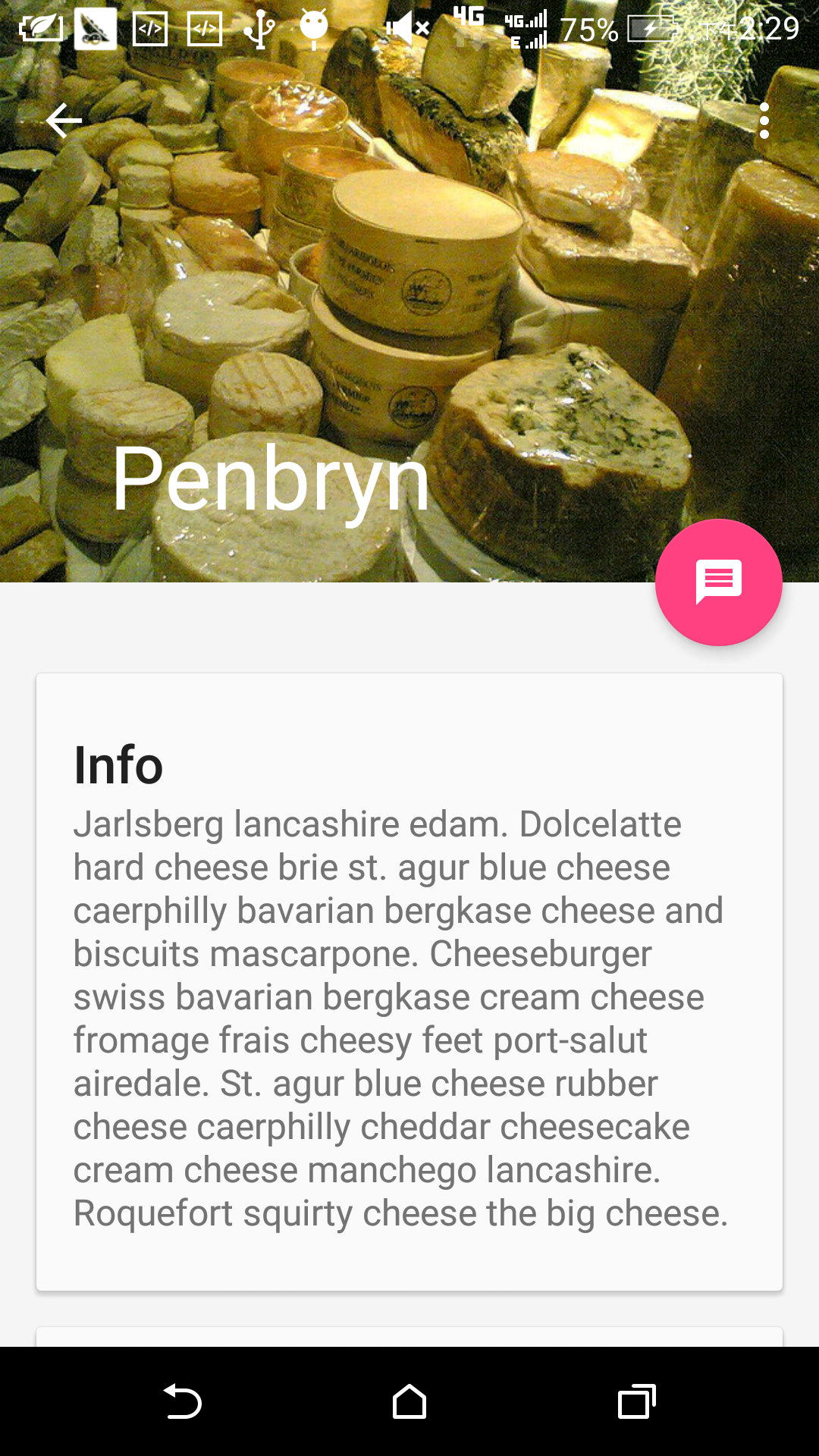
未滚动时
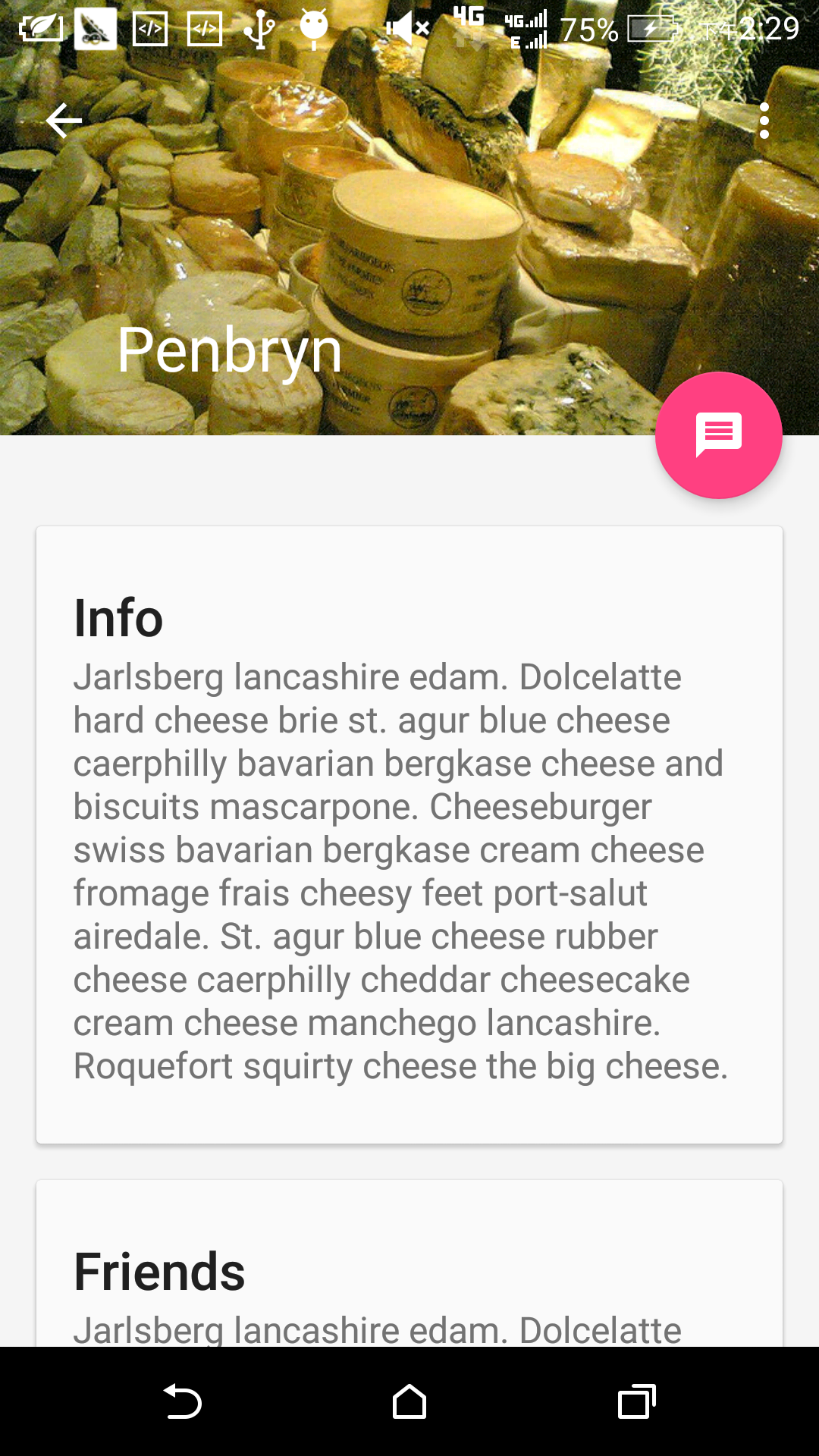
正在滚动
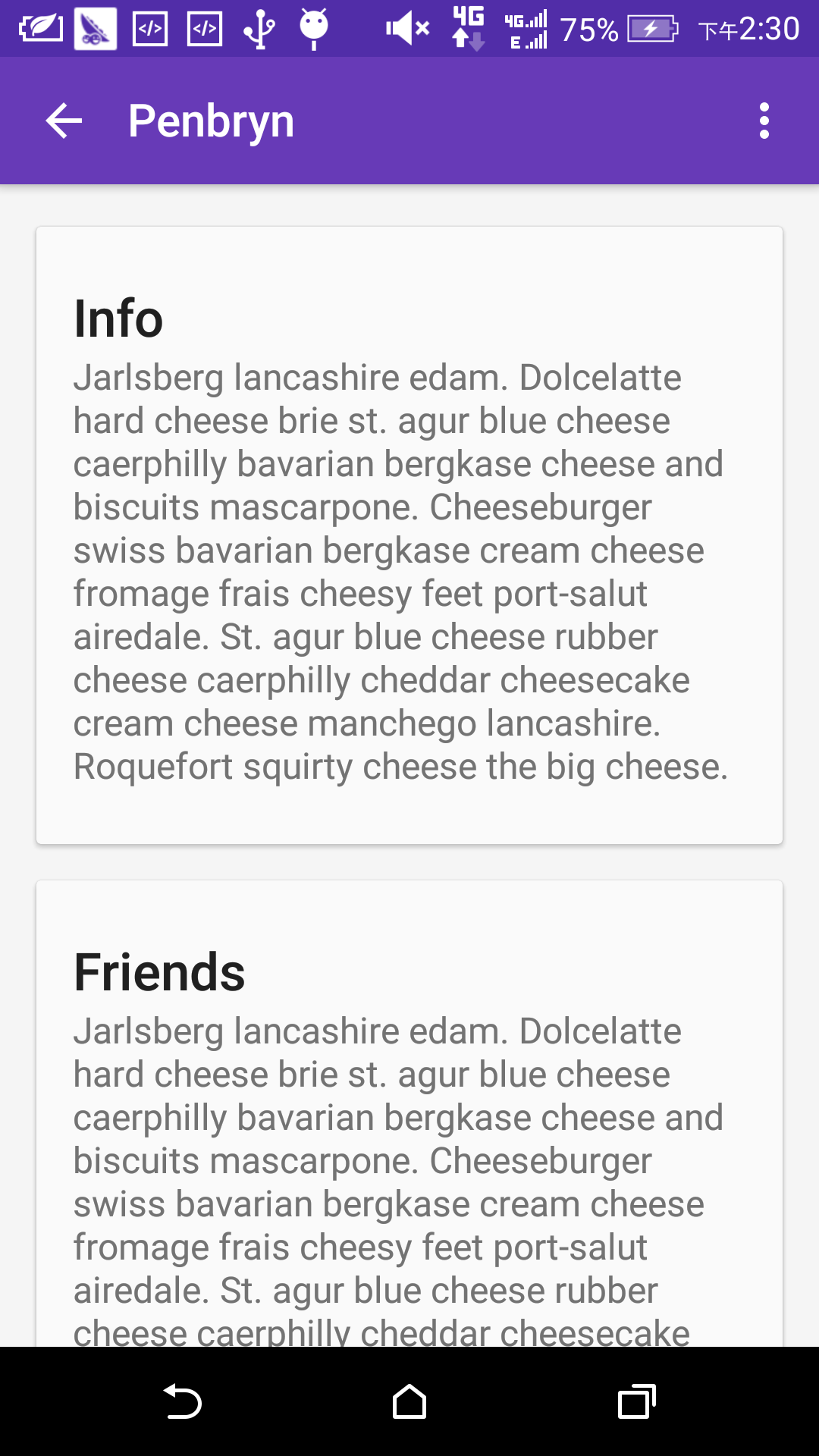
滚动完毕









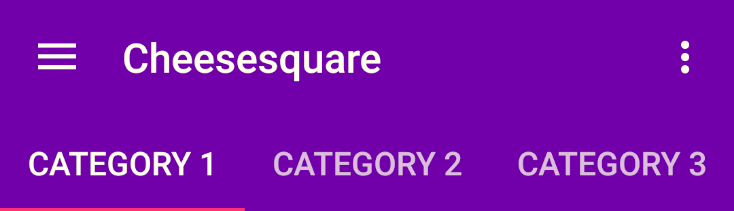













 5355
5355











 被折叠的 条评论
为什么被折叠?
被折叠的 条评论
为什么被折叠?








