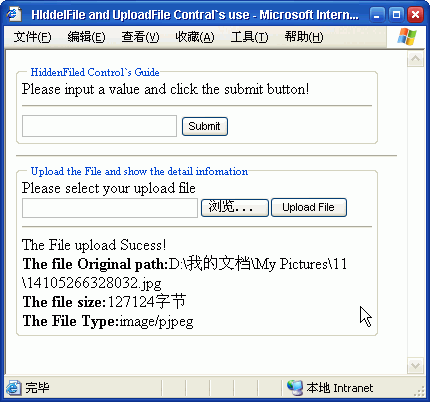
如图:Upload File按钮的事件如下:
 protected
void
btnUpload_Click(
object
sender, EventArgs e)
protected
void
btnUpload_Click(
object
sender, EventArgs e)
 ...
{
...
{ bool fileOK = false;
bool fileOK = false; string path = Server.MapPath("~/Temp/");
string path = Server.MapPath("~/Temp/"); if (this.uploadFile.HasFile)
if (this.uploadFile.HasFile)
 ...{
...{ string fileException = System.IO.Path.GetExtension(uploadFile.FileName).ToLower();
string fileException = System.IO.Path.GetExtension(uploadFile.FileName).ToLower();
 string[] allowedException =...{ ".gif", ".bmp", ".png", ".jpg" };
string[] allowedException =...{ ".gif", ".bmp", ".png", ".jpg" }; for (int i = 0; i < allowedException.Length; i++)
for (int i = 0; i < allowedException.Length; i++)
 ...{
...{ if(fileException==allowedException[i])
if(fileException==allowedException[i]) fileOK=true;
fileOK=true; }
} }
} if(fileOK)
if(fileOK)
 ...{
...{ try
try
 ...{
...{ this.uploadFile.SaveAs(path+uploadFile.FileName);
this.uploadFile.SaveAs(path+uploadFile.FileName); this.labState.Text="The File upload Sucess!";
this.labState.Text="The File upload Sucess!"; this.labDetial.Text="<b>The file Original path:</b>"+this.uploadFile.PostedFile.FileName+"<br/><b>The file size:</b>"+this.uploadFile.PostedFile.ContentLength+"字节<br/><b>The File Type:</b>"+this.uploadFile.PostedFile.ContentType+"<br/>";
this.labDetial.Text="<b>The file Original path:</b>"+this.uploadFile.PostedFile.FileName+"<br/><b>The file size:</b>"+this.uploadFile.PostedFile.ContentLength+"字节<br/><b>The File Type:</b>"+this.uploadFile.PostedFile.ContentType+"<br/>"; }
} catch(Exception ee)
catch(Exception ee)
 ...{
...{ this.labState.Text="The file upload Default";
this.labState.Text="The file upload Default"; }
} }
} else
else
 ...{
...{ this.labState.Text="Please upload picture file only";
this.labState.Text="Please upload picture file only"; }
}
 }
}
默认情况下,FileUpload控件上传大小为4096kb,这是用Web.config文件的<httpRuntime>配置节中的maxRequestLength属性来设置,如果需要上传大于4096kb的文件,则需要修改这这一配置.
文件上传大小不能超过内存大小的60%.这里的60%也是web.config文件的默认配置,<procesModel>配置中的memoryLimit属性的默认值.虽然可以修改,但是这给服务器带来的负担可想而知.建议不要修改此值.






















 2355
2355











 被折叠的 条评论
为什么被折叠?
被折叠的 条评论
为什么被折叠?








