先上html界面的代码,放在assets里面就可以了,我也不太会html,所以随便写了点
<!doctype html>
<html lang="en">
<head>
<meta charset="UTF-8">
<meta name="Generator" content="EditPlus®">
<meta name="Author" content="">
<meta name="Keywords" content="">
<meta name="Description" content="">
<title>H5页面上传手机照片</title>
</head>
<body>
<script>
function previewFile1() {
var img = document.getElementById("preview1");
// 仅限上传单张图片
var file =document.getElementById("demo1").files[0];
var text2 = document.getElementById("text2");
var reader = new FileReader();
reader.addEventListener("load", function () {
img.src = reader.result; // 存储在本地的图片的base64编码
}, false);
if (file) {
reader.readAsDataURL(file);
}
}
function previewFile2() {
var img2 = document.getElementById("preview2");
// 仅限上传单张图片
var file2 = document.getElementById("demo2").files[0];
var reader2 = new FileReader();
reader2.addEventListener("load", function () {
img2.src = reader2.result; // 存储在本地的图片的base64编码
}, false);
if (file2) {
reader2.readAsDataURL(file2);
}
}
</script>
<form action="">
<p>图片1: <input type="file" id="demo1" name="uploadImg1" onchange="previewFile1()"/></p>
<p>图片2: <input type="file" id="demo2" name="uploadImg2" onchange="previewFile2()"/></p>
<img id="preview1" src="" width="100" height="100"/>
<br>
<img id="preview2" src="" width="100" height="100"/>
</form>
</body>
</html>
然后来看看java怎么做
主要是对webview进行操作
public void initWebView() {
WebView webview = (WebView) findViewById(R.id.act_certification_webview);
WebSettings webSettings = webview.getSettings();
//设置WebView属性,能够执行Javascript脚本
webSettings.setJavaScriptEnabled(true);
//设置可以访问文件
webSettings.setAllowFileAccess(true);
//设置支持缩放
webSettings.setBuiltInZoomControls(true);
webview.loadUrl("file:///android_asset/interact.html");
webview.setWebChromeClient(new WebChromeClient() {
@Override
public boolean onShowFileChooser(WebView webView, ValueCallback<Uri[]> filePathCallback, FileChooserParams fileChooserParams) {//5.0+
showDialog();
mFilePathCallback = filePathCallback;
return true;
}
//openFileChooser 方法是隐藏方法
public void openFileChooser(ValueCallback<Uri> uploadMsg, String acceptType, String capture) {// android 系统版本>4.1.1
showDialog();
mFilePathCallback = uploadMsg;
}
public void openFileChooser(ValueCallback<Uri> uploadMsg) {//android 系统版本<3.0
showDialog();
mFilePathCallback = uploadMsg;
}
public void openFileChooser(ValueCallback<Uri> uploadMsg, String acceptType) {//android 系统版本3.0+
showDialog();
mFilePathCallback = uploadMsg;
}
});
}拍照和相册选择的弹窗
private void showDialog() {
NiceDialog
.init()
.setLayoutId(R.layout.dialog_choose_photo)
.setConvertListener(new ViewConvertListener() {
@Override
public void convertView(ViewHolder holder, final BaseNiceDialog dialog) {
holder.setOnClickListener(R.id.dialog_choose_photo_takePhoto, new View.OnClickListener() {
@Override
public void onClick(View v) {
dialog.dismiss();
autoObtainCameraPermission(1);
}
});
holder.setOnClickListener(R.id.dialog_choose_photo_gallery, new View.OnClickListener() {
@Override
public void onClick(View v) {
dialog.dismiss();
autoObtainStoragePermission(1);
}
});
}
})
.setDimAmount(0.5f)
.setShowBottom(false)
.setAnimStyle(R.style.popwindow_center_style)
.setMargin(30)
.setOutCancel(true)
.show(getSupportFragmentManager());
}
先检查是否有权限
public void autoObtainCameraPermission(int type) {
this.type = type;
if (ContextCompat.checkSelfPermission(this, Manifest.permission.CAMERA) != PackageManager.PERMISSION_GRANTED
|| ContextCompat.checkSelfPermission(this, Manifest.permission.READ_EXTERNAL_STORAGE) != PackageManager.PERMISSION_GRANTED) {
if (ActivityCompat.shouldShowRequestPermissionRationale(this, Manifest.permission.CAMERA)) {
// ToastUtils.showToastCenter("您已经拒绝过一次");
}
ActivityCompat.requestPermissions(this, new String[]{Manifest.permission.CAMERA, Manifest.permission.READ_EXTERNAL_STORAGE}, CAMERA_PERMISSIONS_REQUEST_CODE);
} else {//有权限直接调用系统相机拍照
if (CommonUtil.hasSdcard()) {
imageUri = Uri.fromFile(fileUri);
if (Build.VERSION.SDK_INT >= Build.VERSION_CODES.N)
imageUri = FileProvider.getUriForFile(mContext, mContext.getPackageName() + ".fileprovider", fileUri);//通过FileProvider创建一个content类型的Uri
PhotoUtils.takePicture(this, imageUri, CODE_CAMERA_REQUEST);
} else {
ToastUtils.showToastCenter("设备没有SD卡!");
}
}
}收到照片的回调
@Override
protected void onActivityResult(int requestCode, int resultCode, Intent data) {
super.onActivityResult(requestCode, resultCode, data);
if (resultCode == RESULT_OK) {
if (requestCode == CODE_CAMERA_REQUEST) {
// cropImageUri = Uri.fromFile(fileCropUri);
// PhotoUtils.cropImageUri(this, imageUri, cropImageUri, 1, 1, output_X, output_Y, CODE_RESULT_REQUEST);
Bitmap bitmapFromUri = PhotoUtils.getBitmapFromUri(imageUri, this);
int bitmapDegree = getBitmapDegree(imageUri.getPath());
Bitmap bitmap = rotateBitmapByDegree(bitmapFromUri, bitmapDegree);
if (bitmap == null) {
showToastBottom("对不起,图片不正确!");
return;
}
try {
File fileIcon = new File(Environment.getExternalStorageDirectory().getPath() + "/" + SystemClock.currentThreadTimeMillis() + "4.jpg");
saveBitmapToUri(bitmap, fileIcon.getAbsolutePath());
getbitmap(type, fileIcon.getPath(), bitmap);
} catch (IOException e) {
showToastBottom("图片压缩异常");
}
} else if (CODE_GALLERY_REQUEST == requestCode) {
if (hasSdcard()) {
// cropImageUri = Uri.fromFile(fileCropUri);
Uri newUri = Uri.parse(PhotoUtils.getPath(this, data.getData()));
if (Build.VERSION.SDK_INT >= Build.VERSION_CODES.N) {
newUri = FileProvider.getUriForFile(this, mContext.getPackageName() + ".fileprovider", new File(newUri.getPath()));
}
int bitmapDegree = getBitmapDegree(newUri.getPath());
Bitmap bitmapFromUri = PhotoUtils.getBitmapFromUri(newUri, this);
if (bitmapFromUri == null) {
showToastBottom("对不起,图片不正确!");
return;
}
Bitmap bitmap = rotateBitmapByDegree(bitmapFromUri, bitmapDegree);
if (bitmap == null) {
showToastBottom("对不起,图片不正确!");
return;
}
try {
File fileIcon = new File(Environment.getExternalStorageDirectory().getPath() + "/" + SystemClock.currentThreadTimeMillis() + "4.jpg");
saveBitmapToUri(bitmap, fileIcon.getAbsolutePath());
getbitmap(type, fileIcon.getPath(), bitmap);
} catch (IOException e) {
showToastBottom("图片压缩异常");
}
// PhotoUtils.cropImageUri(this, newUri, cropImageUri, 1, 1, output_X, output_Y, CODE_RESULT_REQUEST);
} else {
ToastUtils.showToastCenter("设备没有SD卡!");
}
// } else if (CODE_RESULT_REQUEST == requestCode) {
// Bitmap bitmap = PhotoUtils.getBitmapFromUri(cropImageUri, this);
// if (bitmap != null && cropImageUri != null) {
//
getbitmap(type, cropImageUri, bitmap);
// }
}
}
}
/**
* 读取图片的旋转的角度
*
* @param path 图片绝对路径
* @return 图片的旋转角度
*/
private int getBitmapDegree(String path) {
int degree = 0;
try {
// 从指定路径下读取图片,并获取其EXIF信息
ExifInterface exifInterface = new ExifInterface(path);
// 获取图片的旋转信息
int orientation = exifInterface.getAttributeInt(ExifInterface.TAG_ORIENTATION,
ExifInterface.ORIENTATION_NORMAL);
switch (orientation) {
case ExifInterface.ORIENTATION_ROTATE_90:
degree = 90;
break;
case ExifInterface.ORIENTATION_ROTATE_180:
degree = 180;
break;
case ExifInterface.ORIENTATION_ROTATE_270:
degree = 270;
break;
}
} catch (IOException e) {
e.printStackTrace();
}
return degree;
}
/**
* 将图片按照某个角度进行旋转
*
* @param bm 需要旋转的图片
* @param degree 旋转角度
* @return 旋转后的图片
*/
public Bitmap rotateBitmapByDegree(Bitmap bm, int degree) {
Bitmap returnBm = null;
// 根据旋转角度,生成旋转矩阵
Matrix matrix = new Matrix();
matrix.postRotate(degree);
try {
// 将原始图片按照旋转矩阵进行旋转,并得到新的图片
returnBm = Bitmap.createBitmap(bm, 0, 0, bm.getWidth(), bm.getHeight(), matrix, true);
} catch (OutOfMemoryError e) {
}
if (returnBm == null) {
returnBm = bm;
}
if (bm != returnBm) {
bm.recycle();
}
return returnBm;
}
/**
* 把压缩后的bitmap转化为file;
*
* @param path;压缩后的file路径
*/
private boolean saveBitmapToUri(Bitmap bitmap, String path)
throws IOException {
File file = new File(path);
if (file.exists()) {
if (file.delete()) {
if (!file.createNewFile()) {
return false;
}
}
}
BufferedOutputStream outStream = new BufferedOutputStream(new FileOutputStream(file));
bitmap.compress(Bitmap.CompressFormat.JPEG, 100, outStream);//100为压缩的品质,100为100%
outStream.flush();
outStream.close();
return true;
}回调webview
@Override
protected void getbitmap(int type, String imagePath, Bitmap bitmap) {
Uri uri = Uri.fromFile(new File(imagePath));
if (Build.VERSION.SDK_INT > 18) {
mFilePathCallback.onReceiveValue(new Uri[]{uri});
} else {
mFilePathCallback.onReceiveValue(uri);
}
}来看效果图








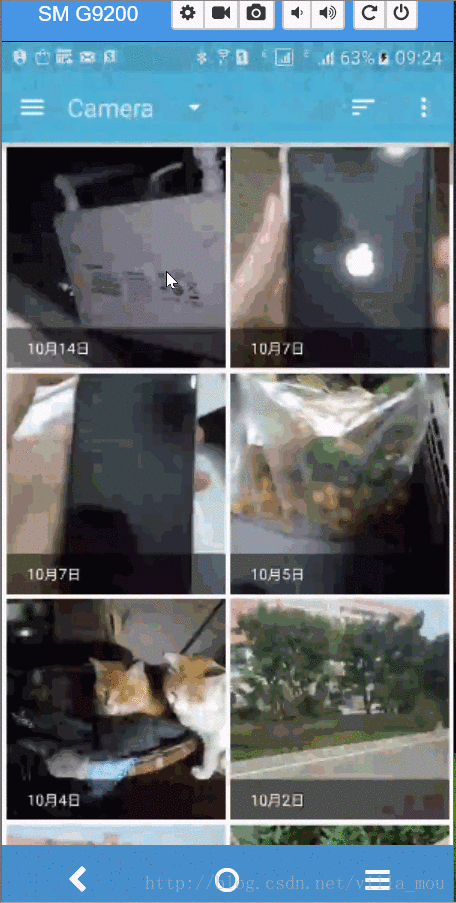
















 1802
1802

 被折叠的 条评论
为什么被折叠?
被折叠的 条评论
为什么被折叠?








