前言
Security 自定义 登陆页面,这个只是一个简单的Demo 只是为了学习
新建项目
新建一个springboot 项目,相关的依赖这里就不贴出来了. 就 web.和 security 那些
POM
pom,这里的依赖只是添加了 jsp 相关的 需要再加上 springboot 和 security 相关的jar 包
<!-- jwt -->
<dependency>
<groupId>io.jsonwebtoken</groupId>
<artifactId>jjwt</artifactId>
<version>0.9.1</version>
</dependency>
<!-- 以下是jsp依赖-->
<dependency>
<groupId>javax.servlet</groupId>
<artifactId>javax.servlet-api</artifactId>
<scope>provided</scope>
</dependency>
<!-- jsp页面使用jstl标签 -->
<dependency>
<groupId>javax.servlet</groupId>
<artifactId>jstl</artifactId>
</dependency>
<!-- 用于编辑JSP-->
<dependency>
<groupId>org.apache.tomcat.embed</groupId>
<artifactId>tomcat-embed-jasper</artifactId>
<scope>provided</scope>
</dependency>
将webapp 的资源 copy 到 META/resources 目录下否则访问不到…
<build>
<resources>
<resource>
<!-- 指定处理哪个目录下的资源文件 -->
<directory>src/main/webapp</directory>
<!-- 目标路径-->
<targetPath>META-INF/resources</targetPath>
<includes>
<include>**/**</include>
</includes>
</resource>
<resource>
<directory>src/main/resources</directory>
<filtering>true</filtering>
<includes>
<include>**/**</include>
</includes>
</resource>
</resources>
<plugins>
<plugin>
<groupId>org.springframework.boot</groupId>
<artifactId>spring-boot-maven-plugin</artifactId>
<version>2.3.7.RELEASE</version>
</plugin>
</plugins>
</build>
建立目录
建立目录 webapp.WEB-INF.views
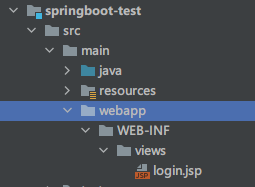
将页面建在 views 目录下
<%@ page contentType="text/html;charset=utf-8" pageEncoding="utf-8" %>
<html>
<head>
<title>用户登录</title>
</head>
<body>
<form action="login" method="get">
用户名:<input type="text" name="username"><br>
密 码:
<input type="password" name="password"><br>
<input type="submit" value="登录">
</form>
</body>
</html>
IDEA配置
按下 快捷Shift+Ctrl+Alt+S 弹出以下窗口
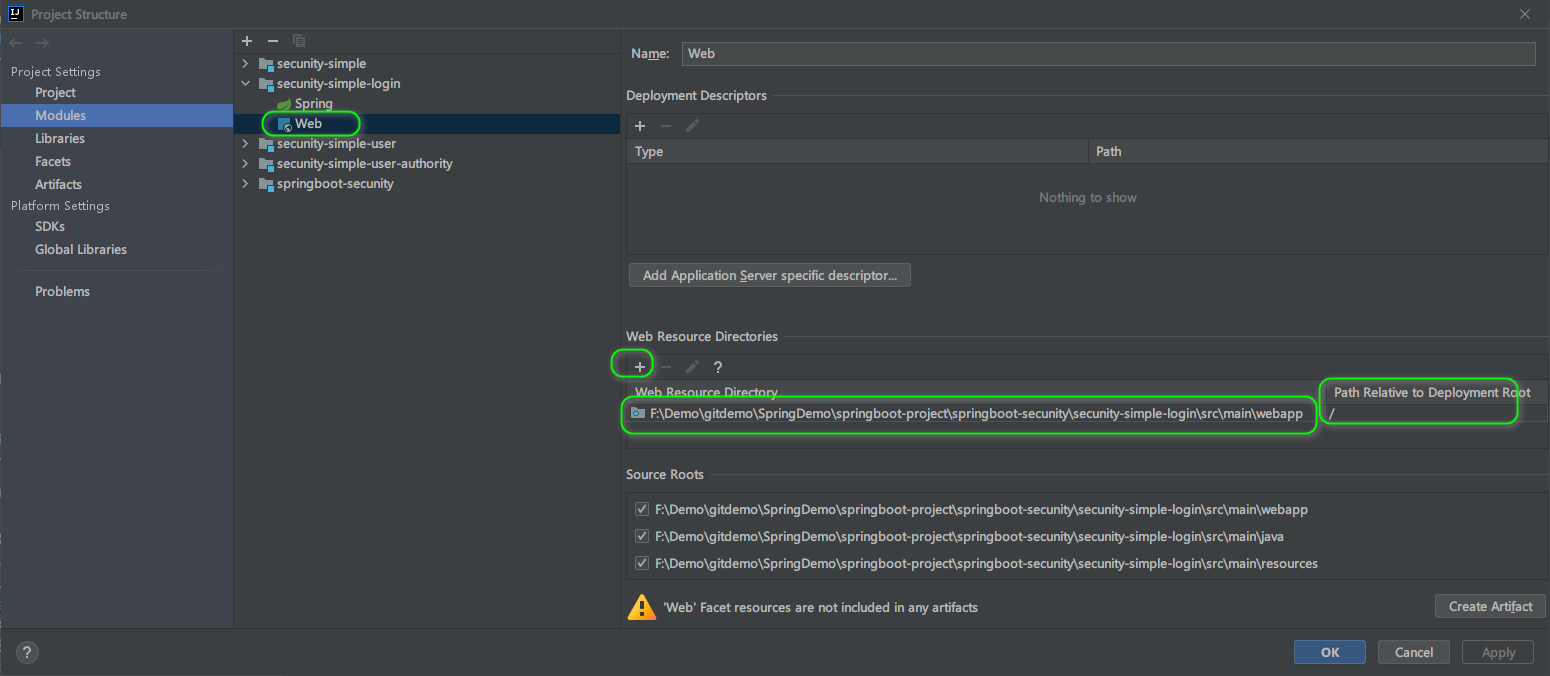
配置文件
@Configuration
public class SpringMvcConfigure implements WebMvcConfigurer {
@Bean
public InternalResourceViewResolver viewResolver() {
InternalResourceViewResolver viewResolver = new InternalResourceViewResolver();
viewResolver.setPrefix("/WEB-INF/views/");
viewResolver.setSuffix(".jsp");
// 这个属性通常并不需要手 动配置,高版本的Spring会自动检测
// viewResolver.setViewClass(JstlView.class);
return viewResolver;
}
//默认Url根路径跳转到/login,此url为spring security提供
@Override
public void addViewControllers(ViewControllerRegistry registry) {
// 这里为了演示才这么做跳转的
registry.addViewController("/").setViewName("redirect:/login-view");
// 当IDEA 配置完后是能进行跳转到 login的
registry.addViewController("/login-view").setViewName("login");
}
}
也可以直接跳转到 login…
registry.addViewController("/").setViewName(“login”);
也可以将 loigin 换成 mylogin 当然对应的 JSP 文件名 也需要改成 mylogin
对应的 Security 也需要进行修改 loginPage(“mylogin”)…
定义配置类
@Component
public class SecurityLogin extends WebSecurityConfigurerAdapter {
//重写参数为HttpSecurity的configure方法,配置拦截策略
@Override
protected void configure(HttpSecurity http) throws Exception {
//屏蔽CSRF控制,即spring security不再限制CSRF
http.csrf().disable()
.authorizeRequests()
.antMatchers("/test/**").authenticated() // 对其进行拦截
.anyRequest().permitAll() // 所有的请求都放行
.and()
//表单登陆
.formLogin()
// 自定义登陆页面,默认是 /login
.loginPage("/login-view")//登录页面
// 指定登录处理的URL,也就是用户名、密码表单提交的目的路径
.loginProcessingUrl("/login")
// 登录名的请求参数,就是表单提交的参数
.usernameParameter("username")
// 密码的请求参数,就是表单提交的参数
.passwordParameter("password")
// 登陆成功访问的页面
.successForwardUrl("/test/test")
;
}
}
定义controller
@RestController
@RequestMapping("test")
public class TestController {
@RequestMapping("test")
public String test() {
return "需要权限才能访问";
}
}
访问页面
127.0.0.1:8080 访问即可…
后言
我按照这个步骤从新跑了一个新的Demo 是没问题… 如有问题留言…






















 424
424











 被折叠的 条评论
为什么被折叠?
被折叠的 条评论
为什么被折叠?








