实现效果
初始状态
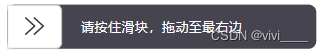
滑动中
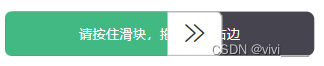
滑动完成

上代码
<template>
<movable-area class="slide-v">
<text class="tip-v">{{status === 'moving' ? text : successText}}</text>
<view class="slide-bg" :style="`width:${slideWidth}px`"></view>
<movable-view class="slide-block" :direction="status === 'moving' ? 'horizontal': 'none'" damping="50" friction="0.5" scale="1.5"
animation="ease"
@change="onChange">
<u-icon class="icon" :name="status === 'moving' ? 'arrow-right-double': 'checkbox-mark'" size="30" :color="status === 'moving' ? '#333' : '#42b983'"></u-icon>
</movable-view>
</movable-area>
</template>
<script>
export default {
name: "slide-confirm",
props: {
text: {
type: String,
default: '请按住滑块,拖动至最右边'
},
successText: {
type: String,
default: '操作成功'
},
},
data() {
return {
slideWidth: 0,
slideTotalWidth: 0,
slideBlockWidth: 0,
status: 'moving'
};
},
mounted() {
// 获取滑动条总长度
this.getSlideWidth()
// 获取滑块长度
this.getBlockWidth()
},
methods: {
onChange(e) {
this.slideWidth = e.detail.x
// 当获取到总长度,且滑动距离为最大值的时候,视为成功
if(this.slideTotalWidth > 0 && this.slideWidth === this.slideTotalWidth - this.slideBlockWidth) {
this.slideSuccess()
}
},
getSlideWidth() {
const query = uni.createSelectorQuery()
query.select('.slide-v').boundingClientRect()
query.exec(res => {
console.log(res);
this.slideTotalWidth = res[0].width
})
},
getBlockWidth() {
const query = uni.createSelectorQuery()
query.select('.slide-block').boundingClientRect()
query.exec(res => {
console.log(res);
this.slideBlockWidth = res[0].width
})
},
slideSuccess() {
this.status = 'success'
this.$emit('success')
}
}
}
</script>
<style lang="scss" scoped>
.slide-v {
margin-top: 24rpx;
width: 100%;
background-color: #45444f;
height: 84rpx;
border-radius: 16rpx;
position: relative;
.tip-v {
position: absolute;
top: 50%;
left: 50%;
transform: translate(-50%, -50%);
color: #fff;
z-index: 0;
font-size: 26rpx;
text-wrap: nowrap;
}
.slide-bg {
height: 84rpx;
// border-radius: 12rpx;
border-top-left-radius: 12rpx;
border-bottom-left-radius: 12rpx;
background-color: #42b983;
z-index: 100;
}
.slide-block {
background-color: #fff;
height: 84rpx;
width: 104rpx;
border-top-right-radius: 12rpx;
border-bottom-right-radius: 12rpx;
position: relative;
box-sizing: border-box;
border: 1rpx solid #ccc;
.icon {
position: absolute;
top: 50%;
left: 50%;
transform: translate(-50%, -50%);
z-index: 100;
}
}
}
</style>组件引用
<SlideConfirm></SlideConfirm>






















 4252
4252











 被折叠的 条评论
为什么被折叠?
被折叠的 条评论
为什么被折叠?










