async
async是一个加在函数前面的修饰符- 被
async修饰的函数会默认返回一个promise对象,可以使用then方法添加回调函数 - 返回的
promise对象的结果是由async函数执行的返回值的结果来决定的
1、当async函数内部返回的是一个非promise对象时,则该返回的值会成为then方法中的回调函数的参数
async function fnOne() {
return 521
}
fnOne().then(res => {
console.log(res)
})
console.log(fnOne());
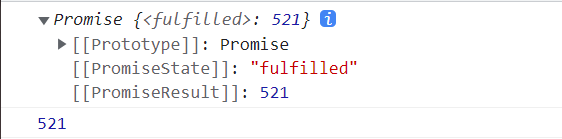
2、 当async函数内部抛出错误时,会将返回的promise对象的状态改变为reject。而抛出的错误不仅可以使用then方法的第二个回调函数接收到也可以被catch方法中的回调函数所接收到
async function fn() {
throw new Error("出错了")
}
fn().then(
res => console.log(res),
rej => console.log(rej)
)
// 或者
// fn().catch(
// v => console.log(v)
// )
console.log(fn());

3、当async函数内部返回的是一个promise对象并且该promise的结果为成功,则成功的值也会成为then方法中第一个回调函数中的参数
async function fn() {
return new Promise((resolve, reject) => {
resolve("成功")
})
}
fn().then(
res => console.log(res),
rej => console.log(rej)
)
console.log(fn());
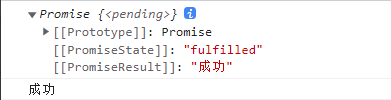
4、当async函数内部返回的是一个promise对象并且该promise的结果为失败,则失败的值会成为then方法中第二个回调函数中的参数,也会成为catch方法中回调函数的参数
async function fn() {
return new Promise((resolve, reject) => {
reject("失败")
})
}
fn().then(
res => console.log(res),
rej => console.log(rej)
)
// 或者
// fn().catch(
// v => console.log(v)
// )
console.log(fn());
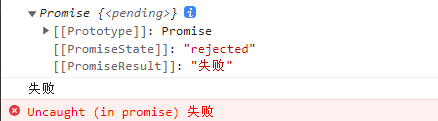
await表达式
await 表达式
-
await必须写在async函数中,但是async函数中可以没有await; -
await的右侧表达式一般为promise对象,也可以是其他的值,它会返回该对象的结果 -
如果
await右侧的表达式为其他的值,则直接将该值作为await的返回值
async function fn() {
return await 521
// 等同于
// return 521
}
fn().then(
res => console.log(res),
rej => console.log(rej)
)
console.log(fn());
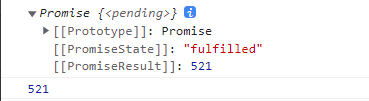
- 如果
await右侧的表达式为promise对象并且该promise对象的结果是成功的,那么await会返回该promise对象成功的值,可以使用then方法来接收到该结果值
async function fn() {
return await new Promise((resolve, reject) => {
resolve("成功")
})
}
fn().then(
res => console.log(res),
rej => console.log(rej)
)
console.log(fn());
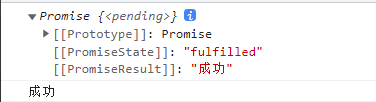
- 如果
await右侧的表达式为promise对象并且该promise对象的结果是失败的,那么await会返回该promise对象失败的值,可以使用then方法,catch方法以及try...catch来捕获错误
async function fn() {
// 使用trycatch方法
try {
return await new Promise((resolve, reject) => {
reject("失败")
})
} catch (error) {
console.log(error);
}
}
// 或者then方法
// fn().then(
// res => console.log(res),
// rej => console.log(rej)
// )
// 或者catch方法
// fn().catch(
// rej => console.log(rej)
// )
console.log(fn());
使用then方法和catch方法
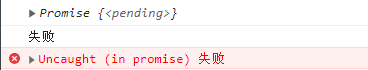
使用try...catch方法:
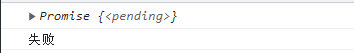
- 当async函数内部有多个await语句时,任何一个await语句后面promise对象变为reject状态,那么整个async函数就会中断,即后续的await函数将不会执行
例:
async function fn() {
await Promise.reject("失败")
await Promise.resolve("成功") //不会执行
}
fn().then(
res => console.log(res)
).catch(
err => console.log(err)
)
console.log(fn());
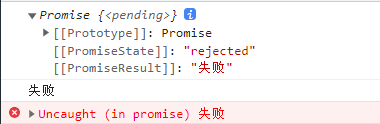
当需要前一个await函数操作失败,也不要中断后续的await函数时,可以使用trycatch,将失败的await函数放入其中,这样不管前者的await函数操作是否成功,后续的await函数都将不会受到影响
async function fn() {
try {
await Promise.reject("失败")
} catch (error) {
console.log(error);
}
return await Promise.resolve("成功")
}
fn().then(
res => console.log(res)
).catch(
err => console.log(err)
)
console.log(fn());
另一种方法是await后面promise对象再跟一个catch方法,处理前面可能出现的错误
async function fn() {
await Promise.reject("失败").catch(
err => console.log(err)
)
return await Promise.resolve("成功")
}
fn().then(
res => console.log(res)
).catch(
err => console.log(err)
)
console.log(fn());
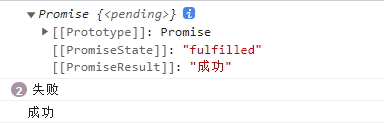
async与await结合发送Ajax
// 使用Promise来定义一个发送Ajax的方法
function setAjax(url) {
return new Promise((resolve, reject) => {
let xhr = new XMLHttpRequest();
xhr.open('GET', url);
xhr.send();
xhr.onreadystatechange = function () {
if (xhr.readyState === 4) {
if (xhr.status >= 200 && xhr.status < 300) {
resolve(xhr.response);
} else {
reject(xhr.status);
}
}
}
})
}
// 平常方式使用then方法和catch方法
// setAjax('https://api.apiopen.top/getJoke').then(data => {
// console.log(data)
// }).catch(err => {
// console.log(err)
// })
// 使用async和await方法
async function sendmsg() {
return await setAjax('https://api.apiopen.top/getJoke')
}
sendmsg().then(
data => console.log(data)
).catch(
err => console.log(err)
)
成功:

失败:
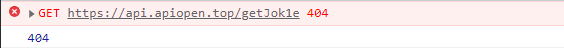























 194
194











 被折叠的 条评论
为什么被折叠?
被折叠的 条评论
为什么被折叠?










