Cesium 地图视图组件
目录
一、引言
在三维地球可视化中,Cesium 是一个强大的开源 JavaScript 库,它能够展示精美的地球和地图应用。本示例展示了如何使用 Vue 组件化封装 Cesium Viewer,并隐藏部分默认的界面控件。
二、功能说明
通过本组件,用户可以:
- 显示三维 Cesium 地图。
- 自定义控件显示:隐藏 Cesium 的默认控件,如工具栏、时间线等。
- 优化 UI:版权信息被移至自定义位置,保持界面简洁。
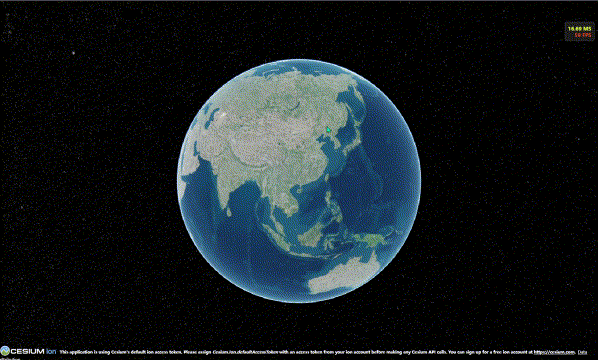
三、代码实现
以下是完整代码实现。
1. 模板结构
<template>
<div class="cesium-map-container">
<!-- Cesium 地图容器 -->
<div ref="cesiumContainer" class="cesium-container"></div>
<!-- 版权信息容器 -->
<div id="credit"></div>
</div>
</template>
2. 脚本逻辑
<script>
import { onMounted, ref } from "vue";
import { Viewer } from "cesium";
export default {
name: "CesiumMapView",
setup() {
const cesiumContainer = ref(null); // 地图容器的引用
let viewer = null;
onMounted(() => {
// 初始化 Cesium Viewer
viewer = new Viewer(cesiumContainer.value, {
geocoder: false, // 隐藏查找位置工具
homeButton: false, // 隐藏返回初始位置按钮
sceneModePicker: false, // 隐藏视角模式切换器
baseLayerPicker: false, // 隐藏图层选择器
navigationHelpButton: false, // 隐藏导航帮助
animation: false, // 隐藏动画控件
timeline: false, // 隐藏时间线
fullScreenButton: false, // 隐藏全屏按钮
vrButton: false, // 隐藏 VR 按钮
creditContainer: "credit", // 将版权信息放置到自定义位置
});
// 启用帧速显示
viewer.scene.debugShowFramesPerSecond = true;
});
return {
cesiumContainer,
};
},
};
</script>
3. 样式设计
<style>
/* 地图容器样式 */
.cesium-map-container {
position: relative;
width: 100%;
height: 100vh;
overflow: hidden;
}
.cesium-container {
width: 100%;
height: 100%;
}
/* 自定义隐藏界面元素的 CSS */
.cesium-viewer-toolbar, /* 右上角按钮组 */
.cesium-viewer-animationContainer, /* 左下角动画控件 */
.cesium-viewer-timelineContainer, /* 时间线 */
.cesium-viewer-bottom { /* 底部 logo 信息 */
display: none !important;
}
.cesium-viewer-fullscreenContainer { /* 全屏按钮 */
position: absolute;
top: -999em;
}
</style>
四、总结
本组件通过 Vue 的 ref 和生命周期函数实现了对 Cesium Viewer 的封装,并定制了控件的隐藏与显示。通过这种方式,开发者可以快速集成 Cesium 到 Vue 项目中,同时保持界面美观与简洁。

























 被折叠的 条评论
为什么被折叠?
被折叠的 条评论
为什么被折叠?








