用法:</body>之前添加
<script type='text/javascript' src="~/Content/scripts/utils/high-im-onchat.js?oid=532"></script>
点击后可连接别的网址,比如对接在线客服
实例
在.js文件中填写
$(function () {
var $html = "<div id='div-onchat' style='position:absolute;margin-top:0px;'><a ><img src='/Content/images/onchat.jpg' style='width:50px;height:50px;border-radius:25px' /></a></div>";
$('body').append($html);
$("#div-onchat").click(function () {
var jspath = getJsPath('high-im-onchat.js');
var oid = getParam(jspath, 'oid');
window.open("/ChatManage/Youke/Index?oid=" + oid);
}).offset({ left: $(window).width() - 50, top: $(window).height() / 2 }).draggable({ containment: 'parent' });
});











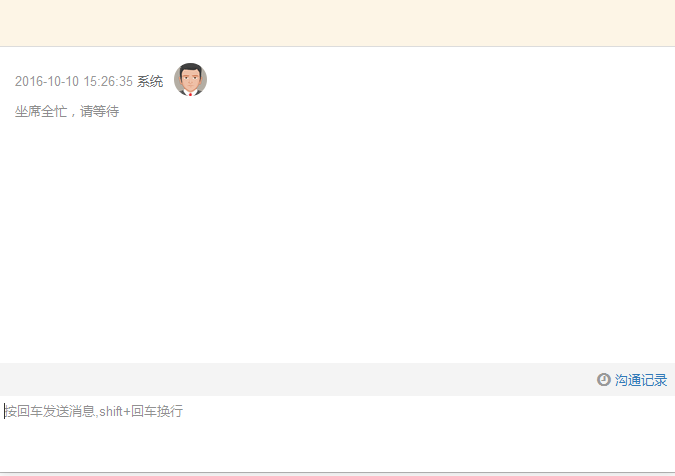















 被折叠的 条评论
为什么被折叠?
被折叠的 条评论
为什么被折叠?








