SSH+JSP+MYSQL (spring4.2.4+struts2.3.24+hibernate4.1.7)登录以及简单增删查改的网站实例
一、项目介绍
搭建ssh框架花了我差不多一个星期的时间。。。最终发现可能是我导入的包太多了,有一些包导入了如果没用到是会报错的。查了无数次的百度才终于搭好ssh框架。
此项目为实现基本的用户登录以及用户的增删查改操作,如有不对欢迎各位指错,谢谢。
二、下载ssh的jar包
本项目使用的ssh版本为spring4.2.4+struts2.3.24+hibernate4.1.7,服务器为Tomcat8.5。
ssh文件下载:https://download.csdn.net/download/w77775292/10824979
Tomcat8.5服务器官网下载:https://tomcat.apache.org/download-80.cgi
三、运行环境
jdk8+tomcat8.5+mysql+eclipse+ssh(spring4.2.4+struts2.3.24+hibernate4.1.7)
四、项目流程
1.项目结构

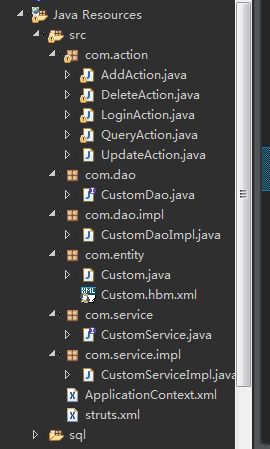
2.配置文件
1.spring配置(ApplicationContext.xml)
1.添加命名空间
<?xml version="1.0" encoding="UTF-8"?>
<!-- Spring配置文件的根元素 -->
<beans xmlns="http://www.springframework.org/schema/beans"
xmlns:xsi="http://www.w3.org/2001/XMLSchema-instance"
xmlns:aop="http://www.springframework.org/schema/aop"
xmlns:tx="http://www.springframework.org/schema/tx"
xmlns:context="http://www.springframework.org/schema/context"
xsi:schemaLocation="
http://www.springframework.org/schema/beans
http://www.springframework.org/schema/beans/spring-beans-4.2.xsd
http://www.springframework.org/schema/tx
http://www.springframework.org/schema/tx/spring-tx-4.2.xsd
http://www.springframework.org/schema/aop
http://www.springframework.org/schema/aop/spring-aop-4.2.xsd
http://www.springframework.org/schema/context
http://www.springframework.org/schema/context/spring-context-4.2.xsd">
<!--添加bean-->
</beans>
2.配置DataSource
<bean id="dataSource"
class="org.springframework.jdbc.datasource.DriverManagerDataSource">
<!-- 配置数据库JDBC驱动 -->
<property name="driverClassName">
<value>com.mysql.jdbc.Driver</value>
</property>
<!-- 配置数据库连接URL -->
<property name="url" value="jdbc:mysql://localhost:3306/sshdb?useUnicode=true&characterEncoding=utf-8"></property>
<!-- 配置数据库用户名 -->
<property name="username">
<value>root</value>
</property>
<!-- 配置数据库密码 -->
<property name="password">
<value>root</value>
</property>
</bean>
3.配置SessionFactory
<bean id="sessionFactory"
class="org.springframework.orm.hibernate4.LocalSessionFactoryBean">
<property name="dataSource">
<ref bean="dataSource"/>
</property>
<!-- 配置Hibernate属性 -->
<property name="hibernateProperties">
<props>
<!-- 配置数据库方言 -->
<prop key="hibernate.dialect">
org.hibernate.dialect.MySQL5InnoDBDialect
</prop>
<!-- 输出运行时生成的SQL语句 -->
<prop key="hibernate.show_sql">true</prop>
<prop key="hibernate.format_sql">true</prop>
<prop key="connection.autocommit">true</prop>
</props>
</property>
<!-- 指定Hibernate映射文件的路径 -->
<property name="mappingResources">
<list>
<value>com/entity/Custom.hbm.xml</value>
</list>
</property>
</bean>
在Spring容器中注册所有的Bean
<!-- 配置CustomDao -->
<bean id="customDao" class="com.dao.impl.CustomDaoImpl">
<property name="sessionFactory" ref="sessionFactory"></property>
</bean>
<!-- 配置CustomService -->
<bean id="customService" class="com.service.impl.CustomServiceImpl">
<!-- 注入Dao组件 -->
<property name="customDao" ref="customDao"></property>
</bean>
<!-- 创建loginAction实例 -->
<bean id="loginAction" class="com.action.LoginAction">
<!-- 注入service组件 -->
<property name="customService" ref="customService"></property>
</bean>
<!-- 创建queryAction实例 -->
<bean id="queryAction" class="com.action.QueryAction">
<property name="customService" ref="customService"></property>
</bean>
<!-- 创建addAction实例 -->
<bean id="addAction" class="com.action.AddAction">
<property name="customService" ref="customService"></property>
</bean>
<!-- 创建deleteAction实例 -->
<bean id="deleteAction" class="com.action.DeleteAction">
<property name="customService" ref="customService"></property>
</bean>
<!-- 创建updateAction实例 -->
<bean id="updateAction" class="com.action.UpdateAction">
<property name="customService" ref="customService"></property>
</bean>
2.struts配置(struts.xml)
<?xml version="1.0" encoding="UTF-8"?>
<!DOCTYPE struts PUBLIC "-//Apache Software Foundation//DTD Struts Configuration 2.3//EN"
"http://struts.apache.org/dtds/struts-2.3.dtd">
<!-- struts标签 -->
<struts>
<!-- <constant name="struts.convention.result.path" value="/WEB-INF/jsp" /> -->
<constant name="struts.devMode" value="true"></constant><!-- 打开开发模式 -->
<constant name="struts.objectFacotry" value="spring"></constant><!-- 引入spring框架 -->
<!-- 定义包 -->
<package name="default" namespace="/" extends="struts-default">
<action name="login" class="loginAction">
<!-- 配置处理结果与视图资源的关系 -->
<result name="success" type="redirect">query</result>
<result name="failure">/error.jsp</result>
</action>
<action name="add" class="addAction">
<result name="SUCCESS" type="redirect">query</result>
</action>
<action name="query" class="queryAction">
<result name="success">/query.jsp</result>
</action>
<action name="delete" class="deleteAction">
<result name="success" type="redirect">query</result>
</action>
<action name="update" class="updateAction">
<result name="SUCCESS" type="redirect">query</result>
<result name="INPUT">/update.jsp</result>
</action>
</package>
</struts>
3.web.xml配置
<?xml version="1.0" encoding="UTF-8"?>
<web-app xmlns:xsi="http://www.w3.org/2001/XMLSchema-instance"
xmlns="http://java.sun.com/xml/ns/javaee"
xsi:schemaLocation="http://java.sun.com/xml/ns/javaee http://java.sun.com/xml/ns/javaee/web-app_3_0.xsd"
id="WebApp_ID" version="3.0">
<display-name>custom management</display-name>
<welcome-file-list>
<welcome-file>login.jsp</welcome-file>
</welcome-file-list>
<filter>
<filter-name>hibernateOpenSessionInViewFilter</filter-name>
<filter-class>org.springframework.orm.hibernate4.support.OpenSessionInViewFilter</filter-class>
<init-param>
<param-name>flushMode</param-name>
<param-value>AUTO</param-value>
</init-param>
</filter>
<filter-mapping>
<filter-name>hibernateOpenSessionInViewFilter</filter-name>
<url-pattern>/*</url-pattern>
</filter-mapping>
<filter>
<filter-name>struts2</filter-name> <!-- 定义核心Filter名称 -->
<filter-class> <!-- 定义核心Filter的实现类 -->
org.apache.struts2.dispatcher.ng.filter.StrutsPrepareAndExecuteFilter
</filter-class>
</filter>
<filter-mapping>
<filter-name>struts2</filter-name> <!-- 核心Filter名称 -->
<url-pattern>/*</url-pattern> <!-- 配置路径 -->
</filter-mapping>
<!-- 配置Listener -->
<listener>
<listener-class>
org.springframework.web.context.ContextLoaderListener
</listener-class>
</listener>
<context-param>
<param-name>contextConfigLocation</param-name>
<param-value>classpath:ApplicationContext.xml</param-value>
</context-param>
</web-app>
4.java代码
com.dao包中CustomDao接口
package com.dao;
import java.util.List;
import com.entity.Custom;
public interface CustomDao {
public void save(Custom custom); //添加客户
public List<Custom> getCustom(String name); //通过客户名查找客户
public void delete(int id); //删除客户
public void update(Custom custom); //更新客户
public Custom findById(int id); //按id查找客户
public List<Custom> finAll(); //查找全部客户
}
com.dao.impl包CustomDao实现接口CustomDaoImpl类
package com.dao.impl;
import java.util.List;
import org.hibernate.FlushMode;
import org.hibernate.SessionFactory;
import org.springframework.orm.hibernate4.HibernateTemplate;
import com.dao.CustomDao;
import com.entity.Custom;
public class CustomDaoImpl implements CustomDao {
private SessionFactory sessionFactory; //spring注入sessionFactory
private HibernateTemplate ht; //注入hibernate模板
public SessionFactory getSessionFactory() {
return sessionFactory;
}
public void setSessionFactory(SessionFactory sessionFactory) {
this.sessionFactory = sessionFactory;
}
public HibernateTemplate getHt() {
if(ht == null)
{
ht = new HibernateTemplate(sessionFactory);
}
return ht;
}
public void setHt(HibernateTemplate ht) {
this.ht = ht;
}
@Override
public void save(Custom custom) {
ht.getSessionFactory().getCurrentSession().setFlushMode(FlushMode.AUTO);
getHt().save(custom);
getHt().flush();
}
@SuppressWarnings("unchecked") //对被批注的代码元素内部某些警告保持静默
@Override
public List<Custom> getCustom(String name) {
String hsql = "from Custom where name = '" + name + "'";
List<Custom> result = (List<Custom>) getHt().find(hsql);
return result;
}
@Override
public void delete(int id) {
ht.getSessionFactory().getCurrentSession().setFlushMode(FlushMode.AUTO);
getHt().delete(findById(id));
getHt().flush();
}
@Override
public void update(Custom custom) {
ht.getSessionFactory().getCurrentSession().setFlushMode(FlushMode.AUTO);
getHt().merge(custom);
getHt().flush();
}
@Override
public Custom findById(int id) {
Custom custom = getHt().get(Custom.class, new Integer(id));
return custom;
}
@SuppressWarnings("unchecked") //对被批注的代码元素内部某些警告保持静默
@Override
public List<Custom> finAll() {
String hsql = "from Custom";
List<Custom> list = (List<Custom>) getHt().find(hsql);
return list;
}
}
com.service包中CustomService接口
package com.service;
import java.util.List;
import com.entity.Custom;
public interface CustomService {
void saveCustom(Custom custom); //添加客户
List<Custom> findCustomByName(String name); //按客户名查找客户
void deleteCustom(int id); //删除客户
void updateCustom(Custom custom); //更新客户
Custom findCustomById(int id); //按id查找客户
List<Custom> findAll(); //查找全部客户
}
com.service.impl包CustomService实现接口CustomServiceImpl类
package com.service.impl;
import java.util.List;
import com.dao.CustomDao;
import com.entity.Custom;
import com.service.CustomService;
public class CustomServiceImpl implements CustomService {
private CustomDao customDao;
public CustomDao getCustomDao() {
return customDao;
}
public void setCustomDao(CustomDao customDao) {
this.customDao = customDao;
}
@Override
public void saveCustom(Custom custom) {
if(customDao.findById(custom.getCid()) == null)
{
customDao.save(custom); //调用Dao对象保存
}
}
@Override
public List<Custom> findCustomByName(String name) {
return customDao.getCustom(name); //调用Dao组件查询
}
@Override
public void deleteCustom(int id) {
if(customDao.findById(id) != null)
{
customDao.delete(id); //调用Dao组件删除
}
}
@Override
public void updateCustom(Custom custom) {
if(customDao.findById(custom.getCid()) != null)
{
customDao.update(custom); //调用Dao对象更新
}
}
@Override
public Custom findCustomById(int id) {
return customDao.findById(id); //调用Dao组件查询
}
@Override
public List<Custom> findAll() {
return customDao.finAll(); //调用Dao组件查询
}
}
com.entity包下Custom实体类
package com.entity;
public class Custom {
private int cid;
private String name;
private String mobile;
private String email;
private String password;
public int getCid() {
return cid;
}
public void setCid(int cid) {
this.cid = cid;
}
public String getName() {
return name;
}
public void setName(String name) {
this.name = name;
}
public String getMobile() {
return mobile;
}
public void setMobile(String mobile) {
this.mobile = mobile;
}
public String getEmail() {
return email;
}
public void setEmail(String email) {
this.email = email;
}
public String getPassword() {
return password;
}
public void setPassword(String password) {
this.password = password;
}
}
action的LoginAction类
package com.action;
import java.util.Iterator;
import java.util.List;
import com.entity.Custom;
import com.opensymphony.xwork2.ActionSupport;
import com.service.CustomService;
public class LoginAction extends ActionSupport{
private String name;
private String password;
private CustomService customService;
@Override
public String execute()
{
List<Custom> list = customService.findCustomByName(name);
Iterator<Custom> it = list.iterator();
while(it.hasNext())
{
Custom custom = it.next();
if(name.trim().equals(custom.getName()) &&
password.trim().equals(custom.getPassword()))
{
return "success";
}
}
return "failure";
}
public String getName() {
return name;
}
public void setName(String name) {
this.name = name;
}
public String getPassword() {
return password;
}
public void setPassword(String password) {
this.password = password;
}
public CustomService getCustomService() {
return customService;
}
public void setCustomService(CustomService customService) {
this.customService = customService;
}
}
添加客户AddAction类
package com.action;
import com.entity.Custom;
import com.opensymphony.xwork2.ActionSupport;
import com.service.CustomService;
public class AddAction extends ActionSupport {
private CustomService customService; //业务逻辑组件
//设置业务逻辑组件
private Custom newcustom; //新用户
public CustomService getCustomService() {
return customService;
}
public void setCustomService(CustomService customService) {
this.customService = customService;
}
public Custom getNewcustom() {
return newcustom;
}
public void setNewcustom(Custom newcustom) {
this.newcustom = newcustom;
}
@Override
public String execute() throws Exception {
Custom custom = new Custom();
custom.setName(newcustom.getName());
custom.setPassword(newcustom.getPassword());
custom.setMobile(newcustom.getMobile());
custom.setEmail(newcustom.getEmail());
customService.saveCustom(custom);
return "SUCCESS";
}
}
查询客户QueryAction类
package com.action;
import java.util.List;
import org.apache.struts2.ServletActionContext;
import com.entity.Custom;
import com.opensymphony.xwork2.ActionSupport;
import com.service.CustomService;
public class QueryAction extends ActionSupport{
private CustomService customService;
public CustomService getCustomService() {
return customService;
}
public void setCustomService(CustomService customService) {
this.customService = customService;
}
@Override
public String execute() throws Exception {
List<Custom> list = customService.findAll();
ServletActionContext.getRequest().setAttribute("customlist", list); //把所有客户存放在request范围内
return "success";
}
}
修改客户UpdateAction类
package com.action;
import com.entity.Custom;
import com.opensymphony.xwork2.Action;
import com.service.CustomService;
public class UpdateAction implements Action {
private CustomService customService;
private Custom custom;
private int cid;
public Custom getCustom() {
return custom;
}
public void setCustom(Custom custom) {
this.custom = custom;
}
public CustomService getCustomService() {
return customService;
}
public void setCustomService(CustomService customService) {
this.customService = customService;
}
public int getCid() {
return cid;
}
public void setCid(int cid) {
this.cid = cid;
}
@Override
public String execute() throws Exception {
if(customService.findCustomById(custom.getCid()) != null) //如果存在该id:
{
customService.updateCustom(custom);
return "SUCCESS";
}
return "INPUT";
}
}
删除客户DeleteAction类
package com.action;
import com.opensymphony.xwork2.ActionSupport;
import com.service.CustomService;
public class DeleteAction extends ActionSupport {
private CustomService customService;
private int cid;
public CustomService getCustomService() {
return customService;
}
public void setCustomService(CustomService customService) {
this.customService = customService;
}
public int getCid() {
return cid;
}
public void setCid(int cid) {
this.cid = cid;
}
@Override
public String execute() throws Exception {
customService.deleteCustom(cid);
return "success";
}
}
5.jsp代码
login.jsp
<%@ page language="java" import="java.util.*" pageEncoding="UTF-8"%>
<%@ taglib prefix="s" uri="/struts-tags" %>
<!DOCTYPE html><!--Bootstrap 使用到的某些 HTML 元素和 CSS 属性需要将页面设置为 HTML5 文档类型-->
<html lang="zh-CN">
<head>
<title>客户登录</title>
</head>
<body>
<s:form action="login" method="post">
<s:textfield name="name" label="姓名"></s:textfield>
<s:password name="password" label="密码"></s:password>
<s:submit value="提交"></s:submit>
</s:form>
</body>
</html>
add.jsp
<%@ page language="java" import="java.util.*" pageEncoding="UTF-8"%>
<%@ taglib prefix="s" uri="/struts-tags" %>
<!DOCTYPE html><!--Bootstrap 使用到的某些 HTML 元素和 CSS 属性需要将页面设置为 HTML5 文档类型-->
<html lang="zh-CN">
<head>
<title>注册</title>
</head>
<body>
<s:form action="add" method="post">
<!-- 发送给名为add的action -->
<!-- 定义表单 -->
<tr>
<td colspan="2" align="center">
<h1>
<s:text name="欢迎注册"></s:text>
</h1>
<br>
<s:property value="exception.message"/>
</td>
</tr>
<s:textfield name="newcustom.name" label="姓名" required="true"></s:textfield>
<s:textfield name="newcustom.password" label="密码" required="true"></s:textfield>
<s:textfield name="newcustom.mobile" label="电话" required="true"></s:textfield>
<s:textfield name="newcustom.email" label="邮箱" required="true"></s:textfield>
<s:submit value="提交"></s:submit>
</s:form>
</body>
</html>
update.jsp
<%@ page language="java" import="java.util.*" pageEncoding="UTF-8"%>
<%@ taglib prefix="s" uri="/struts-tags" %>
<!DOCTYPE html><!--Bootstrap 使用到的某些 HTML 元素和 CSS 属性需要将页面设置为 HTML5 文档类型-->
<html lang="zh-CN">
<head>
<title>更新</title>
</head>
<body>
<s:form action="update" method="post">
<!-- 定义表单 -->
<tr>
<td colspan="2" align="center">
<h1>
<s:text name="修改客户信息"></s:text>
</h1>
<br>
<s:actionerror/> <!-- 格式化文本数据 -->
</td>
</tr>
<td>客户ID:<s:property value="#parameters.cid" /></td>
<s:textfield name="custom.cid" key="客户ID" required="true"></s:textfield>
<s:textfield name="custom.name" key="姓名" ></s:textfield>
<s:password name="custom.password" key="密码" ></</s:password>
<s:textfield name="custom.mobile" key="电话" ></s:textfield>
<s:textfield name="custom.email" key="邮箱" ></s:textfield>
<s:submit value="提交"></s:submit>
<s:reset value="重置"></s:reset>
<s:set></s:set>
</s:form>
</body>
</html>
query.jsp
<%@ page language="java" import="java.util.*" pageEncoding="UTF-8"%>
<%@ taglib prefix="s" uri="/struts-tags" %>
<!DOCTYPE html><!--Bootstrap 使用到的某些 HTML 元素和 CSS 属性需要将页面设置为 HTML5 文档类型-->
<html lang="zh-CN">
<head>
<title>显示客户信息</title>
</head>
<body>
<h1>客户信息</h1>
<table border="1">
<tr>
<th>客户ID</th>
<th>客户名</th>
<th>客户电话</th>
<th>客户邮箱</th>
<th>是否删除</th>
<th>是否修改</th>
</tr>
<s:iterator value="#request.customlist" id="st">
<!-- 对集合元素迭代 -->
<tr>
<td><s:property value="#st.cid"/></td>
<!-- 定义单元格 -->
<td><s:property value="#st.name"/></td>
<td><s:property value="#st.mobile"/></td>
<td><s:property value="#st.email"/></td>
<td><a href="delete.action?cid=<s:property value='#st.cid'/>">删除</a></td>
<td><a href="update.jsp?cid=<s:property value='#st.cid'/>">修改</a></td>
</tr>
</s:iterator>
</table>
<br>
<s:a href="add.jsp">添加客户</s:a>
</body>
</html>
error.jsp(用来登录信息错误时显示的界面)
<%@ page language="java" import="java.util.*" pageEncoding="UTF-8"%>
<%@ taglib prefix="s" uri="/struts-tags" %>
<!DOCTYPE html><!--Bootstrap 使用到的某些 HTML 元素和 CSS 属性需要将页面设置为 HTML5 文档类型-->
<html lang="zh-CN">
<head>
<title>出错</title>
</head>
<body>
出错,请<s:a href="/add.jsp">注册</s:a>或返回
</body>
</html>
五、运行截图
登录界面 (login.jsp)
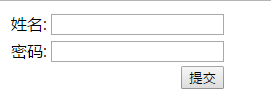
查询界面(query.jsp)

增加页面(add.jsp)
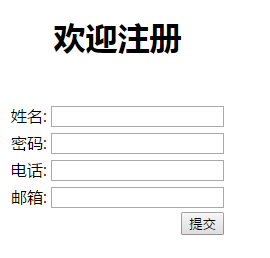
修改界面(update.jsp)

























 309
309











 被折叠的 条评论
为什么被折叠?
被折叠的 条评论
为什么被折叠?








