平时处理excel,经常会遇到要处理多个excel合并处理的问题,例如要比对多个excel里面的同一个用户是否出现。
今天就做了一个使用JAVAswing 开发的小工具
需求: 能够直接在windows桌面,双击打开的exe 工具。
使用软件: java开发工具,exe4j 打包工具
先看成品: 1.可以选择多个excel文件,
1.可以选择多个excel文件,
2. 读取第一行标题
3. 点击选择的列
4. 最后点击处理文件,等待即可得到 处理后的excel.
代码结构:
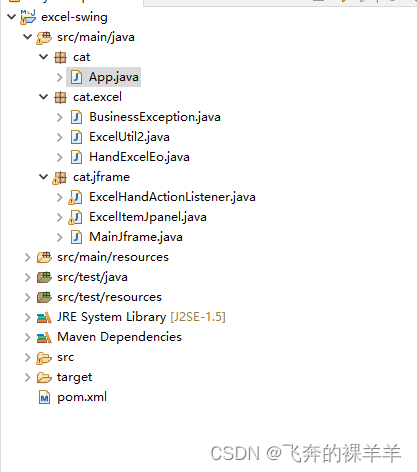
App.java
package cat;
import cat.jframe.MainJframe;
public class App {
public static void main(String[] args) {
new MainJframe();
}
}
BusinessException.java
package cat.excel;
/**
* 业务异常
*
* @author luoyang
* @date 2019/11/23 18:12:02
*/
public class BusinessException extends RuntimeException {
/**
*
*/
private static final long serialVersionUID = 1L;
private String code;
public BusinessException() {
super();
}
public BusinessException(String message) {
super(message);
}
public BusinessException(String code, String message) {
super(message);
this.code = code;
}
public String getCode() {
return code;
}
}
ExcelUtil2.java
package cat.excel;
import java.io.File;
import java.io.FileInputStream;
import java.io.FileNotFoundException;
import java.io.IOException;
import java.io.InputStream;
import java.util.ArrayList;
import java.util.List;
import com.alibaba.excel.EasyExcelFactory;
public class ExcelUtil2 {
public static List<Object> readSheetRow(File file, int sheet, int rownum) {
InputStream fileStream = null;
try {
fileStream = new FileInputStream(file);
return EasyExcelFactory.read(fileStream).sheet(sheet).headRowNumber(rownum).doReadSync();
} catch (FileNotFoundException e) {
} finally {
try {
if (fileStream != null) {
fileStream.close();
}
} catch (IOException e) {
}
}
return null;
}
public static void writeExcel(String[] heads,String path,List<List<String>> dataList) {
List<List<String>> h = new ArrayList<List<String>>();
for (String head : heads) {
List<String> head0 = new ArrayList<String>();
head0.add(head);
h.add(head0);
}
EasyExcelFactory.write(new File(path)).head(h).sheet().doWrite(dataList);
}
}
HandExcelEo.java
package cat.excel;
public class HandExcelEo {
public HandExcelEo(String text) {
this.nums = 1;
this.text = text;
}
private int nums;
private String text;
public int getNums() {
return nums;
}
public void setNums(int nums) {
this.nums = nums;
}
public String getText() {
return text;
}
public void setText(String text) {
this.text = text;
}
public void add(String text) {
this.nums++;
this.text += ","+text;
}
}
ExcelHandActionListener.java
package cat.jframe;
import java.awt.event.ActionEvent;
import java.awt.event.ActionListener;
import java.util.ArrayList;
import java.util.HashMap;
import java.util.HashSet;
import java.util.List;
import java.util.Map;
import java.util.Set;
import javax.swing.JOptionPane;
import cat.excel.BusinessException;
import cat.excel.ExcelUtil2;
import cat.excel.HandExcelEo;
public class ExcelHandActionListener implements ActionListener{
private int pro = 0;
private Map<String, ExcelItemJpanel> excelPanelMap;
private MainJframe jframe;
public ExcelHandActionListener(MainJframe jframe,Map<String, ExcelItemJpanel> excelPanelMap) {
this.excelPanelMap = excelPanelMap;
this.jframe = jframe;
}
public void actionPerformed(ActionEvent e) {
try {
handExcel();
} catch (BusinessException e1) {
JOptionPane.showMessageDialog(jframe, e1.getMessage());
}
}
public void handExcel() {
//校验
checkExcel(excelPanelMap);
jframe.updateHanding(5);
int excelIndex = 1;
Map<String,HandExcelEo> handData = new HashMap<String, HandExcelEo>();
String path = "";
for (String key : excelPanelMap.keySet()) {
ExcelItemJpanel rootPanel=excelPanelMap.get(key);
int choose = rootPanel.getChoose();
if(path.length() == 0) {
path = rootPanel.getFilePath();
path = path.split("\\.")[0]+"_"+"处理结果.xls";
}
//取出来 所有的数据
Set<String> set = new HashSet<String>();
int j= 0;
for (Object o: rootPanel.getDataList()) {
j++;
if(j == 1) {
continue;
}
//
String chooseRowVlaue = ((HashMap<Integer, String>)o).get(choose);
if(chooseRowVlaue == null || chooseRowVlaue.trim().length() == 0) {
continue;
}
boolean putFlag =set.add(chooseRowVlaue);
if(!putFlag) {
System.out.println("有重复");
int chooseShowNum = choose+1;
throw new BusinessException("第"+excelIndex+"个 excel,第"+chooseShowNum+"列,"+chooseRowVlaue+":重复.");
}
}
//放入总数据里面
for (String k : set) {
HandExcelEo eo = handData.get(k);
if(null == eo) {
handData.put(k, new HandExcelEo(excelIndex+""));
}else {
eo.add(excelIndex+"");
}
}
excelIndex++;
jframe.updateHanding(pro + (70/excelIndex));
}
jframe.updateHanding(80);
List<List<String>> dataList = new ArrayList<List<String>>();
for (String k : handData.keySet()) {
List<String> data = new ArrayList<String>();
data.add(k);
data.add(handData.get(k).getNums()+"");
data.add(handData.get(k).getText());
dataList.add(data);
// System.out.println("计算后的结果 ,目标值:"+k+",次数:"+handData.get(k).getNums()+",备注说明:"+handData.get(k).getText());
}
jframe.updateHanding(90);
String[] heads = new String[]{"选择的指","出现次数","出现excel位置"};
ExcelUtil2.writeExcel(heads, path, dataList);
jframe.updateHanding(100);
jframe.updateResult(path);
}
public void checkExcel(Map<String, ExcelItemJpanel> excelPanelMap) {
if(null == excelPanelMap || excelPanelMap.isEmpty()) {
throw new BusinessException("您还没有添加excel,请先添加excel");
}
for (String key : excelPanelMap.keySet()) {
ExcelItemJpanel rootPanel=excelPanelMap.get(key);
if(rootPanel.getChoose() == null) {
throw new BusinessException("第"+key+"个execl,还未选择列。");
}
}
JOptionPane.showConfirmDialog(jframe, "确定合并处理excel?", "友情提示", JOptionPane.YES_NO_OPTION);
}
}
ExcelItemJpanel.java
package cat.jframe;
import java.awt.Color;
import java.awt.FlowLayout;
import java.awt.ScrollPane;
import java.awt.event.ActionEvent;
import java.awt.event.ActionListener;
import java.io.File;
import java.util.ArrayList;
import java.util.HashMap;
import java.util.List;
import javax.swing.BorderFactory;
import javax.swing.JButton;
import javax.swing.JPanel;
import javax.swing.border.TitledBorder;
import cat.excel.ExcelUtil2;
public class ExcelItemJpanel extends JPanel {
/**
*
*/
private static final long serialVersionUID = 1L;
private int index;
private String filePath;
private File file;
private int hight;
private List<JButton> buttonList = new ArrayList<JButton>();
private List<Object> dataList = new ArrayList<Object>();
private Integer choose = null;
public Integer getChoose() {
return this.choose;
}
public List<Object> getDataList() {
return this.dataList;
}
public String getFilePath() {
return this.filePath;
}
public ExcelItemJpanel(int index, File file, String filePath,int width,int hight) {
this.index = index;
this.filePath = filePath;
this.hight = hight;
this.file = file;
initJpanel();
initButton();
}
public void initJpanel() {
TitledBorder t = BorderFactory.createTitledBorder(index + "");
t.setTitleJustification(TitledBorder.CENTER);
this.setBorder(t);
this.setLayout(new FlowLayout());
}
public void initButton() {
dataList = ExcelUtil2.readSheetRow(file, 0, 0);
HashMap<Integer, String> exceltitle = (HashMap<Integer, String>) dataList.get(0);
// 2.添加excel
ScrollPane sp = new ScrollPane();
sp.setSize(1180, hight);
JPanel excelbuttonPanel = new JPanel();
excelbuttonPanel.setLayout(new FlowLayout(FlowLayout.LEFT));
for (Integer key : exceltitle.keySet()) {
JButton excelButton = createExcelButton(key, exceltitle.get(key));
buttonList.add(excelButton);
excelbuttonPanel.add(excelButton);
}
sp.add(excelbuttonPanel);
this.add(sp);
}
public JButton createExcelButton(final int i,String value) {
final ExcelButton b = new ExcelButton(i,value);
b.addActionListener(new ActionListener() {
public void actionPerformed(ActionEvent e) {
System.out.println(getForeground());
for (JButton jButton : buttonList) {
jButton.setBackground(null);
}
b.setBackground(new Color(0,191,255));
//设置选择的列
updateTitleBorder(b);
}
});
return b;
}
public void updateTitleBorder(ExcelButton b) {
TitledBorder t = BorderFactory.createTitledBorder(index + " "+b.getText());
t.setTitleColor(new Color(30,144,255));
t.setTitleJustification(TitledBorder.CENTER);
this.setBorder(t);
this.choose = b.getIndex();
}
}
class ExcelButton extends JButton{
private int index;
public ExcelButton(Integer index,String text) {
this.index = index;
init(text, null);
}
public int getIndex() {
return index;
}
}
MainJframe.java
package cat.jframe;
import java.awt.Dimension;
import java.awt.FlowLayout;
import java.awt.Rectangle;
import java.awt.event.ActionEvent;
import java.awt.event.ActionListener;
import java.io.File;
import java.util.HashMap;
import java.util.Map;
import javax.swing.BorderFactory;
import javax.swing.JButton;
import javax.swing.JFileChooser;
import javax.swing.JFrame;
import javax.swing.JLabel;
import javax.swing.JPanel;
import javax.swing.JProgressBar;
import javax.swing.JTextArea;
import javax.swing.SwingUtilities;
import javax.swing.border.TitledBorder;
public class MainJframe extends JFrame{
private static final long serialVersionUID = 1L;
private JPanel headPanel = new JPanel();
private JPanel bodyPanel = new JPanel();
private JPanel handExcelPanle = new JPanel();
private JProgressBar progressBar = new JProgressBar(0,100);
private JTextArea result = new JTextArea();
public JProgressBar getJProgressBar() {
return this.progressBar;
}
private int i = 0;
private Map<String, ExcelItemJpanel> excelPanelMap = new HashMap<String, ExcelItemJpanel>();
/**
* 构造方法
*/
public MainJframe(){
this.setTitle("Excel处理");
this.setSize(1220,600);
this.setLayout(null);
this.setDefaultCloseOperation(JFrame.EXIT_ON_CLOSE);
//头部
this.add(headPanelInit());
this.add(headHandInit());
//body
this.add(bodyPanelInit());
this.setVisible(true);
}
//内容
private JPanel bodyPanelInit() {
bodyPanel.setBounds(0, 110, 1200, 450);
TitledBorder t = BorderFactory.createTitledBorder("excel列表,点击按钮,选择要处理的列");
t.setTitleJustification(TitledBorder.LEFT);
bodyPanel.setBorder(t);
bodyPanel.setLayout(new FlowLayout());
return bodyPanel;
}
/**
* 创建excel
* @param i
* @param file
* @param path
* @return
*/
private void createExcelScrollPanel(int i,File file,String path) {
ExcelItemJpanel itemJpanle = new ExcelItemJpanel(i, file, path, 1180, 60);
this.bodyPanel.add(itemJpanle);
//重新绘制页面
SwingUtilities.updateComponentTreeUI(this);
excelPanelMap.put(""+i, itemJpanle);
}
/**
* 头部
*/
private JPanel headPanelInit() {
headPanel.setBounds(0, 0, 400, 100);
TitledBorder t = BorderFactory.createTitledBorder("Excel选择");
t.setTitleJustification(TitledBorder.LEFT);
headPanel.setBorder(t);
headPanel.setLayout(null);
JLabel passwordLabel = new JLabel("选择EXCEL文件导入,可多次选择");
passwordLabel.setBounds(20,20,350,25);
headPanel.add(passwordLabel);
JButton b = new JButton("点击选择文件");
b.setBounds(20, 60, 180, 25);
b.addActionListener(new ActionListener() {
public void actionPerformed(ActionEvent e) {
final JFrame fil = new JFrame("选择文件导入");
fil.setLayout(null);
fil.setSize(650,450);
fil.setDefaultCloseOperation(JFrame.EXIT_ON_CLOSE);
final JFileChooser filec = new JFileChooser();
filec.setBounds(0,0,630,390);
filec.addActionListener(new ActionListener() {
public void actionPerformed(ActionEvent e) {
if(e.getActionCommand().equalsIgnoreCase("ApproveSelection")) {
File file = filec.getSelectedFile();
i++;
createExcelScrollPanel(i, file, file.getAbsolutePath());
}
//关闭
fil.dispose();
}
});
fil.add(filec);
fil.setVisible(true);
}
});
headPanel.add(b);
JButton clearButton = new JButton("清空数据");
clearButton.setBounds(220, 60, 100, 25);
clearButton.addActionListener(new ActionListener() {
public void actionPerformed(ActionEvent e) {
clearBody();
}
});
headPanel.add(clearButton);
return headPanel;
}
/**
* 头部
*/
private JPanel headHandInit() {
handExcelPanle.setBounds(410, 0, 780, 100);
TitledBorder t = BorderFactory.createTitledBorder("excel处理");
t.setTitleJustification(TitledBorder.LEFT);
handExcelPanle.setBorder(t);
handExcelPanle.setLayout(null);
JLabel handLabel = new JLabel("点击处理excel");
handLabel.setBounds(20,20,380,25);
handExcelPanle.add(handLabel);
JButton b = new JButton("点击处理文件");
b.setBounds(20, 60, 180, 25);
//添加excelc处理函数
b.addActionListener(new ExcelHandActionListener(this,excelPanelMap));
handExcelPanle.add(b);
//添加处理中
JLabel handing = new JLabel();
handing.setText("处理进度:");
handing.setBounds(270,20,70,25);
handExcelPanle.add(handing);
progressBar.setBounds(380,20,250,25);
progressBar.setValue(0);
progressBar.setStringPainted(true);
handExcelPanle.add(progressBar);
//添加处理中
JLabel resultLable = new JLabel();
resultLable.setText("结果文件地址:");
resultLable.setBounds(270,50,100,25);
handExcelPanle.add(resultLable);
result.setBounds(380,50,250,40);
result.setAutoscrolls(true);
handExcelPanle.add(result);
return handExcelPanle;
}
public void updateHanding(int p) {
//判断可以改变进度条
Dimension d = progressBar.getSize();
Rectangle rect = new Rectangle(0, 0, d.width, d.height);
progressBar.setValue(p);
progressBar.paintImmediately(rect);
}
public void updateResult(String path) {
result.setText(path);
result.updateUI();
}
private void clearBody() {
i= 0;
excelPanelMap.clear();
updateHanding(0);
updateResult("");
bodyPanel.removeAll();
bodyPanel.updateUI();
// SwingUtilities.updateComponentTreeUI(this);
}
}
Pom.xml
<project xmlns="http://maven.apache.org/POM/4.0.0"
xmlns:xsi="http://www.w3.org/2001/XMLSchema-instance"
xsi:schemaLocation="http://maven.apache.org/POM/4.0.0 https://maven.apache.org/xsd/maven-4.0.0.xsd">
<modelVersion>4.0.0</modelVersion>
<groupId>com.cat</groupId>
<artifactId>excel-swing</artifactId>
<version>0.0.1-SNAPSHOT</version>
<properties>
<java.version>1.8</java.version>
</properties>
<dependencies>
<dependency>
<groupId>com.alibaba</groupId>
<artifactId>easyexcel</artifactId>
<version>2.1.1</version>
</dependency>
<dependency>
<groupId>org.apache.poi</groupId>
<artifactId>poi</artifactId>
<version>3.17</version>
</dependency>
<dependency>
<groupId>org.apache.poi</groupId>
<artifactId>poi-ooxml</artifactId>
<version>3.17</version>
</dependency>
</dependencies>
<build>
<plugins>
<plugin>
<groupId>org.apache.maven.plugins</groupId>
<artifactId>maven-shade-plugin</artifactId>
<version>1.2.1</version>
<executions>
<execution>
<phase>package</phase>
<goals>
<goal>shade</goal>
</goals>
<configuration>
<transformers>
<transformer
implementation="org.apache.maven.plugins.shade.resource.ManifestResourceTransformer">
<mainClass>cat.App</mainClass>
</transformer>
</transformers>
</configuration>
</execution>
</executions>
</plugin>
</plugins>
</build>
</project>





















 513
513











 被折叠的 条评论
为什么被折叠?
被折叠的 条评论
为什么被折叠?








