下载必要的依赖项
克隆库
pip install huggingface_hub
git lfs install
git clone https://huggingface.co/username/repo_name
若无管理员权限,安装lfs可使用命令:
wget https://github.com/git-lfs/git-lfs/releases/download/v3.2.0/git-lfs-linux-amd64-v3.2.0.tar.gz
tar -xzf git-lfs-linux-amd64-v3.2.0.tar.gz
PATH=$PATH:/<absolute-path>/git-lfs-3.2.0/
git lfs install
git lfs version
生成ssh的key
ssh-keygen -t ed25519 -C "email"
设置key存储的位置,自定义
打开文件,将文件中的key复制到hf中
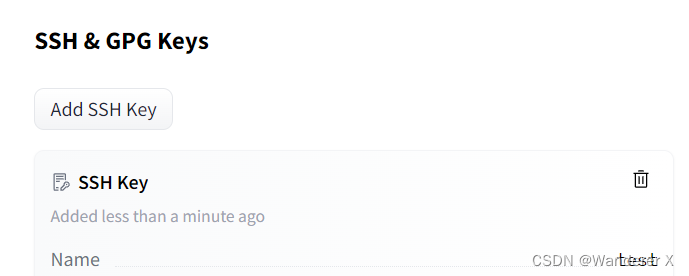
配置成功后,输入
ssh -T git@hf.co
会有欢迎的提示,证明配置成功
git remote set-url origin git@hf.co:<repo_path>
where <repo_path> is in the form of:
<user_name>/<repo_name> for models
datasets/<user_name>/<repo_name> for datasets
spaces/<user_name>/<repo_name> for Spaces
然后就可以上传文件了
git add .
huggingface-cli lfs-enable-largefiles dictionary_path
git commit -m "commit from $USER"
git push






















 892
892











 被折叠的 条评论
为什么被折叠?
被折叠的 条评论
为什么被折叠?








