做音乐播放器,必然要用到通知栏,由于通知栏很多版本都有改动,一些厂商也做了调整,适配起来比较麻烦,能用系统自带的就用。
这里分享一下系统媒体通知栏的适配。
需要考虑的问题如下:
1,通知栏适配,音乐播放需要常驻,所以要维护一个通知栏。
2,音控处理,在安卓7.0及以下,通过MediaSessionCompat可控制锁屏页音乐播放。
3,对于耳机的处理,不管是线耳机还是蓝牙耳机,耳机控制播放暂停,下一曲上一曲等操作。
4,打电话处理,在听音乐的同时如果电话进来后挂断,希望可以自动播放。
5,音频播放焦点处理,如果有别的应用抢占焦点可进行暂停播放。还有就是进入APP时想拥有音频焦点,都可以通过AudioManager进行处理。
一,先看效果图
华为MatePad11 系统鸿蒙3.0

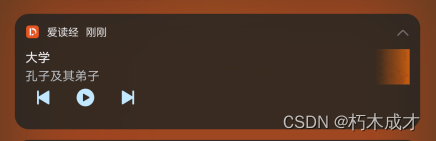
华为HONOR Pad 6 系统鸿蒙2.0


小米 NOTE PRO 系统7.0

华为Mate 8 系统8.0

魅族6T 系统7.0

锤子 系统11

OPPO 系统12

在系统7.0锁屏页效果

二,实现方式
创建通知管理类NotifyBuilderManager代码如下:
package com.idujing.myapplication.manager;
import android.annotation.SuppressLint;
import android.app.Notification;
import android.app.NotificationChannel;
import android.app.NotificationManager;
import android.app.PendingIntent;
import android.app.Service;
import android.content.Context;
import android.content.Intent;
import android.os.Build;
import androidx.core.app.NotificationCompat;
import com.idujing.myapplication.R;
/**
* 音频播放通知栏管理
*/
public class NotifyBuilderManager {
private final String TAG = getClass().getSimpleName();
public static final String ACTION_NEXT = "com.idujing.play.notify.next";// 下一首
public static final String ACTION_PREV = "com.idujing.play.notify.prev";// 上一首
public static final String ACTION_PLAY_PAUSE = "com.idujing.play.notify.play_state";// 播放暂停广播
private static final int NOTIFICATION_ID = 0x123;
private Service mContext;
private Notification mNotification;
private NotificationManager mNotificationManager;
private NotificationCompat.Builder mNotificationBuilder;
private MediaSessionManager mSessionManager;
private PendingIntent mPendingPlay;
private PendingIntent mPendingPre;
private PendingIntent mPendingNext;
private boolean isRunningForeground = false;
public boolean isRunningForeground() {
return isRunningForeground;
}
public NotifyBuilderManager(Service context) {
this.mContext = context;
mSessionManager = new MediaSessionManager(context, null);
}
/**
* 初始化通知栏
*/
private void initNotify() {
mNotificationManager = (NotificationManager) mContext.getSystemService(Context.NOTIFICATION_SERVICE);
Class<?> clazz = null;
try {
clazz = Class.forName("具体的播放器类名");
} catch (ClassNotFoundException e) {
e.printStackTrace();
}
// 适配12.0及以上
int flag;
if (Build.VERSION.SDK_INT >= Build.VERSION_CODES.S) {
flag = PendingIntent.FLAG_IMMUTABLE;
} else {
flag = PendingIntent.FLAG_UPDATE_CURRENT;
}
//绑定事件通过创建的具体广播去接收即可。
Intent infoIntent = new Intent(mContext, clazz);
PendingIntent pendingInfo = PendingIntent.getActivity(mContext, 0, infoIntent, flag);
Intent preIntent = new Intent();
preIntent.setAction(ACTION_PREV);
mPendingPre = PendingIntent.getBroadcast(mContext, 1, preIntent, flag);
Intent playIntent = new Intent();
playIntent.setAction(ACTION_PLAY_PAUSE);
mPendingPlay = PendingIntent.getBroadcast(mContext, 2, playIntent, flag);
Intent nextIntent = new Intent();
nextIntent.setAction(ACTION_NEXT);
mPendingNext = PendingIntent.getBroadcast(mContext, 3, nextIntent, PendingIntent.FLAG_IMMUTABLE);
androidx.media.app.NotificationCompat.MediaStyle style = new androidx.media.app.NotificationCompat.MediaStyle()
.setShowActionsInCompactView(0, 1, 2)
.setMediaSession(mSessionManager.getMediaSession());
mNotificationBuilder = new NotificationCompat.Builder(mContext, initChannelId())
.setSmallIcon(R.mipmap.ic_launcher)
.setPriority(NotificationCompat.PRIORITY_MAX)
.setContentIntent(pendingInfo)
.setVisibility(NotificationCompat.VISIBILITY_PUBLIC)
.setStyle(style);
isRunningForeground = true;
}
/**
* 创建Notification ChannelID
*
* @return 频道id
*/
private String initChannelId() {
// 通知渠道的id
String id = "music_01";
// 用户可以看到的通知渠道的名字.
CharSequence name = mContext.getString(R.string.app_name);
// 用户可以看到的通知渠道的描述
String description = "通知栏播放控制";
if (Build.VERSION.SDK_INT >= Build.VERSION_CODES.O) {
int importance = NotificationManager.IMPORTANCE_LOW;
NotificationChannel channel = new NotificationChannel(id, name, importance);
channel.setDescription(description);
channel.enableLights(false);
channel.enableVibration(false);
mNotificationManager.createNotificationChannel(channel);
}
return id;
}
/**
* 取消通知
*/
public void cancelNotification() {
if (mNotificationManager != null) {
mContext.stopForeground(true);
mNotificationManager.cancel(NOTIFICATION_ID);
isRunningForeground = false;
}
}
/**
* 设置通知栏大图片
*/
private void updateCoverSmall() {
Glide.with(mContext).asBitmap()
.load(url)
.into(new CustomTarget<Bitmap>() {
@Override
public void onResourceReady(@NonNull Bitmap resource, @Nullable Transition<? super Bitmap> transition) {
mNotificationBuilder.setLargeIcon(resource);
mNotification = mNotificationBuilder.build();
mNotificationManager.notify(NOTIFICATION_ID, mNotification);
}
@Override
public void onLoadCleared(@Nullable Drawable placeholder) {
}
@Override
public void onLoadFailed(@Nullable Drawable errorDrawable) {
super.onLoadFailed(errorDrawable);
Log.e(TAG, "onLoadFailed: ");
}
});
}
/**
* 更新状态栏通知
*/
@SuppressLint("RestrictedApi")
public void updateNotification(boolean isMusicPlaying) {
if (mNotification == null) {
initNotify();
}
mSessionManager.updateMetaData();
if (mNotificationBuilder != null) {
int playButtonResId = isMusicPlaying
? android.R.drawable.ic_media_pause : android.R.drawable.ic_media_play;
if (!mNotificationBuilder.mActions.isEmpty()) {
mNotificationBuilder.mActions.clear();
}
mNotificationBuilder
.addAction(android.R.drawable.ic_media_previous, "Previous", mPendingPre) // #0
.addAction(playButtonResId, "Pause", mPendingPlay) // #1
.addAction(android.R.drawable.ic_media_next, "Next", mPendingNext);
mNotificationBuilder.setContentTitle("主标题");
mNotificationBuilder.setContentText("副标题");
updateCoverSmall();
mNotification = mNotificationBuilder.build();
mContext.startForeground(NOTIFICATION_ID, mNotification);
mNotificationManager.notify(NOTIFICATION_ID, mNotification);
}
}
}
创建音控管理类MediaSessionManager代码如下:
package com.idujing.myapplication.manager;
import android.content.Context;
import android.os.Handler;
import android.support.v4.media.MediaMetadataCompat;
import android.support.v4.media.session.MediaSessionCompat;
import android.support.v4.media.session.PlaybackStateCompat;
/**
* 主要管理Android 5.0以后线控和蓝牙远程控制播放
*/
public class MediaSessionManager {
private static final String TAG = "MediaSessionManager";
//指定可以接收的来自锁屏页面的按键信息
private static final long MEDIA_SESSION_ACTIONS =
PlaybackStateCompat.ACTION_PLAY
| PlaybackStateCompat.ACTION_PAUSE
| PlaybackStateCompat.ACTION_PLAY_PAUSE
| PlaybackStateCompat.ACTION_SKIP_TO_NEXT
| PlaybackStateCompat.ACTION_SKIP_TO_PREVIOUS
| PlaybackStateCompat.ACTION_STOP
| PlaybackStateCompat.ACTION_SEEK_TO;
private final Context mContext;
private MediaSessionCompat mMediaSession;
private Handler mHandler;
public MediaSessionManager(Context context, Handler handler) {
this.mContext = context;
this.mHandler = handler;
setupMediaSession();
}
/**
* 是否在播放
*
* @return
*/
protected boolean isPlaying() {
//具体去实现
return false;
}
/**
* 初始化并激活 MediaSession
*/
private void setupMediaSession() {
mMediaSession = new MediaSessionCompat(mContext, TAG);
//指明支持的按键信息类型
mMediaSession.setFlags(
MediaSessionCompat.FLAG_HANDLES_MEDIA_BUTTONS |
MediaSessionCompat.FLAG_HANDLES_TRANSPORT_CONTROLS
);
mMediaSession.setCallback(callback, mHandler);
mMediaSession.setActive(true);
}
/**
* 更新正在播放的音乐信息,切换歌曲时调用
*/
public void updateMetaData() {
MediaMetadataCompat.Builder metaDta = new MediaMetadataCompat.Builder()
.putString(MediaMetadataCompat.METADATA_KEY_TITLE, "title")
.putString(MediaMetadataCompat.METADATA_KEY_ARTIST, "Artist")
.putString(MediaMetadataCompat.METADATA_KEY_ALBUM, "Album")
.putString(MediaMetadataCompat.METADATA_KEY_ALBUM_ARTIST, "Artist")
.putLong(MediaMetadataCompat.METADATA_KEY_DURATION, 100);
mMediaSession.setMetadata(metaDta.build());
int state = isPlaying() ? PlaybackStateCompat.STATE_PLAYING :
PlaybackStateCompat.STATE_PAUSED;
mMediaSession.setPlaybackState(new PlaybackStateCompat.Builder()
.setActions(MEDIA_SESSION_ACTIONS)
.setState(state, 0, 1)
.build());
//锁屏页封面设置,高本版没有效果,因为通知栏权限调整。
Glide.with(mContext).asBitmap().
load(url)
.into(new CustomTarget<Bitmap>() {
@Override
public void onResourceReady(@NonNull Bitmap resource, @Nullable Transition<? super Bitmap> transition) {
metaDta.putBitmap(MediaMetadataCompat.METADATA_KEY_ALBUM_ART, resource);
mMediaSession.setMetadata(metaDta.build());
}
@Override
public void onLoadCleared(@Nullable Drawable placeholder) {
}
});
}
public MediaSessionCompat.Token getMediaSession() {
return mMediaSession.getSessionToken();
}
/**
* 释放MediaSession,退出播放器时调用
*/
public void release() {
mMediaSession.setCallback(null);
mMediaSession.setActive(false);
mMediaSession.release();
}
/**
* API 21 以上 耳机多媒体按钮监听 MediaSessionCompat.Callback
*/
private MediaSessionCompat.Callback callback = new MediaSessionCompat.Callback() {
@Override
public void onPlay() {
//具体自己实现
}
@Override
public void onPause() {
}
@Override
public void onSkipToNext() {
}
@Override
public void onSkipToPrevious() {
}
@Override
public void onStop() {
}
@Override
public void onSeekTo(long pos) {
}
};
}
创建音频焦点控制类AudioAndFocusManager
通过音频焦点控制,不管是别的应用抢占焦点,还是打电话都可以接收到状态。
package com.idujing.myapplication.manager;
import android.content.Context;
import android.media.AudioFocusRequest;
import android.media.AudioManager;
import android.os.Build;
import android.util.Log;
import androidx.annotation.RequiresApi;
/**
* Description: 主要用来管理音频焦点
*/
public class AudioAndFocusManager {
private static final String TAG = "AudioAndFocusManager";
private AudioManager mAudioManager;
@RequiresApi(api = Build.VERSION_CODES.LOLLIPOP)
public AudioAndFocusManager(Context mContext) {
mAudioManager = (AudioManager) mContext.getSystemService(Context.AUDIO_SERVICE);
}
/**
* 请求音频焦点
*/
public void requestAudioFocus() {
if (Build.VERSION.SDK_INT >= Build.VERSION_CODES.O) {
AudioFocusRequest mAudioFocusRequest = new AudioFocusRequest.Builder(AudioManager.AUDIOFOCUS_GAIN)
.setOnAudioFocusChangeListener(audioFocusChangeListener)
.build();
int res = mAudioManager.requestAudioFocus(mAudioFocusRequest);
if (res == 1) {
Log.e(TAG, "res=" + true);
}
} else {
if (audioFocusChangeListener != null) {
boolean result = AudioManager.AUDIOFOCUS_REQUEST_GRANTED ==
mAudioManager.requestAudioFocus(audioFocusChangeListener,
AudioManager.STREAM_MUSIC,
AudioManager.AUDIOFOCUS_GAIN);
Log.e(TAG, "requestAudioFocus result=" + result);
}
}
}
/**
* 关闭音频焦点
*/
public void abandonAudioFocus() {
if (audioFocusChangeListener != null) {
boolean result = AudioManager.AUDIOFOCUS_REQUEST_GRANTED ==
mAudioManager.abandonAudioFocus(audioFocusChangeListener);
Log.e(TAG, "abandonAudioFocus result=" + result);
}
}
/**
* 音频焦点改变监听器
*/
private AudioManager.OnAudioFocusChangeListener audioFocusChangeListener = focusChange -> {
switch (focusChange) {
case AudioManager.AUDIOFOCUS_LOSS://失去音频焦点
case AudioManager.AUDIOFOCUS_LOSS_TRANSIENT://暂时失去焦点
break;
case AudioManager.AUDIOFOCUS_GAIN://获取焦点
break;
default:
}
};
}
























 906
906

 被折叠的 条评论
为什么被折叠?
被折叠的 条评论
为什么被折叠?








