ireport导出excel有白色背景
现象
ireport导出excel去掉白色背景,解决办法
ireport开发工具,
工具----》选项---》iReport---》export options---》excel----》去掉white page background
jasperreport studio导出excel去掉白色背景,解决办法
显示正常
程序中,去掉白色背景,解决办法
在导出器中,设置配置。
JRXlsxExporter exporter = new JRXlsxExporter();
//设置导出时参数
SimpleXlsxReportConfiguration conf = new SimpleXlsxReportConfiguration();
conf.setWhitePageBackground(false);
conf.setDetectCellType(true);
exporter.setConfiguration(conf);完整代码
public void testExportExcel() throws JRException{
System.out.println(System.getProperty("user.dir"));
String sourceFileName = "D:/eclipse_workspace/test_Report.jrxml";
long starttime = System.currentTimeMillis();
//jasper文件
JasperReport jasperReport = JasperCompileManager.compileReport(sourceFileName);
long endtime1 = System.currentTimeMillis();
System.out.println("第一次编译共用时:"+((endtime1-starttime)/1000));
//填充报表的参数
Map<String,Object> params = new HashMap<String,Object>();
List<ReportVO<MemberConsumeInfo>> beanCollection = CustomerReportFactoryBean.getMemberConsumeList();
JRDataSource dataSource = new JRBeanCollectionDataSource(beanCollection, true);
//print文件
JasperPrint print = JasperFillManager.fillReport(jasperReport, params, dataSource);
System.out.println("打印文件是:"+print);
//如果只注明文件名字,默认会生成在user.dir
String fileName = "asfdsf1.xlsx";
//设置导出时参数
SimpleXlsxReportConfiguration conf = new SimpleXlsxReportConfiguration();
conf.setWhitePageBackground(false);
conf.setDetectCellType(true);
JRXlsxExporter exporter = new JRXlsxExporter();
exporter.setConfiguration(conf);
//设置输入项
ExporterInput exporterInput = new SimpleExporterInput(print);
exporter.setExporterInput(exporterInput);
//设置输出项
OutputStreamExporterOutput exporterOutput = new SimpleOutputStreamExporterOutput(fileName);
exporter.setExporterOutput(exporterOutput);
exporter.exportReport();
}







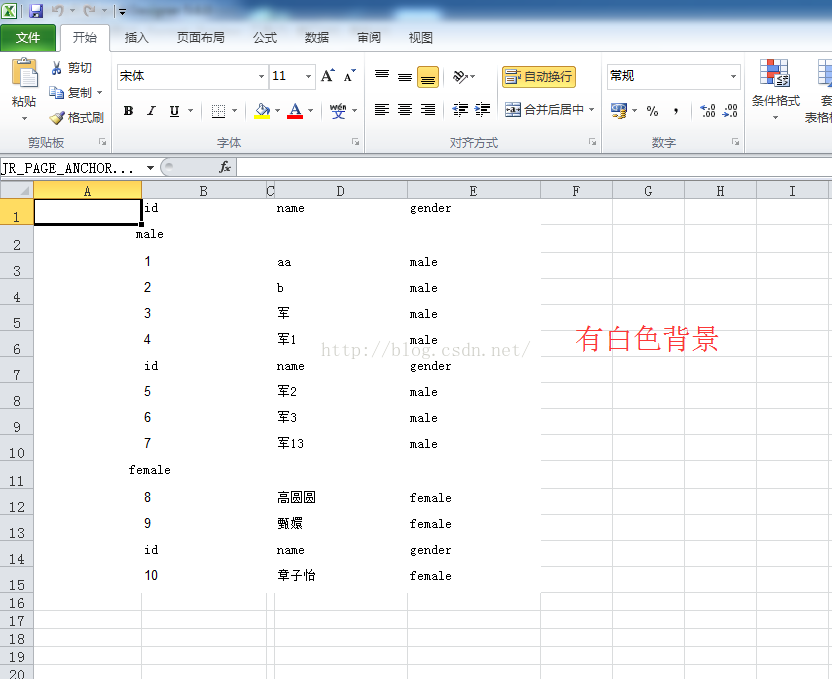
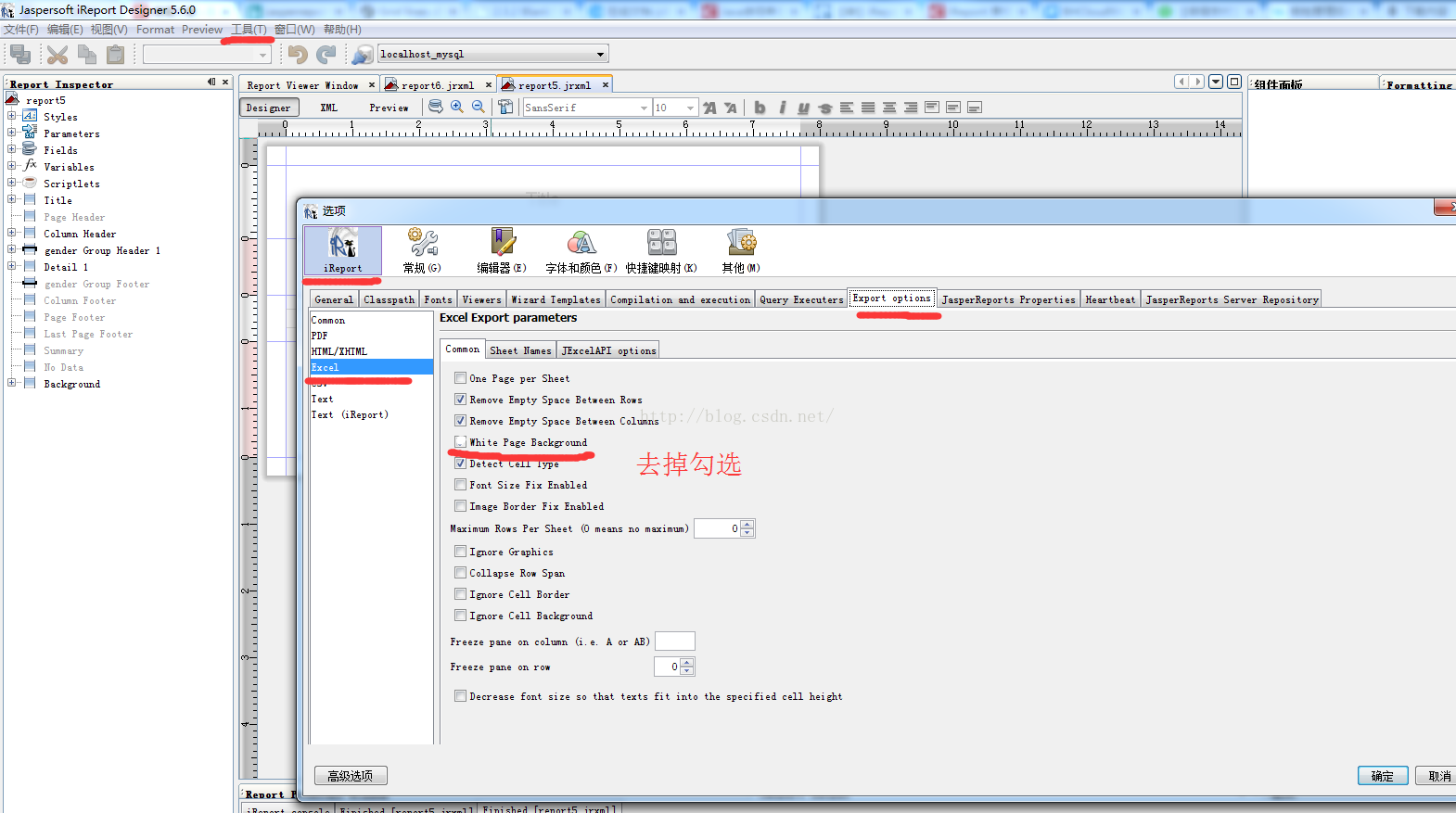
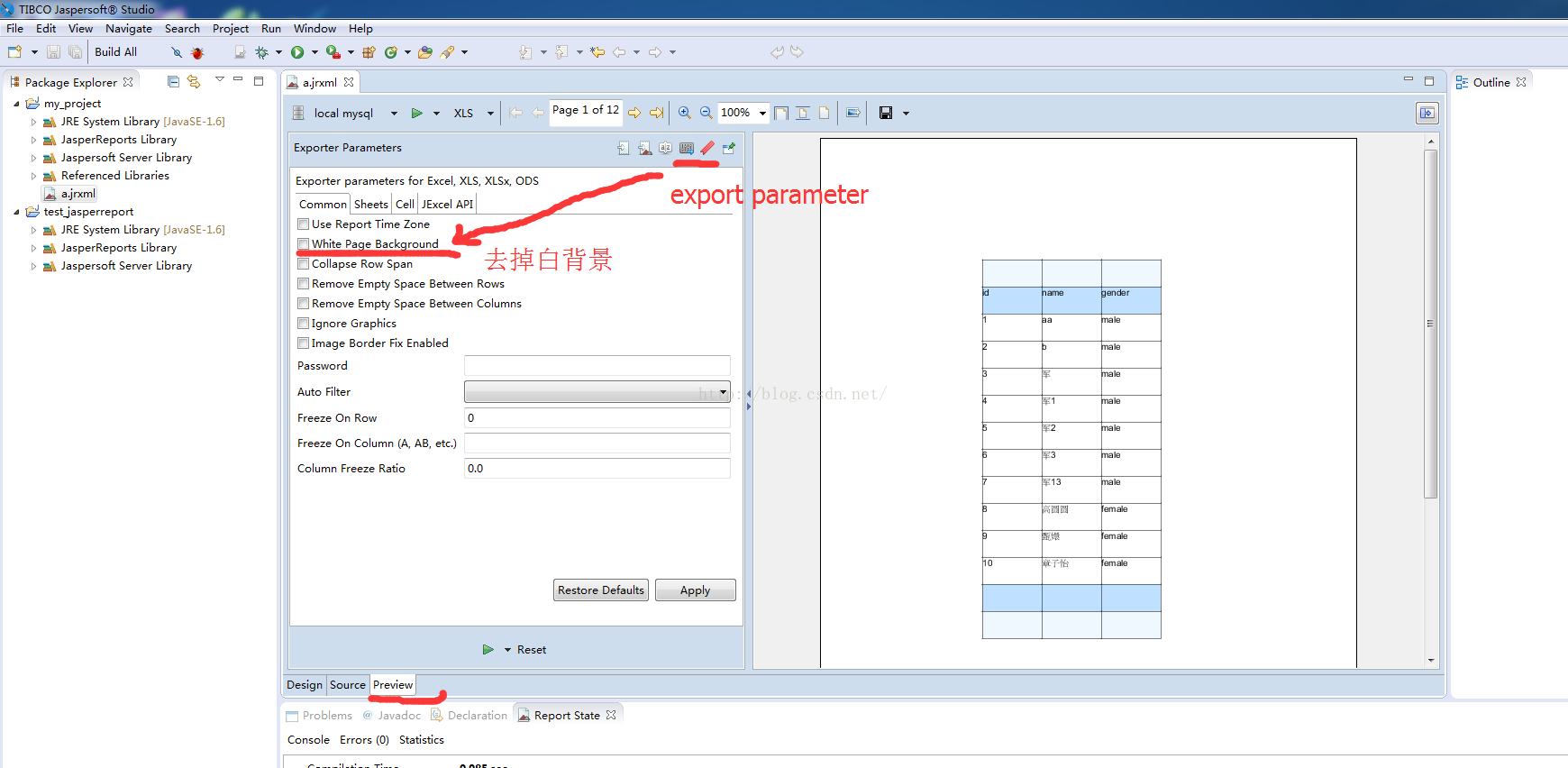
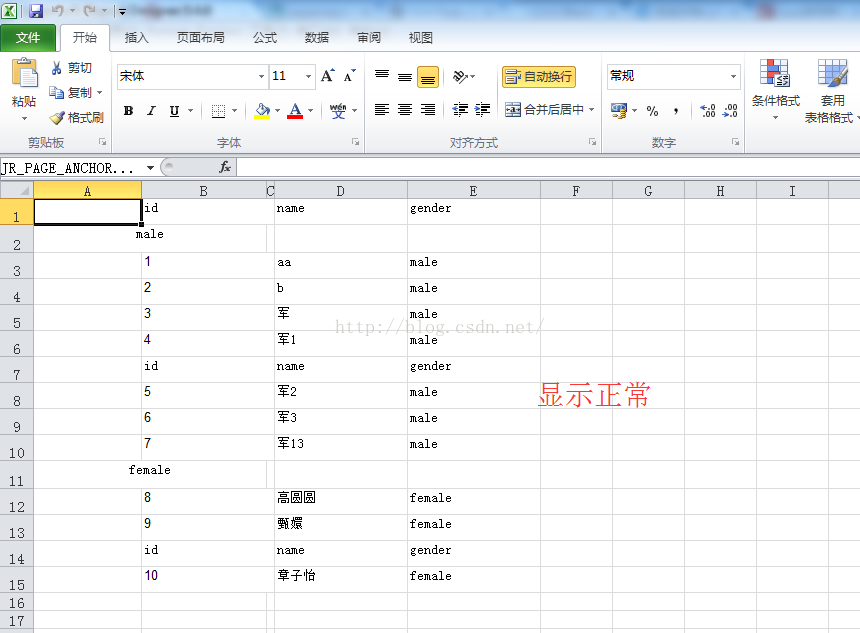














 5716
5716

 被折叠的 条评论
为什么被折叠?
被折叠的 条评论
为什么被折叠?








