目录
2、pytest-lazy-fixture(在pytest.mark.parametrize中使用fixture)
1、pytest-picked(运行未提交的git用例)
自动化测试用例一般编写完后且又执行通过,都会提交到 git 仓库里。但是每次新增用例后,希望只执行未提交到 git 仓库里的用例。
pytest-picked 插件可以实现只执行未提交到 git 仓库里的测试用例。
1.1、安装
在命令行中运行以下命令进行安装:
pip install pytest-picked或者(使用国内的豆瓣源,数据会定期同步国外官网,速度快。)
pip install pytest-picked -i http://pypi.douban.com/simple/ --trusted-host pypi.douban.com1.2、参数
-
--picked=[{only,first}] 单独或首先运行与更改的文件相关的测试
-
--mode=PICKED_MODE Options: unstaged, branch
-
--parent-branch=PARENT_BRANCH 回购的主要分支(master、main、trunk等)
1.3、用法
pytest --picked
pytest --picked=first
pytest --picked --mode=branch
pytest --picked --mode=unstaged # 默认
pytest --picked --mode=branch --parent-branch=main # 如果你的父分支与主分支"master"不同
1.4、示例
以gitlab为例,首先要创建gitlab账号
访问官网并注册账号
https://gitlab.com/
使用git前,要先安装git
访问官网下载并安装即可
https://git-scm.com/
创建项目,项目目录结构:

创建test_case1.py文件
脚本代码:
#!/usr/bin/env python
# -*- coding: utf-8 -*-
"""
微信公众号:AllTests软件测试
"""
class TestDemo():
def test_case1(self):
print("执行用例1")
def test_case2(self):
print("执行用例2")
def test_case3(self):
print("执行用例3")创建test_case2.py文件
脚本代码:
#!/usr/bin/env python
# -*- coding: utf-8 -*-
"""
微信公众号:AllTests软件测试
"""
class TestClass():
def test_case4(self):
print("执行用例4")
def test_case5(self):
print("执行用例5")
def test_case6(self):
print("执行用例6")在gitlab上创建相关项目,例如My_Demo

PyCharm上创建本地git仓库
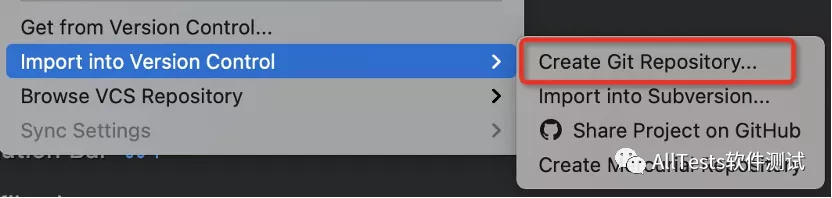
配置gitlab上所创建的项目(My_Demo)地址

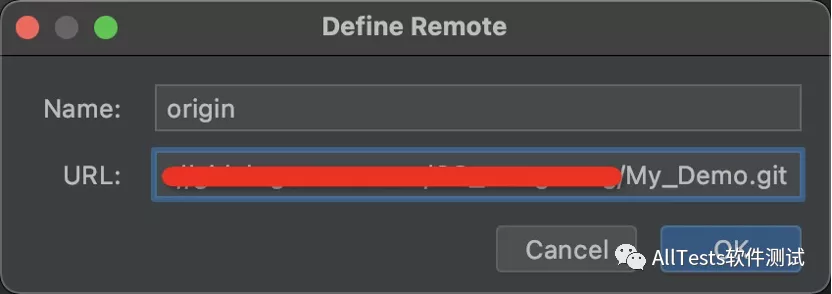
提交
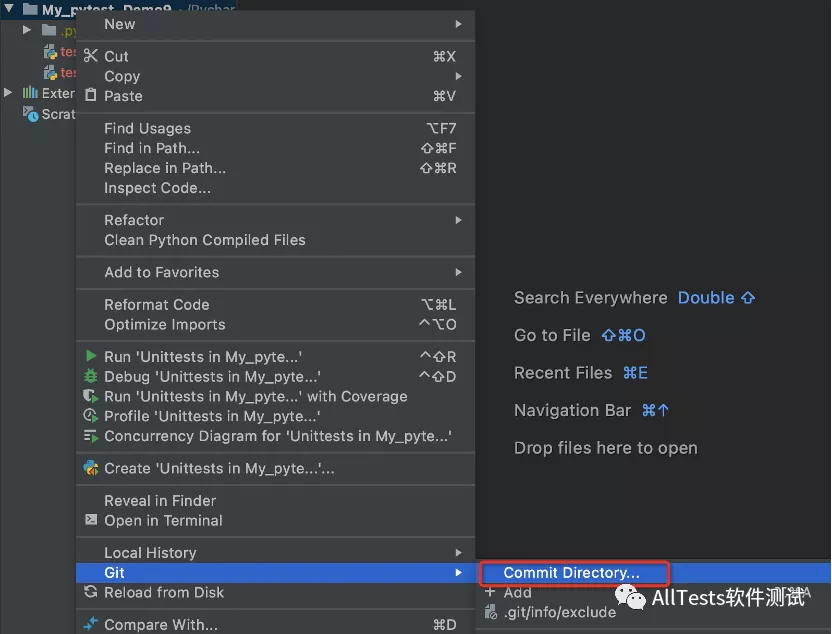
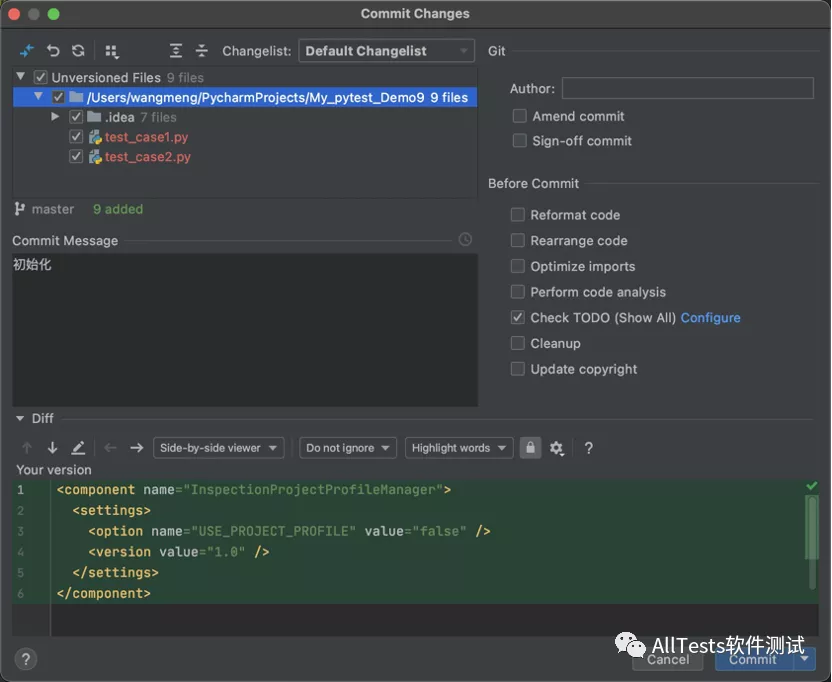
push到远程仓库里
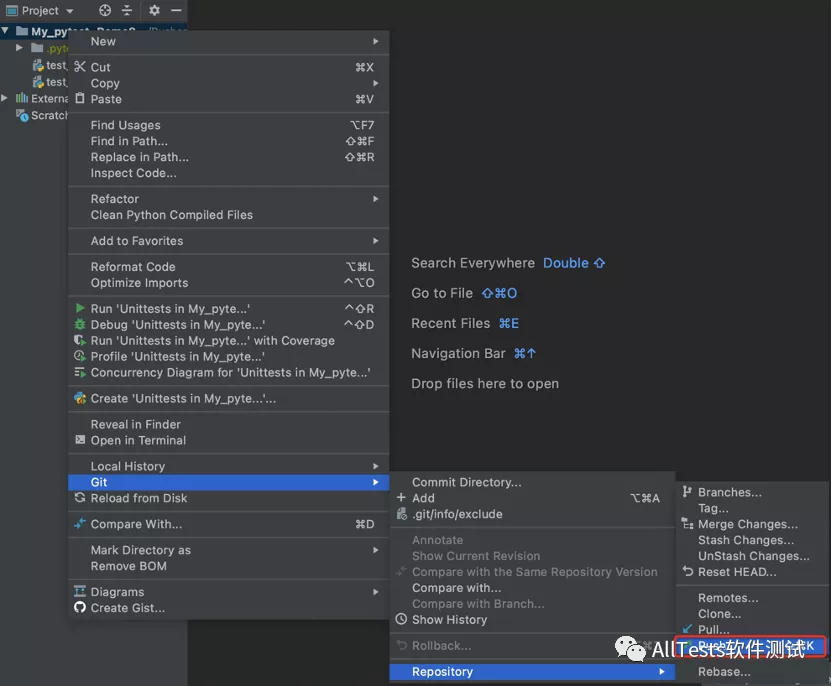
已将项目同步到gitlab上
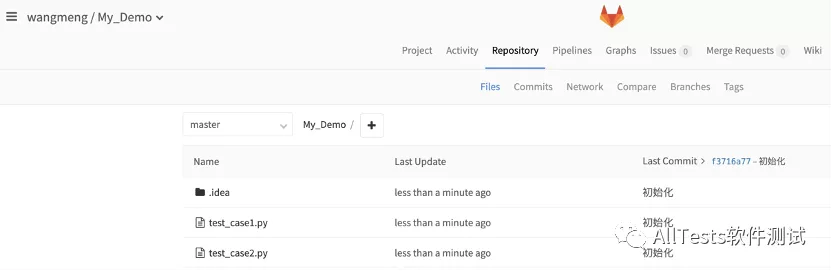
之后再新增2个文件,添加用例
创建test_case3.py文件
脚本代码:
#!/usr/bin/env python
# -*- coding: utf-8 -*-
"""
微信公众号:AllTests软件测试
"""
class TestAdd1():
def test_case7(self):
print("执行用例7")
def test_case8(self):
print("执行用例8")
def test_case9(self):
print("执行用例9")创建test_case4.py文件
脚本代码:
#!/usr/bin/env python
# -*- coding: utf-8 -*-
"""
微信公众号:AllTests软件测试
"""
class TestAdd2():
def test_case10(self):
print("执行用例10")
def test_case11(self):
print("执行用例11")
def test_case12(self):
print("执行用例12")创建完成后的目录结构

命令行跳转到项目的根目录,输入命令查看当前分支状态
git status新增的2个文件没有提交到git仓库里
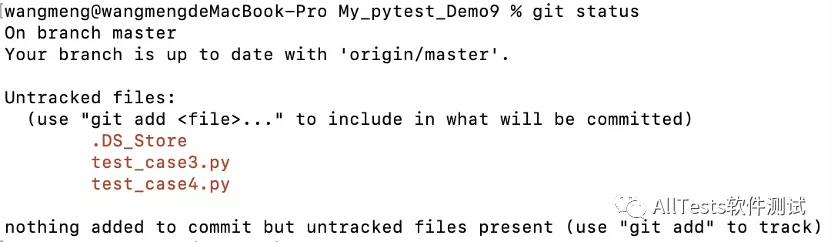
1、使用参数(--picked)
命令行输入执行命令
pytest --picked运行结果:只运行新增的2个文件用例

2、使用参数(--picked=first)
命令行输入执行命令
pytest --picked=first运行结果:首先运行修改后的测试文件,之后运行所有未修改的测试文件。
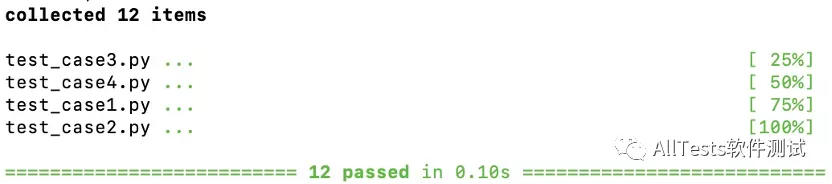
2、pytest-lazy-fixture(在pytest.mark.parametrize中使用fixture)
pytest-lazy-fixture 插件,解决在测试用例中使用 @pytest.mark.parametrize 参数化时调用 fixture。
2.1、安装
在命令行中运行以下命令进行安装:
pip install pytest-lazy-fixture或者(使用国内的豆瓣源,数据会定期同步国外官网,速度快。)
pip install pytest-lazy-fixture -i http://pypi.douban.com/simple/ --trusted-host pypi.douban.com2.2、示例
示例一:@pytest.mark.parametrize 参数化
创建test_lazy_fixture.py文件
脚本代码:
#!/usr/bin/env python
# -*- coding: utf-8 -*-
"""
微信公众号:AllTests软件测试
"""
import pytest
@pytest.fixture(params=["admin", "123456"])
def my_fixture(request):
return request.param
@pytest.mark.parametrize("param1, param2", [("login", pytest.lazy_fixture("my_fixture"))])
def test_case(param1, param2):
print("\n参数param1:" + param1)
print("\n参数param2:" + param2)
assert param2 in ["admin", "123456"]打开命令行,输入执行命令:
pytest -s -v test_lazy_fixture.py运行结果:
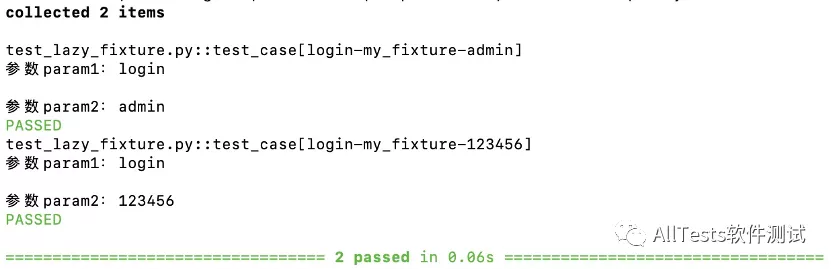
示例二:@pytest.fixture 参数化
创建test_lazy_fixture2.py文件
脚本代码:
#!/usr/bin/env python
# -*- coding: utf-8 -*-
"""
微信公众号:AllTests软件测试
"""
import pytest
@pytest.fixture
def my_fixture_1():
one = "admin"
return one
@pytest.fixture
def my_fixture_2():
two = "123456"
return two
@pytest.fixture(params=[pytest.lazy_fixture("my_fixture_1"), pytest.lazy_fixture("my_fixture_2")])
def my_fixture_all(request):
return request.param
def test_case(my_fixture_all):
print("\n参数:" + my_fixture_all)
assert my_fixture_all in ["admin", "123456"]打开命令行,输入执行命令:
pytest -s -v test_lazy_fixture2.py运行结果:
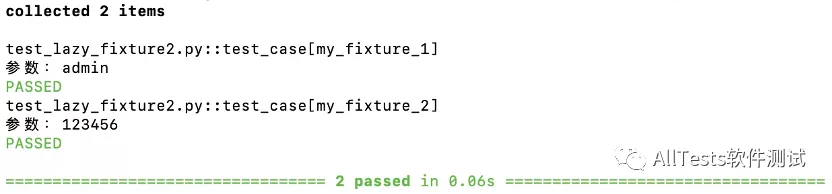



























 752
752











 被折叠的 条评论
为什么被折叠?
被折叠的 条评论
为什么被折叠?










