From: http://news.softpedia.com/news/How-to-Run-Linux-from-an-USB-Flash-Drive-93316.shtml
Ever wanted to have a portable operating system? One that can reside inside a small USB flash drive? In the past, it was possible to run a Linux distribution from an USB stick just like you would have run it from a Compact Disc, but this task was quite hard to achieve. Why? Simply because you had to type a lot of geeky commands in a terminal and if, somehow, you forgot one or typed something wrong, the whole process had to be started all over again. Not to mention that it could take about 1-2 hours to make a bootable USB stick. Therefore, this guide is here to teach you some new Linux magic tricks on how to achieve a portable Linux operating system, in no more than 5 minutes! How? With the help of a great and marvelous tool called UNetbootin .
For this tutorial, we've used Ubuntu 8.04.1 LTS and BackTrack 3 Linux distributions, both tested with an 1GB Kingstone DataTraveler 2.0 USB flash drive.
Things you need:
- One of the supported Linux distributions of your choice:
· Arch Linux
· BackTrack
· CentOS
· CloneZilla
· Damn Small Linux
· Debian
· Dreamlinux
· Elive
· FaunOS
· Fedora
· FreeBSD
· FreeDOS
· Frugalware
· Gentoo
· Gujin
· Kubuntu
· Linux Mint
· Mandriva
· NetBSD
· NTPasswd
· openSUSE
· Ophcrack
· Parted Magic
· PCLinuxOS
· Puppy Linux
· Slax
· SliTaZ
· Smart Boot Manager
· Super Grub Disk
· Ubuntu
· Xubunu
· Zenwalk
- Minimum 1GB USB flash drive
Step 1 - Download UNetbootin
Ok, so all you have to do is grab the UNetbootin executable from here , and save it on your desktop.
Right click on it and go to Properties...
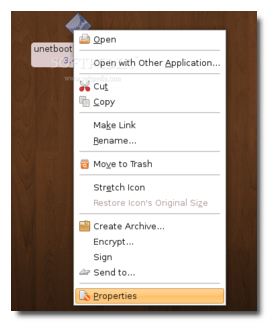
Now, click the third tab (Permissions) and check the box in front of the "Allow executing file as program" option...
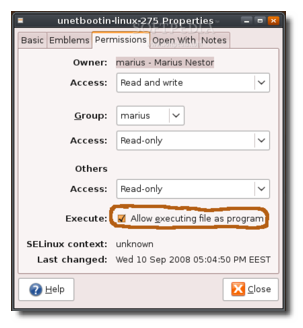
Close the Preferences window!
Step 2 - Execute UNetbootin and create your portable Linux distribution
First of all, insert the USB stick in an empty port (this is very important, because you will not be able to use the USB stick if you insert it after you've opened the UNetbootin application).
Double click the UNetbootin executable, type your password, and it will open. All you have to do now is to select your favorite Linux distribution and the preferred version/edition, and begin the process. Alternatively, you can download the ISO image of the Linux distribution that you want to make portable, and use it in UNetbootin for an ultra fast process!
In the following example we've used a BackTrack 3 ISO image and installed it on an USB stick with UNetbootin. The whole process took about 5 minutes to complete:
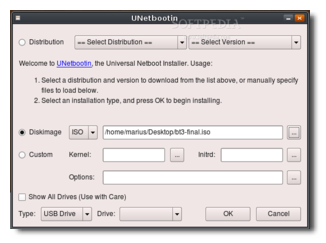
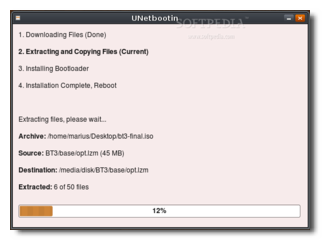
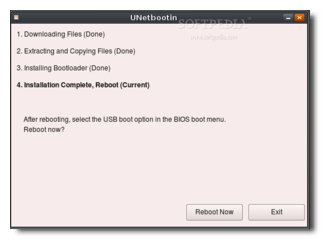
That's it! Reboot your machine and boot from the USB stick. Have fun with your brand new portable Linux operating system!





















 3759
3759

 被折叠的 条评论
为什么被折叠?
被折叠的 条评论
为什么被折叠?








