// 加入ADO支持库, jingzhou xu
#import "D:\EN\cv\VC6CN\SHARED\ADO\msado15.dll" no_namespace rename("EOF","adoEOF") _ConnectionPtr m_pConnection;
_RecordsetPtr m_pRecordset;
_CommandPtr m_pCommand;m_pCommand主要用来执行SQL命令返回记录集
try
{//你的ADO代码
HRESULT hr;
hr = m_pConnection.CreateInstance("ADODB.Connection");///创建Connection对象
if(SUCCEEDED(hr))
hr = m_pConnection->Open("Provider=Microsoft.Jet.OLEDB.4.0;Data Source=try1.mdb","","",adModeUnknown);///连接数据库
}
catch (_com_error& e)
{
CString strMsg;strMsg.Format(_T("错误描述:%s\n错误消息%s"),(LPCTSTR)e.Description(),(LPCTSTR)e.ErrorMessage());
AfxMessageBox(strMsg);
} if(m_pRecordset!=NULL) //关闭指针
m_pRecordset->Close();
m_pConnection->Close(); //关闭链接 CString aa;
aa.Format("SELECT * FROM %s", bb);
m_Grid.DeleteAllItems;//先将列表控件中所有项目清除
if(m_pConnection==NULL)
MessageBox("请先链接数据库"); //判断可能未链接数据库
else
{
//打开某一个记录集
try
{//你的ADO代码
//m_pRecordset.CreateInstance(__uuidof(Recordset)); //这两句用来创建Recordset对象的实例
m_pRecordset.CreateInstance("ADODB.Recordset"); //
m_pRecordset->Open((_variant_t)aa, m_pConnection.GetInterfacePtr(),
adOpenDynamic, adLockOptimistic, adCmdText); //代开记录集,其中可使用SQL语句
if(!m_pRecordset->BOF) //指针不为空,表中有数据
m_pRecordset->MoveFirst();
else
{
AfxMessageBox("数据为空");
return;
}
}
catch (_com_error& e)
{
CString strMsg;strMsg.Format(_T("错误描述:%s\n错误消息%s"), (LPCTSTR)e.Description(), (LPCTSTR) e.ErrorMessage());
AfxMessageBox(strMsg);
}
//遍历并显示记录中的每一条内容
try
{
int i=0;
while(!m_pRecordset->adoEOF) //遍历结果集中的内容,显示在列表控件中
{
m_Grid.InsertItem(i,""); //插入一个新的行
m_Grid.SetItemText(i,0,(char*)(_bstr_t)m_pRecordset->GetCollect("序列号"));
m_Grid.SetItemText(i,1,(char*)(_bstr_t)m_pRecordset->GetCollect("日期"));
m_Grid.SetItemText(i,2,(char*)(_bstr_t)m_pRecordset->GetCollect("时间"));
m_Grid.SetItemText(i,3,(char*)(_bstr_t)m_pRecordset->GetCollect("采样值"));
//将记录集指针移动到下一条记录
i++;
m_pRecordset->MoveNext();
}
}
catch (_com_error& e)
{
CString strMsg;strMsg.Format(_T("错误描述:%s\n错误消息%s"), (LPCTSTR)e.Description(),(LPCTSTR) e.ErrorMessage());
AfxMessageBox(strMsg);
}
} if(SUCCEEDED(m_pRecordset->State))
m_pRecordset->Close(); ///如果已经打开记录,关闭记录集
aa.Format("select * FROM %s order by 序列号 desc", st); //当前表st,当前序列号由Index给出
// MessageBox(aa);
m_pRecordset->Open((_variant_t)aa, m_pConnection.GetInterfacePtr(),
adOpenDynamic, adLockOptimistic, adCmdText);
if(m_pRecordset->adoEOF)
{
bb="0";
}
else
{
bb = (char*)(_bstr_t)m_pRecordset->GetCollect("序列号");
}
还是利用字符串拼接技术。然后再当前表中添加新的记录
try
{
if(SUCCEEDED(m_pRecordset->State))
m_pRecordset->Close(); ///如果已经打开记录,关闭记录集
aa.Format("SELECT * FROM %s ", st); //当前表st,当前序列号由Index给出
m_pRecordset->Open((_variant_t)aa, m_pConnection.GetInterfacePtr(),
adOpenDynamic, adLockOptimistic, adCmdText);
haoma=atol(bb);
bb.Format("%ld",haoma+1);
// MessageBox(bb);
CTime t = CTime::GetCurrentTime(); //获取日期
CString str=t.Format("%Y/%m/%d"); //转换成CString
// MessageBox(str);
CString str1=t.Format("%X"); //转换成CString
//在进行更新以前也应该表中所有记录打开
m_pRecordset->AddNew(); //添加操作
m_pRecordset->PutCollect(_variant_t("序列号"), _variant_t(bb)); //添加表的元素
m_pRecordset->PutCollect(_variant_t("日期"), _variant_t(str)); //添加表的元素
m_pRecordset->PutCollect(_variant_t("时间"), _variant_t(str1)); //添加表的元素
m_pRecordset->PutCollect(_variant_t("采样值"),_variant_t(m_nowJiesun) ); //添加表的元素
m_pRecordset->Update(); //执行更新,成功插入
}
catch (_com_error& e)
{
CString strMsg;strMsg.Format(_T("错误描述:%s\n错误消息%s"), (LPCTSTR)e.Description(),(LPCTSTR)e.ErrorMessage());
AfxMessageBox(strMsg);
}
使用m_pRecordset对象的PutCollect成员函数,其函数原型是:m_Ado.m_pRecordset->PutCollect("编号",(_bstr_t)m_ID);
7.删除一条记录
CString a;
a.Format("SELECT * FROM %s WHERE 序列号=%s", st,xuliehao); //先用SQL语句查询到指定记录,然后执行下面的删除操作 try
{ m_pRecordset->Open((_variant_t)a, m_pConnection.GetInterfacePtr(), adOpenDynamic,adLockOptimistic,adCmdText); //获得要删除的内容
if(!m_pRecordset->adoEOF) {
m_pRecordset->MoveFirst();//用来定位
m_pRecordset->Delete(adAffectCurrent);//根据位置删除 //注:这里根据自己的需要进行操作,如果有多个结果,则要循环获得下标进行删除
}
}
catch (_com_error& e)
{
CString strMsg;strMsg.Format(_T("错误描述:%s\n错误消息%s"), (LPCTSTR)e.Description(),(LPCTSTR)e.ErrorMessage());
AfxMessageBox(strMsg);
}8.新建表
try
{
CString aaa;
aaa.Format("CREATE TABLE %s (序列号 Long, 日期 date, 时间 time, 采样值 Double)", edx.m_NewTable);
MessageBox(aaa);
m_pRecordset.CreateInstance(__uuidof(Recordset));
m_pRecordset->Open((_variant_t)aaa,
m_pConnection.GetInterfacePtr(),
adOpenDynamic,adLockOptimistic,adCmdText);//获得想要修改的内容
}
catch (_com_error& e)
{
CString strMsg;strMsg.Format(_T("错误描述:%s\n错误消息%s"), (LPCTSTR)e.Description(),(LPCTSTR)e.ErrorMessage());
AfxMessageBox(strMsg);
} 9.删除表,显得到表名,在领用SQL语句删除,使用DROP TABLE 语句,再删除表之前先要将表关闭。
if(SUCCEEDED(m_pRecordset->State))
m_pRecordset->Close(); ///如果已经打开记录,关闭记录集 try
{
CString aaaa;
aaaa.Format("DROP TABLE %s",st); //拼接字符串
_variant_t RecordsAffected;
m_pConnection->Execute(_bstr_t(aaaa),&RecordsAffected,adCmdText);
}
catch (_com_error& e)
{
CString strMsg;strMsg.Format(_T("错误描述:%s\n错误消息%s"), (LPCTSTR)e.Description(),(LPCTSTR)e.ErrorMessage());
AfxMessageBox(strMsg);
}
10.给对话框加背景图片
void CJiesunxinxiDlg::OnPaint()
{
if (IsIconic())
{
CPaintDC dc(this); // device context for painting
SendMessage(WM_ICONERASEBKGND, (WPARAM) dc.GetSafeHdc(), 0);
// Center icon in client rectangle
int cxIcon = GetSystemMetrics(SM_CXICON);
int cyIcon = GetSystemMetrics(SM_CYICON);
CRect rect;
GetClientRect(&rect);
int x = (rect.Width() - cxIcon + 1) / 2;
int y = (rect.Height() - cyIcon + 1) / 2;
// Draw the icon
dc.DrawIcon(x, y, m_hIcon);
}
else
{
// CDialog::OnPaint();
CPaintDC dc(this);
CRect rect;
GetClientRect(&rect);
CDC dcMem;
dcMem.CreateCompatibleDC(&dc);
CBitmap bmpBackground;
bmpBackground.LoadBitmap(IDB_LANSE); //IDB_LANSE是你自己的图对应的ID ,由于我刚刚加入的位图资源
BITMAP bitmap;
bmpBackground.GetBitmap(&bitmap);
CBitmap *pbmpOld=dcMem.SelectObject(&bmpBackground);
dc.StretchBlt(0,0,rect.Width(),rect.Height(),&dcMem,0,0,
bitmap.bmWidth,bitmap.bmHeight,SRCCOPY);
}
}
11.设置静态文本灰色背景为透明(在对话框的WM_ctrCOLOR消息添加响应函数)
HBRUSH CJiesunxinxiDlg::OnCtlColor(CDC* pDC, CWnd* pWnd, UINT nCtlColor)
{
HBRUSH hbr = CDialog::OnCtlColor(pDC, pWnd, nCtlColor);
HBRUSH m_hBkBrush = (HBRUSH)::GetStockObject(NULL_BRUSH); //创建一个空画刷,使控件背景透明
// TODO: Change any attributes of the DC here
switch(nCtlColor)
{
case CTLCOLOR_STATIC: //对所有静态文本控件的设置
{
pDC->SetBkMode(TRANSPARENT);//设置背景为透明
pDC->SetTextColor(RGB(0,0,0)); //设置字体颜色
return HBRUSH(GetStockObject(HOLLOW_BRUSH)); // 必须
}
case CTLCOLOR_DLG: //对所有静态文本控件的设置
{
pDC->SetBkMode(TRANSPARENT);
return hbr; //返回画刷句柄
}
case CTLCOLOR_BTN:
{
pDC->SetBkMode(TRANSPARENT);
return (HBRUSH) m_hBkBrush;
}
default:
return CDialog::OnCtlColor(pDC,pWnd, nCtlColor);
}
// TODO: Return a different brush if the default is not desired
return hbr;
}12.替换程序图标
直接在RESOURCE中替换调ico,删掉在插入同样ID的ICO运行即可
*******************************************************************************
串口通信MSCOM
1.先注册mscomm32.ocx
2.在对话框中加入Microsoft Communications Control, version 6.0控件(电话)
3.设置控件ID:IDC_MSCOMM1,在ClassWizard->Member Viariables中为IDC_MSCOMM1添加变量m_ctrlComm(运行一下看是否报错)
4.加入两个EDIT分别作为接受和发送。为他们关联变量:一般使用CString,便于显示各种字符串包括浮点数。m_Receive和m_Send
5.在ClassWizard->Message Maps中为IDC_MSCOMM1控件添加OnComm()响应事件。添加代码,读取缓冲区的数据
void CJiesunxinxiDlg::OnOnCommMscomm1()
{
// TODO: Add your control notification handler code here
CString strTemp,str;
float jiesun=0;
unsigned char temp;
static unsigned char dealflag=0,count=0;
VARIANT variant_inp;
COleSafeArray safearray_inp; //收接发送时候缓冲区中是VARIANT类型 而edit里面应该是从cstring
LONG len,k;
BYTE rxdata[2048]; //设置BYTE数组 An 8-bit integerthat is not signed.
CString strtemp;
if(m_ctrMSCom.GetCommEvent()==2) //事件值为2表示接收缓冲区内有字符
{ 以下你可以根据自己的通信协议加入处理代码
variant_inp=m_ctrMSCom.GetInput(); //读缓冲区
safearray_inp=variant_inp; //VARIANT型变量转换为ColeSafeArray型变量
len=safearray_inp.GetOneDimSize(); //得到有效数据长度
for(k=0;k<len;k++)
safearray_inp.GetElement(&k,rxdata+k);//转换为BYTE型数组
}
}接着添加一帧数据的处理代码
for ( k=0;k<len;k++) //将数组转换为CString型变量
{
//这里添加数据处理代码
}6.添加串口初始化代码
void CJiesunxinxiDlg::inticom()
{
if(m_ctrMSCom.GetPortOpen())
_ctrMSCom.SetPortOpen(FALSE);
m_ctrMSCom.SetCommPort(comIndex);
//每次对combobox进行选择之后都会进入处理函数对
//comIndex进行赋值,可以直接对全局变量conIndex进行引用
m_ctrMSCom.SetSettings ( "9600,N,8,1");
//设置了串行口的波特率,校验位,数据位数,停止位 这里是字符串形式,可以利用字符拼接来实现各种参数
//m_ctrMSCom.SetSettings (baudrate);
if( !m_ctrMSCom.GetPortOpen())
m_ctrMSCom.SetPortOpen(TRUE);//打开串口
else
AfxMessageBox("cannot open serial port");
//以下设置只有当串口有效的时候设置才有效
m_ctrMSCom.SetInputMode(1);
//1:表示以二进制方式检取数据
m_ctrMSCom.SetInputLen(0);
//设置接收区数据长度,0表示接收全部
m_ctrMSCom.SetRThreshold(1);
//参数1表示每当串口接收缓冲区中有多于或等于1个字符时将引发一个接收数据的OnComm事件
m_ctrMSCom.GetInput();
//先预读缓冲区以清除残留数据
}7.combox串口号选择
void CJiesunxinxiDlg::OnSelendokComnum()
{
// TODO: Add your control notification handler code her
CString sting;
comIndex=1; //COMBOX索引从0开始
comIndex+=m_ctrCom.GetCurSel();
sting.Format("%d ",comIndex);
m_Receive+=sting; //在接收框中显示选择的com号码
m_comIndex=comIndex-1;
UpdateData(FALSE);
}
最后得到下面效果:








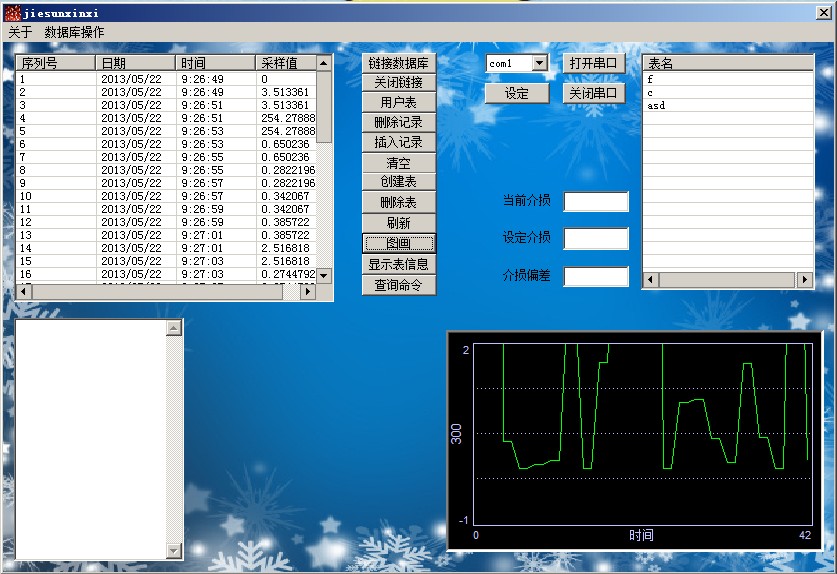















 被折叠的 条评论
为什么被折叠?
被折叠的 条评论
为什么被折叠?








