本页所用的jar包
其它例子:Zxing和QR CODE 生成与解析二维码实例(带logo篇)
生成QRCode式二维码,三种方式(ZXing,QRcode,jQueryQRCode)
ZXing
先亮结果
ZXing生成二维码(可用微信扫一扫)
package com.wang.demo;
import java.io.File;
import java.nio.file.Path;
import java.util.HashMap;
import java.util.Map;
import com.google.zxing.BarcodeFormat;
import com.google.zxing.EncodeHintType;
import com.google.zxing.MultiFormatWriter;
import com.google.zxing.client.j2se.MatrixToImageWriter;
import com.google.zxing.common.BitMatrix;
import com.google.zxing.qrcode.decoder.ErrorCorrectionLevel;
/**
* 生成二维码
* @author wangxy
*
* @see [相关类/方法]
* @since [产品/模块版本]
*/
public class CreateQRCode {
public static void main(String[] args) {
int width = 300;
int height = 300;
String format = "png";
String content = "你咋不上天呢?";
String urlcontent = "http://www.baidu.com";//链接的写法
//定义二维码参数
Map hints = new HashMap();
// hints.put(EncodeHintType.CHARACTER_SET, "utf-8");//文字编码
hints.put(EncodeHintType.ERROR_CORRECTION, ErrorCorrectionLevel.M);//容错级别
hints.put(EncodeHintType.MARGIN, 2);//图片边距
//生成二维码
try {
content = new String(content.getBytes("UTF-8"), "ISO-8859-1");//微信,UC可识别的编码格式
BitMatrix bitMatrix = new MultiFormatWriter().encode(content, BarcodeFormat.QR_CODE, width, height);
Path file = new File("D:/code/img.png").toPath();
MatrixToImageWriter.writeToPath(bitMatrix, format, file);
} catch (Exception e) {
e.printStackTrace();
}
}
}
ZXing解析二维码
package com.wang.demo;
import java.awt.image.BufferedImage;
import java.io.File;
import java.util.HashMap;
import java.util.Map;
import javax.imageio.ImageIO;
import com.google.zxing.BinaryBitmap;
import com.google.zxing.EncodeHintType;
import com.google.zxing.MultiFormatReader;
import com.google.zxing.Result;
import com.google.zxing.client.j2se.BufferedImageLuminanceSource;
import com.google.zxing.common.HybridBinarizer;
/**
* 解析二维码
* @author wangxy
*
* @see [相关类/方法]
* @since [产品/模块版本]
*/
public class ReadQRCode {
public static void main(String[] args) {
MultiFormatReader formatReader = new MultiFormatReader();
try {
File file = new File("D:/code/img.png");
BufferedImage image = ImageIO.read(file);
BinaryBitmap binaryBitmap = new BinaryBitmap(new HybridBinarizer(
new BufferedImageLuminanceSource(image)));
// 定义二维码参数
Map hints = new HashMap();
hints.put(EncodeHintType.CHARACTER_SET, "utf-8");// 文字编码
Result result;
result = formatReader.decode(binaryBitmap, hints);
System.out.println("解析结果:" + result.toString());
System.out.println("二维码格式类型:" + result.getBarcodeFormat());
System.out.println("二维码文本内容:" + result.getText());
} catch (Exception e) {
e.printStackTrace();
}
}
}
QRCode
亮结果
生成
package com.wang.demo;
import java.awt.Color;
import java.awt.Graphics2D;
import java.awt.image.BufferedImage;
import java.io.File;
import java.io.IOException;
import javax.imageio.ImageIO;
import com.swetake.util.Qrcode;
/**
* http://www.swetake.com/qrcode/index-e.html
* https://osdn.jp/projects/qrcode/
*
* @author wangxy
*
* @see [相关类/方法]
* @since [产品/模块版本]
*/
public class CreateQRCode {
public static void main(String[] args) throws IOException {
Qrcode qrcode = new Qrcode();
qrcode.setQrcodeErrorCorrect('M');// 纠错等级(H L M Q)
qrcode.setQrcodeEncodeMode('B');// N:数字 A:a-Z B:其它字符
qrcode.setQrcodeVersion(7);// 版本 至49
String qrData = "小样,你咋不上天啊!";
int width = 67 + 12 * (7 - 1);// 公式 67+12*(版本号-1)
int height = 67 + 12 * (7 - 1);
BufferedImage bufferedImage = new BufferedImage(width, height, BufferedImage.TYPE_INT_BGR);
// 定义画板
Graphics2D gs = bufferedImage.createGraphics();
gs.setBackground(Color.WHITE);
gs.setColor(Color.BLACK);
gs.clearRect(0, 0, width, height);
int pixoff = 2;// 偏移量
// 要绘制的内容
byte[] d = qrData.getBytes("gb2312");
if (d.length > 0 && d.length < 120) {
boolean[][] s = qrcode.calQrcode(d);
for (int i = 0; i < s.length; i++) {
for (int j = 0; j < s.length; j++) {
if (s[j][i]) {
gs.fillRect(j * 3 + pixoff, i * 3 + pixoff, 3, 3);
}
}
}
}
gs.dispose();
bufferedImage.flush();
ImageIO.write(bufferedImage, "png", new File("D:/code/qrcode.png"));
}
}
编译
package com.wang.demo;
import java.awt.image.BufferedImage;
import java.io.File;
import java.io.IOException;
import javax.imageio.ImageIO;
import jp.sourceforge.qrcode.QRCodeDecoder;
import jp.sourceforge.qrcode.exception.DecodingFailedException;
/**
* http://www.swetake.com/qrcode/index-e.html
* https://osdn.jp/projects/qrcode/
*
* @author wangxy
*
* @see [相关类/方法]
* @since [产品/模块版本]
*/
public class ReadQRCode {
public static void main(String[] args) throws DecodingFailedException, IOException {
File file = new File("D:/code/qrcode.png");
BufferedImage bufferedImage = ImageIO.read(file);
QRCodeDecoder codeDecoder = new QRCodeDecoder();
String result = new String(codeDecoder.decode(new MyQRCodeImage(bufferedImage)), "gb2312");
System.out.println(result);
}
}
实现接口
package com.wang.demo;
import java.awt.image.BufferedImage;
import jp.sourceforge.qrcode.data.QRCodeImage;
public class MyQRCodeImage implements QRCodeImage{
BufferedImage bufferedImage;
public MyQRCodeImage(BufferedImage bufferedImage) {
this.bufferedImage = bufferedImage;
}
@Override
public int getHeight() {
return bufferedImage.getHeight();
}
@Override
public int getPixel(int arg0, int arg1) {
return bufferedImage.getRGB(arg0, arg1);
}
@Override
public int getWidth() {
return bufferedImage.getWidth();
}
}
jspQRCode
亮结果
qrcode.jsp
<%@ page language="java" contentType="text/html; charset=utf-8"
pageEncoding="utf-8"%>
<!DOCTYPE html PUBLIC "-//W3C//DTD HTML 4.01 Transitional//EN" "http://www.w3.org/TR/html4/loose.dtd">
<html>
<head>
<meta http-equiv="Content-Type" content="text/html; charset=utf-8">
<title>生成二维码</title>
<script type="text/javascript" src="<%=request.getContextPath() %>/js/jquery.min.js"></script>
<script type="text/javascript" src="<%=request.getContextPath() %>/js/jquery.qrcode.min.js"></script>
</head>
<body>
生成的二维码:<br>
<div id="qrcode"></div>
<script type="text/javascript">
jQuery('#qrcode').qrcode("www.baidu.com");
/* jQuery('#qrcode').qrcode({width: 64,height: 64,text: "小样儿,你还真飞啊!"}); */
</script>
<a href="https://github.com/jeromeetienne/jquery-qrcode">网站</a>
</body>
</html>







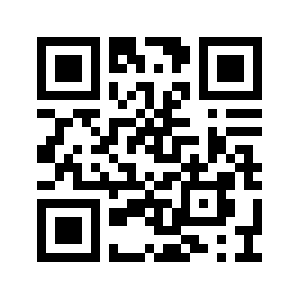
















 551
551

 被折叠的 条评论
为什么被折叠?
被折叠的 条评论
为什么被折叠?








