接上文
自己在配置过程中遇到的问题总结在这里,日后自己翻看
问题总结:
问题1:Unit mysql.service is masked.
解决办法:systemctl unmask mysql.service
问题2:ERROR 1820 (HY000): You must reset your password using ALTER USER statement before executing this statement.
解决办法:在执行初始化过程时产生随机的密码是sr.KsrRYo3ro,先修改密码
mysqladmin -u root -p password 123456 修改密码为123456
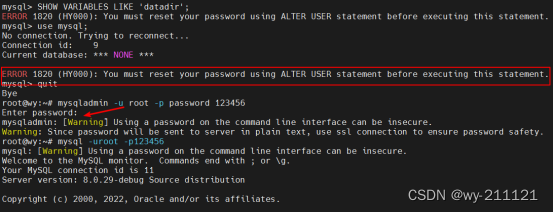
在红色箭头处填写原始密码sr.KsrRYo3ro
然后在登录Mysql如命令如下
查看数据库datadir存储路径
SHOW VARIABLES LIKE 'datadir';
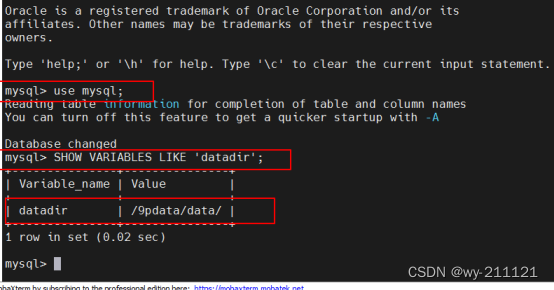

问题3:ERROR 2003 (HY000):
ERROR 2003 (HY000): Can't connect to MySQL server on '192.168.122.24:3306' (113
解决办法:
需要关闭防火墙
Systemctl stop Firewalld && iptables -F
root@amd-srv1:/data/wy/myubuntu# mysql --host=192.168.122.159 --port=3306 -uroot -p123456
问题4:ERROR 1130 (HY000):
mysql: [Warning] Using a password on the command line interface can be insecure.
ERROR 1130 (HY000): Host '192.168.122.1' is not allowed to connect to this MySQL server
解决办法:
登录mysql-server执行以下命令
[root@localhost ~]# mysql -uroot -p
Enter password:
Welcome to the MySQL monitor. Commands end with ; or \g.
Your MySQL connection id is 13
Server version: 8.0.26 Source distribution
Copyright (c) 2000, 2021, Oracle and/or its affiliates.
Oracle is a registered trademark of Oracle Corporation and/or its
affiliates. Other names may be trademarks of their respective
owners.
Type 'help;' or '\h' for help. Type '\c' to clear the current input statement.
mysql> update user set host = '%' where user = 'root';
ERROR 1046 (3D000): No database selected
mysql> use mysql;
Reading table information for completion of table and column names
You can turn off this feature to get a quicker startup with -A
Database changed
mysql> update user set host = '%' where user = 'root';
Query OK, 0 rows affected (0.00 sec)
Rows matched: 1 Changed: 0 Warnings: 0
mysql> flush privileges;
Query OK, 0 rows affected (0.00 sec)
mysql>
参考链接:https://blog.csdn.net/qq_42257666/article/details/123746508
问题5、max_prepared_stmt_count不够大
FATAL: MySQL error: 1461 "Can't create more than max_prepared_stmt_count statements (current value: 16382)"
FATAL: `thread_init' function failed: /usr/share/sysbench/oltp_common.lua:284: SQL API error
FATAL: MySQL error: 1461 "Can't create more than max_prepared_stmt_count statements (current value: 16382)"
解决办法:
登录mysql容器,改变max_prepared_stmt_count值
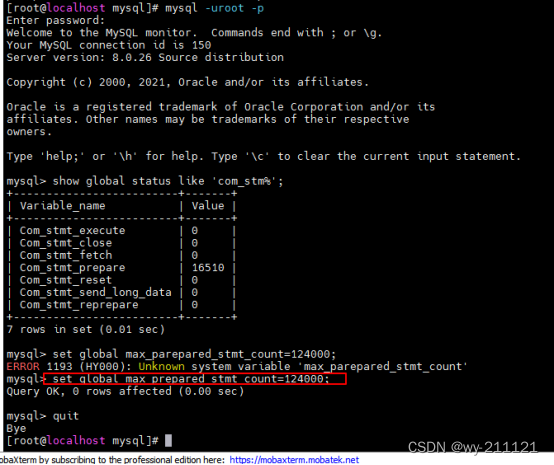
问题6:ERROR 2002 (HY000): Can't connect to local MySQL server through socket '/var/run/mysqld/mysqld.sock' (2)
解决办法:
找到mysql真正使用的mysqld.sock
$ln -s /data/mysql/mysql.sock /var/run/mysqld/mysqld.sock
问题7:ERROR 1698 (28000): Access denied for user 'root'@'localhost'
# mysql -h127.0.0.1 -uroot -p123456
mysql: [Warning] Using a password on the command line interface can be insecure.
ERROR 1698 (28000): Access denied for user 'root'@'localhost'
解决办法:
出现ERROR 1698 (28000): Access denied for user ‘root‘@‘localhost‘ 的解决方法_码农研究僧的博客-CSDN博客
选择数据库,use mysql;
并且查询数据库的用户表格
其root默认的方式位auth_socket
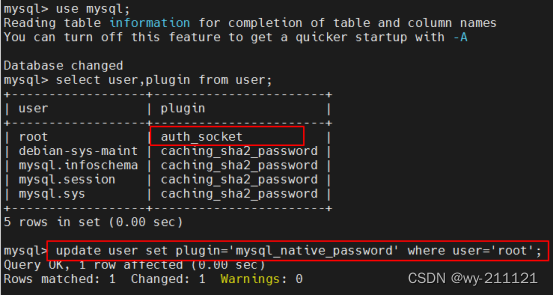
多次执行mysql> flush privileges;
退出
问题8: Error:9 (Bad file descriptor)
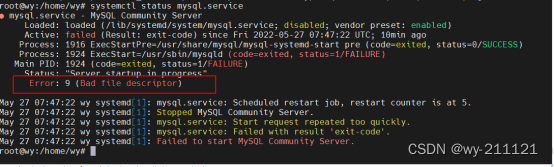
暂时没找到原因
问题9:ERROR 1130 (HY000):
ERROR 1130 (HY000): Host '192.168.122.1' is not allowed to connect to this MySQL server
使用mysql远程登录命令mysql –uroot –h192.168.122.87 –p时,报错MySQL ERROR 1130 (HY000): Host 'XXXX' is not allowed to connect to this MySQL server
问题原因:mysql服务器出于安全考虑,默认只允许本地登录数据库服务器。
解决办法:登入mysql后,更改 "mysql" 数据库里的 "user" 表里的 "host" 项,从"localhost"改称"%",然后重启mysql这样就允许所有的远程机器进行访问了。
步骤1:修改mysql表
mysql -u root -p123456
mysql>use mysql;
mysql>update user set host = '%' where user = 'root';
mysql>flush privileges;
mysql>select host, user from user;
mysql>quit
步骤2:重启mysql
问题10:ERROR 1064 (42000):
参考链接:
dpkg说明_linbounconstraint的博客-CSDN博客_dpkg-source
Mysql-8.0.29-源码编译安装_阳光九叶草LXGZXJ的博客-CSDN博客
mysql-server/Docs at 8.0 · mysql/mysql-server · GitHub
MySQL :: MySQL 8.0 Reference Manual :: 2.9.4 Installing MySQL Using a Standard Source Distribution






















 401
401











 被折叠的 条评论
为什么被折叠?
被折叠的 条评论
为什么被折叠?








