网页制作中,有时候会用到上下左右四个箭头,箭头带有一定的指向左右,例如网站首页经常会有返回顶部的效果,这个效果中含有上箭头,如图所示。

再来看淘宝网,有向下的箭头,表示此处有二级菜单。
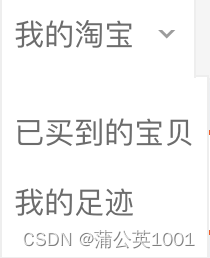
箭头的实现可以有以下几种方式:
1.图片方式,上例中的返回顶部就可以用绘图软件制作一张图片(本文不讲这种方式)。
2.给div设置两条相邻的边,另两条边不设置(不显示),然后让其旋转一定的角度。
3.使用字体图标,iconfont或者iconmoon,这两种方式的实现效果差不多,本文中用的是第二种。
一、使用iconmoon字体图标实现类似淘宝的下拉菜单效果。
iconmoon字体图标的使用,我之前丛写过一篇文章,大家可以参考。
思路是:
使用::after伪元素,把iconmoon字体图标放在伪元素中,使用了绝对定位。
代码如下。
<!DOCTYPE html>
<html lang="en">
<head>
<meta charset="UTF-8">
<meta name="viewport" content="width=device-width, initial-scale=1.0">
<meta http-equiv="X-UA-Compatible" content="ie=edge">
<title>字体图标下箭头</title>
<style>
* {
margin: 0;
padding: 0;
}
ul,li {
list-style: none;
}
a{
text-decoration: none;
color:#333;
}
@font-face {
font-family: 'icomoon';
src: url('fonts/icomoon.eot?1lv3na');
src: url('fonts/icomoon.eot?1lv3na#iefix') format('embedded-opentype'),
url('fonts/icomoon.ttf?1lv3na') format('truetype'),
url('fonts/icomoon.woff?1lv3na') format('woff'),
url('fonts/icomoon.svg?1lv3na#icomoon') format('svg');
font-weight: normal;
font-style: normal;
font-display: block;
}
#myTaobao {
position: relative; /*父元素相对定位*/
width: 120px;
height: 35px;
line-height: 35px;
margin: 20px 100px;
box-sizing: border-box;
padding-left: 10px;
}
/* 伪元素::after 放iconmoon字体图标*/
#myTaobao::after {
position: absolute; /*绝对定位,下箭头的位置*/
top: 0px;
right: 10px;
font-family: 'icomoon'; /*使用icomoon字体*/
content: '\e91e'; /*图标编号*/
color: #ccc;
font-size: 16px;
}
#myTaobao ul {
position: absolute; /*子元素绝对定位*/
left: 0;
top: 35px;
visibility: hidden;
}
#myTaobao li{
padding: 0 10px;
}
#myTaobao:hover {
background-color: #fff;
}
#myTaobao:hover ul {
visibility: visible;
background-color: #fff;
}
#myTaobao li:hover{
background-color: #dedede;
}
</style>
</head>
<body>
<div id="myTaobao">我的淘宝
<ul>
<li><a href="#">已买到的宝贝</a></li>
<li><a href="#">我的足迹</a></li>
</ul>
</div>
</body>
</html>
fonts中的文件是从iconmoon官网下载的,用这种方式,只需要掌握字体图标的使用即可,另外需要有关于定位的基础知识,案例中还用到了伪元素::after。

二、使用div实现四个方向的箭头
下面的代码实现了动态返回顶部的效果,其中用到了上箭头。
以上箭头为例,设置了其中的border-left和border-top,div只显示左边框和上边框,然后让其顺时针旋转45度,就变成了上箭头,如果旋转135度,就变成了右箭头。
<!DOCTYPE html>
<html>
<head>
<meta charset="utf-8">
<title></title>
<style>
body{
height: 3000px;
}
.gotop{
width: 58px;
height: 58px;
border-radius: 6px;
position: fixed;
right: 30px;
bottom: 30px;
z-index: 9;
background-color: #fe9a00;
display: flex; /*弹性布局*/
justify-content: center; /*让子元素水平居中*/
align-items: center; /*让子元素垂直居中*/
}
.arrowTop{
width: 16px;
height: 16px;
border-left: 2px solid #fff; /*设置左边框*/
border-top: 2px solid #fff; /*设置上边框*/
transform:rotate(45deg);
cursor: pointer;
}
.arrowLeft{
width: 16px;
height: 16px;
border-left: 2px solid #fe9a00; /*设置左边框*/
border-top: 2px solid #fe9a00; /*设置上边框*/
transform:rotate(-45deg);
cursor: pointer;
}
.arrowRight{
width: 16px;
height: 16px;
border-right: 2px solid #fe9a00; /*设置左边框*/
border-top: 2px solid #fe9a00; /*设置上边框*/
transform:rotate(45deg);
cursor: pointer;
}
.arrowDown{
width: 16px;
height: 16px;
border-right: 2px solid #fe9a00; /*设置左边框*/
border-top: 2px solid #fe9a00; /*设置上边框*/
transform:rotate(135deg);
cursor: pointer;
}
</style>
</head>
<body>
<div class='arrowLeft'></div>
<div class='arrowRight'></div>
<div class='arrowDown'></div>
<div class="gotop">
<div class="arrowTop">
</div>
</div>
<!-- 以下代码为返回顶部的js代码 -->
<script type="text/javascript">
var returnTop=document.querySelector('.arrowTop')
returnTop.addEventListener('click', function() {
window.timer = setInterval(function() {
var step = window.pageYOffset/ 10;
step = Math.ceil(step);
if (window.pageYOffset == 0)
clearInterval(window.timer);
window.scrollTo(0, window.pageYOffset - step);
}, 15);
})
</script>
</body>
</html>
三 使用span设置边框实现淘宝案例一的效果
我通过设置边框的方式尝试实现案例一淘宝的效果,因为在一行上,没有使用div标记,而是使用了span标记,设置其为行内块元素。比较发现,位置不太好控制,只是不需要引入外部的iconmoon字体。
display: inline-block;
完整代码如下。
<!DOCTYPE html>
<html lang="en">
<head>
<meta charset="UTF-8">
<meta name="viewport" content="width=device-width, initial-scale=1.0">
<meta http-equiv="X-UA-Compatible" content="ie=edge">
<title>伪元素选择器使用场景-字体图标倒三角</title>
<style>
* {
margin: 0;
padding: 0;
}
ul,li {
list-style: none;
}
a{
text-decoration: none;
color:#333;
}
#myTaobao {
position: relative; /*父元素相对定位*/
width: 120px;
height: 35px;
line-height: 35px;
margin: 20px 100px;
box-sizing: border-box;
padding-left: 10px;
}
#myTaobao .arrowDown{
width: 5px;
height: 5px;
border-right: 2px solid #ccc; /*设置左边框*/
border-top: 2px solid #ccc; /*设置上边框*/
transform:rotate(135deg);
display: inline-block;
}
#myTaobao ul {
position: absolute; /*子元素绝对定位*/
left: 0;
top: 35px;
visibility: hidden;
}
#myTaobao li{
padding: 0 10px;
}
#myTaobao:hover {
background-color: #fff;
}
#myTaobao:hover ul {
visibility: visible;
background-color: #fff;
}
#myTaobao li:hover{
background-color: #dedede;
}
</style>
</head>
<body>
<div id="myTaobao">我的淘宝 <span class='arrowDown'></span>
<ul>
<li><a href="#">已买到的宝贝</a></li>
<li><a href="#">我的足迹</a></li>
</ul>
</div>
</body>
</html>
在实际的使用中,可根据需要,看哪种方式更合适。个人觉得,返回顶部的那个没必要使用字体图标,和其他元素在一行上的,倾向于使用iconmoon字体图标。




















 3万+
3万+

 被折叠的 条评论
为什么被折叠?
被折叠的 条评论
为什么被折叠?








