dubbo官方提供了三种注册方式。分别是:
1、利用main方法进行服务注册
2、利用tomcat容器
3、利用dubbo官方提提供的com.alibaba.dubbo.container.Main方法
三种方式各有利弊。这篇文章以一个简单的例子来简单的介绍一下这三种注册方式,在看这篇博客前,相信已经熟悉dubbo+zk的架构和项目中成员的组成了。
Main方法
这种方式需要在项目中新建一个类来专门执行main方法,去加载配置文件。所以这种方式更加适合开发阶段的使用,方便开发人员进行单元测试。
public class Provider {
public static void main(String[] args) throws Exception {
ClassPathXmlApplicationContext context = new ClassPathXmlApplicationContext(
new String[] { "applicationContext.xml" });
context.start();
System.out.println("启动成功");
System.in.read(); // 为保证服务一直开着,利用输入流的阻塞来模拟
}
}web容器
这种方式不需要添加任何多余的类或方法,只需要将provider注册服务的配置文件放在web.xml中加载到web容器中即可。
这种方式服务注册的配置文件是支持中文格式的。
但是这种方式增加了tomcat的耦合性,web容器是用来运行web程序的,还需要分出额外的精力去管理dubbo服务注册,
造成管理压力。同时对内存的占用也会加大,影响程序性能。
<?xml version="1.0" encoding="UTF-8"?>
<web-app xmlns:xsi="http://www.w3.org/2001/XMLSchema-instance"
xmlns="http://java.sun.com/xml/ns/javaee" xmlns:web="http://java.sun.com/xml/ns/javaee/web-app_2_5.xsd"
xsi:schemaLocation="http://java.sun.com/xml/ns/javaee http://java.sun.com/xml/ns/javaee/web-app_2_5.xsd"
id="appication" version="2.5">
<context-param>
<param-name>contextConfigLocation</param-name>
<param-value>classpath:applicationContext.xml</param-value>
</context-param>
<listener>
<listener-class>org.springframework.web.context.ContextLoaderListener</listener-class>
</listener>
</web-app>利用maven生成jar包通过Java-jar命令注册服务
这种方式可以将需要注册的服务单独放在服务器上进行管理。方便,有利于分布式应用的管理。利于分布式应用服务的扩展。
1、pom文件的配置
<build>
<resources>
<resource>
<!--生成的classes文件的路径,此文件夹中包含运行时的所有文件,可以不配置--> <targetPath>${project.build.directory}/classes</targetPath>
<directory>src/main/resources</directory>
<filtering>true</filtering>
<includes>
<include>**/*.xml</include>
<include>**/*.properties</include>
</includes>
</resource>
<resource>
<targetPath>${project.build.directory}/classes/META-INF/spring</targetPath>
<directory>src/main/resources/spring</directory>
<filtering>true</filtering>
<includes>
<include>applicationContext.xml</include>
</includes>
</resource>
</resources>
<!--下面的必须配置-->
<plugins>
<!-- 打包jar文件时,配置manifest文件,加入lib包的jar依赖 -->
<plugin>
<groupId>org.apache.maven.plugins</groupId>
<artifactId>maven-jar-plugin</artifactId>
<configuration>
<classesDirectory>target/classes/</classesDirectory>
<archive>
<manifest>
<mainClass>com.alibaba.dubbo.container.Main</mainClass>
<!-- 打包时 MANIFEST.MF文件不记录的时间戳版本 -->
<useUniqueVersions>false</useUniqueVersions>
<addClasspath>true</addClasspath>
<classpathPrefix>lib/</classpathPrefix>
</manifest>
<manifestEntries>
<Class-Path>.</Class-Path>
</manifestEntries>
</archive>
</configuration>
</plugin>
<plugin>
<groupId>org.apache.maven.plugins</groupId>
<artifactId>maven-dependency-plugin</artifactId>
<executions>
<execution>
<id>copy-dependencies</id>
<phase>package</phase>
<goals>
<goal>copy-dependencies</goal>
</goals>
<configuration>
<type>jar</type>
<includeTypes>jar</includeTypes>
<outputDirectory>
${project.build.directory}/lib
</outputDirectory>
</configuration>
</execution>
</executions>
</plugin>
</plugins>
</build>
2、创建服务注册时相应的文件夹
这个是必须要建的,可能是默认生成的路径,如果配置resource后,targetPath也是这个
3、利用maven进行打包
install到本地后,会在target中生成:lib和你要打的jar包
生成的target目录下的情况:
classes是在直接执行com.alibaba.dubbo.container.Main方法时运行时所需要的所有文件.class文件和xml.
4、错误
在target目录下,通过java -jar 命令执行时报错;
原因:在配置文件中存在中文导致的。注释中的中文也是不可以的。将中文注释删掉后,执行成功!
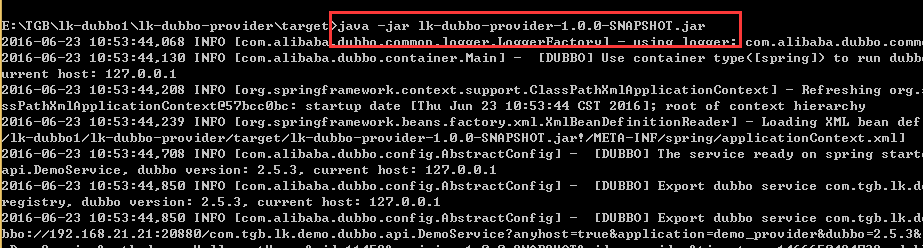
查看效果:
最后,利用这三种注册方式的就都完成了。
还想让大家看的一个效果;
发现同一个ip的同一个端口注册一次就不允许二次注册服务了。这个端口号也是我们自定义的来管理我们的分布式服务的!









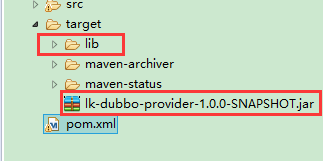
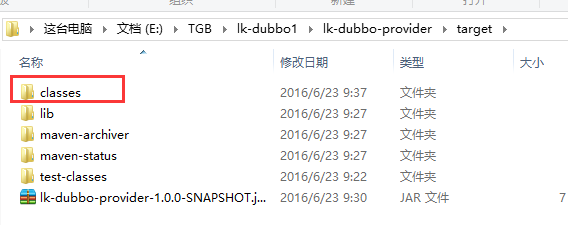
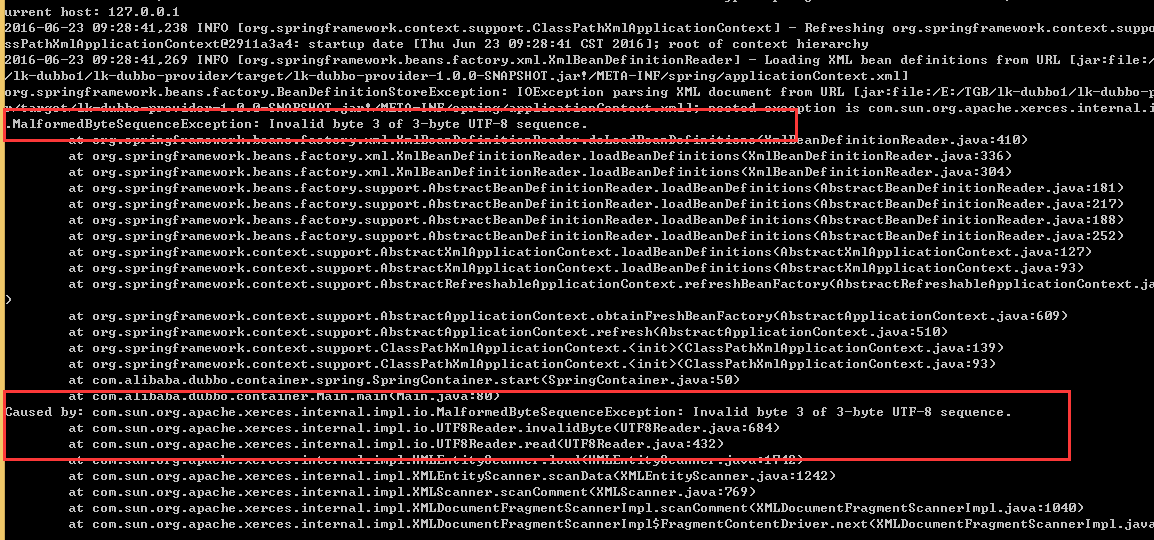
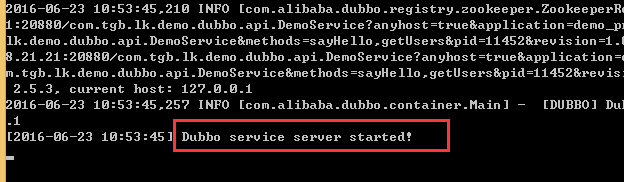
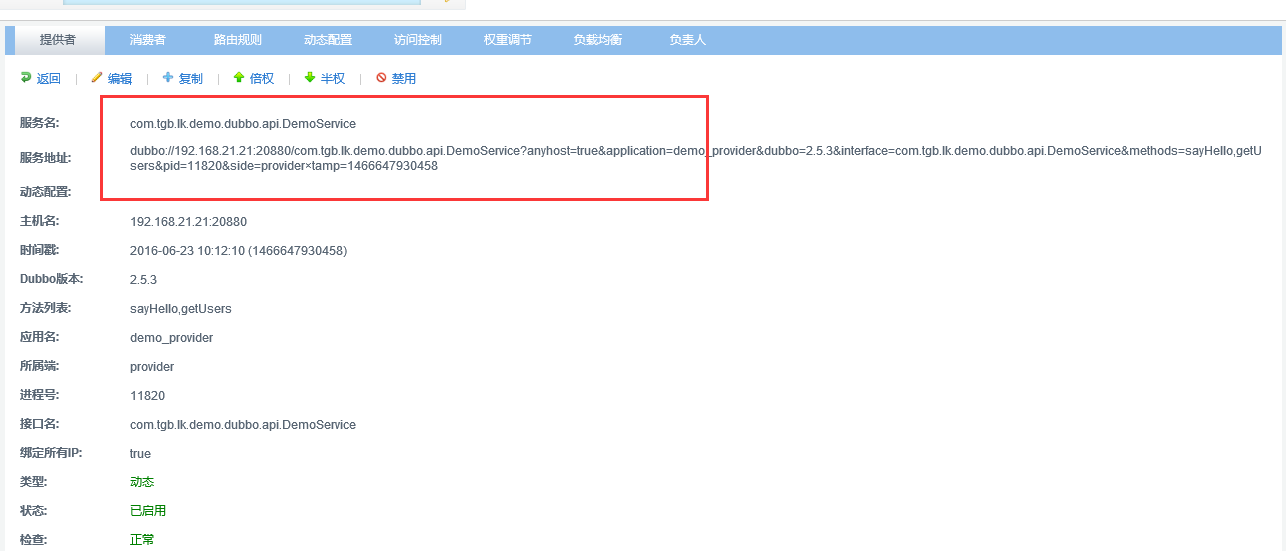














 3302
3302











 被折叠的 条评论
为什么被折叠?
被折叠的 条评论
为什么被折叠?








