使用darknet批量测试图片并保存在指定文件夹下
测试时:Makefile前五行一定全调为0
当我们使用darknet框架使用测试语句时,系统调用程序语句,我们需要的是加入可以连续调用图片的系统,在模型载入内存的情况下,完成图片检测。
1.用下面代码替换detector.c文件(example文件夹下)的void test_detector函数(注意有3处要改成自己的路径)
全部复制并代替,三处修改路径写对
此段代码来自https://blog.csdn.net/mieleizhi0522/article/details/79989754
void test_detector(char *datacfg, char *cfgfile, char *weightfile, char *filename, float thresh, float hier_thresh, char *outfile, int fullscreen)
{
list *options = read_data_cfg(datacfg);
char *name_list = option_find_str(options, "names", "data/names.list");
char **names = get_labels(name_list);
image **alphabet = load_alphabet();
network *net = load_network(cfgfile, weightfile, 0);
set_batch_network(net, 1);
srand(2222222);
double time;
char buff[256];
char *input = buff;
float nms=.45;
int i=0;
while(1){
if(filename){
strncpy(input, filename, 256);
image im = load_image_color(input,0,0);
image sized = letterbox_image(im, net->w, net->h);
//image sized = resize_image(im, net->w, net->h);
//image sized2 = resize_max(im, net->w);
//image sized = crop_image(sized2, -((net->w - sized2.w)/2), -((net->h - sized2.h)/2), net->w, net->h);
//resize_network(net, sized.w, sized.h);
layer l = net->layers[net->n-1];
float *X = sized.data;
time=what_time_is_it_now();
network_predict(net, X);
printf("%s: Predicted in %f seconds.\n", input, what_time_is_it_now()-time);
int nboxes = 0;
detection *dets = get_network_boxes(net, im.w, im.h, thresh, hier_thresh, 0, 1, &nboxes);
//printf("%d\n", nboxes);
//if (nms) do_nms_obj(boxes, probs, l.w*l.h*l.n, l.classes, nms);
if (nms) do_nms_sort(dets, nboxes, l.classes, nms);
draw_detections(im, dets, nboxes, thresh, names, alphabet, l.classes);
free_detections(dets, nboxes);
if(outfile)
{
save_image(im, outfile);
}
else{
save_image(im, "predictions");
#ifdef OPENCV
cvNamedWindow("predictions", CV_WINDOW_NORMAL);
if(fullscreen){
cvSetWindowProperty("predictions", CV_WND_PROP_FULLSCREEN, CV_WINDOW_FULLSCREEN);
}
show_image(im, "predictions");
cvWaitKey(0);
cvDestroyAllWindows();
#endif
}
free_image(im);
free_image(sized);
if (filename) break;
}
else {
printf("Enter Image Path: ");
fflush(stdout);
input = fgets(input, 256, stdin);
if(!input) return;
strtok(input, "\n");
list *plist = get_paths(input);
char **paths = (char **)list_to_array(plist);
printf("Start Testing!\n");
int m = plist->size;
if(access("/home/FENGsl/darknet/data/out",0)==-1)//"/home/FENGsl/darknet/data"修改成自己的路径
{
if (mkdir("/home/FENGsl/darknet/data/out",0777))//"/home/FENGsl/darknet/data"修改成自己的路径
{
printf("creat file bag failed!!!");
}
}
for(i = 0; i < m; ++i){
char *path = paths[i];
image im = load_image_color(path,0,0);
image sized = letterbox_image(im, net->w, net->h);
//image sized = resize_image(im, net->w, net->h);
//image sized2 = resize_max(im, net->w);
//image sized = crop_image(sized2, -((net->w - sized2.w)/2), -((net->h - sized2.h)/2), net->w, net->h);
//resize_network(net, sized.w, sized.h);
layer l = net->layers[net->n-1];
float *X = sized.data;
time=what_time_is_it_now();
network_predict(net, X);
printf("Try Very Hard:");
printf("%s: Predicted in %f seconds.\n", path, what_time_is_it_now()-time);
int nboxes = 0;
detection *dets = get_network_boxes(net, im.w, im.h, thresh, hier_thresh, 0, 1, &nboxes);
//printf("%d\n", nboxes);
//if (nms) do_nms_obj(boxes, probs, l.w*l.h*l.n, l.classes, nms);
if (nms) do_nms_sort(dets, nboxes, l.classes, nms);
draw_detections(im, dets, nboxes, thresh, names, alphabet, l.classes);
free_detections(dets, nboxes);
if(outfile){
save_image(im, outfile);
}
else{
char b[2048];
sprintf(b,"/home/FENGsl/darknet/data/out/%s",GetFilename(path));//"/home/FENGsl/darknet/data"修改成自己的路径
save_image(im, b);
printf("save %s successfully!\n",GetFilename(path));
#ifdef OPENCV
cvNamedWindow("predictions", CV_WINDOW_NORMAL);
if(fullscreen){
cvSetWindowProperty("predictions", CV_WND_PROP_FULLSCREEN, CV_WINDOW_FULLSCREEN);
}
show_image(im, "predictions");
cvWaitKey(0);
cvDestroyAllWindows();
#endif
}
free_image(im);
free_image(sized);
if (filename) break;
}
}
}
}
2.在前面添加GetFilename(char p)函数(注意后面的注释)
全部复制(包括头文件)
此段代码来自https://blog.csdn.net/mieleizhi0522/article/details/79989754
#include "darknet.h"
#include <sys/stat.h>
#include<stdio.h>
#include<time.h>
#include<sys/types.h>
static int coco_ids[] = {1,2,3,4,5,6,7,8,9,10,11,13,14,15,16,17,18,19,20,21,22,23,24,25,27,28,31,32,33,34,35,36,37,38,39,40,41,42,43,44,46,47,48,49,50,51,52,53,54,55,56,57,58,59,60,61,62,63,64,65,67,70,72,73,74,75,76,77,78,79,80,81,82,84,85,86,87,88,89,90};
char *GetFilename(char *p)
{
static char name[20]={""};
char *q = strrchr(p,'/') + 1;
strncpy(name,q,6);//注意后面的6,如果你的测试集的图片的名字字符(不包括后缀)是其他长度,请改为你需要的长度(官方的默认的长度是6)
return name;
}
3.在darknet下重新make
一定要记住重新make,在darknet文件下
4.建立一个含有图片的文件夹
①文件名为6位的字符串

②建立一个图片绝对路径文本
ls -R /home/******/YOLO-master/darknet/data/input/* > input.txt
展示:
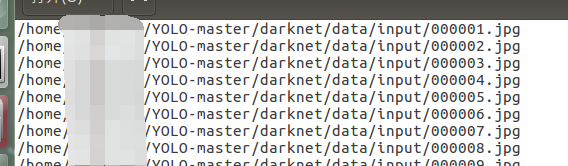
5.执行批量测试命令如下
命令:./darknet detect cfg/yolov3.cfg yolov3.weights
Enter Image Path:输入input.txt的路径
./darknet detect cfg/yolov3.cfg yolov3.weights
layer filters size input output
0 conv 32 3 x 3 / 1 608 x 608 x 3 -> 608 x 608 x 32 0.639 BFLOPs
1 conv 64 3 x 3 / 2 608 x 608 x 32 -> 304 x 304 x 64 3.407 BFLOPs
. . . . . . .
105 conv 255 1 x 1 / 1 76 x 76 x 256 -> 76 x 76 x 255 0.754 BFLOPs
106 yolo
Loading weights from yolov3.weights...Done!
Enter Image Path:
6.之后就完成了,生成的图片在out文件下
我的效果展示

图片视频相互转换
视频转图片
import cv2
cap=cv2.VideoCapture("./test/test.mp4")
i=1
while True:
ret,im=cap.read()
cv2.imwrite("./input/%06d.jpg"%i,im)
i = i+1
print(i)
if i == 72:
break
图片转视频
import cv2
import os
im_dir = './output_yolov3'
num = 72 #这里是帧数
out = cv2.VideoWriter('aa.avi', 0, 29,(1280,720)) #每一个图片的大小必须一致与确定
for i in range(1,num):
print(str("%06d"%i))
im_name = os.path.join(im_dir, str("%06d"%i)+'.jpg')
frame = cv2.imread(im_name)
cv2.imshow("frame",frame)
out.write(frame)
# print(im_name)
out.release()
print('finish')
























 4308
4308











 被折叠的 条评论
为什么被折叠?
被折叠的 条评论
为什么被折叠?








